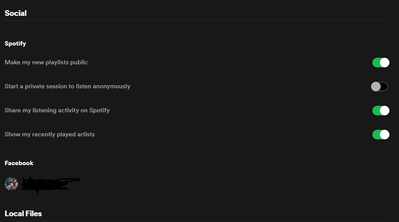Help Wizard
Step 1
Type in your question below and we'll check to see what answers we can find...
Loading article...
Submitting...
If you couldn't find any answers in the previous step then we need to post your question in the community and wait for someone to respond. You'll be notified when that happens.
Simply add some detail to your question and refine the title if needed, choose the relevant category, then post.
Just quickly...
Before we can post your question we need you to quickly make an account (or sign in if you already have one).
Don't worry - it's quick and painless! Just click below, and once you're logged in we'll bring you right back here and post your question. We'll remember what you've already typed in so you won't have to do it again.
Cannot change e-mail
Cannot change e-mail
- Mark as New
- Bookmark
- Subscribe
- Mute
- Subscribe to RSS Feed
- Permalink
- Report Inappropriate Content
Plan
Premium
Country
usa
Device
(Samsung Galaxy s10+)
Operating System
(Windows 10.)
My Question or Issue
Recently I've had a breach and would like to change my e-mail but the option isn't available when I go to edit profile on the account page I've also followed the steps to disconnect my Facebook to attempt to try change things on my account to make things more secure but I can't disconnect that either can I get any kind of help on this? and to clarify it's not the options are greyed out or anything it's that the options to change or disconnect anything literally doesn't exist.
- Subscribe to RSS Feed
- Mark Topic as New
- Mark Topic as Read
- Float this Topic for Current User
- Bookmark
- Subscribe
- Printer Friendly Page
- Mark as New
- Bookmark
- Subscribe
- Mute
- Subscribe to RSS Feed
- Permalink
- Report Inappropriate Content
Hey there @Keoushe,
Thanks for reaching out to the Community about this.
Have you tried opening the page in a private/incognito window? This step makes sure you avoid issues with your browser's cache. If that doesn't do the trick try again in a different kind of browser.
It's also a good idea to check if your Facebook data are allowed for processing by Spotify. You can do this by following the steps here.
In case you don't see some of the features on the desktop app, we suggest a clean reinstall of the Spotify app on your device. We recommend this step as it'll remove the old drivers first and then install the new ones. It'll also get you the latest version of Spotify. These changes tend to solve issues like the one you're experiencing. Give your device a quick restart as well before you open the newly installed app.
Hope this helps. Keep us posted.
- Mark as New
- Bookmark
- Subscribe
- Mute
- Subscribe to RSS Feed
- Permalink
- Report Inappropriate Content
I tried the steps for the incognito browser and logged in using the usual method but the results are still the same from the looks of it I tried to change my e-mail and there was nothing I was able to click like before.
The Facebook data is allowed for processing I was able to look into that on the Spotify site.
I also performed a clean install but to no avail, I see no new features in the places they are supposed to be so I'm still at a loss.
is it possible after this is sorted out that I could change my login method but like a different e-mail but keep the Facebook features? that's all after the previous questions are answered though.
- Mark as New
- Bookmark
- Subscribe
- Mute
- Subscribe to RSS Feed
- Permalink
- Report Inappropriate Content
Hi @Keoushe,
Thanks for getting back to us!
Is your account created through Facebook or through the Spotify website? In other words - do you log in with Facebook or with your email/username and password?
Let us know!
- Mark as New
- Bookmark
- Subscribe
- Mute
- Subscribe to RSS Feed
- Permalink
- Report Inappropriate Content
- Mark as New
- Bookmark
- Subscribe
- Mute
- Subscribe to RSS Feed
- Permalink
- Report Inappropriate Content
Hello @Keoushe,
Looking at your screenshots, it appears that your account was created through Facebook. It’s not possible to change the email address on accounts created this way, but you do have the option to create a new account without Facebook and transfer your music following the steps here.
If you prefer to keep your old account, you can reach out to support as described here. They'll be happy to help you update your email address.
Give us a shout, if you need help with anything else.
Suggested posts
Let's introduce ourselves!
Hey there you, Yeah, you! 😁 Welcome - we're glad you joined the Spotify Community! While you here, let's have a fun game and get…