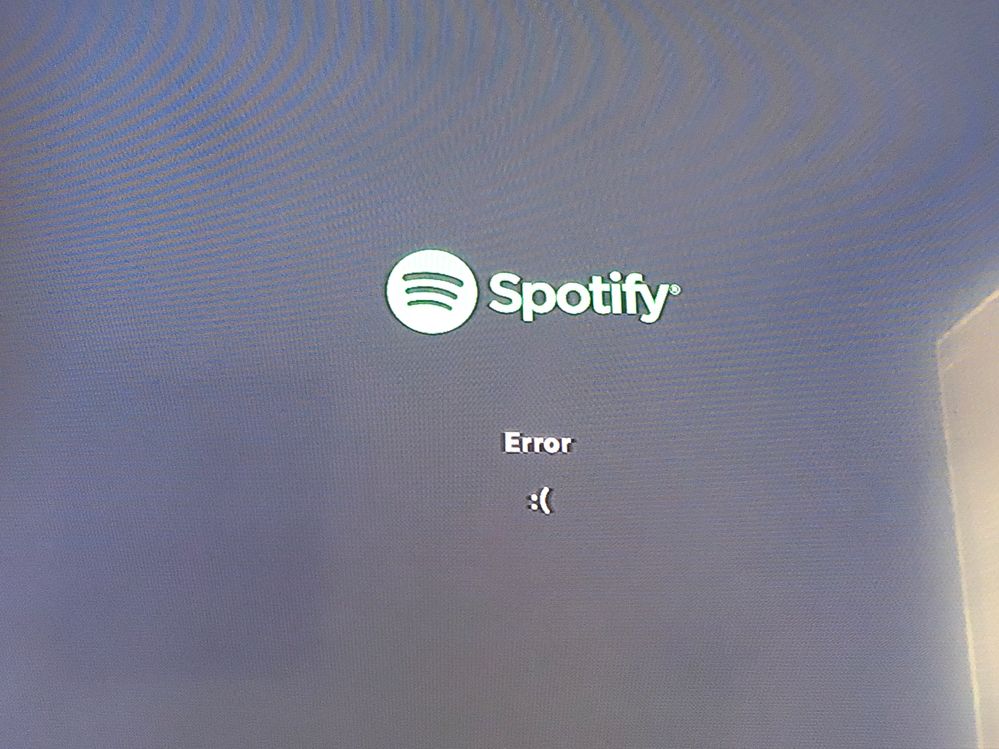Help Wizard
Step 1
Type in your question below and we'll check to see what answers we can find...
Loading article...
Submitting...
If you couldn't find any answers in the previous step then we need to post your question in the community and wait for someone to respond. You'll be notified when that happens.
Simply add some detail to your question and refine the title if needed, choose the relevant category, then post.
Just quickly...
Before we can post your question we need you to quickly make an account (or sign in if you already have one).
Don't worry - it's quick and painless! Just click below, and once you're logged in we'll bring you right back here and post your question. We'll remember what you've already typed in so you won't have to do it again.
FAQs
Please see below the most popular frequently asked questions.
Loading article...
Loading faqs...
Ongoing Issues
Please see below the current ongoing issues which are under investigation.
Loading issue...
Loading ongoing issues...
Help categories
Account & Payment
Using Spotify
Listen Everywhere
I can’t log into Spotify on my PlayStation
Solved!- Mark as New
- Bookmark
- Subscribe
- Mute
- Subscribe to RSS Feed
- Permalink
- Report Inappropriate Content
- Plan
Free/Premium
Country
Device
(iPhone 8, Samsung Galaxy 9, Macbook Pro late 2016)
Operating System
(iOS 10, Android Oreo, Windows 10,etc.)
My Question or Issue
Solved! Go to Solution.
- Labels:
-
Account
- Subscribe to RSS Feed
- Mark Topic as New
- Mark Topic as Read
- Float this Topic for Current User
- Bookmark
- Subscribe
- Printer Friendly Page
Accepted Solutions
- Mark as New
- Bookmark
- Subscribe
- Mute
- Subscribe to RSS Feed
- Permalink
- Report Inappropriate Content
Hey @1monstermax,
To avoid cluttering, could you start up a new thread about this here?
Once you do, someone from the Community will help you with your issue ASAP.
Thanks!
- Mark as New
- Bookmark
- Subscribe
- Mute
- Subscribe to RSS Feed
- Permalink
- Report Inappropriate Content
Hey @Anonymous69, thanks for reaching out to the Community!
I'll be happy to help you 🙂
What happens when you try to log in? Any error messages being shown?
Keep me posted 🙂
- Mark as New
- Bookmark
- Subscribe
- Mute
- Subscribe to RSS Feed
- Permalink
- Report Inappropriate Content
Whenever I try to get into the application on my ps4 it just says “error :(“
- Mark as New
- Bookmark
- Subscribe
- Mute
- Subscribe to RSS Feed
- Permalink
- Report Inappropriate Content
Hey @Anonymous69,
Thanks for getting back to me!
Are you logging in through Spotify Connect, or through your email and password?
Could you also send me an image of the error message? Please make sure to hide sensitive info when posting to the Community.
I look forward to your reply 🙂
- Mark as New
- Bookmark
- Subscribe
- Mute
- Subscribe to RSS Feed
- Permalink
- Report Inappropriate Content
Well, I think I know what the problem is, but I’m not sure how to fix it. You see, my Spotify app said that due to suspicious activity on my account, I needed to change my password. I’m pretty sure that “suspicious activity” was me using it on my ps4. So what I think might’ve happened is that my ps4 is trying to log in with my old password, so that it’s showing an error message. And since my family is asleep and I do not want to wake them, I might have to send you that picture tomorrow. Hopefully a description of the screen will be enough. Basically it just has the Spotify logo and under it it says “error :(“. Hope that helps
- Mark as New
- Bookmark
- Subscribe
- Mute
- Subscribe to RSS Feed
- Permalink
- Report Inappropriate Content
Hey @Anonymous69,
OK, got it! Thanks for the info there 🙂
Does resetting the password here help?
And yes, whenever you get a chance, send me the image and I'll take a closer look!
I look forward to your reply 🙂
- Mark as New
- Bookmark
- Subscribe
- Mute
- Subscribe to RSS Feed
- Permalink
- Report Inappropriate Content
Ok, I tried resetting my password. Hopefully it works. I’ll try it tomorrow. What time would be the most convenient for me to tell you if it works?
- Mark as New
- Bookmark
- Subscribe
- Mute
- Subscribe to RSS Feed
- Permalink
- Report Inappropriate Content
Hey @Anonymous69,
Awesome! You can let me know at any time! Whenever you send a reply, I'll get a notification and I will reply ASAP, don't worry.
- Mark as New
- Bookmark
- Subscribe
- Mute
- Subscribe to RSS Feed
- Permalink
- Report Inappropriate Content
Gotcha! I’ll update you tomorrow!
- Mark as New
- Bookmark
- Subscribe
- Mute
- Subscribe to RSS Feed
- Permalink
- Report Inappropriate Content
Hello
this is what the error screen looks like.
its used to say “error :(“, but now it says this.
- Mark as New
- Bookmark
- Subscribe
- Mute
- Subscribe to RSS Feed
- Permalink
- Report Inappropriate Content
Hey @Anonymous69,
Thanks for the photo!
Could you try unlinking your Spotify and Playstation accounts here? Once you do that, try to link those accounts again and try logging in.
Let me know what happens 🙂
- Mark as New
- Bookmark
- Subscribe
- Mute
- Subscribe to RSS Feed
- Permalink
- Report Inappropriate Content
So...now it says this
- Mark as New
- Bookmark
- Subscribe
- Mute
- Subscribe to RSS Feed
- Permalink
- Report Inappropriate Content
Hey @Anonymous69,
Thank you for trying all of the steps.
I am taking a look into this for you, and I'll get back to you ASAP.
Thank you for your patience 🙂
- Mark as New
- Bookmark
- Subscribe
- Mute
- Subscribe to RSS Feed
- Permalink
- Report Inappropriate Content
I got it to work! Thank you for all of your help!
- Mark as New
- Bookmark
- Subscribe
- Mute
- Subscribe to RSS Feed
- Permalink
- Report Inappropriate Content
Hey @Anonymous69,
Awesome- You're very welcome! I'm very happy that you're able to log in.
If you need help in the future, you can always reply here or start up a new thread and the Community will be happy to help.
Have a great day 🙂
- Mark as New
- Bookmark
- Subscribe
- Mute
- Subscribe to RSS Feed
- Permalink
- Report Inappropriate Content
You too!
- Mark as New
- Bookmark
- Subscribe
- Mute
- Subscribe to RSS Feed
- Permalink
- Report Inappropriate Content
I been facing the same issue and getting the error and sad face trying to get onto spotify on ps4. Wounding what was it that help you fix it?
- Mark as New
- Bookmark
- Subscribe
- Mute
- Subscribe to RSS Feed
- Permalink
- Report Inappropriate Content
Hey @1monstermax,
To avoid cluttering, could you start up a new thread about this here?
Once you do, someone from the Community will help you with your issue ASAP.
Thanks!
- Mark as New
- Bookmark
- Subscribe
- Mute
- Subscribe to RSS Feed
- Permalink
- Report Inappropriate Content
Hello i have an issue spotify on my ps4 doesn't work and show's an error and bunch of number's and alphabet's i tried to unlink my Spotify and ps account and it won't let me login
- Mark as New
- Bookmark
- Subscribe
- Mute
- Subscribe to RSS Feed
- Permalink
- Report Inappropriate Content
Hey @Manjiro_,
Thanks for posting in the Community and welcome.
In this case, we'd recommend and reinstall the Spotify app on your PS4. To do it, just highlight Spotify in the content launcher or Library. Press the OPTIONS button > Delete.
Once you've done that, make sure you did unlink Spotify and your PS4 account by checking the details in this article.
If the above doesn't do the trick, is this happening if you change the internet connection you're using? Is this happening over WiFi? Ethernet? Both? If possible, you can create a hotspot from your phone and connect your PS4 to it, to see if you notice any difference. Give it a try and let us know if changing the connection makes any difference.
Keep us in the loop!
Suggested posts
Let's introduce ourselves!
Hey there you, Yeah, you! 😁 Welcome - we're glad you joined the Spotify Community! While you here, let's have a fun game and get…