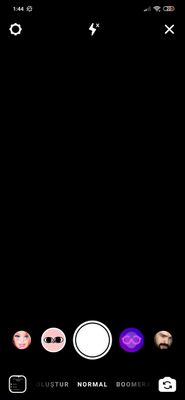Help Wizard
Step 1
Type in your question below and we'll check to see what answers we can find...
Loading article...
Submitting...
If you couldn't find any answers in the previous step then we need to post your question in the community and wait for someone to respond. You'll be notified when that happens.
Simply add some detail to your question and refine the title if needed, choose the relevant category, then post.
Just quickly...
Before we can post your question we need you to quickly make an account (or sign in if you already have one).
Don't worry - it's quick and painless! Just click below, and once you're logged in we'll bring you right back here and post your question. We'll remember what you've already typed in so you won't have to do it again.
FAQs
Please see below the most popular frequently asked questions.
Loading article...
Loading faqs...
Ongoing Issues
Please see below the current ongoing issues which are under investigation.
Loading issue...
Loading ongoing issues...
Help categories
Account & Payment
Using Spotify
Listen Everywhere
Sharing to Instagram Story will open the camera instead of the story editor (2)
Sharing to Instagram Story will open the camera instead of the story editor (2)
- Mark as New
- Bookmark
- Subscribe
- Mute
- Subscribe to RSS Feed
- Permalink
- Report Inappropriate Content
Plan
Premium
Country
Turkey
Device
Xiaomi Mi 9 SE
Operating System
Android Pie
My Question or Issue
Sharing on Instagram Stories doesn't work.
When I click on the "Instagram Hikayeler" (Instagram Stories)
It leads me here and nothing happens.
- Labels:
-
Android
- Subscribe to RSS Feed
- Mark Topic as New
- Mark Topic as Read
- Float this Topic for Current User
- Bookmark
- Subscribe
- Printer Friendly Page
- Mark as New
- Bookmark
- Subscribe
- Mute
- Subscribe to RSS Feed
- Permalink
- Report Inappropriate Content
- Mark as New
- Bookmark
- Subscribe
- Mute
- Subscribe to RSS Feed
- Permalink
- Report Inappropriate Content
I have the same issue! I'm on Galaxy S8 and run Android 9. This happens both I run a downgraded version of Spotify or the newest one, and both with my premium acc as well as my free acc. In both cases, I use the latest version of IG (122.0.0.29.238).
Is anyone willing to try to downgrade to an older version of IG and see whether that helps?
- Mark as New
- Bookmark
- Subscribe
- Mute
- Subscribe to RSS Feed
- Permalink
- Report Inappropriate Content
- Mark as New
- Bookmark
- Subscribe
- Mute
- Subscribe to RSS Feed
- Permalink
- Report Inappropriate Content
I'm also having the same issue starting from today. All of a sudden when I tried to share to Instagram Stories, it only shows a blank black page. I've uninstalled both Instagram and Spotify but still facing the same problem.
I'm using Samsung Note 10 running on Android 9.
- Mark as New
- Bookmark
- Subscribe
- Mute
- Subscribe to RSS Feed
- Permalink
- Report Inappropriate Content
I'm having this problem as well as on my LG G6. I think a recent Instagram update must have broken something?
- Mark as New
- Bookmark
- Subscribe
- Mute
- Subscribe to RSS Feed
- Permalink
- Report Inappropriate Content
- Mark as New
- Bookmark
- Subscribe
- Mute
- Subscribe to RSS Feed
- Permalink
- Report Inappropriate Content
- Mark as New
- Bookmark
- Subscribe
- Mute
- Subscribe to RSS Feed
- Permalink
- Report Inappropriate Content
Plan
Premium
Country
United States of America
Device
Google Pixel 3
Operating System
Android 10
My Question or Issue
Problem began 3 days ago on 12/15/ 19 on Pixel 3. When trying to post a song / album art on Instagram stories, the app opens up it's camera mode rather than taking you to what you're intending to post.
I have read solutions to previous community questions and none have worked. I have cleared cache on both apps Instagram and Spotify. Also have deleted and reinstalled both apps with the latest version.
Spotify is running on version 8.5.33.831
Instagram on 122.0.0.29.238
- Mark as New
- Bookmark
- Subscribe
- Mute
- Subscribe to RSS Feed
- Permalink
- Report Inappropriate Content
Hey folks,
Thanks for reporting this to us.
First, we'd recommend trying a clean reinstall of the app on your device by following the steps here.
If after that you’re still experiencing the issue, could you provide us with the following info:
- device + OS version
- exact Spotify version
- exact Instagram version?
Once we have that, we will pass it on to the relevant team, who will look further into it.
Thanks!
- Mark as New
- Bookmark
- Subscribe
- Mute
- Subscribe to RSS Feed
- Permalink
- Report Inappropriate Content
Android 10 with Spotify version 8.5.36.747
##- Please type your reply above this line -
##
- Mark as New
- Bookmark
- Subscribe
- Mute
- Subscribe to RSS Feed
- Permalink
- Report Inappropriate Content
Hey folks,
Thanks for reporting this issue to us.
We’ve passed your info on to the relevant team, who are currently looking into it.
If you’re experiencing this issue, make sure to click + VOTE.
Could you make sure to provide us with the following info, if you haven’t already:
- device + OS version
- exact Spotify version
- exact Instagram version?
Thanks! We’ll keep you posted and let you know as soon as we have any updates on this.
- Mark as New
- Bookmark
- Subscribe
- Mute
- Subscribe to RSS Feed
- Permalink
- Report Inappropriate Content
Hey folks,
We reached out to the relevant team, and they haven't been able to reproduce it on the latest IG update (123.0.0.21.114).
Can you confirm that this is working for you after updating to the latest version?
Thanks! Keep us posted 🙂
- Mark as New
- Bookmark
- Subscribe
- Mute
- Subscribe to RSS Feed
- Permalink
- Report Inappropriate Content
Hey folks,
We haven't heard back from you in a while, so we've moved this thread back to the help boards.
Note that there is a separate Ongoing Issue related to Instagram Stories on Android devices which we're still looking into here.
Thanks! Take care 🙂
Suggested posts
Hey there you, Yeah, you! 😁 Welcome - we're glad you joined the Spotify Community! While you here, let's have a fun game and get…