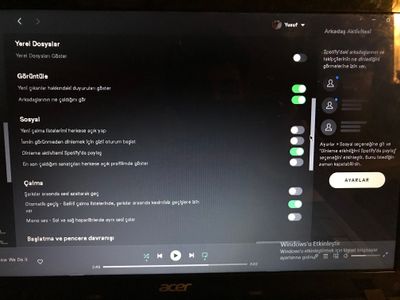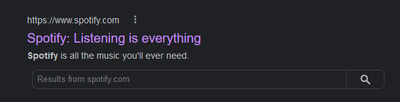Help Wizard
Step 1
Type in your question below and we'll check to see what answers we can find...
Loading article...
Submitting...
If you couldn't find any answers in the previous step then we need to post your question in the community and wait for someone to respond. You'll be notified when that happens.
Simply add some detail to your question and refine the title if needed, choose the relevant category, then post.
Just quickly...
Before we can post your question we need you to quickly make an account (or sign in if you already have one).
Don't worry - it's quick and painless! Just click below, and once you're logged in we'll bring you right back here and post your question. We'll remember what you've already typed in so you won't have to do it again.
FAQs
Please see below the most popular frequently asked questions.
Loading article...
Loading faqs...
Ongoing Issues
Please see below the current ongoing issues which are under investigation.
Loading issue...
Loading ongoing issues...
Help categories
Account & Payment
Using Spotify
Listen Everywhere
Spotify friends activity empty/not updating
Solved!- Mark as New
- Bookmark
- Subscribe
- Mute
- Subscribe to RSS Feed
- Permalink
- Report Inappropriate Content
Plan
Premium
Country
Finland
Device
Pc
Operating System
Windows 10
My Question or Issue
For several months (pretty much years at this point), my Spotify friends feed has not been updating, it only shows 1 friend I have, while it should have a dozen others. This has been going on for far too long for it to be a problem on my end as I have changed my devices, settings, and other things to try and fix it. I have reinstalled Spotify and my OS but nothing helps. I also see no friends through my Facebook integration even after disconnecting and reconnecting my Facebook profile multiple times. All my settings are the same as my friends and he can see his friend activity but I can't. I already posted about this problem once, and was told it would fix itself but that was months ago. This is very infuriating as it has been going for so long.
Solved! Go to Solution.
- Labels:
-
Account


- Subscribe to RSS Feed
- Mark Topic as New
- Mark Topic as Read
- Float this Topic for Current User
- Bookmark
- Subscribe
- Printer Friendly Page
We have seen the reports of people saying Friend Feed is not working for them, and we are happy to investigate specific cases, because as far as we are aware, there are no issues with Friend Feed working.
Firstly, it’s important to restate that ALL users had “Share my listening activity on Spotify” turned off as default - so users you followed and saw in your Friend Feed in the past, will no longer show in your Friend Feed, UNLESS they turned “Share my listening activity on Spotify” back on.
Also worth noting that you don’t need Facebook set up for Friend Feed to work.
Having said that, all of the below must be true for users to show in your Friend Feed:
- You must be following the friend whose activity you want to see.
- The friend must have enabled the setting to publish their activity:
- Share my listening activity on Spotify - toggled on.
- The friend must have played more than 30 seconds of a track on iOS, Android or Desktop in the last 7 days.
- This can’t be in a Private Session.
- Also you should both have restarted the App at some point recently.
If all of this is true for you and your friend and they don’t show up in your Friend Feed, then:
- We need you, and the friend you are following, to post here saying you give us permission to check your accounts.
- We need explicit written permission from both of you.
- We can't test this with one person's username and permission.
- It’s enough to post here, we can find your username based on your Community profile.
Once we have this we can do some checking. Thanks all.
- Mark as New
- Bookmark
- Subscribe
- Mute
- Subscribe to RSS Feed
- Permalink
- Report Inappropriate Content
This is really bad! I've done a clean re-install and ever since the last update, none of my friends activity shows.
- Mark as New
- Bookmark
- Subscribe
- Mute
- Subscribe to RSS Feed
- Permalink
- Report Inappropriate Content
I've also had this issue as well as my friends, this is such a stupid update, personally I feel the best thing would be to just leave as many terrible reviews as we can and then just leave the service. Their refusal to address it is extremely disrespectful to their customers
- Mark as New
- Bookmark
- Subscribe
- Mute
- Subscribe to RSS Feed
- Permalink
- Report Inappropriate Content
Hi folks,
Thank you for your messages.
The default setting to share the user’s listening activity has been globally set to OFF. This gives everyone more direct control and choice if they want to publicly share what they listen to. This is why you're now seeing less or none people in your friend feed.
Keep in mind that this option is just to show your listening activity in other user's profiles and not to activate your Friends feed. To see the activity of other users, the people you follow must have this option active as well.
If you've already confirmed with your friends that they also have the option turned on, you can ask them to get in touch with the Customer Support team so they can review their individual accounts.
Let us know if you have any questions.
- Mark as New
- Bookmark
- Subscribe
- Mute
- Subscribe to RSS Feed
- Permalink
- Report Inappropriate Content
Literally same!!! any updates to this?
- Mark as New
- Bookmark
- Subscribe
- Mute
- Subscribe to RSS Feed
- Permalink
- Report Inappropriate Content
- Mark as New
- Bookmark
- Subscribe
- Mute
- Subscribe to RSS Feed
- Permalink
- Report Inappropriate Content
getting pop up messages on here from spotify asking us to tell them what we think..
what we think?!
WE WANT THE UPDATE YOU DID IN DECEMBER TO BE REVERTED !!!! we want to be able to see our friends listening share turned back in again
- Mark as New
- Bookmark
- Subscribe
- Mute
- Subscribe to RSS Feed
- Permalink
- Report Inappropriate Content
Please do something that actually works
- Mark as New
- Bookmark
- Subscribe
- Mute
- Subscribe to RSS Feed
- Permalink
- Report Inappropriate Content
The ability to share your listening activity was the best feature on Spotify and although they argue that it hasn't been completely removed, there are still a lot of issues with it. I'm not seeing all of the friends I was prior to the update and so many people are saying the same. It's tremendously disappointing. I know the update is unlikely to be reversed, but those of us having issues would love to know how to resolve them. Reinstalling Spotify, etc. hasn't been working for us.
- Mark as New
- Bookmark
- Subscribe
- Mute
- Subscribe to RSS Feed
- Permalink
- Report Inappropriate Content
Hi everyone,
Thanks for keeping us in the loop on this one.
We've investigated this and we can confirm that everything is working correctly. If your friend still isn't showing up in your Friend Feed, please suggest them to check these steps or ask them to reach out to us for further help.
Note that for the Friend Activity to be showing you need to follow ordinary users and not only Artist profiles.
What needs to happen is that both you and your friend need to have the following setting enabled:
- Settings->Social->'Share my listening activity on Spotify'.
You also have to be running the latest version of the Spotify app available, as this won't work on all of the older versions of the app.
Hope this info helps.
- Mark as New
- Bookmark
- Subscribe
- Mute
- Subscribe to RSS Feed
- Permalink
- Report Inappropriate Content
telling our friends to turn this feature on while it should be on by
default and it it your responsibility as a paid platform to satisfy your
customers in this way.
- Mark as New
- Bookmark
- Subscribe
- Mute
- Subscribe to RSS Feed
- Permalink
- Report Inappropriate Content
One, the primary issue this thread was about, is that sharing of activity
was defaulted to off for everyone, when it had been defaulting to on before
- and that spotify did not notify users of this change in an effective way
(for example, a dialogue popping up when they open Spotify to let them know
to turn it on).
The second issue is that some people were using this thread to report that
the feature seemed to not be working for them i.e. their friend had the
sharing setting turned on but their activity was not sharing, or not doing
so in a timely manner.
This is the issue that the Spotify employee was replying to, saying they
haven't been able to reproduce this issue at all and the feature seems to
be sharing correctly as long as sharing is turned on. I can't speak for
whether that's accurate or not (I've not experienced this issue) or whether
there was an issue that's now fixed or is still ongoing, but that is the
part they were replying to and is a separate issue to the one you are
mentioning.
- Mark as New
- Bookmark
- Subscribe
- Mute
- Subscribe to RSS Feed
- Permalink
- Report Inappropriate Content
Hiding this info in a forum page is not good communication with your users.
Solution to fix this nonsense: add a text at the bottom of "Friend Activity" saying "Friends will not see your activity and vice versa unless social settings are enabled" And word "settings" should be clickable which takes you to spotify settings and scroll down to Social section.
- Mark as New
- Bookmark
- Subscribe
- Mute
- Subscribe to RSS Feed
- Permalink
- Report Inappropriate Content
I have that same problem. I tried all the solutions you said but all failed. I also spoke to the support team before, but they couldn't help either.
- Mark as New
- Bookmark
- Subscribe
- Mute
- Subscribe to RSS Feed
- Permalink
- Report Inappropriate Content
Hey @Yusuf6!
Here's something you can try out:
- Open Spotify, go to a friend's profile and unfollow them. Make sure they have turned on Share my listening activity on Spotify in the app's settings.
- Now follow them back and close Spotify.
- Go to C:\Users\%username%\AppData\Roaming\Spotify\.
- There you'll find a file called prefs, which holds info about the currently logged in account. Simply delete it.
- While in the Spotify folder, you'll also find a Users folder. Open it and delete its contents as well.
- Restart the Spotify app.
Note that you'll be logged out and your settings will be reset, so you'll have to adjust them again. If you had music downloaded for offline listening, you'll have to re-download it as well. Your library, however, will not be affected, so no worries there.
Let us know how it goes.
- Mark as New
- Bookmark
- Subscribe
- Mute
- Subscribe to RSS Feed
- Permalink
- Report Inappropriate Content
Hello - I have the same issue. I have tried reinstalling the app and have made sure the app settings are correct. I've also confirmed that other friends have their settings set correctly as well.
- Mark as New
- Bookmark
- Subscribe
- Mute
- Subscribe to RSS Feed
- Permalink
- Report Inappropriate Content
Happening for me, as well. I have made all the changes above! Also, my friends have confirmed they are sharing their activity and can see mine but I still can not see theirs. Hope this gets resolved! Thank you:)
- Mark as New
- Bookmark
- Subscribe
- Mute
- Subscribe to RSS Feed
- Permalink
- Report Inappropriate Content
Aside from checking the settings in spotify I also used the spotify web player installer. That fixed it for me.
After logging in you'll see the installer located bottom left of the interface.
(I used to install spotify using MS Store before this bug.)
- Mark as New
- Bookmark
- Subscribe
- Mute
- Subscribe to RSS Feed
- Permalink
- Report Inappropriate Content
- Mark as New
- Bookmark
- Subscribe
- Mute
- Subscribe to RSS Feed
- Permalink
- Report Inappropriate Content
POSSIBLE FIX-- This issue is due to Spotify updating but can be fixed with a third party PC clean-up tool. After following all forum instructions and failing to get a fix, I used a restore and clean up program (in my case, Restoro, which is free if you complete the clean up tasks manually) to clean my PC's registry and remove broken programs and it fixed my issue. I'm no IT expert but perhaps this means the spotify application is using/keeping junk/un-needed files that are interrupting the application from operating properly. I then reinstalled spotify and logged out and in a few times. Some of my friends are still missing but I can see at least one which is more than before!
- Mark as New
- Bookmark
- Subscribe
- Mute
- Subscribe to RSS Feed
- Permalink
- Report Inappropriate Content
it didin't work 😞
Suggested posts
Hey there you, Yeah, you! 😁 Welcome - we're glad you joined the Spotify Community! While you here, let's have a fun game and get…