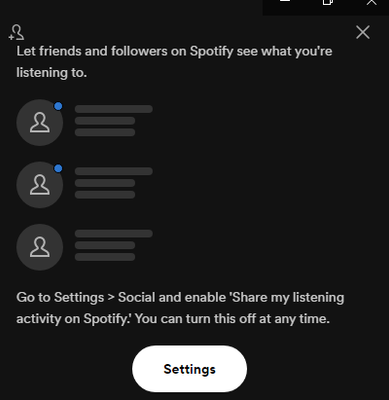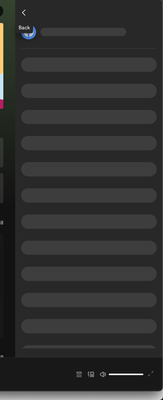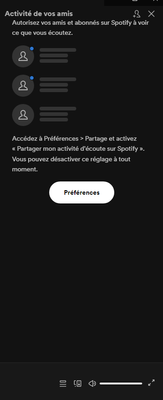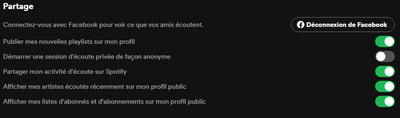Help Wizard
Step 1
Type in your question below and we'll check to see what answers we can find...
Loading article...
Submitting...
If you couldn't find any answers in the previous step then we need to post your question in the community and wait for someone to respond. You'll be notified when that happens.
Simply add some detail to your question and refine the title if needed, choose the relevant category, then post.
Just quickly...
Before we can post your question we need you to quickly make an account (or sign in if you already have one).
Don't worry - it's quick and painless! Just click below, and once you're logged in we'll bring you right back here and post your question. We'll remember what you've already typed in so you won't have to do it again.
FAQs
Please see below the most popular frequently asked questions.
Loading article...
Loading faqs...
Ongoing Issues
Please see below the current ongoing issues which are under investigation.
Loading issue...
Loading ongoing issues...
Help categories
Account & Payment
Using Spotify
Listen Everywhere
Spotify friends activity empty/not updating
Solved!- Mark as New
- Bookmark
- Subscribe
- Mute
- Subscribe to RSS Feed
- Permalink
- Report Inappropriate Content
Plan
Premium
Country
Finland
Device
Pc
Operating System
Windows 10
My Question or Issue
For several months (pretty much years at this point), my Spotify friends feed has not been updating, it only shows 1 friend I have, while it should have a dozen others. This has been going on for far too long for it to be a problem on my end as I have changed my devices, settings, and other things to try and fix it. I have reinstalled Spotify and my OS but nothing helps. I also see no friends through my Facebook integration even after disconnecting and reconnecting my Facebook profile multiple times. All my settings are the same as my friends and he can see his friend activity but I can't. I already posted about this problem once, and was told it would fix itself but that was months ago. This is very infuriating as it has been going for so long.
Solved! Go to Solution.
- Labels:
-
Account


- Subscribe to RSS Feed
- Mark Topic as New
- Mark Topic as Read
- Float this Topic for Current User
- Bookmark
- Subscribe
- Printer Friendly Page
We have seen the reports of people saying Friend Feed is not working for them, and we are happy to investigate specific cases, because as far as we are aware, there are no issues with Friend Feed working.
Firstly, it’s important to restate that ALL users had “Share my listening activity on Spotify” turned off as default - so users you followed and saw in your Friend Feed in the past, will no longer show in your Friend Feed, UNLESS they turned “Share my listening activity on Spotify” back on.
Also worth noting that you don’t need Facebook set up for Friend Feed to work.
Having said that, all of the below must be true for users to show in your Friend Feed:
- You must be following the friend whose activity you want to see.
- The friend must have enabled the setting to publish their activity:
- Share my listening activity on Spotify - toggled on.
- The friend must have played more than 30 seconds of a track on iOS, Android or Desktop in the last 7 days.
- This can’t be in a Private Session.
- Also you should both have restarted the App at some point recently.
If all of this is true for you and your friend and they don’t show up in your Friend Feed, then:
- We need you, and the friend you are following, to post here saying you give us permission to check your accounts.
- We need explicit written permission from both of you.
- We can't test this with one person's username and permission.
- It’s enough to post here, we can find your username based on your Community profile.
Once we have this we can do some checking. Thanks all.
- Mark as New
- Bookmark
- Subscribe
- Mute
- Subscribe to RSS Feed
- Permalink
- Report Inappropriate Content
Plan
Free/Premium
Country
Hey mods and people of the community, I have a problem with my friend feed.
My friend feed isn't working at all. I have had this issue for a year or more (i think).
Any of the solutions on the other posts haven't helped me at all, it just randomly started.
I have tried: Resetting, Deinstalling, Adding friends again, Logging in with Facebook, Switching devices, Spamming settings buttons, Agressivly touching the firewall etc.
Please help.
- Mark as New
- Bookmark
- Subscribe
- Mute
- Subscribe to RSS Feed
- Permalink
- Report Inappropriate Content
Reading this in march 2023 looking for a solution, but still have the same problem. This is driving me crazy.
- Mark as New
- Bookmark
- Subscribe
- Mute
- Subscribe to RSS Feed
- Permalink
- Report Inappropriate Content
Doesn't work for me for YEARS and nothing fixes it. You have my persmission to look at my account.
- Mark as New
- Bookmark
- Subscribe
- Mute
- Subscribe to RSS Feed
- Permalink
- Report Inappropriate Content
Same issue here; not been working for a long time.
- Mark as New
- Bookmark
- Subscribe
- Mute
- Subscribe to RSS Feed
- Permalink
- Report Inappropriate Content
Actually, it is a bit worst. I can only see the activity of two friends from very old times, who are actually not following me. But nothing else, nor also Facebook contacts, or followers in Spotify. Double-checked that we are following each other and that we are sharing our listening activity. Please, fix this issue! (this is a paying service, and apparently it has been a problem for many people for a long time).
- Mark as New
- Bookmark
- Subscribe
- Mute
- Subscribe to RSS Feed
- Permalink
- Report Inappropriate Content
It's absolutley mindblowing that Spotify has not addressed or fixed this problem that so many of us have had for years... very disappointing! 😤 As of now there's 41 pages of users unable to fix this problem. @Spotify - Will you ever help? 🤔🙄🤑
- Mark as New
- Bookmark
- Subscribe
- Mute
- Subscribe to RSS Feed
- Permalink
- Report Inappropriate Content
Hey, we have jumped in here multiple times and each time we've investigated no issue has been found, and actually those users have never come back again to say it isn't working anymore.
Here's a copy of my original post outlining what needs to be true for Friend Feed to work, and what you (and a friend) need to do to allow us to investigate if you believe these conditions have been met and it should be working:
"We have seen the reports of people saying Friend Feed is not working for them, and we are happy to investigate specific cases, because as far as we are aware, there are no issues with Friend Feed working.
Firstly, it’s important to restate that ALL users had “Share my listening activity on Spotify” turned off as default - so users you followed and saw in your Friend Feed in the past, will no longer show in your Friend Feed, UNLESS they turned “Share my listening activity on Spotify” back on.
Also worth noting that you don’t need Facebook set up for Friend Feed to work.
Having said that, all of the below must be true for users to show in your Friend Feed:
- You must be following the friend whose activity you want to see.
- The friend must have enabled the setting to publish their activity:
- Share my listening activity on Spotify - toggled on.
- The friend must have played more than 30 seconds of a track on iOS, Android or Desktop in the last 7 days.
- This can’t be in a Private Session.
- Also you should both have restarted the App at some point recently.
If all of this is true for you and your friend and they don’t show up in your Friend Feed, then:
- We need you, and the friend you are following, to post here saying you give us permission to check your accounts.
- We need explicit written permission from both of you.
- We can't test this with one person's username and permission.
- It’s enough to post here, we can find your username based on your Community profile.
Once we have this we can do some checking. Thanks all."
- Mark as New
- Bookmark
- Subscribe
- Mute
- Subscribe to RSS Feed
- Permalink
- Report Inappropriate Content
I login to Spotify via FB for the sole purpose of being able to follow my FB friends more easily. I have over 2,000 FB and up until a year or two ago, I could get a list of my FB friends who are on Spotify and follow them. This has been broken for a long time, and piggy backs on this larger issue the community has been experiencing.
I've followed many different instructions on how to fix being able to see my hundreds of FB friends again, so I can simply follow them. However, nothing worked.
Can you please advise? Is this feature just broken now too, due to recent software defaults?
Thanks
- Mark as New
- Bookmark
- Subscribe
- Mute
- Subscribe to RSS Feed
- Permalink
- Report Inappropriate Content
Can you please read my previous post - if you want us to investigate an issue, follow the steps with a friend and then BOTH OF YOU post here.
- Mark as New
- Bookmark
- Subscribe
- Mute
- Subscribe to RSS Feed
- Permalink
- Report Inappropriate Content
- Mark as New
- Bookmark
- Subscribe
- Mute
- Subscribe to RSS Feed
- Permalink
- Report Inappropriate Content
It's not a "BOTH OF YOU" situation. It's my ENTIRE friendlist. I'm not going to ask hundreds of people to post in this thread. That is completely unreasonable. Friends that it does work fine for, I can't see. Other friends with the same issue, I can't see. I can't see ANYONE, it is not a 2 person problem. Seems the same for the other guy since he said "over 2000 people on my friendlist". I can MAYBE get 1 person to agree to this if that is going to solve the issue.
- Mark as New
- Bookmark
- Subscribe
- Mute
- Subscribe to RSS Feed
- Permalink
- Report Inappropriate Content
Hi it's been more than a year since spotify app showed the activity of my friends. I did clean reinstall many time already but it doesn't fix anything.
- Mark as New
- Bookmark
- Subscribe
- Mute
- Subscribe to RSS Feed
- Permalink
- Report Inappropriate Content
Sadly, it did not clear things up. Me and my friend have both turned on the feature a week ago and followed each other and the friend activity bar on the right (windows, desktop pc) is not there. I even tried connecting to Facebook, nothing worked. Please help me fix this.
- Mark as New
- Bookmark
- Subscribe
- Mute
- Subscribe to RSS Feed
- Permalink
- Report Inappropriate Content
I've been having the same issue recently. It started a few days ago and both me and my friends have everything required for activity sharing. But with me, I just don't see *any* of my friends.


- Mark as New
- Bookmark
- Subscribe
- Mute
- Subscribe to RSS Feed
- Permalink
- Report Inappropriate Content
@justindt we need 2 users to post here to give us permission to check their accounts - that's what we're asking for, not for 1000s of your friends to post, just one, and you, and both of you need to fit the criteria which we have shared for Friend Activity to show and you still don't see anything.
- Mark as New
- Bookmark
- Subscribe
- Mute
- Subscribe to RSS Feed
- Permalink
- Report Inappropriate Content
I've tried complete clean and reinstall, still having the issue. Shows only 2 friends, and when trying to click the "add friends" button it get stuck on this loading mode.
Tried logging in and out, everything I couldn't think of.
Mac Apple M1 Max
Ventura 13.2.1
Happens since the last 2 years
- Mark as New
- Bookmark
- Subscribe
- Mute
- Subscribe to RSS Feed
- Permalink
- Report Inappropriate Content
- Mark as New
- Bookmark
- Subscribe
- Mute
- Subscribe to RSS Feed
- Permalink
- Report Inappropriate Content
I would give you permission to check my account
- Mark as New
- Bookmark
- Subscribe
- Mute
- Subscribe to RSS Feed
- Permalink
- Report Inappropriate Content
Hey @Alberto27,
We need a permission from both you and a friend of yours that experiences the same issue alongside you.
Could you arrange them posting here as well? They only need to state that they are your friend and give us permission as well 🙂
We'll be on the lookout! Thanks!
- Mark as New
- Bookmark
- Subscribe
- Mute
- Subscribe to RSS Feed
- Permalink
- Report Inappropriate Content
Its insane how a problem that some guys have since 2020-2021 is still not resolve. I also have this issues. And its since a long time that my friend toolbar isnt working neither. It says that i have to enable the "Share my listening activity" but i always had it enable. I've tried to reinstall the desktop app, Delog and log in back, many time but there is no change. I've decided to finally talk about it only now, because a friend asked me to join his listening session, a feature that i didnt know about, because the desktop app doesnt even have this option visible. I can have it on the phone, but its still not working, being able to listen the music he played but can't see him in the group and cant change music for both of us. So it would be perfect if all these feature you've added could work, but now its just lame.
Suggested posts
Hey there you, Yeah, you! 😁 Welcome - we're glad you joined the Spotify Community! While you here, let's have a fun game and get…