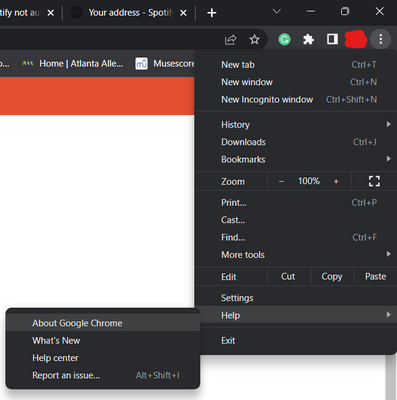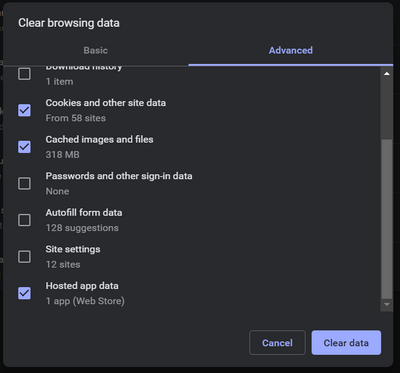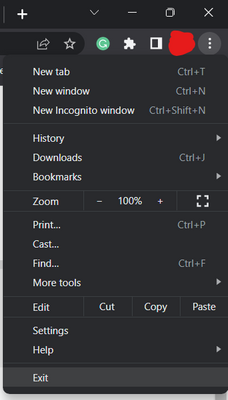Did you find this article helpful?
Web player not working in Chrome
- Mark as New
- Bookmark
- Subscribe
- Mute
- Subscribe to RSS Feed
- Permalink
- Report Inappropriate Content
Over the weekend the web UI stopped working for me in Chrome. I tried clearing the cache, but no help - all I ever get is a blank black screen when I log in at open.spotify.com. I have been using the search a lot, so my suspicion is that I am blacklisted somehow, but I can still use Spotify on other devices, or even on the same computer using Safari.
Could you please unblock me?
Could you please unblock me?
Reply
Topic Options
- Subscribe to RSS Feed
- Mark Topic as New
- Mark Topic as Read
- Float this Topic for Current User
- Bookmark
- Subscribe
- Printer Friendly Page