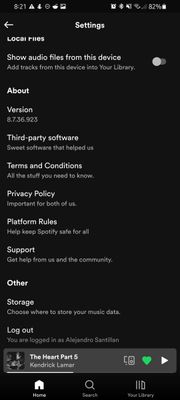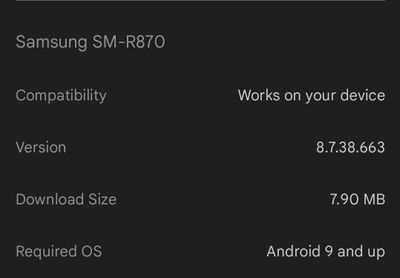Help Wizard
Step 1
Type in your question below and we'll check to see what answers we can find...
Loading article...
Submitting...
If you couldn't find any answers in the previous step then we need to post your question in the community and wait for someone to respond. You'll be notified when that happens.
Simply add some detail to your question and refine the title if needed, choose the relevant category, then post.
Just quickly...
Before we can post your question we need you to quickly make an account (or sign in if you already have one).
Don't worry - it's quick and painless! Just click below, and once you're logged in we'll bring you right back here and post your question. We'll remember what you've already typed in so you won't have to do it again.
FAQs
Please see below the most popular frequently asked questions.
Loading article...
Loading faqs...
Ongoing Issues
Please see below the current ongoing issues which are under investigation.
Loading issue...
Loading ongoing issues...
Help categories
Account & Payment
Using Spotify
Listen Everywhere
Galaxy Watch 4 Offline Music Not Working
Galaxy Watch 4 Offline Music Not Working
- Mark as New
- Bookmark
- Subscribe
- Mute
- Subscribe to RSS Feed
- Permalink
- Report Inappropriate Content
Plan
Premium
Country
Device
Galaxy Watch 4
Operating System
Watch OS
My Question or Issue
When I download offline playlists, it keeps disappearing and I have to redownload them again.
EDIT:
6/13/22 Update just fixed it for me.
- Subscribe to RSS Feed
- Mark Topic as New
- Mark Topic as Read
- Float this Topic for Current User
- Bookmark
- Subscribe
- Printer Friendly Page
- Mark as New
- Bookmark
- Subscribe
- Mute
- Subscribe to RSS Feed
- Permalink
- Report Inappropriate Content
Same here, each time app (version 8.7.36.923) got freed from ram and relaunched all downloaded songs are disappeared and need to be downloaded again. It's impossible to re-download 700 songs each day!
- Mark as New
- Bookmark
- Subscribe
- Mute
- Subscribe to RSS Feed
- Permalink
- Report Inappropriate Content
I have the same issue, the app keeps redownloading all my songs.
- Mark as New
- Bookmark
- Subscribe
- Mute
- Subscribe to RSS Feed
- Permalink
- Report Inappropriate Content
I am getting the same thing on my galaxy watch 4, I am getting fed up with how buggy Spotify can be on this watch.
- Mark as New
- Bookmark
- Subscribe
- Mute
- Subscribe to RSS Feed
- Permalink
- Report Inappropriate Content
It's the same issue for me since June 9th, 2022
I have restarted, reinstalled, and even reset my Galaxy Watch 4 but still my downloaded songs keep deleting.
Spotify version on Android: 8.7.36.923
Watch software: Wear OS 3.2
Watch model: SM-R870
- Mark as New
- Bookmark
- Subscribe
- Mute
- Subscribe to RSS Feed
- Permalink
- Report Inappropriate Content
Same problem the last several days. Help!
- Mark as New
- Bookmark
- Subscribe
- Mute
- Subscribe to RSS Feed
- Permalink
- Report Inappropriate Content
Recent update fixed it for me. Just literally now.
- Mark as New
- Bookmark
- Subscribe
- Mute
- Subscribe to RSS Feed
- Permalink
- Report Inappropriate Content
Same issue for me 😞 Please fix this Spotify and/or Wear OS! Getting to the gym and suddenly realising my offline playlists are missing AGAIN.
- Mark as New
- Bookmark
- Subscribe
- Mute
- Subscribe to RSS Feed
- Permalink
- Report Inappropriate Content
How can I be sure i got the update?
- Mark as New
- Bookmark
- Subscribe
- Mute
- Subscribe to RSS Feed
- Permalink
- Report Inappropriate Content
The new update seems to be working for me.
Spotify version: 8.7.38.663
- Mark as New
- Bookmark
- Subscribe
- Mute
- Subscribe to RSS Feed
- Permalink
- Report Inappropriate Content
- Mark as New
- Bookmark
- Subscribe
- Mute
- Subscribe to RSS Feed
- Permalink
- Report Inappropriate Content
Hi there folks,
Thank you for your posts and replies in this thread.
We're glad that the latest update seemed to fix this for you.
For the rest of the people in this thread that had this issue - does it still occur after you've updated to the latest version? If it does, can you please let us know your Spotify version?
We'll keep an eye out for your replies.
Take care 🙂
- Mark as New
- Bookmark
- Subscribe
- Mute
- Subscribe to RSS Feed
- Permalink
- Report Inappropriate Content
Hi, I'm having a different issue. When I go to my individual playlists I don't see the download to phone button. I have the latest version 8.4.42.943 installed and I have reinstalled the watch app.
- Mark as New
- Bookmark
- Subscribe
- Mute
- Subscribe to RSS Feed
- Permalink
- Report Inappropriate Content
Hey there @cliff76,
Thanks for reaching out about this and welcome to the Community.
Just to make sure, you meant the download to watch option?
On another note, could you send us a photo of how the app looks like on your end? You can attach it to your next response by using the Insert image option in the post editor. Make sure not to send any private info.
Lastly, we suggest that you check if the OS of your watch has any pending updates.
Keep us posted.
- Mark as New
- Bookmark
- Subscribe
- Mute
- Subscribe to RSS Feed
- Permalink
- Report Inappropriate Content
I'm having this issue on the latest update 8.7.54.403. I've factory reset the watch and reinstalled the app multiple times both connected to the phone and not connected to the phone, but whenever I click on "Download to Watch" for a split second it shows "Downloading 0 of X songs" but it immediately switches back to "Download to Watch" without downloading anything. This is on a small playlist with less than 100 songs and there's over 7 GB of memory remaining on the watch so I can rule out the issue being storage related. Another thing noted is that the option for Cellular Downloads over the phone's cellular connection under Settings is grayed out when it wasn't in the past (using the non LTE version of the watch). It's very inconvenient whenever this issue disappears and appears at random times. I'm hoping this can be finally resolved with a future update.
- Mark as New
- Bookmark
- Subscribe
- Mute
- Subscribe to RSS Feed
- Permalink
- Report Inappropriate Content
Hey @xODx,
Thanks for reaching out about this and welcome to the Community.
You mentioned that you've already reinstalled the app on your phone, but would you mind going through the steps of a clean reinstall, as it's more thorough than a normal one? Afterwards, make sure to reinstall the app on the watch once again. Then, restart your phone and check if the same happens.
Let us know how it goes.
- Mark as New
- Bookmark
- Subscribe
- Mute
- Subscribe to RSS Feed
- Permalink
- Report Inappropriate Content
This is happening to me now as well on the latest update. I completed the clean reinstall process and still will not download any tracks. Galaxy Watch 5.
- Mark as New
- Bookmark
- Subscribe
- Mute
- Subscribe to RSS Feed
- Permalink
- Report Inappropriate Content
Hey @Y2HBK,
Welcome to the Community and thank you for joining the conversation.
The issue of downloading tracks on Wear OS devices is related to a recent change in how Spotify manages downloads on user devices by introducing stricter offline device limiting. Remember that there's a limit of 5 devices.
In case you have 5 or more devices Offline, you can remove the downloads in the least used device to avoid issues when downloading the music in your Watch. You can check all this info and the process to remove an offline device in this article.
If the issue persists, let us know the OS version of your Watch, along with the Spotify version you're currently running.
We'll be on the lookout.
- Mark as New
- Bookmark
- Subscribe
- Mute
- Subscribe to RSS Feed
- Permalink
- Report Inappropriate Content
I'm having this problem as well on my Samsung Galaxy Watch 5 Pro running Wear OS 3.5. I do have an active cellular connection on the watch via AT&T.
I don't have 5 devices with offline files, but I deleted all offline files anyways. I also uninstalled Spotify from the watch, performed a clean reinstall on my phone, and still have the issue. When I try to download songs, it says downloading 0 of #. Under settings (on the watch) cellular downloads is grayed out and cannot be enabled.
- Mark as New
- Bookmark
- Subscribe
- Mute
- Subscribe to RSS Feed
- Permalink
- Report Inappropriate Content
Hey @Mortikiss,
Welcome to the Community and thank you for joining the conversation.
Just to confirm, make sure you're following the steps in this article to listen offline. If so, would you mind checking if it makes any difference when connected to a Wi-Fi network instead of your AT&T cellular data? Also, check if the option you have grayed out on the Watch becomes available when using the Wi-Fi connection. This will give us a better look at the issue.
We'll be on the lookout.
Suggested posts
Hey there you, Yeah, you! 😁 Welcome - we're glad you joined the Spotify Community! While you here, let's have a fun game and get…