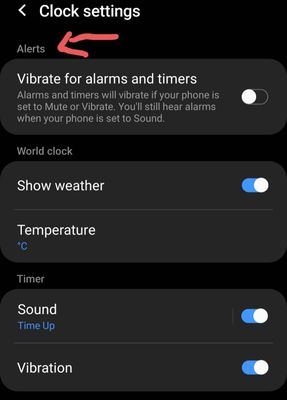Help Wizard
Step 1
Type in your question below and we'll check to see what answers we can find...
Loading article...
Submitting...
If you couldn't find any answers in the previous step then we need to post your question in the community and wait for someone to respond. You'll be notified when that happens.
Simply add some detail to your question and refine the title if needed, choose the relevant category, then post.
Just quickly...
Before we can post your question we need you to quickly make an account (or sign in if you already have one).
Don't worry - it's quick and painless! Just click below, and once you're logged in we'll bring you right back here and post your question. We'll remember what you've already typed in so you won't have to do it again.
FAQs
Please see below the most popular frequently asked questions.
Loading article...
Loading faqs...
Ongoing Issues
Please see below the current ongoing issues which are under investigation.
Loading issue...
Loading ongoing issues...
Help categories
Account & Payment
Using Spotify
Listen Everywhere
Google Clock app not connecting to Spotify for alarms
Google Clock app not connecting to Spotify for alarms
- Mark as New
- Bookmark
- Subscribe
- Mute
- Subscribe to RSS Feed
- Permalink
- Report Inappropriate Content
Plan
Premium
Country
USA
Device
Pixel 4XL
Operating System
Android 11
My Question or Issue
Since the most recent update, Google Clock will not connect to a Spotify playlist for an alarm. In fact, it failed to even trigger my alarm at the right time. I've since cleared the cache, data, and storage of Clock app and now Alarm is triggering at right time, but Spotify app still not connecting. Error being thrown is java.lang.NullPointerException.
I've done a clean reinstall of Spotify app and still not working. Even when I preview the playlist within Clock app, the app shows the Now Playing icon but there is no audio.
- Subscribe to RSS Feed
- Mark Topic as New
- Mark Topic as Read
- Float this Topic for Current User
- Bookmark
- Subscribe
- Printer Friendly Page
- Mark as New
- Bookmark
- Subscribe
- Mute
- Subscribe to RSS Feed
- Permalink
- Report Inappropriate Content
Device
Samsung S10 FE
OS version
Android 12
Exact Spotify version
8.7.32.1554
I completely reinstalled Spotify and am still experiencing issues. However, there is no error popping up on the screen. I'm inclined to think it's not a device issue since I just got this phone and my old device (OnePlus 6T A6013) was also experiencing these issues. Sometimes it properly connected to Google Clock, other times it didn't.
- Mark as New
- Bookmark
- Subscribe
- Mute
- Subscribe to RSS Feed
- Permalink
- Report Inappropriate Content
- Mark as New
- Bookmark
- Subscribe
- Mute
- Subscribe to RSS Feed
- Permalink
- Report Inappropriate Content
Spotify liked songs still doesn't work.
Both, Spotify and and software updated on sept 20th 2022
Spotify- 8.7.68.568
Android 12
One UI 4.1
- Mark as New
- Bookmark
- Subscribe
- Mute
- Subscribe to RSS Feed
- Permalink
- Report Inappropriate Content
I'm having the same issue on a moto g stylus 5g, anyone know how to fix it on my specific phone?
- Mark as New
- Bookmark
- Subscribe
- Mute
- Subscribe to RSS Feed
- Permalink
- Report Inappropriate Content
Hi, its a problem again since last android update
- Mark as New
- Bookmark
- Subscribe
- Mute
- Subscribe to RSS Feed
- Permalink
- Report Inappropriate Content
If you are still experiencing the issue you need to disable the vibration on the Alerts go into your phone settings > clock settings.
You can still have the vibration when you set the alarm and everything works fine.
Like here↓
Suggested posts
Hey there you, Yeah, you! 😁 Welcome - we're glad you joined the Spotify Community! While you here, let's have a fun game and get…