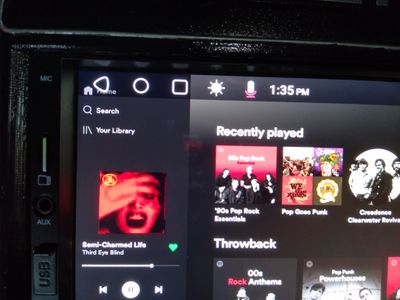Help Wizard
Step 1
Type in your question below and we'll check to see what answers we can find...
Loading article...
Submitting...
If you couldn't find any answers in the previous step then we need to post your question in the community and wait for someone to respond. You'll be notified when that happens.
Simply add some detail to your question and refine the title if needed, choose the relevant category, then post.
Just quickly...
Before we can post your question we need you to quickly make an account (or sign in if you already have one).
Don't worry - it's quick and painless! Just click below, and once you're logged in we'll bring you right back here and post your question. We'll remember what you've already typed in so you won't have to do it again.
FAQs
Please see below the most popular frequently asked questions.
Loading article...
Loading faqs...
Ongoing Issues
Please see below the current ongoing issues which are under investigation.
Loading issue...
Loading ongoing issues...
Help categories
Account & Payment
Using Spotify
Listen Everywhere
'Home' link is hidden behind Status bar
'Home' link is hidden behind Status bar
- Mark as New
- Bookmark
- Subscribe
- Mute
- Subscribe to RSS Feed
- Permalink
- Report Inappropriate Content
With the new UI that utilizes the left nav, the Home button is hidden behind the status bar on my Android Head Unit running Oreo.
- Subscribe to RSS Feed
- Mark Topic as New
- Mark Topic as Read
- Float this Topic for Current User
- Bookmark
- Subscribe
- Printer Friendly Page
- Mark as New
- Bookmark
- Subscribe
- Mute
- Subscribe to RSS Feed
- Permalink
- Report Inappropriate Content
Hey there @kramttocs,
Thanks for reaching out about this here in the Community!
Apologies for the delayed response, we just came across this thread.
As we haven’t seen any similar posts about this recently, could you let us know if you’re still having troubles with this?
If you are, can you let us know if you've already tried to log out > restart your device > log back in?
Screenshots of what you see will be very helpful to our investigation as well.
Keep us posted on how it goes and feel free to come back to us if you have any other questions.
- Mark as New
- Bookmark
- Subscribe
- Mute
- Subscribe to RSS Feed
- Permalink
- Report Inappropriate Content
Hi Elena,
Thank you for the response.
I've done a few restarts but no change in behavior.
Here are some details and I've added a screenshot. Please let me know if I can provide anything else.
Android Headunit: Atoto S8 Pro
Running Oreo
Spotify version: 8.5.76.962
Launcher is Launcher3
Here you can see how the Home link is behind the 'Back' button. I know Atoto customized the UI but even with a different launcher (FCC Launcher) I see the same. All other apps respect the status bar as far as I've seen.
Thanks!
- Mark as New
- Bookmark
- Subscribe
- Mute
- Subscribe to RSS Feed
- Permalink
- Report Inappropriate Content
Exactly the same issue with head unit Awesafe PX9.
Spotify seems to be the only app that uses the space behind the status bar.
- Mark as New
- Bookmark
- Subscribe
- Mute
- Subscribe to RSS Feed
- Permalink
- Report Inappropriate Content
Hi Elena,
Any word on this one?
It really makes navigation within Spotify difficult.
Thanks
- Mark as New
- Bookmark
- Subscribe
- Mute
- Subscribe to RSS Feed
- Permalink
- Report Inappropriate Content
Hey @cex123,
Thanks for reaching out to us.
Also, @kramttocs, thanks for getting back to us.
Can you try moving the navigation bar? Does it disappear after being inactive? If you can still see it, we'd suggest you contact ATOTO. The folks there can give you more information about this.
If you have questions, don't hesitate to reach out to us. We'll be happy to help.
- Mark as New
- Bookmark
- Subscribe
- Mute
- Subscribe to RSS Feed
- Permalink
- Report Inappropriate Content
HI @Ver,
As cex123 pointed out with his device, this isn't ATOTO specific. Also, this is the only known app that is behaving like this.
It doesn't disappear after being inactive.
I am not sure how to move the status bar.
Happy to perform any tests that I can.
Thanks
- Mark as New
- Bookmark
- Subscribe
- Mute
- Subscribe to RSS Feed
- Permalink
- Report Inappropriate Content
Hey @kramttocs,
Thanks for getting back to us 🙂
In this case, the best solution will be to contact the manufacturer. The team there there can look into this further and provide you with more information about this.
If you have questions, we are here for you.
Stay safe!
- Mark as New
- Bookmark
- Subscribe
- Mute
- Subscribe to RSS Feed
- Permalink
- Report Inappropriate Content
How can the navigation bar be moved?
Is possible to switch from hamburger menu to bottom bar menu?
- Mark as New
- Bookmark
- Subscribe
- Mute
- Subscribe to RSS Feed
- Permalink
- Report Inappropriate Content
Thanks @Ver.
Not trying to be difficult but with two different devices showing the issue, I am not sure it's an issue a single manufacturer can resolve.
@cex123 - what launcher are you using?
I can try some of the common launchers (Agama, Car Launcher Pro, etc) to check behavior with them.
@Ver - I am unable to get root on this device but again, happy to test or provide any information/logs I can.
Suggested posts
Hey there you, Yeah, you! 😁 Welcome - we're glad you joined the Spotify Community! While you here, let's have a fun game and get…