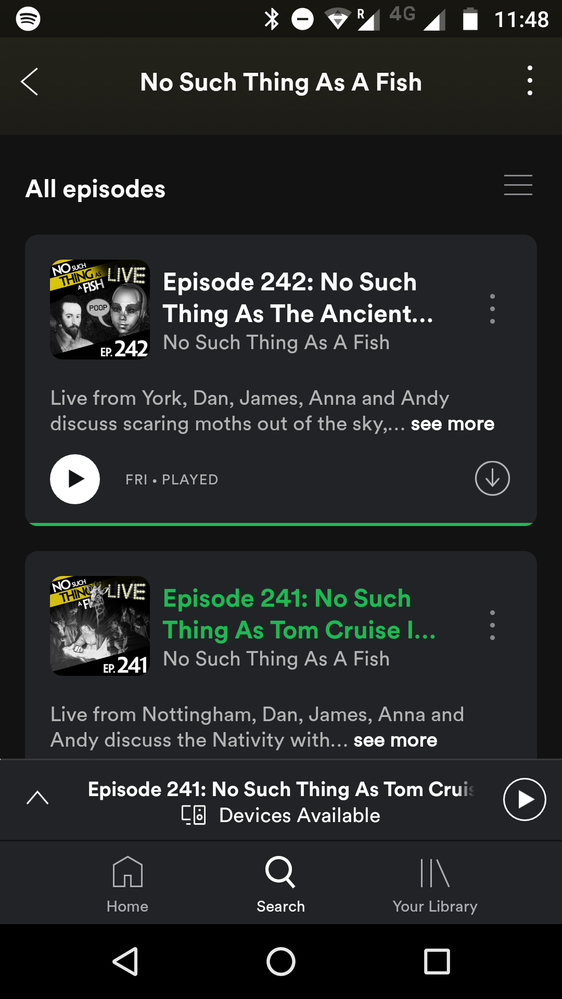Help Wizard
Step 1
Type in your question below and we'll check to see what answers we can find...
Loading article...
Submitting...
If you couldn't find any answers in the previous step then we need to post your question in the community and wait for someone to respond. You'll be notified when that happens.
Simply add some detail to your question and refine the title if needed, choose the relevant category, then post.
Just quickly...
Before we can post your question we need you to quickly make an account (or sign in if you already have one).
Don't worry - it's quick and painless! Just click below, and once you're logged in we'll bring you right back here and post your question. We'll remember what you've already typed in so you won't have to do it again.
FAQs
Please see below the most popular frequently asked questions.
Loading article...
Loading faqs...
Ongoing Issues
Please see below the current ongoing issues which are under investigation.
Loading issue...
Loading ongoing issues...
Help categories
Account & Payment
Using Spotify
Listen Everywhere
How can I replay a podcast episode?
How can I replay a podcast episode?
- Mark as New
- Bookmark
- Subscribe
- Mute
- Subscribe to RSS Feed
- Permalink
- Report Inappropriate Content
Plan
Premium
Country
Netherlands
Device
LG G6
Operating System
Android
My Question or Issue
How do I listen to a podcast episode that I've already listened to? I often fall asleep listening to a podcast, but I still want to listen to the full episode awake. When I try to play the episode, I get about a half second of the end, and then it plays the next one.
I tried searching for this issue but did not find it. Apologies if it's already solved somewhere.
- Subscribe to RSS Feed
- Mark Topic as New
- Mark Topic as Read
- Float this Topic for Current User
- Bookmark
- Subscribe
- Printer Friendly Page
Hey folks,
Thanks for raising this with us.
This is something that we are aware of, but we don't currently have a timeframe for a fix.
We suggest you head over to the relevant thread here and leave a vote and add any feedback you have as a comment in the thread. We'll make sure to let you know as soon as we have any updates in the thread itself.
Thanks!
- Mark as New
- Bookmark
- Subscribe
- Mute
- Subscribe to RSS Feed
- Permalink
- Report Inappropriate Content
I'm having the same issue. Any solution?
- Mark as New
- Bookmark
- Subscribe
- Mute
- Subscribe to RSS Feed
- Permalink
- Report Inappropriate Content
Hey @UtrechtL0ve and @LadySadieV,
Thanks for raising this with us - we'll be happy to help you out here 🙂
We tried to reproduce this issue on our end using an Android device, but everything seems to be working OK.
Just to confirm, are you seeing the played podcast like this (with the green bar filled):
In any case, would you mind performing a clean reinstall by following the steps outlined here? This can solve many common problems that our users experience.
Let us know how you get on! We'll be here if you need any help 🙂
- Mark as New
- Bookmark
- Subscribe
- Mute
- Subscribe to RSS Feed
- Permalink
- Report Inappropriate Content
I did a clean reinstall, and it's still the same. It looks exactly like your screen shot. When you click on one where it's completely at the end, there's no option to replay it. You click in it, it starts for about half a second, then skips to the next episode, and will keep skipping episodes until it comes to one that hasn't been played.

- Mark as New
- Bookmark
- Subscribe
- Mute
- Subscribe to RSS Feed
- Permalink
- Report Inappropriate Content
Hey @LadySadieV and @UtrechtL0ve,
Thanks for getting back to us with that info!
Could you try logging in using another account and seeing if the issue persists? This will help us determine whether there is an issue with your account or with the device that you are using.
Looking forward to hearing back from you 🙂
- Mark as New
- Bookmark
- Subscribe
- Mute
- Subscribe to RSS Feed
- Permalink
- Report Inappropriate Content
I have the exact same problem. 20 or 30 podcasts stuck at 1 to 7 minutes remaining but nothing plays.
motorola G4 play
android 7.1.1
spotify 8.4.82.664
- Mark as New
- Bookmark
- Subscribe
- Mute
- Subscribe to RSS Feed
- Permalink
- Report Inappropriate Content
Hey @Stinky_Jim.
Thanks for reaching out to us about this, and apologies for the delay!
It seems that you're using an outdated version of the Spotify app (the latest for Android is 8.4.83). Could you make sure it's updated and see if the issue persists?
If that doesn't work, could you possibly send us a screenshot showing us what you mean by the podcasts being stuck at 1 to 7 minutes remaining?
We'll be looking out for your reply in case you need any more help from us 🙂
- Mark as New
- Bookmark
- Subscribe
- Mute
- Subscribe to RSS Feed
- Permalink
- Report Inappropriate Content
Please look at th screenshot at the start of this thread. I tweeted spotifycares, and they had to reset my offline cache, whatever that means. That has fixed my issue for now. As a result, I had to download my 3000 songs again for the thirst time this week.
Also, please get rid of the recaptcha for these posts. I usually have to click through 3 or 4 screens every time. So annoying.
- Mark as New
- Bookmark
- Subscribe
- Mute
- Subscribe to RSS Feed
- Permalink
- Report Inappropriate Content
Can confirm. Have the same issue here.
Cannot replay on desktop, cannot replay on Android. Quite annoying!
Desktop: Ubuntu 18.04.1 LTS / Spotify 1.0.94.262.g3d5c231c
Android: Samsung Galaxy S9 / Spotify 8.4.83.625
In the image: Cannot replay "Laughing Buddha" at all

- Mark as New
- Bookmark
- Subscribe
- Mute
- Subscribe to RSS Feed
- Permalink
- Report Inappropriate Content
Hey @Stinky_Jim,
Glad you were able to get this resolved with the help of our @SpotifyCares team!
@xeracon - thanks for letting us know and for providing that info.
Could you let us know the steps to reproduce on Desktop/Android for trying to replay the podcast episode within the app? We'll try them on our end.
Would you also mind trying this on another (Free) account on both devices and seeing if the issue persists?
We'll be looking out for your reply!
- Mark as New
- Bookmark
- Subscribe
- Mute
- Subscribe to RSS Feed
- Permalink
- Report Inappropriate Content
With the last update, my problems all returned. I have given up. Either I have to live with the software faults or cancel my subscription. Than you for your help. So long for now.
- Mark as New
- Bookmark
- Subscribe
- Mute
- Subscribe to RSS Feed
- Permalink
- Report Inappropriate Content
I have just recently discovered that Spotify is able to play podcasts. So I've played the Radical Candor podcast and enjoyed that it automatically continues where it left. However, I wished to replay one particularly interesting episode, but I couldn't: the moment I hit play it skipped all played episodes right until it found a not-yet-played one. Fighting with Spotify controls I nearly crashed my car; this UX flaw made me so furious.
I have the newest Spotify Android installed on my Android 9 Xiaomi Mi A2 Lite.
What ultimately helped is when I marked that particular episode as played (???); then I hit play on that episode and it started to play properly.
- Mark as New
- Bookmark
- Subscribe
- Mute
- Subscribe to RSS Feed
- Permalink
- Report Inappropriate Content
Hey folks,
Thanks for raising this with us.
This is something that we are aware of, but we don't currently have a timeframe for a fix.
We suggest you head over to the relevant thread here and leave a vote and add any feedback you have as a comment in the thread. We'll make sure to let you know as soon as we have any updates in the thread itself.
Thanks!
- Mark as New
- Bookmark
- Subscribe
- Mute
- Subscribe to RSS Feed
- Permalink
- Report Inappropriate Content
I have the same problem of not being able to go back and listen to a "played" episode. My work around was to download the episode I wanted to replay, from the download I then quickly and repeatly pressed the 15 sec rewind button to get enough of the progress bar to drag back to the beginning of the episode. Not too elegant, but I was able to listen to the entire episode from the beginning again.
- Mark as New
- Bookmark
- Subscribe
- Mute
- Subscribe to RSS Feed
- Permalink
- Report Inappropriate Content
Ugh. What a huge hassle!
I am having the same problem. Sounds like a programming error. Fix it, Spotify!!
- Mark as New
- Bookmark
- Subscribe
- Mute
- Subscribe to RSS Feed
- Permalink
- Report Inappropriate Content
I had the same issue. It only came up after I listened to a podcast on my phone and then I ran into the issue on my computer.
For me I was able to get around it by going on my phone, going to the episode in question and marking is as played. Once that was done I could play it again on my computer, no issue.
- Mark as New
- Bookmark
- Subscribe
- Mute
- Subscribe to RSS Feed
- Permalink
- Report Inappropriate Content
It's very very annoying, take it from the backlog and put it in a sprint soon please 😜
- Mark as New
- Bookmark
- Subscribe
- Mute
- Subscribe to RSS Feed
- Permalink
- Report Inappropriate Content
years later... *tumbleweed*
- Mark as New
- Bookmark
- Subscribe
- Mute
- Subscribe to RSS Feed
- Permalink
- Report Inappropriate Content
still happening to me!
- Mark as New
- Bookmark
- Subscribe
- Mute
- Subscribe to RSS Feed
- Permalink
- Report Inappropriate Content
Can we please get a fix for this? Even if it's a way to select multiple episodes and mark them as unplayed?
Suggested posts
Hey there you, Yeah, you! 😁 Welcome - we're glad you joined the Spotify Community! While you here, let's have a fun game and get…