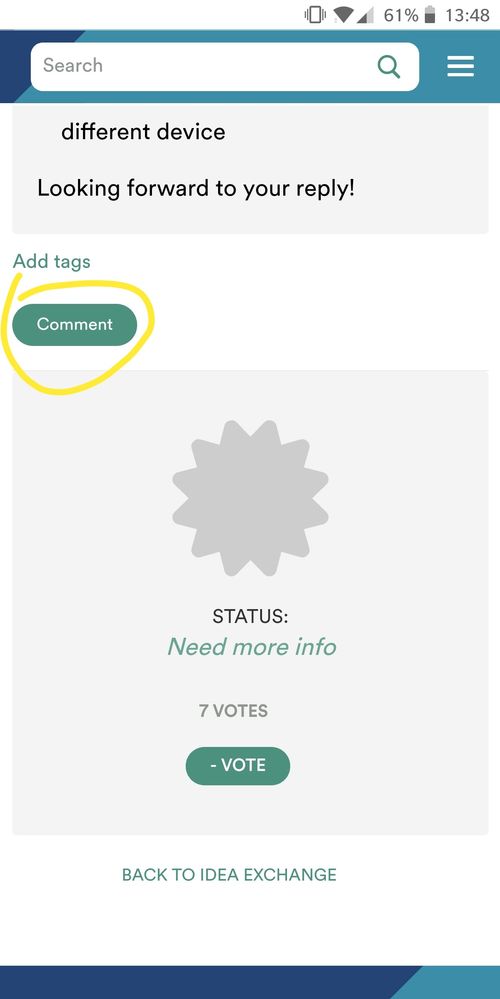Help Wizard
Step 1
Type in your question below and we'll check to see what answers we can find...
Loading article...
Submitting...
If you couldn't find any answers in the previous step then we need to post your question in the community and wait for someone to respond. You'll be notified when that happens.
Simply add some detail to your question and refine the title if needed, choose the relevant category, then post.
Just quickly...
Before we can post your question we need you to quickly make an account (or sign in if you already have one).
Don't worry - it's quick and painless! Just click below, and once you're logged in we'll bring you right back here and post your question. We'll remember what you've already typed in so you won't have to do it again.
FAQs
Please see below the most popular frequently asked questions.
Loading article...
Loading faqs...
Ongoing Issues
Please see below the current ongoing issues which are under investigation.
Loading issue...
Loading ongoing issues...
Help categories
Account & Payment
Using Spotify
Listen Everywhere
In-line controls not functioning
Solved!- Mark as New
- Bookmark
- Subscribe
- Mute
- Subscribe to RSS Feed
- Permalink
- Report Inappropriate Content
Plan
Premium
Device
Pixel 2 XL 128G
Operating System
Android Pie 9.0
PQ1A.181105.017.A1
My Question or Issue
The in-line controls do not work properly, as reported a long time ago by many users in various forums I've found. It's still not fixed, how? why?
To clarify, the controls work on all other apps. And a single button press works for play/pause. Double-press for next song or triple-press, however, does not work.
It worked on my previous Android device on 8.0 Android just fine.
I can get it to work, if I turn the battery optimization off, but after a while, even after that it stops working, and disabling and enabling the setting did not work anymore.
Solved! Go to Solution.
- Subscribe to RSS Feed
- Mark Topic as New
- Mark Topic as Read
- Float this Topic for Current User
- Bookmark
- Subscribe
- Printer Friendly Page
Accepted Solutions
- Mark as New
- Bookmark
- Subscribe
- Mute
- Subscribe to RSS Feed
- Permalink
- Report Inappropriate Content
You should comment in that thread not create a new one. Ongoing Issue threads are to gather info from different users with the same issue.
- Mark as New
- Bookmark
- Subscribe
- Mute
- Subscribe to RSS Feed
- Permalink
- Report Inappropriate Content
Hello @Xypleth!
When I switched from iPhone to Android I was struggling with this myself. Asked around, created threads and voted in ideas. I couldn't understand why triple click wasn't working.
The answer is that Android actually doesn't have this functionality at all for 3.5mm and USB headsets. Check here for more info.
This means that any music player app that got this feature has some built-in workaround for triple click to skip back.
So basically the easiest way to get this functionality to work is to either download an app to reconfigure the middle button or get a Bluetooth headset with the controls.
Hope this helps 🙂
- Mark as New
- Bookmark
- Subscribe
- Mute
- Subscribe to RSS Feed
- Permalink
- Report Inappropriate Content
for me too. I have found a workaround to ask Google Assistant to play next
song, and after that it works... Until it doesn't, again
- Mark as New
- Bookmark
- Subscribe
- Mute
- Subscribe to RSS Feed
- Permalink
- Report Inappropriate Content
Since you got Pixel 2 are you using a 3.5mm to USB-C dongle?
I also found an Ongoing Issue here. I suggest posting the required info there as well and keeping an eye out for any updates regarding this.
- Mark as New
- Bookmark
- Subscribe
- Mute
- Subscribe to RSS Feed
- Permalink
- Report Inappropriate Content
I am, but the feature works fine on many other 3rd party music apps, including built-in. However, I did find some apps that also didn't work, much like Spotify, I think it's a Software issue for the App.
I chatted with Google Support for 1 hour, and nothing worked that they suggested, obviously. The support is quite weak, for an experienced user.
In the end they suggested that I get in touch, about the issue, at Spotify's side of things.
- Mark as New
- Bookmark
- Subscribe
- Mute
- Subscribe to RSS Feed
- Permalink
- Report Inappropriate Content
I still suggest posting in the Ongoing Issue thread that I linked in my previous post and keeping an eye out for updates in that thread.
- Mark as New
- Bookmark
- Subscribe
- Mute
- Subscribe to RSS Feed
- Permalink
- Report Inappropriate Content
I can't seem to do that. There is no option to post there. And here it feels like You're the only one who's ever going to see this post... But thanks to You, for being the only person who helps
- Mark as New
- Bookmark
- Subscribe
- Mute
- Subscribe to RSS Feed
- Permalink
- Report Inappropriate Content
Hey @Xypleth!
I checked the ongoing issue thread from my mobile and there should be a comment button:
- Mark as New
- Bookmark
- Subscribe
- Mute
- Subscribe to RSS Feed
- Permalink
- Report Inappropriate Content
I have the button as for commenting on an already created post, but no way to create a new one.
- Mark as New
- Bookmark
- Subscribe
- Mute
- Subscribe to RSS Feed
- Permalink
- Report Inappropriate Content
You should comment in that thread not create a new one. Ongoing Issue threads are to gather info from different users with the same issue.
Suggested posts
Hey there you, Yeah, you! 😁 Welcome - we're glad you joined the Spotify Community! While you here, let's have a fun game and get…