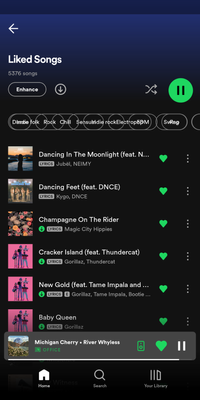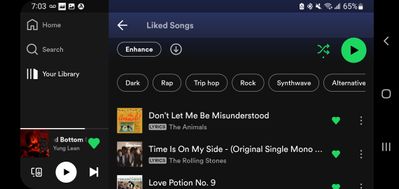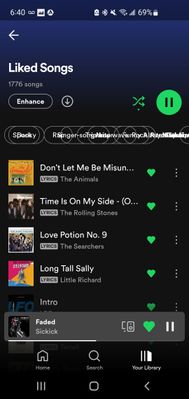Help Wizard
Step 1
Type in your question below and we'll check to see what answers we can find...
Loading article...
Submitting...
If you couldn't find any answers in the previous step then we need to post your question in the community and wait for someone to respond. You'll be notified when that happens.
Simply add some detail to your question and refine the title if needed, choose the relevant category, then post.
Just quickly...
Before we can post your question we need you to quickly make an account (or sign in if you already have one).
Don't worry - it's quick and painless! Just click below, and once you're logged in we'll bring you right back here and post your question. We'll remember what you've already typed in so you won't have to do it again.
FAQs
Please see below the most popular frequently asked questions.
Loading article...
Loading faqs...
Ongoing Issues
Please see below the current ongoing issues which are under investigation.
Loading issue...
Loading ongoing issues...
Help categories
Account & Payment
Using Spotify
Listen Everywhere
Liked songs filters styles are broken. The chips are jumbled on Android.
Liked songs filters styles are broken. The chips are jumbled on Android.
- Mark as New
- Bookmark
- Subscribe
- Mute
- Subscribe to RSS Feed
- Permalink
- Report Inappropriate Content
- Subscribe to RSS Feed
- Mark Topic as New
- Mark Topic as Read
- Float this Topic for Current User
- Bookmark
- Subscribe
- Printer Friendly Page
- Mark as New
- Bookmark
- Subscribe
- Mute
- Subscribe to RSS Feed
- Permalink
- Report Inappropriate Content
For Reference
- Mark as New
- Bookmark
- Subscribe
- Mute
- Subscribe to RSS Feed
- Permalink
- Report Inappropriate Content
Hi there @donkerrigan,
Thanks for reaching out. Could you please provide us the following:
- The exact makes, models and OS/Firmware versions of all your affected devices
- The exact Spotify Versions you use.
- Is this on all devices or only on specific one(s)?
With this information, we’d be happy to investigate.
Keep us posted.
- Mark as New
- Bookmark
- Subscribe
- Mute
- Subscribe to RSS Feed
- Permalink
- Report Inappropriate Content
Phone:
- Google Pixel 3
- OS: Android 12 up to the October security update.
- Build #: SP1A.210812.016.C2
Spotify
- Version: 8.7.92.521
- Mark as New
- Bookmark
- Subscribe
- Mute
- Subscribe to RSS Feed
- Permalink
- Report Inappropriate Content
Hey there @donkerrigan,
Thanks for sending us this info.
First up, we suggest that you try logging out and then logging back in to see if that makes the difference.
If this doesn't do the trick, It's well worth running a clean reinstall of the app by following these specific steps.
If the issue persists after performing a clean reinstall, would you mind asking a friend or a relative to log in to their account on your phone to check if the issue persists with a different account?
We'll be on the lookout for your reply.
- Mark as New
- Bookmark
- Subscribe
- Mute
- Subscribe to RSS Feed
- Permalink
- Report Inappropriate Content
Looks like that was the issue. I performed a reinstall earlier and the problem persisted, but after following the clean reinstall steps the filters showed up as expected.
Thank you!
- Mark as New
- Bookmark
- Subscribe
- Mute
- Subscribe to RSS Feed
- Permalink
- Report Inappropriate Content
Well it is happening again. Perhaps a clean reinstall was only a temporary solution?

- Mark as New
- Bookmark
- Subscribe
- Mute
- Subscribe to RSS Feed
- Permalink
- Report Inappropriate Content
Plan
Premium
Country
USA
Device
Samsung Galaxy S10-E
Operating System
Android 12
My Question or Issue
Screenshots included. The music-genres listed at the top of the page overlap each other when phone is in portrait orientation, but I can still scroll them left to right in portrait orientation. If I flip orientation to Landscape, the categories do not overlap each other, but I can no longer scroll left or right. This issue has been around for months, said nothing before because I assumed others were having the issue, assumed it was an easy fix as well. Thank you in advance for your help.
- Mark as New
- Bookmark
- Subscribe
- Mute
- Subscribe to RSS Feed
- Permalink
- Report Inappropriate Content
Screenshots.
- Mark as New
- Bookmark
- Subscribe
- Mute
- Subscribe to RSS Feed
- Permalink
- Report Inappropriate Content
Hey @donkerrigan,
Thanks for getting back to us.
Have you changed any display/accessibility settings on your phone since the last reinstall? Does reinstalling again fix the issue?
Keep us posted.
- Mark as New
- Bookmark
- Subscribe
- Mute
- Subscribe to RSS Feed
- Permalink
- Report Inappropriate Content
Hi,
I don't believe I have changed any settings on my phone. Definitely not any accessibility settings at least. Performing a clean reinstall of the app seems to fix the issue again. I will keep monitoring it to see if it occurs again after some time and use and if it does I'll try to note any potential changes that were made. Very odd.
- Mark as New
- Bookmark
- Subscribe
- Mute
- Subscribe to RSS Feed
- Permalink
- Report Inappropriate Content
Hey @donkerrigan,
Thanks for your reply.
If a clean reinstall fixes the issue, it's probably best to check your phone's settings and make sure that Spotify is set as an exception in any memory-optimizing services or antivirus software that might be corrupting the app's cache.
We'll be on the lookout for your response.
- Mark as New
- Bookmark
- Subscribe
- Mute
- Subscribe to RSS Feed
- Permalink
- Report Inappropriate Content
Phone:
- Samsung Galaxy S10-e
- OS: Android 12.
- Build #: SP1A.210812.016.G970USQU7IVH3
Spotify
- Version: 8.7.92.521
Performed a clean install as instructed by the hyperlink above (clearing cache and storage, reinstall, log out/in). Now, the genre chips do not overlap one another, but draw correctly instead. However I still cannot scroll to the right (both in Portrait mode and Landscape mode) to access the rest of the genre chips. The genre chips that I can see on my phone screen still work, but I can only access the first four that draw on the screen. Thank you in advance for your help.
- Mark as New
- Bookmark
- Subscribe
- Mute
- Subscribe to RSS Feed
- Permalink
- Report Inappropriate Content
Hey @Dexkboss,
Thanks for the reply and the troubleshooting tried so far.
We're aware of an issue with scrolling the genre chips on some Android devices and have relayed the info provided to our tech team for further investigation. We can't commit to a timeframe of a fix though and hope for your understanding.
Thank you!
Suggested posts
Hey there you, Yeah, you! 😁 Welcome - we're glad you joined the Spotify Community! While you here, let's have a fun game and get…