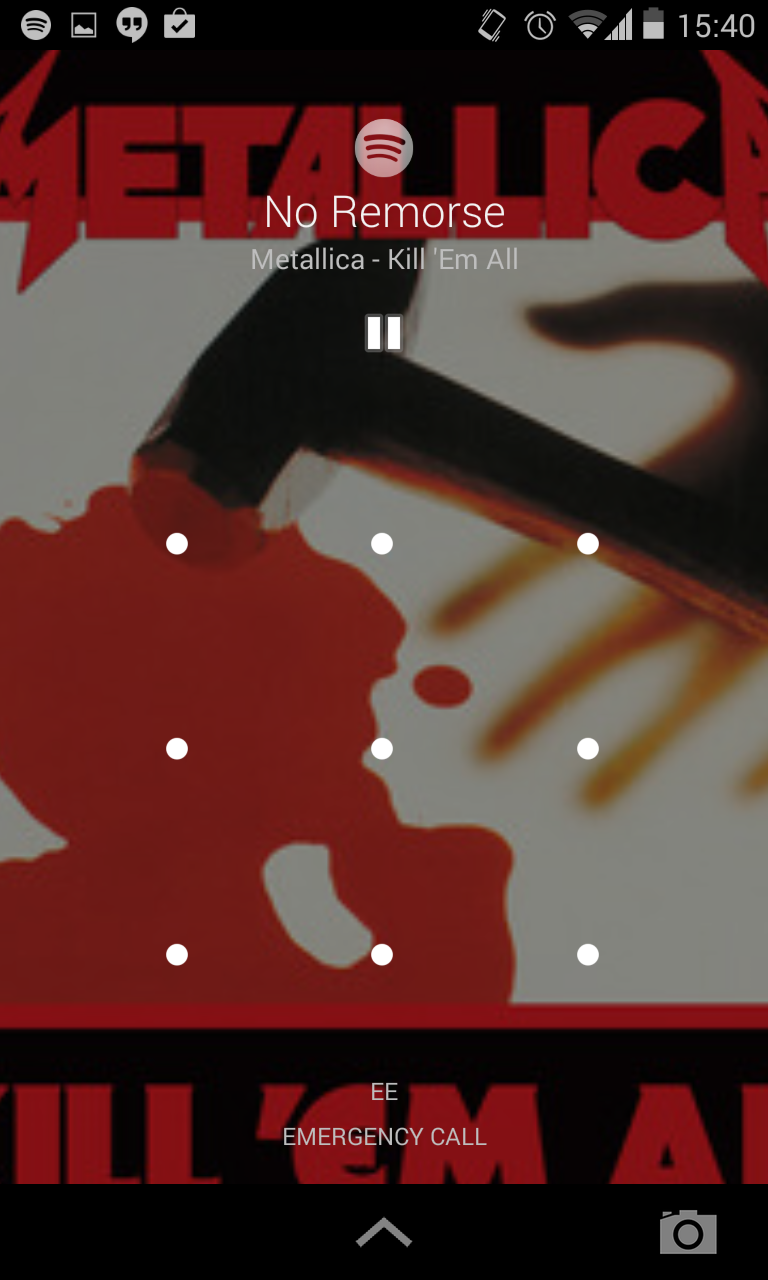Help Wizard
Step 1
Type in your question below and we'll check to see what answers we can find...
Loading article...
Submitting...
If you couldn't find any answers in the previous step then we need to post your question in the community and wait for someone to respond. You'll be notified when that happens.
Simply add some detail to your question and refine the title if needed, choose the relevant category, then post.
Just quickly...
Before we can post your question we need you to quickly make an account (or sign in if you already have one).
Don't worry - it's quick and painless! Just click below, and once you're logged in we'll bring you right back here and post your question. We'll remember what you've already typed in so you won't have to do it again.
FAQs
Please see below the most popular frequently asked questions.
Loading article...
Loading faqs...
Ongoing Issues
Please see below the current ongoing issues which are under investigation.
Loading issue...
Loading ongoing issues...
Help categories
Account & Payment
Using Spotify
Listen Everywhere
Lockscreen buttons disappears
Solved!- Mark as New
- Bookmark
- Subscribe
- Mute
- Subscribe to RSS Feed
- Permalink
- Report Inappropriate Content
When using Android 4.4 Kitkat (vanilla Android), the "previous track" and "skip track" buttons on the lockscreen sometimes disappears.
You have to pause and then play again (or turn the screen off) in order for them to reappear. This happens often when you skip songs.
This is very common, as many users have mentioned it in this thread http://community.spotify.com/t5/Help-Android/Android-4-4-Spotify-doesnt-load-images/td-p/576494)
Solved! Go to Solution.
- Subscribe to RSS Feed
- Mark Topic as New
- Mark Topic as Read
- Float this Topic for Current User
- Bookmark
- Subscribe
- Printer Friendly Page
Accepted Solutions
- Mark as New
- Bookmark
- Subscribe
- Mute
- Subscribe to RSS Feed
- Permalink
- Report Inappropriate Content
Hi,
This is a known issue on Android 4.4 KitKat. I know the team is aware of it and are currently working on a fix (album art issue has been fixed, but has not yet been pushed to play as I believe they hope to push both fixes out in one go).
Please use the search feature before posting a problem/bug/idea.
What's a Spotify Rock Star, and how do I become one?
Using Spotify Since March 10th 2009
Twitter: @mechanimal82
Android Troubleshooting:
[COMPLETE GUIDE] How to fix most Android issues
Spotify Android Version History
- Mark as New
- Bookmark
- Subscribe
- Mute
- Subscribe to RSS Feed
- Permalink
- Report Inappropriate Content
We just released a new update which should have fixed the lockscreen control issue.
- Mark as New
- Bookmark
- Subscribe
- Mute
- Subscribe to RSS Feed
- Permalink
- Report Inappropriate Content
- Mark as New
- Bookmark
- Subscribe
- Mute
- Subscribe to RSS Feed
- Permalink
- Report Inappropriate Content
Happens on my Nexus 5 (4.4) as well. At the moment did to hit the Pause/Play button for Fwd and Rwd to appear.
- Mark as New
- Bookmark
- Subscribe
- Mute
- Subscribe to RSS Feed
- Permalink
- Report Inappropriate Content
Hi,
This is a known issue on Android 4.4 KitKat. I know the team is aware of it and are currently working on a fix (album art issue has been fixed, but has not yet been pushed to play as I believe they hope to push both fixes out in one go).
Please use the search feature before posting a problem/bug/idea.
What's a Spotify Rock Star, and how do I become one?
Using Spotify Since March 10th 2009
Twitter: @mechanimal82
Android Troubleshooting:
[COMPLETE GUIDE] How to fix most Android issues
Spotify Android Version History
- Mark as New
- Bookmark
- Subscribe
- Mute
- Subscribe to RSS Feed
- Permalink
- Report Inappropriate Content
- Mark as New
- Bookmark
- Subscribe
- Mute
- Subscribe to RSS Feed
- Permalink
- Report Inappropriate Content
I received the update from Google Play fixing the album art issue, but the control buttons still disappear from my lockscreen on 4.4 KitKat.
Where I can find the updated APK?
- Mark as New
- Bookmark
- Subscribe
- Mute
- Subscribe to RSS Feed
- Permalink
- Report Inappropriate Content
Would like to +1 this with the updated APK, using a Nexus 4. I did notice that with lockscreen widgets disabled, the skip buttons seemed to disappear after skipping a single track but with lockscreen widgets enabled, it appeared to vary more with between 1-3 tracks for the buttons to disappear.
Also noticing a lag when skipping which I don't recall having on Android 4.3, but I think this is minor and possibly a matter of perception.
- Mark as New
- Bookmark
- Subscribe
- Mute
- Subscribe to RSS Feed
- Permalink
- Report Inappropriate Content
I definitely have the lag too.
- Mark as New
- Bookmark
- Subscribe
- Mute
- Subscribe to RSS Feed
- Permalink
- Report Inappropriate Content
The very same. Seems to happen regardless of whether I use the lockscreen controls, the notification bar controls or the in-app main controls.
Would you agree that tracks tended to load more or less instantly in 4.3?
- Mark as New
- Bookmark
- Subscribe
- Mute
- Subscribe to RSS Feed
- Permalink
- Report Inappropriate Content
Yes, I agree: they do lag noticeably more than in 4.3.
I didn't complain about it because it's hard to precisely describe this kind of problem and it happened in the past that some new release introduced a lag that disapperead in the next one.
Also for me the lockscreen buttons issue is very important: I use Spotify with my car stereo, but I also have the GPS on when driving, so when I want to skip a track i simply push the hardware lock button twice so that I know the control would be on the screen and touch it without watching (eyes on the road!).
Obviously I can't do this move without watching if I have to wait for the controls to randomly appear. 😞
- Mark as New
- Bookmark
- Subscribe
- Mute
- Subscribe to RSS Feed
- Permalink
- Report Inappropriate Content
Apologies, it looks like rather than hold off to fix all the issues they thought they'd push the update out with just the image fix. It kind of makes sense as this is the mian thing people will notice, so why hold out.... As previously mentioned it is a known issue and is being worked on. I'd hope we won't have to wait too long until another update fixing these issues is pushed out.
Blame Google for changing the way the framework files work 😄
Please use the search feature before posting a problem/bug/idea.
What's a Spotify Rock Star, and how do I become one?
Using Spotify Since March 10th 2009
Twitter: @mechanimal82
Android Troubleshooting:
[COMPLETE GUIDE] How to fix most Android issues
Spotify Android Version History
- Mark as New
- Bookmark
- Subscribe
- Mute
- Subscribe to RSS Feed
- Permalink
- Report Inappropriate Content
Hopefully not too long. 🙂
"Blame Google for changing the way the framework files work :-D"
Interesting you should mention, is there anywhere I could get a technical explanation as to what caused this? As a developer myself, I'm curious as to what changes brought these bugs.
- Mark as New
- Bookmark
- Subscribe
- Mute
- Subscribe to RSS Feed
- Permalink
- Report Inappropriate Content
Pure speculation, but It could be a problem of when spotify passes the information to the MediaPlayer API.
Maybe it's updated in a way that it goes after the lockscreen control has been drawed and this wasn't a problem 'till 4.4.
- Mark as New
- Bookmark
- Subscribe
- Mute
- Subscribe to RSS Feed
- Permalink
- Report Inappropriate Content
- Mark as New
- Bookmark
- Subscribe
- Mute
- Subscribe to RSS Feed
- Permalink
- Report Inappropriate Content
Glad to see the album art is working again. But the issue with the buttons is still there.
- Mark as New
- Bookmark
- Subscribe
- Mute
- Subscribe to RSS Feed
- Permalink
- Report Inappropriate Content
Any update or official comment on this?
- Mark as New
- Bookmark
- Subscribe
- Mute
- Subscribe to RSS Feed
- Permalink
- Report Inappropriate Content
I have the same problem, KitKat & Nexus 5
- Mark as New
- Bookmark
- Subscribe
- Mute
- Subscribe to RSS Feed
- Permalink
- Report Inappropriate Content
Great to know this issue will be fixed soon. Also, can we get art covers in an higher resolution like in Play Music ? That would look great on lockscreen !
- Mark as New
- Bookmark
- Subscribe
- Mute
- Subscribe to RSS Feed
- Permalink
- Report Inappropriate Content
We just released a new update which should have fixed the lockscreen control issue.
- Mark as New
- Bookmark
- Subscribe
- Mute
- Subscribe to RSS Feed
- Permalink
- Report Inappropriate Content
This is happening to me all the time: The lock screen doesn't show the spotify controls and bluetooth pause/next/prev don't work either. I'm using a Nexus 5 with the standard firmware.
Suggested posts
Hey there you, Yeah, you! 😁 Welcome - we're glad you joined the Spotify Community! While you here, let's have a fun game and get…