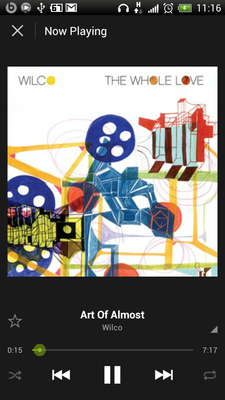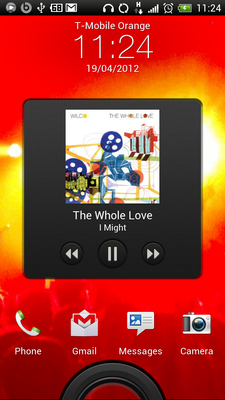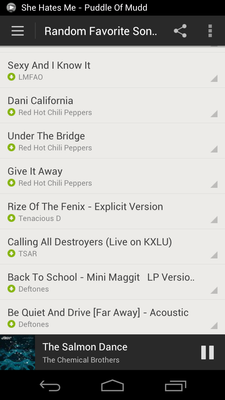Help Wizard
Step 1
Type in your question below and we'll check to see what answers we can find...
Loading article...
Submitting...
If you couldn't find any answers in the previous step then we need to post your question in the community and wait for someone to respond. You'll be notified when that happens.
Simply add some detail to your question and refine the title if needed, choose the relevant category, then post.
Just quickly...
Before we can post your question we need you to quickly make an account (or sign in if you already have one).
Don't worry - it's quick and painless! Just click below, and once you're logged in we'll bring you right back here and post your question. We'll remember what you've already typed in so you won't have to do it again.
FAQs
Please see below the most popular frequently asked questions.
Loading article...
Loading faqs...
Ongoing Issues
Please see below the current ongoing issues which are under investigation.
Loading issue...
Loading ongoing issues...
Help categories
Account & Payment
Using Spotify
Listen Everywhere
New Android ICS beta Application Available for Download
Solved!- Mark as New
- Bookmark
- Subscribe
- Mute
- Subscribe to RSS Feed
- Permalink
- Report Inappropriate Content
http://download.spotify.com/android/PreviewSpotifyAndroid.apk
Having a play now.
Solved! Go to Solution.
- Subscribe to RSS Feed
- Mark Topic as New
- Mark Topic as Read
- Float this Topic for Current User
- Bookmark
- Subscribe
- Printer Friendly Page
Accepted Solutions
- Mark as New
- Bookmark
- Subscribe
- Mute
- Subscribe to RSS Feed
- Permalink
- Report Inappropriate Content
After a quick run through the application, i am VERY excited about this update!
Nearly everything i wanted from a refreshed application, including the related artist feature!
Only thing missing is the radio feature, and i'm wondering why they leave it out? i suppose i could still make it to the final application - and it really should!
And it runs fantastic, with a modern look.
- Mark as New
- Bookmark
- Subscribe
- Mute
- Subscribe to RSS Feed
- Permalink
- Report Inappropriate Content
Here's some screenshots:
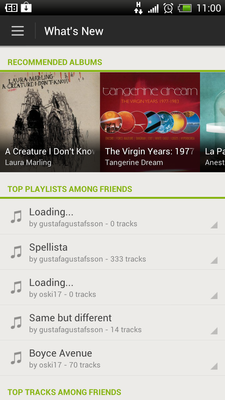
App is still missing some features, such as scrobbling (which was in the old one) and playlist folders (which wasn't, but is in iOS and WP7 versions) - but is still a beta.
Oh - and WE HAVE A LOCKSCREEN WIDGET!!!! Can't get a shot of it with my phone locked - but FINALLY!!
Listening on Windows, Android and Sonos. Tweeting it at @davelicence
- Mark as New
- Bookmark
- Subscribe
- Mute
- Subscribe to RSS Feed
- Permalink
- Report Inappropriate Content
How did you get the lockscreen widget? I've installed the Beta and it's working fine but it hasn't added another option to lock-screen. Does it require a reboot?
- Mark as New
- Bookmark
- Subscribe
- Mute
- Subscribe to RSS Feed
- Permalink
- Report Inappropriate Content
Any higher bitrate options availabe? ive stopped using spotify mobile as audio quality is just awful. Now converting my audio to high bitrate ogg files (avg 7mb a track), sound quality is much better....
- Mark as New
- Bookmark
- Subscribe
- Mute
- Subscribe to RSS Feed
- Permalink
- Report Inappropriate Content
@Oatcake wrote:How did you get the lockscreen widget? I've installed the Beta and it's working fine but it hasn't added another option to lock-screen. Does it require a reboot?
Just appeared for me. I have a One X - so using Sense lockscreen rather than stock
Listening on Windows, Android and Sonos. Tweeting it at @davelicence
- Mark as New
- Bookmark
- Subscribe
- Mute
- Subscribe to RSS Feed
- Permalink
- Report Inappropriate Content
@MrGrove wrote:Any higher bitrate options availabe? ive stopped using spotify mobile as audio quality is just awful. Now converting my audio to high bitrate ogg files (avg 7mb a track), sound quality is much better....
There are options for streaming vs. download quality - low, medium and high
Listening on Windows, Android and Sonos. Tweeting it at @davelicence
- Mark as New
- Bookmark
- Subscribe
- Mute
- Subscribe to RSS Feed
- Permalink
- Report Inappropriate Content
I've got Sensation XE also with Sense and it didn't show up. But I'm now able to do the ICS update which should update Sense the same as the HTC One.
- Mark as New
- Bookmark
- Subscribe
- Mute
- Subscribe to RSS Feed
- Permalink
- Report Inappropriate Content
Here's a shot of the lockscreen widget
Listening on Windows, Android and Sonos. Tweeting it at @davelicence
- Mark as New
- Bookmark
- Subscribe
- Mute
- Subscribe to RSS Feed
- Permalink
- Report Inappropriate Content
Found
@danielj58 wrote:Yea I thought that too, but I've tried them all and no success. Yea the stock one is showing, and spotify is showing up under the stock music app (the one that lists all the media apps)
Tried a reboot and still nothing. I'll have a fiddle after work and see what I find.
Found the solution, also fixed my mates GNexus too. Clear the app data under settings and launch the app again (weirdly doesn't require you to log back in again?)
As I say, working on my HOX with sense and my friends GNexus on stock ICS. HTH.
- Mark as New
- Bookmark
- Subscribe
- Mute
- Subscribe to RSS Feed
- Permalink
- Report Inappropriate Content
Found the solution, also fixed my mates GNexus too. Clear the app data under settings and launch the app again (weirdly doesn't require you to log back in again?)
As I say, working on my HOX with sense and my friends GNexus on stock ICS. HTH.
Confirmed, this worked for me on my Gnex
- Mark as New
- Bookmark
- Subscribe
- Mute
- Subscribe to RSS Feed
- Permalink
- Report Inappropriate Content
Found the solution, also fixed my mates GNexus too. Clear the app data under settings and launch the app again (weirdly doesn't require you to log back in again?)
As I say, working on my HOX with sense and my friends GNexus on stock ICS. HTH.
Brilliant - added to my 'wishlist' thread: http://community.spotify.com/t5/Mobile-Android/quot-Official-quot-new-application-beta-release-missi...
Listening on Windows, Android and Sonos. Tweeting it at @davelicence
- Mark as New
- Bookmark
- Subscribe
- Mute
- Subscribe to RSS Feed
- Permalink
- Report Inappropriate Content
- Mark as New
- Bookmark
- Subscribe
- Mute
- Subscribe to RSS Feed
- Permalink
- Report Inappropriate Content
- Mark as New
- Bookmark
- Subscribe
- Mute
- Subscribe to RSS Feed
- Permalink
- Report Inappropriate Content
First of all : great update ! It improved stability & ergonomy alot !
Still I got a problem, after playing a while I got stuck on the Now Playing, could not use the sidepane to access playlists anymore. As already reported by Sheugel.
By the way I never saw the widget lockscreen at all !
Phone : Sony Ericsson - Xperia Ray (Android 2.3.4)
- Mark as New
- Bookmark
- Subscribe
- Mute
- Subscribe to RSS Feed
- Permalink
- Report Inappropriate Content
Not sure if this is the right place to record this bug, but I noticed today that the app seems to think it is playing different songs - it was actually playing the one in the notification bar, but showing a different one in the app.
- Mark as New
- Bookmark
- Subscribe
- Mute
- Subscribe to RSS Feed
- Permalink
- Report Inappropriate Content
Bluetooth Headset (Samsung HS3000) doenst work correct.
Pause button works, but play doenst. Please fix it 😕
- Mark as New
- Bookmark
- Subscribe
- Mute
- Subscribe to RSS Feed
- Permalink
- Report Inappropriate Content
After a quick run through the application, i am VERY excited about this update!
Nearly everything i wanted from a refreshed application, including the related artist feature!
Only thing missing is the radio feature, and i'm wondering why they leave it out? i suppose i could still make it to the final application - and it really should!
And it runs fantastic, with a modern look.
- Mark as New
- Bookmark
- Subscribe
- Mute
- Subscribe to RSS Feed
- Permalink
- Report Inappropriate Content
OK
Maybe I am being stupid, but it does not seem to be pulling in my playlists.
Am I doing something wrong?
- Mark as New
- Bookmark
- Subscribe
- Mute
- Subscribe to RSS Feed
- Permalink
- Report Inappropriate Content
Here's some screenshots:
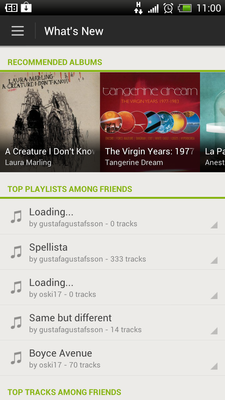
App is still missing some features, such as scrobbling (which was in the old one) and playlist folders (which wasn't, but is in iOS and WP7 versions) - but is still a beta.
Oh - and WE HAVE A LOCKSCREEN WIDGET!!!! Can't get a shot of it with my phone locked - but FINALLY!!
Listening on Windows, Android and Sonos. Tweeting it at @davelicence
- Mark as New
- Bookmark
- Subscribe
- Mute
- Subscribe to RSS Feed
- Permalink
- Report Inappropriate Content
How did you get the lockscreen widget? I've installed the Beta and it's working fine but it hasn't added another option to lock-screen. Does it require a reboot?
- Mark as New
- Bookmark
- Subscribe
- Mute
- Subscribe to RSS Feed
- Permalink
- Report Inappropriate Content
Any higher bitrate options availabe? ive stopped using spotify mobile as audio quality is just awful. Now converting my audio to high bitrate ogg files (avg 7mb a track), sound quality is much better....
- Mark as New
- Bookmark
- Subscribe
- Mute
- Subscribe to RSS Feed
- Permalink
- Report Inappropriate Content
@Oatcake wrote:How did you get the lockscreen widget? I've installed the Beta and it's working fine but it hasn't added another option to lock-screen. Does it require a reboot?
Just appeared for me. I have a One X - so using Sense lockscreen rather than stock
Listening on Windows, Android and Sonos. Tweeting it at @davelicence
- Mark as New
- Bookmark
- Subscribe
- Mute
- Subscribe to RSS Feed
- Permalink
- Report Inappropriate Content
@MrGrove wrote:Any higher bitrate options availabe? ive stopped using spotify mobile as audio quality is just awful. Now converting my audio to high bitrate ogg files (avg 7mb a track), sound quality is much better....
There are options for streaming vs. download quality - low, medium and high
Listening on Windows, Android and Sonos. Tweeting it at @davelicence
- Mark as New
- Bookmark
- Subscribe
- Mute
- Subscribe to RSS Feed
- Permalink
- Report Inappropriate Content
I've got Sensation XE also with Sense and it didn't show up. But I'm now able to do the ICS update which should update Sense the same as the HTC One.
- Mark as New
- Bookmark
- Subscribe
- Mute
- Subscribe to RSS Feed
- Permalink
- Report Inappropriate Content
Here's a shot of the lockscreen widget
Listening on Windows, Android and Sonos. Tweeting it at @davelicence
- Mark as New
- Bookmark
- Subscribe
- Mute
- Subscribe to RSS Feed
- Permalink
- Report Inappropriate Content
Thank you - Great improvement - was time...!!!!!!!!!!!!!!!!
- Mark as New
- Bookmark
- Subscribe
- Mute
- Subscribe to RSS Feed
- Permalink
- Report Inappropriate Content
Is it just me, or is the normal, non-lockscreen widget missing?
(Samsung Galaxy Note, still gingerbread for a few weeks or so...)
Regards,
Tomas
- Mark as New
- Bookmark
- Subscribe
- Mute
- Subscribe to RSS Feed
- Permalink
- Report Inappropriate Content
You are right it is missing
@brostrom wrote:Is it just me, or is the normal, non-lockscreen widget missing?
(Samsung Galaxy Note, still gingerbread for a few weeks or so...)
Regards,
Tomas
- Mark as New
- Bookmark
- Subscribe
- Mute
- Subscribe to RSS Feed
- Permalink
- Report Inappropriate Content
Also, regarding the lockscreen widget - this is not provided by the Spotify app. It seems the Spotify player now integrates with the standard Android APIs so that a third-party lockscreen music widget (in my case the one included with HTC Sense) can show music controls.
Dave
Listening on Windows, Android and Sonos. Tweeting it at @davelicence
- Mark as New
- Bookmark
- Subscribe
- Mute
- Subscribe to RSS Feed
- Permalink
- Report Inappropriate Content
@licenced wrote:Also, regarding the lockscreen widget - this is not provided by the Spotify app. It seems the Spotify player now integrates with the standard Android APIs so that a third-party lockscreen music widget (in my case the one included with HTC Sense) can show music controls.
Dave
Ooh. Does that mean a DLNA server app might recognise the new Spotify app as a renderer for streaming?
Spyke
- Mark as New
- Bookmark
- Subscribe
- Mute
- Subscribe to RSS Feed
- Permalink
- Report Inappropriate Content
Nice update. It even looks good on my Asus prime now.
Only thing that I am missing is that I would like to have controls in the notification slide just like with google music app. I can not see any screenlock widget either so maybe my spotify is corrupt.
But a very good update.
- Mark as New
- Bookmark
- Subscribe
- Mute
- Subscribe to RSS Feed
- Permalink
- Report Inappropriate Content
@MrGrove wrote:Any higher bitrate options availabe? ive stopped using spotify mobile as audio quality is just awful. Now converting my audio to high bitrate ogg files (avg 7mb a track), sound quality is much better....
There are options for streaming vs. download quality - low, medium and high
But what do they mean?? What is High???
- Mark as New
- Bookmark
- Subscribe
- Mute
- Subscribe to RSS Feed
- Permalink
- Report Inappropriate Content
Same problem as the old app: no playlists showing up, despite having a premium account. This happens when I log in using my Spotify credentials. I refuse to ever log in using Facebook. Playlists are showing up just perfectly on the desktop client, by the way.
- Mark as New
- Bookmark
- Subscribe
- Mute
- Subscribe to RSS Feed
- Permalink
- Report Inappropriate Content
I uninstalled and then reinstalled and it solved that issue.
@yreuvekamp wrote:Same problem as the old app: no playlists showing up, despite having a premium account. This happens when I log in using my Spotify credentials. I refuse to ever log in using Facebook. Playlists are showing up just perfectly on the desktop client, by the way.
- Mark as New
- Bookmark
- Subscribe
- Mute
- Subscribe to RSS Feed
- Permalink
- Report Inappropriate Content
Tried that several times, did not work.
Suggested posts
Hey there you, Yeah, you! 😁 Welcome - we're glad you joined the Spotify Community! While you here, let's have a fun game and get…