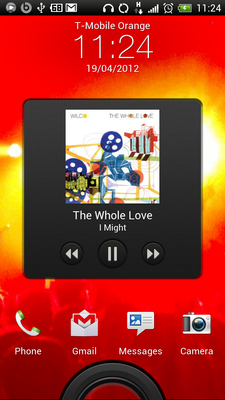Help Wizard
Step 1
Type in your question below and we'll check to see what answers we can find...
Loading article...
Submitting...
If you couldn't find any answers in the previous step then we need to post your question in the community and wait for someone to respond. You'll be notified when that happens.
Simply add some detail to your question and refine the title if needed, choose the relevant category, then post.
Just quickly...
Before we can post your question we need you to quickly make an account (or sign in if you already have one).
Don't worry - it's quick and painless! Just click below, and once you're logged in we'll bring you right back here and post your question. We'll remember what you've already typed in so you won't have to do it again.
FAQs
Please see below the most popular frequently asked questions.
Loading article...
Loading faqs...
Ongoing Issues
Please see below the current ongoing issues which are under investigation.
Loading issue...
Loading ongoing issues...
Help categories
Account & Payment
Using Spotify
Listen Everywhere
New Android ICS beta Application Available for Download
Solved!- Mark as New
- Bookmark
- Subscribe
- Mute
- Subscribe to RSS Feed
- Permalink
- Report Inappropriate Content
http://download.spotify.com/android/PreviewSpotifyAndroid.apk
Having a play now.
Solved! Go to Solution.
- Subscribe to RSS Feed
- Mark Topic as New
- Mark Topic as Read
- Float this Topic for Current User
- Bookmark
- Subscribe
- Printer Friendly Page
- Mark as New
- Bookmark
- Subscribe
- Mute
- Subscribe to RSS Feed
- Permalink
- Report Inappropriate Content
@MrGrove wrote:
@MrGrove wrote:Any higher bitrate options availabe? ive stopped using spotify mobile as audio quality is just awful. Now converting my audio to high bitrate ogg files (avg 7mb a track), sound quality is much better....
There are options for streaming vs. download quality - low, medium and high
But what do they mean?? What is High???
Don't know for sure - someone else on the other thread mentioned bit rates of 96, 160 and 320 respectively.
Listening on Windows, Android and Sonos. Tweeting it at @davelicence
- Mark as New
- Bookmark
- Subscribe
- Mute
- Subscribe to RSS Feed
- Permalink
- Report Inappropriate Content
Still no radio and/or apps support 😞
I want Soundrop! ![]()
- Mark as New
- Bookmark
- Subscribe
- Mute
- Subscribe to RSS Feed
- Permalink
- Report Inappropriate Content
Considering it took 5 months to release the update, i'm pretty disappointed. Apart from apps, there are still a lot of basic features missing:
- SORTING
- Repeat a single track
- Lockscreen widget on stock ICS
- SEARCH within offline playlists
- Notification bar widget
- Queue management
- Mark as New
- Bookmark
- Subscribe
- Mute
- Subscribe to RSS Feed
- Permalink
- Report Inappropriate Content
With a couple of additions.
@volcacius wrote:
- SORTING
- Repeat a single track
- Lockscreen widget on stock ICS
- SEARCH within offline playlists
- Notification bar widget
- Queue management
- Apps/Radio
- Scrobbling
- Landscape mode (!)
- Tablet optimized layout (> 7'' devices)
- Mark as New
- Bookmark
- Subscribe
- Mute
- Subscribe to RSS Feed
- Permalink
- Report Inappropriate Content
Have you guys deinstalled the old app first, or can they run simultaniously?
- Mark as New
- Bookmark
- Subscribe
- Mute
- Subscribe to RSS Feed
- Permalink
- Report Inappropriate Content
Maybe I'm missing a trick, but the beta isn't picking up any local files stored on my device (TF201, ie Transformer Prime).Any solutions?
The beta is an improvement for sure, but a l-o-o-o-n-g way still to go (landscape mode,folders etc).
- Mark as New
- Bookmark
- Subscribe
- Mute
- Subscribe to RSS Feed
- Permalink
- Report Inappropriate Content
Can't seem to find any "Now Playing" view (presented as a list). So if I want to skip to a certain song I have to manually skip/swipe forward to that song. List view would be nice (maybe presented on top of the playlists and/or when clicking the text "Now playing" in playing mode.
Edit: Forgot to say.. really really like the new app otherwise - well done!!!!
/J
- Mark as New
- Bookmark
- Subscribe
- Mute
- Subscribe to RSS Feed
- Permalink
- Report Inappropriate Content
@Flakes wrote:Have you guys deinstalled the old app first, or can they run simultaniously?
When you install the new one it tells you it will be overwriting the existing one - no need to manually unistall first
@AlisdairC wrote:Maybe I'm missing a trick, but the beta isn't picking up any local files stored on my device (TF201, ie Transformer Prime).Any solutions?
The new app doesn't include local file support
@JonasHa wrote:Can't seem to find any "Now Playing" view (presented as a list). So if I want to skip to a certain song I have to manually skip/swipe forward to that song. List view would be nice (maybe presented on top of the playlists and/or when clicking the text "Now playing" in playing mode.
Yep, there is no now-playing queue either...
Listening on Windows, Android and Sonos. Tweeting it at @davelicence
- Mark as New
- Bookmark
- Subscribe
- Mute
- Subscribe to RSS Feed
- Permalink
- Report Inappropriate Content
@licenced wrote:The new app doesn't include local file support
Well, I would't go that far: I have local files in playlists and they play just fine.
- Mark as New
- Bookmark
- Subscribe
- Mute
- Subscribe to RSS Feed
- Permalink
- Report Inappropriate Content
could you tell me how to close app when I am done the old way does not work
thanks
- Mark as New
- Bookmark
- Subscribe
- Mute
- Subscribe to RSS Feed
- Permalink
- Report Inappropriate Content
@Afront wrote:Well, I would't go that far: I have local files in playlists and they play just fine.
Sorry, I mean local MP3s stored on the SD card
Listening on Windows, Android and Sonos. Tweeting it at @davelicence
- Mark as New
- Bookmark
- Subscribe
- Mute
- Subscribe to RSS Feed
- Permalink
- Report Inappropriate Content
@jm9843 wrote:With a couple of additions.
@volcacius wrote:
- SORTING
- Repeat a single track
- Lockscreen widget on stock ICS
- SEARCH within offline playlists
- Notification bar widget
- Queue management
- Apps/Radio
- Scrobbling
- Landscape mode (!)
- Tablet optimized layout (> 7'' devices)
Solid list.
But please, oh, pretty please, landscape mode. I use spotify mostly while docked.
- Mark as New
- Bookmark
- Subscribe
- Mute
- Subscribe to RSS Feed
- Permalink
- Report Inappropriate Content
So far i realy like the new app. Great design (fits to ICS perfect) and super fast overall. Very awesome.
But there are a few things i don t get. Maybe that is also a spotify overall issue!?
- How are you supposted to handle albums?
When i open an album i can "add as playlist". Then i have a new playlist for every new album.
Is that the way to go? To have a playlist for each album i want to download? With a few albums it works fine, but if you want a huge libary it get s a mess. There is no way to sort between Artits/Albums/Songs. Why not?
How do you guys do it?
Otherwise ... i love where this app is going.
- Mark as New
- Bookmark
- Subscribe
- Mute
- Subscribe to RSS Feed
- Permalink
- Report Inappropriate Content
My two cents on this list
@jm9843 wrote:With a couple of additions.
@volcacius wrote:
- SORTING
- Repeat a single track
- Lockscreen widget on stock ICS
- SEARCH within offline playlists
- Notification bar widget
- Queue management
- Apps/Radio
- Scrobbling
- Landscape mode (!)
- Tablet optimized layout (> 7'' devices)
- Library
- Play Queue
- Mark as New
- Bookmark
- Subscribe
- Mute
- Subscribe to RSS Feed
- Permalink
- Report Inappropriate Content
The preview installs over the other one. I'm not sure yet, but it looks like my downloaded playlists are gone as well and I will have to re-download.
- Mark as New
- Bookmark
- Subscribe
- Mute
- Subscribe to RSS Feed
- Permalink
- Report Inappropriate Content
😉
@jm9843 wrote:With a couple of additions.
@volcacius wrote:
- SORTING
- Repeat a single track
- Lockscreen widget on stock ICS
- SEARCH within offline playlists
- Notification bar widget
- Queue management
- Apps/Radio
- Scrobbling
- Landscape mode (!)
- Tablet optimized layout (> 7'' devices)
- Library
- Play Queue
- Playlist Search
- Mark as New
- Bookmark
- Subscribe
- Mute
- Subscribe to RSS Feed
- Permalink
- Report Inappropriate Content
@thehebe554 wrote:could you tell me how to close app when I am done the old way does not work
thanks
Doesn't look like you can, "killing" the process by swiping in the native task manager doesn't get rid of it either.
- Mark as New
- Bookmark
- Subscribe
- Mute
- Subscribe to RSS Feed
- Permalink
- Report Inappropriate Content
@licenced wrote:Here's a shot of the lockscreen widget
I'm somewhat puzzled as I have a One X too, and I don't see the lockscreen widget 😞
- Mark as New
- Bookmark
- Subscribe
- Mute
- Subscribe to RSS Feed
- Permalink
- Report Inappropriate Content
@danielj58 wrote:I'm somewhat puzzled as I have a One X too, and I don't see the lockscreen widget 😞
What 'Lock screen style' do you have and do you see the music controls for the stock Sense music player?
System Settings -> Personalize -> Lock screen style
I'm using the 'Wallpaper' one - perhaps one or all of the others override the music control widget with all the other stuff they want to display
Dave
Listening on Windows, Android and Sonos. Tweeting it at @davelicence
- Mark as New
- Bookmark
- Subscribe
- Mute
- Subscribe to RSS Feed
- Permalink
- Report Inappropriate Content
Hmm, no widget or lockscreen controls on my Galaxy Nexus running stock ICS.
Overall feels quicker and looks nicer, but without at least a homescreen widget I'm going to struggle to continue using the new app.
Suggested posts
Hey there you, Yeah, you! 😁 Welcome - we're glad you joined the Spotify Community! While you here, let's have a fun game and get…