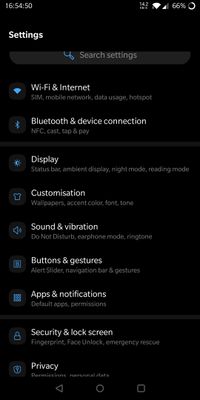Help Wizard
Step 1
Type in your question below and we'll check to see what answers we can find...
Loading article...
Submitting...
If you couldn't find any answers in the previous step then we need to post your question in the community and wait for someone to respond. You'll be notified when that happens.
Simply add some detail to your question and refine the title if needed, choose the relevant category, then post.
Just quickly...
Before we can post your question we need you to quickly make an account (or sign in if you already have one).
Don't worry - it's quick and painless! Just click below, and once you're logged in we'll bring you right back here and post your question. We'll remember what you've already typed in so you won't have to do it again.
FAQs
Please see below the most popular frequently asked questions.
Loading article...
Loading faqs...
Ongoing Issues
Please see below the current ongoing issues which are under investigation.
Loading issue...
Loading ongoing issues...
Help categories
Account & Payment
Using Spotify
Listen Everywhere
Notification Controls can't be swiped away or closed
Notification Controls can't be swiped away or closed
- Mark as New
- Bookmark
- Subscribe
- Mute
- Subscribe to RSS Feed
- Permalink
- Report Inappropriate Content
Plan
Premium
Country
United States
Device
LG V60
Operating System
Android 11
My Question or Issue
Recently, I have been unable to swipe away the Spotify controls notification once I'm done listening. It'll just move over to show the notifications options button. The only way to get rid of the controls notification is to close the app or let Android put the app to sleep after 10-30 mins. This is very annoying as with the Android 11 update, I can only see one notification on my lock screen at a time, and Spotify always takes priority, even if I'm not listening to anything. I have to unlock my phone, scroll over on the multitasking menu, and close the app to dismiss the notification.
Every music app I use either lets me swipe away the controls notification, or gives me the option to close it from the notification. I feel like this must be a bug, but can't resolve the issue or find anyone else with the problem. I've tried deleting cache/data, uninstalling and reinstalling, changing various notification options, but nothing helps.
- Subscribe to RSS Feed
- Mark Topic as New
- Mark Topic as Read
- Float this Topic for Current User
- Bookmark
- Subscribe
- Printer Friendly Page
Hey there @Dantpool,
Thanks for the reply and for the video recording! We've gone ahead and passed this info to the right team.
We can't provide you with a timeframe in which this will get addressed but we'll let you know as soon as we have an update on the topic.
If anything else comes up in the meantime, the Community will be here for you.
- Mark as New
- Bookmark
- Subscribe
- Mute
- Subscribe to RSS Feed
- Permalink
- Report Inappropriate Content
Hey folks,
Thanks for keeping us in the loop here.
To confirm is the setting option mentioned earlier by Alex about pinning the Media player available to you? You can take a screenshot of it as well, the toggle switch should be in your Settings > Sound & vibration >Media.
We're asking this as we are able to swipe away the notification without any issues in our test environments when the specific toggle is set to off. Check out the attached video to see how this looks on our end.
Now if we were to turn the toggle on, then we can't dismiss the player until we fully close the app, but that all looks to be the purpose of the built-in Android setting.
Hope this makes sense. We'll be keeping an eye out for your reply, thanks!
- Mark as New
- Bookmark
- Subscribe
- Mute
- Subscribe to RSS Feed
- Permalink
- Report Inappropriate Content
This what I have
- Mark as New
- Bookmark
- Subscribe
- Mute
- Subscribe to RSS Feed
- Permalink
- Report Inappropriate Content
Nokia 8
Android 9
I have “Settings" > "Sound & Vibration", but inside I have no "Media".
Here are my Notification Settings for Spotify:

- Mark as New
- Bookmark
- Subscribe
- Mute
- Subscribe to RSS Feed
- Permalink
- Report Inappropriate Content
LG Velvet
Android 12
I also have no "Media" option under sounds. *Edit* found the option after searching in settings, it is turned off.

- Mark as New
- Bookmark
- Subscribe
- Mute
- Subscribe to RSS Feed
- Permalink
- Report Inappropriate Content
I'm using Android 10 on a Samsung S9 and do not have any settings for pinning an app/media notifications at all.
- Mark as New
- Bookmark
- Subscribe
- Mute
- Subscribe to RSS Feed
- Permalink
- Report Inappropriate Content
Hi again folks,
Thanks for your replies and submitted info.
@Dantpool, this seems to be a different option altogether as the one we mean is specific to the Media Player and influences it's behavior in the notification shade. This is actually the first time we hear of the app-pinning option and it goes to show how much customization there can be in Android ROMs.
As demonstrated in my earlier post, if the ROM supports it, the player can easily be dismissed, but we really cannot change the default behavior and if the option is missing, closing Spotify from the background should have the same effect and dismiss the player.
We hope this clears things up. Take care!
- Mark as New
- Bookmark
- Subscribe
- Mute
- Subscribe to RSS Feed
- Permalink
- Report Inappropriate Content
- Mark as New
- Bookmark
- Subscribe
- Mute
- Subscribe to RSS Feed
- Permalink
- Report Inappropriate Content
Looking at the moderator replies, helpful wasn't the goal. It's looked more like, "find a way to pass the buck" since every-other reply has been some level of "it's not our fault."
If multiple people, across multiple providers and operating systems are having the same problem, then it's the fault of the app, and it'd be nice to see tech support actually involved instead of just forum moderators.
- Mark as New
- Bookmark
- Subscribe
- Mute
- Subscribe to RSS Feed
- Permalink
- Report Inappropriate Content
You hit the nail on the head, the issue is with the application, not the OS or the the phone's themselves, we can say an Spotify update has caused this issue because it was working fine before the update,
- Mark as New
- Bookmark
- Subscribe
- Mute
- Subscribe to RSS Feed
- Permalink
- Report Inappropriate Content
Another recent update, the issue is still not resolved, definitely the updates are not correcting the issues, best thing if possible to roll back the updates, or where these updates for added features, and lastly speaking from working with large corporations what type of testing was done before the roll out of these updates , or is it the Microsoft way throw it out see what happens latter let the user's be the test bed
- Mark as New
- Bookmark
- Subscribe
- Mute
- Subscribe to RSS Feed
- Permalink
- Report Inappropriate Content
Started a few weeks ago I noticed I wasn't able to to swipe away my media controls. Thought it was strange, only way I could get rid of it was to force shut the app. Hopped on here to see the moderators not really giving a decent way to fix this, I don't even have the options they're trying to suggest.
The issue is with the app. Not with our phones.
- Mark as New
- Bookmark
- Subscribe
- Mute
- Subscribe to RSS Feed
- Permalink
- Report Inappropriate Content
This "Pin Media Player" setting appears to be a new addition in Android 12. If all previous versions do not include it, the least you could do is add an in-app config to handle it as well. Have it be "pinned/not pinned/let android decide", so everyone can properly customize it as they so desire.
Leaving 9 in 10 devices (according to some 3rd party version usage statistics) out of switching this is kinda rough, not gonna lie.
- Mark as New
- Bookmark
- Subscribe
- Mute
- Subscribe to RSS Feed
- Permalink
- Report Inappropriate Content
I have the exact same problem, in Android 10, Nokia 6.1, which is pretty much stock Android. However, Spotify itself changed, since a recent Spotify update (haven't received an OS update recently) added this. My Spotify version is 8.7.28.1217. The phone of my friend (different phone, same stock Android version, same Spotify version) has exactly the same issue.
Please see the screen recording attached.
- Mark as New
- Bookmark
- Subscribe
- Mute
- Subscribe to RSS Feed
- Permalink
- Report Inappropriate Content
Hi everyone!
I have the same issue as described. I'm kind of glad that I wasn't the only one so hopefully this will be fixed in the future.
I'm running Android Oxygen 9.0.8 on an OnePlus6. I do not have the "Sound and Vibration" option in my settings, Just "Sound" and under sound is "Vibration". The few Media setting I have has nothing to do with the ones described previously.
Please Spotify, fix this issue. It is very annoying and apparently it bothers a lot of people. I know you can do it because I updated the app but not my OS so as previous people said before me, it's an app problem.
I believe in you Spotify-devs 🙂
- Mark as New
- Bookmark
- Subscribe
- Mute
- Subscribe to RSS Feed
- Permalink
- Report Inappropriate Content
Android 8 user here, definitely a Spotify update that causes this issue, nothing to do with android version. Everything ran as usual for the 3 years of owning this phone with the same OS until the most recent Spotify design change. This thread started a month ago and we haven't gotten anywhere but support giving us every wrong answer.
Would also love if one Spotify employee could try to answer this question instead of a different person for each post, piggybacking off the last guy. They might figure it out that way.
- Mark as New
- Bookmark
- Subscribe
- Mute
- Subscribe to RSS Feed
- Permalink
- Report Inappropriate Content
Dear Developers,
I too would like to mention that I am affected by the bug.
As others have pointed out, this does not seem to be an Android OS issue, as things were running smoothly before an App update some three-four months ago (and no OS updates in this period).
Stating that everything runs fine on your test system is not really a big help here - surely you must be testing for different API levels and hardware? The bug is occurring on a OnePlus 6T / Android 10 (OxygenOS) in my case.
I really hope this issue will get some attention and will be addressed.
Many thanks for the hard work and an otherwise awesome app!
- Mark as New
- Bookmark
- Subscribe
- Mute
- Subscribe to RSS Feed
- Permalink
- Report Inappropriate Content
As per the multiple comments re this issue, there is no fix for this. It's obviously an internal error/bug within the recent updates. I have tried everything that has been suggested in this chat with no success. Spotify, please FIX THIS
- Mark as New
- Bookmark
- Subscribe
- Mute
- Subscribe to RSS Feed
- Permalink
- Report Inappropriate Content
Maybe they can't fix issue, and we have to deal with it, I have given up I have done everything and anything I have posted on here , we all have it's been 5 months now no fix, Spotify has to come forth and just say this cannot be resolved then we can decide if we want to continue as Spotify subscribers ,
- Mark as New
- Bookmark
- Subscribe
- Mute
- Subscribe to RSS Feed
- Permalink
- Report Inappropriate Content
Download older version. It works for me(shows that its the bug within the app not the OS). They clearly dont take this issue seriously
- Mark as New
- Bookmark
- Subscribe
- Mute
- Subscribe to RSS Feed
- Permalink
- Report Inappropriate Content
Dear Spotify Team,
can we maybe get some feedback on this issue? Surely user support is included in the monthly price of your premium service.
Many thanks!
Suggested posts
Hey there you, Yeah, you! 😁 Welcome - we're glad you joined the Spotify Community! While you here, let's have a fun game and get…