Help Wizard
Step 1
Type in your question below and we'll check to see what answers we can find...
Loading article...
Submitting...
If you couldn't find any answers in the previous step then we need to post your question in the community and wait for someone to respond. You'll be notified when that happens.
Simply add some detail to your question and refine the title if needed, choose the relevant category, then post.
Just quickly...
Before we can post your question we need you to quickly make an account (or sign in if you already have one).
Don't worry - it's quick and painless! Just click below, and once you're logged in we'll bring you right back here and post your question. We'll remember what you've already typed in so you won't have to do it again.
FAQs
Please see below the most popular frequently asked questions.
Loading article...
Loading faqs...
Ongoing Issues
Please see below the current ongoing issues which are under investigation.
Loading issue...
Loading ongoing issues...
Help categories
Account & Payment
Using Spotify
Listen Everywhere
Notification and lock screen controls not available on Android 7.0 Nougat
Notification and lock screen controls not available on Android 7.0 Nougat
- Mark as New
- Bookmark
- Subscribe
- Mute
- Subscribe to RSS Feed
- Permalink
- Report Inappropriate Content
Also, streaming to my Chromecast Audio cuts out often. Streaming from my desktop works fine.
- Subscribe to RSS Feed
- Mark Topic as New
- Mark Topic as Read
- Float this Topic for Current User
- Bookmark
- Subscribe
- Printer Friendly Page
- Mark as New
- Bookmark
- Subscribe
- Mute
- Subscribe to RSS Feed
- Permalink
- Report Inappropriate Content
- Mark as New
- Bookmark
- Subscribe
- Mute
- Subscribe to RSS Feed
- Permalink
- Report Inappropriate Content
- Mark as New
- Bookmark
- Subscribe
- Mute
- Subscribe to RSS Feed
- Permalink
- Report Inappropriate Content
- Mark as New
- Bookmark
- Subscribe
- Mute
- Subscribe to RSS Feed
- Permalink
- Report Inappropriate Content
- Mark as New
- Bookmark
- Subscribe
- Mute
- Subscribe to RSS Feed
- Permalink
- Report Inappropriate Content
- Mark as New
- Bookmark
- Subscribe
- Mute
- Subscribe to RSS Feed
- Permalink
- Report Inappropriate Content
Mind that we're not talking about the presence of normal lock screen widget here, but that it is working badly, and totally missing from the window of smart covers.
- Mark as New
- Bookmark
- Subscribe
- Mute
- Subscribe to RSS Feed
- Permalink
- Report Inappropriate Content
- Mark as New
- Bookmark
- Subscribe
- Mute
- Subscribe to RSS Feed
- Permalink
- Report Inappropriate Content
I have the same issue on Honor 8 and EMUI 5. I know this is not EMUI fault as other music playing apps are working fine on lockscreen as well as built-in music player.
It is just plain annoying.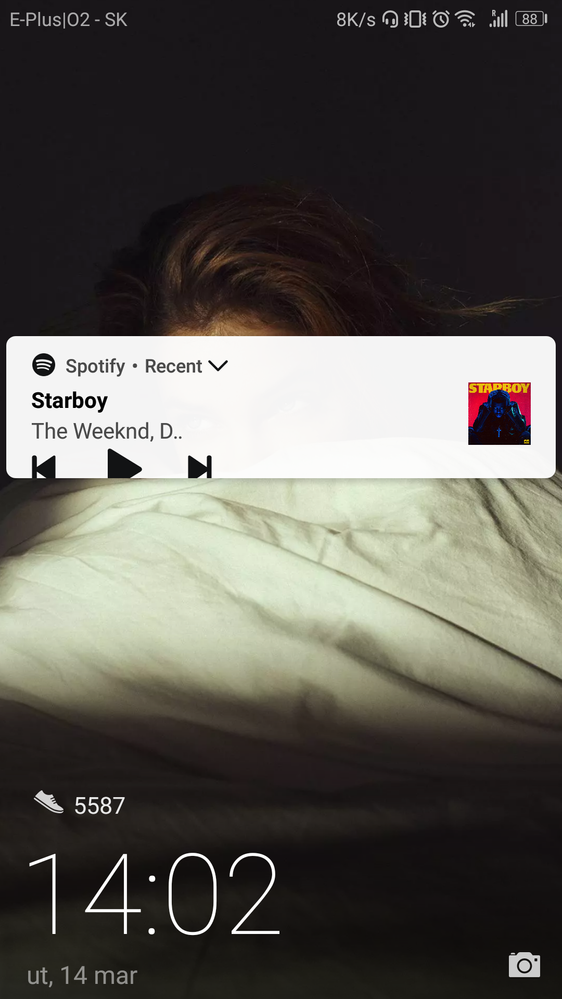
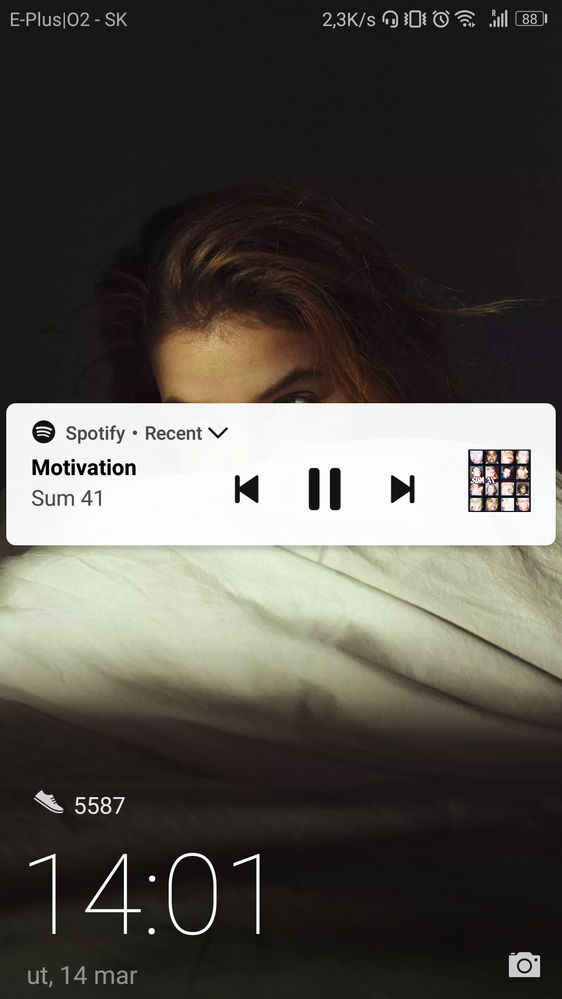
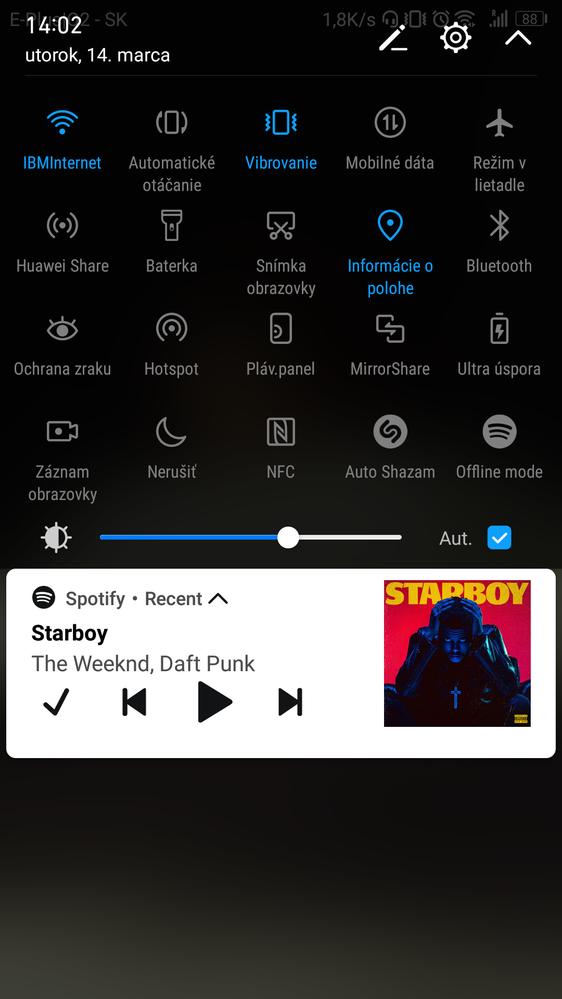
- Mark as New
- Bookmark
- Subscribe
- Mute
- Subscribe to RSS Feed
- Permalink
- Report Inappropriate Content
- Mark as New
- Bookmark
- Subscribe
- Mute
- Subscribe to RSS Feed
- Permalink
- Report Inappropriate Content
Exactly ... as the EMUI 5 has Android 7, the Spotify needs to fix this lockscreen widget OR Huawei needs to allow other applications use lockscreen music player controls, so it will look like in the EMUI 4.1 (Android 6).
- Mark as New
- Bookmark
- Subscribe
- Mute
- Subscribe to RSS Feed
- Permalink
- Report Inappropriate Content
Same problem here (Huawei P9 Plus)...
- Mark as New
- Bookmark
- Subscribe
- Mute
- Subscribe to RSS Feed
- Permalink
- Report Inappropriate Content
- Mark as New
- Bookmark
- Subscribe
- Mute
- Subscribe to RSS Feed
- Permalink
- Report Inappropriate Content
I think that in your case (stopping playing music when locked screen), it seems more like the Huaweis battery saving options enabled. If you go to Settings -> Battery, you should turn off all things that are related to closing apps when they drain "too much energy" and stuff like that.
- Mark as New
- Bookmark
- Subscribe
- Mute
- Subscribe to RSS Feed
- Permalink
- Report Inappropriate Content
(Honor 8, EMUI 5.0)
The Problem: Using Lockscreen, Hitting "next song" stops the currently playing song. Hitting "next song" another time will then play the next song. Sometimes, if you hit the album / song picture it will play the next song.
What I found out:
Situation: A song is playing right now. The Screen is off. I turn the Screen on (Lockscreen), the spotify notification shows the song playing as usual. I hit the "next song" button -> The song stops (as if you would hit the "stop/play" button. I hit the "next song" button again and the next song then starts to play. AND NOW the thing I found out. IF you now hit the album / song picture it will play the next song. BUT: now if you hit the normal "next song" button, it will then work and the next songs starts again. And then you have to hit the picture again, then again the normal button, then the picture again and so on and so on.
I hope you understand what I mean. It seems as if the control panel moves to the right side at every second song. (But the seeable panel stays where it should be resulting in the song stopping, when you hit "next song" or the next song starting when you hit the "picture")
I uploaded a video of it: https://www.youtube.com/watch?v=DbVy8vFkJjw
(or search for it on youtube if you don't trust the link)
Name: Honor 8 (EMUI 5.0) Spotify: Lockscreen Bug
Uploader: Marco Schneider
- Mark as New
- Bookmark
- Subscribe
- Mute
- Subscribe to RSS Feed
- Permalink
- Report Inappropriate Content
@Striker1909 wrote:(Honor 8, EMUI 5.0)
The Problem: Using Lockscreen, Hitting "next song" stops the currently playing song. Hitting "next song" another time will then play the next song. Sometimes, if you hit the album / song picture it will play the next song.
What I found out:
Situation: A song is playing right now. The Screen is off. I turn the Screen on (Lockscreen), the spotify notification shows the song playing as usual. I hit the "next song" button -> The song stops (as if you would hit the "stop/play" button. I hit the "next song" button again and the next song then starts to play. AND NOW the thing I found out. IF you now hit the album / song picture it will play the next song. BUT: now if you hit the normal "next song" button, it will then work and the next songs starts again. And then you have to hit the picture again, then again the normal button, then the picture again and so on and so on.
I hope you understand what I mean. It seems as if the control panel moves to the right side at every second song. (But the seeable panel stays where it should be resulting in the song stopping, when you hit "next song" or the next song starting when you hit the "picture")
I uploaded a video of it: https://www.youtube.com/watch?v=DbVy8vFkJjw
(or search for it on youtube if you don't trust the link)
Name: Honor 8 (EMUI 5.0) Spotify: Lockscreen Bug
Uploader: Marco Schneider
Yes, exactly. I put a reply with some screenshots a page back, that shows the same behaviour.
And honestly, I don't know who to blame, if the Google for Android 7 and who knows what rules and policies enforces how widgets should operate, Huawei for the EMUI for this weird widget functions, or the Spotify for that lockscreen widget.
- Mark as New
- Bookmark
- Subscribe
- Mute
- Subscribe to RSS Feed
- Permalink
- Report Inappropriate Content
- Mark as New
- Bookmark
- Subscribe
- Mute
- Subscribe to RSS Feed
- Permalink
- Report Inappropriate Content
Same here on P9 Lite EMUI 5
- Mark as New
- Bookmark
- Subscribe
- Mute
- Subscribe to RSS Feed
- Permalink
- Report Inappropriate Content
- Mark as New
- Bookmark
- Subscribe
- Mute
- Subscribe to RSS Feed
- Permalink
- Report Inappropriate Content
- Mark as New
- Bookmark
- Subscribe
- Mute
- Subscribe to RSS Feed
- Permalink
- Report Inappropriate Content
Suggested posts
Hey there you, Yeah, you! 😁 Welcome - we're glad you joined the Spotify Community! While you here, let's have a fun game and get…