Help Wizard
Step 1
Type in your question below and we'll check to see what answers we can find...
Loading article...
Submitting...
If you couldn't find any answers in the previous step then we need to post your question in the community and wait for someone to respond. You'll be notified when that happens.
Simply add some detail to your question and refine the title if needed, choose the relevant category, then post.
Just quickly...
Before we can post your question we need you to quickly make an account (or sign in if you already have one).
Don't worry - it's quick and painless! Just click below, and once you're logged in we'll bring you right back here and post your question. We'll remember what you've already typed in so you won't have to do it again.
FAQs
Please see below the most popular frequently asked questions.
Loading article...
Loading faqs...
Ongoing Issues
Please see below the current ongoing issues which are under investigation.
Loading issue...
Loading ongoing issues...
Help categories
Account & Payment
Using Spotify
Listen Everywhere
Radio autoplay when playlists end
Solved!- Mark as New
- Bookmark
- Subscribe
- Mute
- Subscribe to RSS Feed
- Permalink
- Report Inappropriate Content
Solved! Go to Solution.
- Subscribe to RSS Feed
- Mark Topic as New
- Mark Topic as Read
- Float this Topic for Current User
- Bookmark
- Subscribe
- Printer Friendly Page
- Mark as New
- Bookmark
- Subscribe
- Mute
- Subscribe to RSS Feed
- Permalink
- Report Inappropriate Content
It sounds like AutoPlay is turned on on your device. You can turn it off by heading to: 'Settings (Spotify) > Playback > AutoPlay.'
- Mark as New
- Bookmark
- Subscribe
- Mute
- Subscribe to RSS Feed
- Permalink
- Report Inappropriate Content
A couple of weeks ago I noticed that once every song is played in an album or in a playlist, Spotify jumps straight to "similar songs" or "Spotify radio" or something similar. In other words, it just keeps playing random songs rather than complete the album or playlist and then stop.
This is problematic in that it is important to me to limit a playlist to specific songs I want to play and when I am mobile, rather than limiting usage to my downloaded playlists, I have noticed a significant increase in data usage.
I have tried uninstalling and reinstalling the app with no success (same thing is happening on my webplayer and desktop app). I have tried turning off cellular data within the app with unreliable success and it still doesn't address my concern about limiting the playlist to songs that I have specifically added.
Has anyone else noticed this and is there a setting that has recently changed that I need to adjust? Frustrating!
- Mark as New
- Bookmark
- Subscribe
- Mute
- Subscribe to RSS Feed
- Permalink
- Report Inappropriate Content
Hi @engljeff,
I had this issue too in this thread: https://community.spotify.com/t5/Desktop-Mac/setting-to-disable-autoplay/m-p/1566257
The solution was relatively simple. Go to the Your Library tab and there should be a Settings icon in the top right hand corner. Once clicked, scroll down until you see the option Autoplay, and toggle it off.
This did work for me. Hopefully it does for you, too!
- Mark as New
- Bookmark
- Subscribe
- Mute
- Subscribe to RSS Feed
- Permalink
- Report Inappropriate Content
Okay, so I have Spotify Premium. I curate my playlists very carefully. When my playlist ends, the strangest thing happens. Suddenly, a bunch of songs start to play that I NEVER ADDED TO MY PLAYLIST. I believe this is some algorithmic setting or "radio" function that Spotify uses to appeal to people who HAVE NO INDIVIDUALITY OR TASTE IN MUSIC. Sure, I don't mind having suggested songs pop up under my playlist on Desktop, which I can manually add to the playlist should I so choose. But please stop automatically playing these **bleep**ty songs after my playlist ends. Just start the list over from the top. Or teach me how to disable this function because I'm livid about it, especially when I've downloaded my playlist to save data charges and then I suddenly have to be vigilant about making the playlist stop before it starts playing Spotify's garbage. Sorry to rant. But I cannot deal with this and will delete my whole account if there's not a solution. Thank you!
- Mark as New
- Bookmark
- Subscribe
- Mute
- Subscribe to RSS Feed
- Permalink
- Report Inappropriate Content
Hey @jencoopersykes, thanks for posting!
Hopefully it's something you can disable! Go to your settings page, you should see an option "AutoPlay" - disable it and the suggested songs will stop : )
- Mark as New
- Bookmark
- Subscribe
- Mute
- Subscribe to RSS Feed
- Permalink
- Report Inappropriate Content
Yay! It worked! Thank you SO SO SO much 🙂
- Mark as New
- Bookmark
- Subscribe
- Mute
- Subscribe to RSS Feed
- Permalink
- Report Inappropriate Content
Perfect, enjoy your music!
- Mark as New
- Bookmark
- Subscribe
- Mute
- Subscribe to RSS Feed
- Permalink
- Report Inappropriate Content
Not a good problem to have, really messing with my OCD.
- Mark as New
- Bookmark
- Subscribe
- Mute
- Subscribe to RSS Feed
- Permalink
- Report Inappropriate Content
Hey there @zachizhur! Welcome to the community! 🙂
You can turn off the AutoPlay feature by:
- Go to Settings
- go into Playback
- Turn off AutoPlay
I hope this helped to solve your problem! 🙂
- Mark as New
- Bookmark
- Subscribe
- Mute
- Subscribe to RSS Feed
- Permalink
- Report Inappropriate Content
- Mark as New
- Bookmark
- Subscribe
- Mute
- Subscribe to RSS Feed
- Permalink
- Report Inappropriate Content
Thank you so much, Jean!
Worked a charm, I really appreciate it. Had been bugging me for a few days. I'll remember that if it happens again!
- Mark as New
- Bookmark
- Subscribe
- Mute
- Subscribe to RSS Feed
- Permalink
- Report Inappropriate Content
I've never had this issue (feature?) until I decided to listen to some Spotify Radio (randomized songs). Now, when my playlist is over I get a similar (same genre) song playing. Sometimes that song is even in the very playlist I was listening to! Ans instead of the shuffle/play mode buttons, I get thumbs up/down. Why? I don't want any other songs than the ones i choose, unless I tell Spotify to turn on Radio. I have Spotify Premium, and I've had it for a year, and I want to choose the songs I listen to, that's why I got it in the first place. On my iPod touch, it's the same thing. "Radio based on playlist".. Is there some setting that automatically turned on when I listened to Radio once? I don't want that. Playlist ends, music stops; that's how I want it.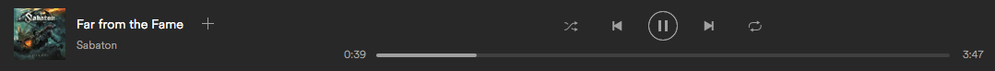
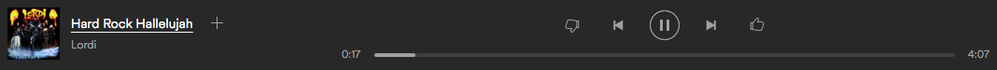

- Mark as New
- Bookmark
- Subscribe
- Mute
- Subscribe to RSS Feed
- Permalink
- Report Inappropriate Content
Can you check if turning off AutoPlay inside the app solves your problem?
- Mark as New
- Bookmark
- Subscribe
- Mute
- Subscribe to RSS Feed
- Permalink
- Report Inappropriate Content
That did it for me! Just didn't see that setting because it was under "advanced settings" haha. A quick search also tells me AutoPlay plays me songs similar to the ones I just listened to, which was exactly what was happening. Thanks!
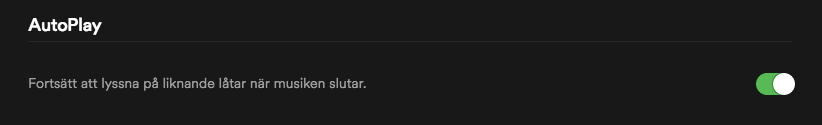
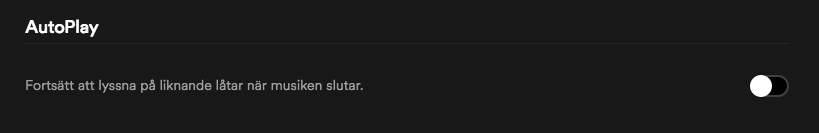
- Mark as New
- Bookmark
- Subscribe
- Mute
- Subscribe to RSS Feed
- Permalink
- Report Inappropriate Content
I turned the autoplay feature off on my phone, but can't find the setting on the desktop. Do they seriously not offer that option on the desktop app, or is it someplace else? I'm looking under settings>playback, and there's nothing about Autoplay there. I've recently updated the app on my desktop, so this should be the latest version.
- Mark as New
- Bookmark
- Subscribe
- Mute
- Subscribe to RSS Feed
- Permalink
- Report Inappropriate Content
your phone, it should be good.
Hope that works.
- Mark as New
- Bookmark
- Subscribe
- Mute
- Subscribe to RSS Feed
- Permalink
- Report Inappropriate Content
- Mark as New
- Bookmark
- Subscribe
- Mute
- Subscribe to RSS Feed
- Permalink
- Report Inappropriate Content
Just found this old thread. Surprising that a 6 month old bug has not yet been fixed. Instead, I now have the problem that spotify starts this "radio thing" even though I have disabled "autoplay" in settings. Hello spotify, this is getting bad and requires a fast fix.
- Mark as New
- Bookmark
- Subscribe
- Mute
- Subscribe to RSS Feed
- Permalink
- Report Inappropriate Content
Go to your library at the top click
That little settings wheel. Click playback. Scroll down to auto play and turn that off. There isn't that setting on desktop so I think once you turn it off on your phone it should be fine on desktop too.
- Mark as New
- Bookmark
- Subscribe
- Mute
- Subscribe to RSS Feed
- Permalink
- Report Inappropriate Content
As I wrote, the thing now starts even when this option is disabled.
Suggested posts
Hey there you, Yeah, you! 😁 Welcome - we're glad you joined the Spotify Community! While you here, let's have a fun game and get…