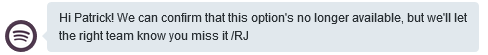Help Wizard
Step 1
Type in your question below and we'll check to see what answers we can find...
Loading article...
Submitting...
If you couldn't find any answers in the previous step then we need to post your question in the community and wait for someone to respond. You'll be notified when that happens.
Simply add some detail to your question and refine the title if needed, choose the relevant category, then post.
Just quickly...
Before we can post your question we need you to quickly make an account (or sign in if you already have one).
Don't worry - it's quick and painless! Just click below, and once you're logged in we'll bring you right back here and post your question. We'll remember what you've already typed in so you won't have to do it again.
FAQs
Please see below the most popular frequently asked questions.
Loading article...
Loading faqs...
Ongoing Issues
Please see below the current ongoing issues which are under investigation.
Loading issue...
Loading ongoing issues...
Help categories
Account & Payment
Using Spotify
Listen Everywhere
Removed the ability to shuffle play all playlist in a folder?
Solved!- Mark as New
- Bookmark
- Subscribe
- Mute
- Subscribe to RSS Feed
- Permalink
- Report Inappropriate Content
Solved! Go to Solution.
- Subscribe to RSS Feed
- Mark Topic as New
- Mark Topic as Read
- Float this Topic for Current User
- Bookmark
- Subscribe
- Printer Friendly Page
- Mark as New
- Bookmark
- Subscribe
- Mute
- Subscribe to RSS Feed
- Permalink
- Report Inappropriate Content
do you have the link to where yu can send them a email
- Mark as New
- Bookmark
- Subscribe
- Mute
- Subscribe to RSS Feed
- Permalink
- Report Inappropriate Content
Also on 7.8.0.607. Pretty sure it was this update (on March 2) that removed this function (for no good reason. arrgh)
As requested by the spotify employee, I made a post over in the Ideas forum. Please upvote and comment over there too to show your support for bringing this feature back!
- Mark as New
- Bookmark
- Subscribe
- Mute
- Subscribe to RSS Feed
- Permalink
- Report Inappropriate Content
- Mark as New
- Bookmark
- Subscribe
- Mute
- Subscribe to RSS Feed
- Permalink
- Report Inappropriate Content
Since the last update in Android device it is not possible to shuffle a folder containing several playlists. Shuffle is only available for single playlists.
Please, please, please, need this function back. Updates should enhance the product and not remove helpful features.
Thanks and regards
- Mark as New
- Bookmark
- Subscribe
- Mute
- Subscribe to RSS Feed
- Permalink
- Report Inappropriate Content
Thanks to all of you who posted version numbers; definitely sounds like this is tied to the 7.8.0.607 update. I'm going to escalate this to Spotify staff and try to get further info about this update.
Also, just to clear up any possible misunderstanding, Rock Stars are not Spotify employees; we are just community members volunteering to assist others with any issues that may come up. More info on the program here for anyone who may be interested!
- Mark as New
- Bookmark
- Subscribe
- Mute
- Subscribe to RSS Feed
- Permalink
- Report Inappropriate Content
Okay guys, unfortunately, it looks like this feature has in fact been removed and that this is not a bug. At the moment, the only way to play all songs from multiple playlists in a folder would be to add them all to one combined playlist or to click the folder on your desktop (or another device that still has the feature), start playing from there, and use the Spotify Connect feature to then play this on your phone.
In the meantime, as @feelikeastrangr mentioned, voting and adding comments to existing ideas in the Ideas section is always a good way to let the Spotify team know you'd like to see this feature return.
Here is one idea that has been submitted on the topic:
[Android][Music] Bring Back "Shuffle All" for Playlists!
- Mark as New
- Bookmark
- Subscribe
- Mute
- Subscribe to RSS Feed
- Permalink
- Report Inappropriate Content
- Mark as New
- Bookmark
- Subscribe
- Mute
- Subscribe to RSS Feed
- Permalink
- Report Inappropriate Content
Dealbreaker for me, 95% of my usage is in the car which means I can't spend time scanning for something to listen to, playlist folders and the ability to shuffle play all songs was the answer and also a USP for Spotify.
I could get past the ridiculous download limits but unfortunately this has rendered it useless to me, absolutely devastated as I used it nearly every single day for past 4 years.
- Mark as New
- Bookmark
- Subscribe
- Mute
- Subscribe to RSS Feed
- Permalink
- Report Inappropriate Content
- Mark as New
- Bookmark
- Subscribe
- Mute
- Subscribe to RSS Feed
- Permalink
- Report Inappropriate Content
Hey @cjsolx, I'm a Spotify user just like you, not an employee. Trying to help out as best I can!
- Mark as New
- Bookmark
- Subscribe
- Mute
- Subscribe to RSS Feed
- Permalink
- Report Inappropriate Content
Hello @Aspiranya, thanks for posting and welcome!
Unfortunately, this feature is unavailable since quite a few time, Spotify is taking all the feedback, so I'll pass this to the staff!
You can also vote and leave your feedback for this idea
In the meantime, let me suggest two workarounds you can try : )
- Create a new playlist containing all songs from the playlists within the folder.
- Start playing from the playlist folder on desktop, then transfer playback to the Android app via Connect
Thanks!
- Mark as New
- Bookmark
- Subscribe
- Mute
- Subscribe to RSS Feed
- Permalink
- Report Inappropriate Content
Actually - the feature was available until very recently. It was available in the Android app last month (February). It's available for desktop and iOS. Please bring it back for Android! Your workarounds don't work for users away from their desktops, and it's a major hassle to have to update the 'master' playlist every time you add songs to the other playlists - just to be able to shuffle multiple playlists. PLEASE BRING BACK SHUFFLE PLAYLIST FOLDER!!!!
- Mark as New
- Bookmark
- Subscribe
- Mute
- Subscribe to RSS Feed
- Permalink
- Report Inappropriate Content
@SpotifyCares has via Twitter-IM confirmed that this option was deliberately removed.
Edit:
Support partion here:
[Android][Music] Bring Back "Shuffle All" for Playlist Folders
- Mark as New
- Bookmark
- Subscribe
- Mute
- Subscribe to RSS Feed
- Permalink
- Report Inappropriate Content
That's sad very sad...
- Mark as New
- Bookmark
- Subscribe
- Mute
- Subscribe to RSS Feed
- Permalink
- Report Inappropriate Content
- Mark as New
- Bookmark
- Subscribe
- Mute
- Subscribe to RSS Feed
- Permalink
- Report Inappropriate Content
Also people have multiple playlist because of the playlist shuffle limit. That was already a workout. This realy blows.
- Mark as New
- Bookmark
- Subscribe
- Mute
- Subscribe to RSS Feed
- Permalink
- Report Inappropriate Content
Am also very annoyed that they have removed this key feature of the android app. Really unacceptable. Here is a temporary workaround.
The change appears to have happed with the update to version 7.8.0.607.
Download the APK for the earlier version 7.7.0.1179 from one of the APK mirrors such as here:
You may have to uninstall the more recent version before installing this one. Then turn off "auto-update" in the play store settings, or it will be overwritten again.
However a workaround is not an acceptable solution. Spotify should bring back this key function WITHOUT DELAY!!!
- Mark as New
- Bookmark
- Subscribe
- Mute
- Subscribe to RSS Feed
- Permalink
- Report Inappropriate Content
I am also extremely annoyed that this key function of the spotify android app has been removed. It does seem to have happened with the update to Version 7.8.0.607.
I managed to find a temprorary workaround by downloading the APK for the earlier version Spotify Music 7.7.0.1179 from here:
You may have to uninstall the more recent version before installing this one. Then turn off "auto-update" in the play store settings, or it will be overwritten again.
Although this work around brings back this functionality, it is not an acceptable long term solution. Spotify must bring back this function WITHOUT DELAY!!!
- Mark as New
- Bookmark
- Subscribe
- Mute
- Subscribe to RSS Feed
- Permalink
- Report Inappropriate Content
we should all let them know that's a game changer feature and that's lame to just throw it away... (sending message to @spotifycares)
- Mark as New
- Bookmark
- Subscribe
- Mute
- Subscribe to RSS Feed
- Permalink
- Report Inappropriate Content
Suggested posts
Hey there you, Yeah, you! 😁 Welcome - we're glad you joined the Spotify Community! While you here, let's have a fun game and get…