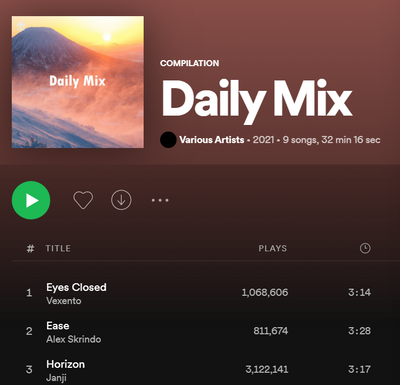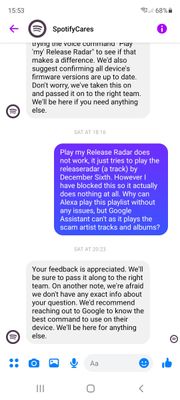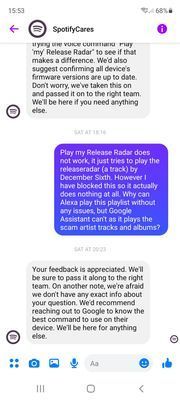Help Wizard
Step 1
Type in your question below and we'll check to see what answers we can find...
Loading article...
Submitting...
If you couldn't find any answers in the previous step then we need to post your question in the community and wait for someone to respond. You'll be notified when that happens.
Simply add some detail to your question and refine the title if needed, choose the relevant category, then post.
Just quickly...
Before we can post your question we need you to quickly make an account (or sign in if you already have one).
Don't worry - it's quick and painless! Just click below, and once you're logged in we'll bring you right back here and post your question. We'll remember what you've already typed in so you won't have to do it again.
FAQs
Please see below the most popular frequently asked questions.
Loading article...
Loading faqs...
Ongoing Issues
Please see below the current ongoing issues which are under investigation.
Loading issue...
Loading ongoing issues...
Help categories
Account & Payment
Using Spotify
Listen Everywhere
Reserved Playlist Names
Reserved Playlist Names
- Mark as New
- Bookmark
- Subscribe
- Mute
- Subscribe to RSS Feed
- Permalink
- Report Inappropriate Content
Very frustrating that users are allowed to call personal playlists the same as system generated ones like Release Radar, Daily Mix 1 etc. All fine if searching on screen but when asking Google Assistant to "Play Daily Mix 1 on Spotify" you can never tell which one it'll pick (usually the wrong one).
Either block playlists named the same as system ones or provide a control that allows Spotify playlists to be prioritised over user created content in search.
- Subscribe to RSS Feed
- Mark Topic as New
- Mark Topic as Read
- Float this Topic for Current User
- Bookmark
- Subscribe
- Printer Friendly Page
- Mark as New
- Bookmark
- Subscribe
- Mute
- Subscribe to RSS Feed
- Permalink
- Report Inappropriate Content
Hey @Drooser,
Thanks for reaching out.
When you search for your Daily Mix via Google Assistant it should also bring up the correct playlist. Could you check for updates for your OS and afterwards perform a clean reinstall of the Spotify app using the steps here? That way if the reason for the behavior are damaged files, they'll get replaced.
We also recommend that you have a look at the supported voice commands here. Since the app brings up the correct result, there might be an issue with the Voice Assistant itself and the way it's translating commands.
Hope this helps. Keep us posted on how it goes.
- Mark as New
- Bookmark
- Subscribe
- Mute
- Subscribe to RSS Feed
- Permalink
- Report Inappropriate Content
then all you can rely on is the voice control. I'm sure it'll be listing
all matching "Daily Mix 1" playlists but unclear how Google Assistant
decides which one of the many matching playlists it plays. Can understand
that some of the fix might be a Google/iOS voice control enhancement but
Spotify should also prevent these similarly named playlists to avoid
user/app confusion.
- Mark as New
- Bookmark
- Subscribe
- Mute
- Subscribe to RSS Feed
- Permalink
- Report Inappropriate Content
To anyone reading this - Spotify has NOT fixed this over 1 year later.
All personalised playlists are now hijacked by scam artists, so you can no longer operate them via Google/Alexa Voice Assistants:
Daily Mix
Discover Weekly
Release Radar
etc etc
- Mark as New
- Bookmark
- Subscribe
- Mute
- Subscribe to RSS Feed
- Permalink
- Report Inappropriate Content
Yup, this is an ongoing problem that Spotify has yet to fix.
I'm just chiming in to try to boost this and if any moderator reads this, you can refer to this thread to read what people have tried:
https://community.spotify.com/t5/Android/Daily-mix-issue-when-using-a-digital-assistant/td-p/5238066
It isn't Google because it happens even if you type the command or use it as part of a routine.
The issue is that the Spotify api is showing a preference for public playlists over private playlists.
- Mark as New
- Bookmark
- Subscribe
- Mute
- Subscribe to RSS Feed
- Permalink
- Report Inappropriate Content
This was my recent post from the other thread that was supposedly solved, but not actually solved (note the first track's high number of plays which would net the perpetrator an income they aren't really entitled to):
I'm getting another one today no matter which daily mix I ask for. She just says "Playing the album Daily Mix".
I gave up and listened to something else and just after I thought I had eliminated them for good.
Can't anyone be blocked from uploading albums using these keywords in their titles?
- Mark as New
- Bookmark
- Subscribe
- Mute
- Subscribe to RSS Feed
- Permalink
- Report Inappropriate Content
Agree with all above posts except Mihail.
No matter which daily mix I ask for in whatever form it just says "Playing the album Daily Mix" and then an unofficial non Spotify playlist is played.
Makes any Google mini speaker useless. Spotify will loose a significant number of potential customers who buy smart speakers this month for Christmas if they can only play music they don't want rather than Spotify's smart mixes. Effectively Spotify will have wasted millions on introducing the smart mix feature no one can access with smart speakers. Bonkers!
- Mark as New
- Bookmark
- Subscribe
- Mute
- Subscribe to RSS Feed
- Permalink
- Report Inappropriate Content
Exactly, it is these smart mixes that are the only thing that is keeping me moving to Apple music which has more songs I like and better quality at a lower price.
It is now getting very tempting to jump ship.
- Mark as New
- Bookmark
- Subscribe
- Mute
- Subscribe to RSS Feed
- Permalink
- Report Inappropriate Content
I spoke with chat support a few days ago and after an hour got through to upper end support who stated they are aware of this issue and are trying to resolve it..
Telling Google assistant to "play my discover weekly" plays Vexento's album titled Discover Weekly. Same goes for Daily Mix.
Pretty **bleep** poor service from Spotify.
- Mark as New
- Bookmark
- Subscribe
- Mute
- Subscribe to RSS Feed
- Permalink
- Report Inappropriate Content
Please fix this ASAP Spotify.
These artists are playing the system. Those system generated playlists must have exclusive use of the names.
Less chit chat, more fixing.
@Mihail I see a "like" button on your reply but what we need is a dislike button.
- Mark as New
- Bookmark
- Subscribe
- Mute
- Subscribe to RSS Feed
- Permalink
- Report Inappropriate Content
It is time to close this loophole, Spotify! I use Spotify much less now because of this issue. It's becoming harder and harder to find a justification to play the $200/year (can it really be THAT much?)
Voice activated commands are the way I play music 95% of the time, and I don't always want to hear the same songs (THAT'S WHY I PAY FOR THIS SERVICE) so what are you doing about this, other than dismissing it as OS update issues, or BS like cache problems, or worse, blaming it on digital assistants!? How hard can it be? Seriously.
Stop the excuses. Stop the dismissals. STOP THE SCAMMERS!
- Mark as New
- Bookmark
- Subscribe
- Mute
- Subscribe to RSS Feed
- Permalink
- Report Inappropriate Content
I have found that using Alexa (on an Echo Dot and the Alexa app on a smartphone) is able to correctly play Release Radar and Daily Mix playlists with my content. Hopefully as Google own Spotify, they can fix the issue so that Google is able to find the correct content the same way Alexa can. In the meantime I'm going to give my Google speakers a break and try Alexa devices.
- Mark as New
- Bookmark
- Subscribe
- Mute
- Subscribe to RSS Feed
- Permalink
- Report Inappropriate Content
I'm glad some of the Alexa users may be well supported.....
But I thought Spotify was owned by Google....😠😡😵...come on Spotify, put your Google followers at least in the same position, or are we not worth it?!
- Mark as New
- Bookmark
- Subscribe
- Mute
- Subscribe to RSS Feed
- Permalink
- Report Inappropriate Content
Spotify don't care (despite the inaptly named Facebook support team name) and pass the buck on to Google.
- Mark as New
- Bookmark
- Subscribe
- Mute
- Subscribe to RSS Feed
- Permalink
- Report Inappropriate Content
Mihail (moderator), are you still denying this issue exists, despite the very real and recent detailed user experiences documented above?
- Mark as New
- Bookmark
- Subscribe
- Mute
- Subscribe to RSS Feed
- Permalink
- Report Inappropriate Content
The best command is the one you stated that we always used before which used to work!
- Mark as New
- Bookmark
- Subscribe
- Mute
- Subscribe to RSS Feed
- Permalink
- Report Inappropriate Content
As of a few days ago, my Google Home routine no longer plays my Daily Drive playlist in response to spoken commands, typed commands or routines. It started playing the song Daily Drive by CIVO; after I hid his artist page, it just plays other German rappers, and after I hid them, it just doesn't do anything at all.
I've tried rewording the command, unlinking and re-linking my Spotify account from Google Home, clearing my cache and storage, a clean install, everything that has been suggested so far. No change!
This specific version of the problem seems to be a widespread and recent issue (a recent update, perhaps?) - https://community.spotify.com/t5/Your-Library/Google-home-playing-wrong-Daily-Drive/td-p/5310510
- Mark as New
- Bookmark
- Subscribe
- Mute
- Subscribe to RSS Feed
- Permalink
- Report Inappropriate Content
So it appears that Google are not aware of the issue yet, and Spotify are doing nothing.
I have reported it via Google chat today - Case ID [8-2810000032073].
I suggest anyone having the issue with hijacked playlists / scam artists contacts Google help and reports the issue to get it escalated and prioritised:
https://support.google.com/googlenest/gethelp
[choose Google Home]
[enter your issue with Spotify playlists]
[select Play Music via Home]
[select Next Step]
I have also created a thread on Google Community (under Google Assistant) for my issue, but I don't know if Google themselves bother looking:
- Mark as New
- Bookmark
- Subscribe
- Mute
- Subscribe to RSS Feed
- Permalink
- Report Inappropriate Content
Anyway, I refuse to believe this issue isn't well known at both Spotify and Google. It's probably being handled by their legal departments and that's why it's taking so long to be solved.
- Mark as New
- Bookmark
- Subscribe
- Mute
- Subscribe to RSS Feed
- Permalink
- Report Inappropriate Content
@everyone – Can you check what firmware version you have on your Google Home speakers? Mine appears to be on 1.54.277099, which appears to be even more recent than the version listed on https://support.google.com/googlenest/answer/7365257?hl=en-GB&co=GENIE.Platform%3DAndroid and from a quick search also seems to be causing similar problems with other media/general responses from Google Assistant
Suggested posts
Hey there you, Yeah, you! 😁 Welcome - we're glad you joined the Spotify Community! While you here, let's have a fun game and get…