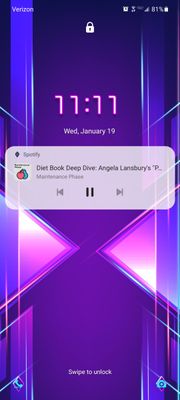Help Wizard
Step 1
Type in your question below and we'll check to see what answers we can find...
Loading article...
Submitting...
If you couldn't find any answers in the previous step then we need to post your question in the community and wait for someone to respond. You'll be notified when that happens.
Simply add some detail to your question and refine the title if needed, choose the relevant category, then post.
Just quickly...
Before we can post your question we need you to quickly make an account (or sign in if you already have one).
Don't worry - it's quick and painless! Just click below, and once you're logged in we'll bring you right back here and post your question. We'll remember what you've already typed in so you won't have to do it again.
FAQs
Please see below the most popular frequently asked questions.
Loading article...
Loading faqs...
Ongoing Issues
Please see below the current ongoing issues which are under investigation.
Loading issue...
Loading ongoing issues...
Help categories
Account & Payment
Using Spotify
Listen Everywhere
Rewind & Fast Forward Disabled on Lock Screen
Rewind & Fast Forward Disabled on Lock Screen
- Mark as New
- Bookmark
- Subscribe
- Mute
- Subscribe to RSS Feed
- Permalink
- Report Inappropriate Content
Plan
Free
Country
USA
Device
Samsung Galaxy A71 5G
Operating System
Android 11
Hello!
As of a few days ago, the buttons for Spotify on my lock screen are grayed out. I can pause/play, but I cannot rewind or fast forward.
I've already tried:
- Clear cache / storage
- Log out and back in
- Full reinstall
Now, the reinstall did work - BRIEFLY. The next time I opened Spotify after the clean reinstall, it went back to having the same problem. Reinstalling Spotify every time I wish to use it is bonkers, so any permanent solutions would be wonderful.
I've attached a screenshot of my lock screen. Please also note the widget is not able to identify what I'm listening to anymore. The podcast name says "unknown" no matter what I play. This might be related to my problem.
Thank you for the help! Sorry if this is the wrong forum (._. )
Lex
PS, this posting system on mobile is impossible. After attempting to submit, then fixing the highlighted errors, it wouldn't let me post for 5 minutes thinking I had already submitted a new topic.
- Labels:
-
Other

- Subscribe to RSS Feed
- Mark Topic as New
- Mark Topic as Read
- Float this Topic for Current User
- Bookmark
- Subscribe
- Printer Friendly Page
- Mark as New
- Bookmark
- Subscribe
- Mute
- Subscribe to RSS Feed
- Permalink
- Report Inappropriate Content
I am trying to reply but I keep receiving "unexpected error occurred" when I type out my issues with the app.
Go figure...
- Mark as New
- Bookmark
- Subscribe
- Mute
- Subscribe to RSS Feed
- Permalink
- Report Inappropriate Content
Last attempt.
The app, after closing. No longer functions. No lick screen.
Nor does the app indicate the audio is playing. If audio is playing the app will always display the screen as if no audio is playing. The "play/pause" button will never change from "play".
I am on the verge of canceling my Spotify membership and downloading all my audio directly from the producers and playing everything locally with a premium audio player.
Like I did 10 years ago.
- Mark as New
- Bookmark
- Subscribe
- Mute
- Subscribe to RSS Feed
- Permalink
- Report Inappropriate Content
I contacted spotify 2 days ago. The chat recommended clean reinstall
At first I was happy to report it worked and ... just like vidimus mentioned it worked for 1 day, until the app was restarted. Cleary an app bug with new version on Samsung devices.
I did canceled my premium subscription today. I am more than happy to go back premium once the issue is resolved. Please let us know if anything changes or please make older version of Spotify apk available for download as I don't want to install it from unknown sources. Thanks.
- Mark as New
- Bookmark
- Subscribe
- Mute
- Subscribe to RSS Feed
- Permalink
- Report Inappropriate Content
I am confident this is not a Spotify issue. Don't take it out on Spotify and cancel your account. I strongly believe it's an Android issue, specifically version 11.
I am not a Spotify user, however, I am experiencing the same issue using my podcast app from the lock screen... no skip back/forward x seconds, next/previous media buttons grayed out, podcast name is "unknown," the app icon is represented by the Google app, not my podcast app, tapping on the media controls opens Google news.
I just found that people in this thread were discussing the same symptoms (different app) and hoped someone had a solution.
I moved from an older Android phone to a newer Android phone. I suspect if I upgrade the Android version on the older phone the problem will become evident.
Bottom line, controlling media, specifically using "skip back/forward x seconds" functions from the lock screen using Android 11 has become a PITA.
- Mark as New
- Bookmark
- Subscribe
- Mute
- Subscribe to RSS Feed
- Permalink
- Report Inappropriate Content
Hi everyone,
Samsung S9 user here on Spotify version 8.6.74.1176
I went a bit quiet as I mostly found a resolve. Generally now I just use my headphones to skip when wearing them now which I hadn't bothered to learn I could prior.
Anyway, one of the Mods suggested turning off the music widget and by doing that it gave me a two click option to skip and bought back the title of the podcast etc.
Here are some screenshots, I hope they work for others on thier various Samsung models 🤞



- Mark as New
- Bookmark
- Subscribe
- Mute
- Subscribe to RSS Feed
- Permalink
- Report Inappropriate Content
Follow up as I could only attach 3 screenshot on my phone I found the toggle under "Facewidgets" in the lockscreen menu.


- Mark as New
- Bookmark
- Subscribe
- Mute
- Subscribe to RSS Feed
- Permalink
- Report Inappropriate Content
I have a long commute, so I use podcasts to keep me focused. Having to do extra steps is not ideal while driving. I often have to backtrack a little bit if I miss something. I appreciate the little fix for now, though, so thank you, Foxy!
- Mark as New
- Bookmark
- Subscribe
- Mute
- Subscribe to RSS Feed
- Permalink
- Report Inappropriate Content
Yeah.. its definitely not ideal. Before my thumb new exactly where to press to hit the right button without looking so it made it easier to skip back while driving! I'm hoping I'll get there with muscle memory for this to but alas it is harder to hit the little circle without looking. I'm currently not commuting but can for sure understand the frustration!
- Mark as New
- Bookmark
- Subscribe
- Mute
- Subscribe to RSS Feed
- Permalink
- Report Inappropriate Content
Any update on this issue? I have done all the steps asked clean reinstall, clearing cache, turned on/off the widget, logged in/out but no change:
Premium user
Samsung S20 no pending updates last update 17th Oct (Android 11)
Spotify version: 8.6.74.1176
all help appreciated
Thanks
- Mark as New
- Bookmark
- Subscribe
- Mute
- Subscribe to RSS Feed
- Permalink
- Report Inappropriate Content
Hey folks,
Thanks for your patience while we looked into this.
We're happy to say that this should be fixed for everyone. Just make sure to update your app to the latest version.
Keep us posted on how it goes.
- Mark as New
- Bookmark
- Subscribe
- Mute
- Subscribe to RSS Feed
- Permalink
- Report Inappropriate Content
Thanks for the update.
Updated the app, clean reinstall, galaxy s20ultra, problem still persists 😞
Version 8.6.98.900
- Mark as New
- Bookmark
- Subscribe
- Mute
- Subscribe to RSS Feed
- Permalink
- Report Inappropriate Content
Problem persisting for me too, sorry.
There are very brief instances where the buttons are solid, but they turn back to gray too fast to click.
- Mark as New
- Bookmark
- Subscribe
- Mute
- Subscribe to RSS Feed
- Permalink
- Report Inappropriate Content
S10+
Updated Spotify to Version 8.6.98.900
No change in lock screen behavior.
- Mark as New
- Bookmark
- Subscribe
- Mute
- Subscribe to RSS Feed
- Permalink
- Report Inappropriate Content
For whatever reason, my music bar on my lock screen totally disappeared. I ended up going to settings, lock screen, widgets and turning the toggle on for music. I did that this morning after the update and it seems to be working for me. I'm not sure why the music bar ever disappeared, but it had been gone for awhile.
- Mark as New
- Bookmark
- Subscribe
- Mute
- Subscribe to RSS Feed
- Permalink
- Report Inappropriate Content
Version 8.6.98.900

- Mark as New
- Bookmark
- Subscribe
- Mute
- Subscribe to RSS Feed
- Permalink
- Report Inappropriate Content
- Mark as New
- Bookmark
- Subscribe
- Mute
- Subscribe to RSS Feed
- Permalink
- Report Inappropriate Content
Hello, I got the same issue, I tried everything in this thread as well. I have a samsung A8 2018 and I have the latest updates.
- Mark as New
- Bookmark
- Subscribe
- Mute
- Subscribe to RSS Feed
- Permalink
- Report Inappropriate Content
I can only assume that the post from Novy last week simply indicates that Spotify is no longer pursuing a solution to this.
- Mark as New
- Bookmark
- Subscribe
- Mute
- Subscribe to RSS Feed
- Permalink
- Report Inappropriate Content
Hi folks,
Thanks for keeping us posted on this.
We've once again reported this to our internal teams, so they'll look further into it. As always, we'll update you as soon as we have new information to share, so stay tuned!
Cheers!
- Mark as New
- Bookmark
- Subscribe
- Mute
- Subscribe to RSS Feed
- Permalink
- Report Inappropriate Content
This issue is still ongoing for me. Really 🤞🤞 for a fix...
Suggested posts
Hey there you, Yeah, you! 😁 Welcome - we're glad you joined the Spotify Community! While you here, let's have a fun game and get…