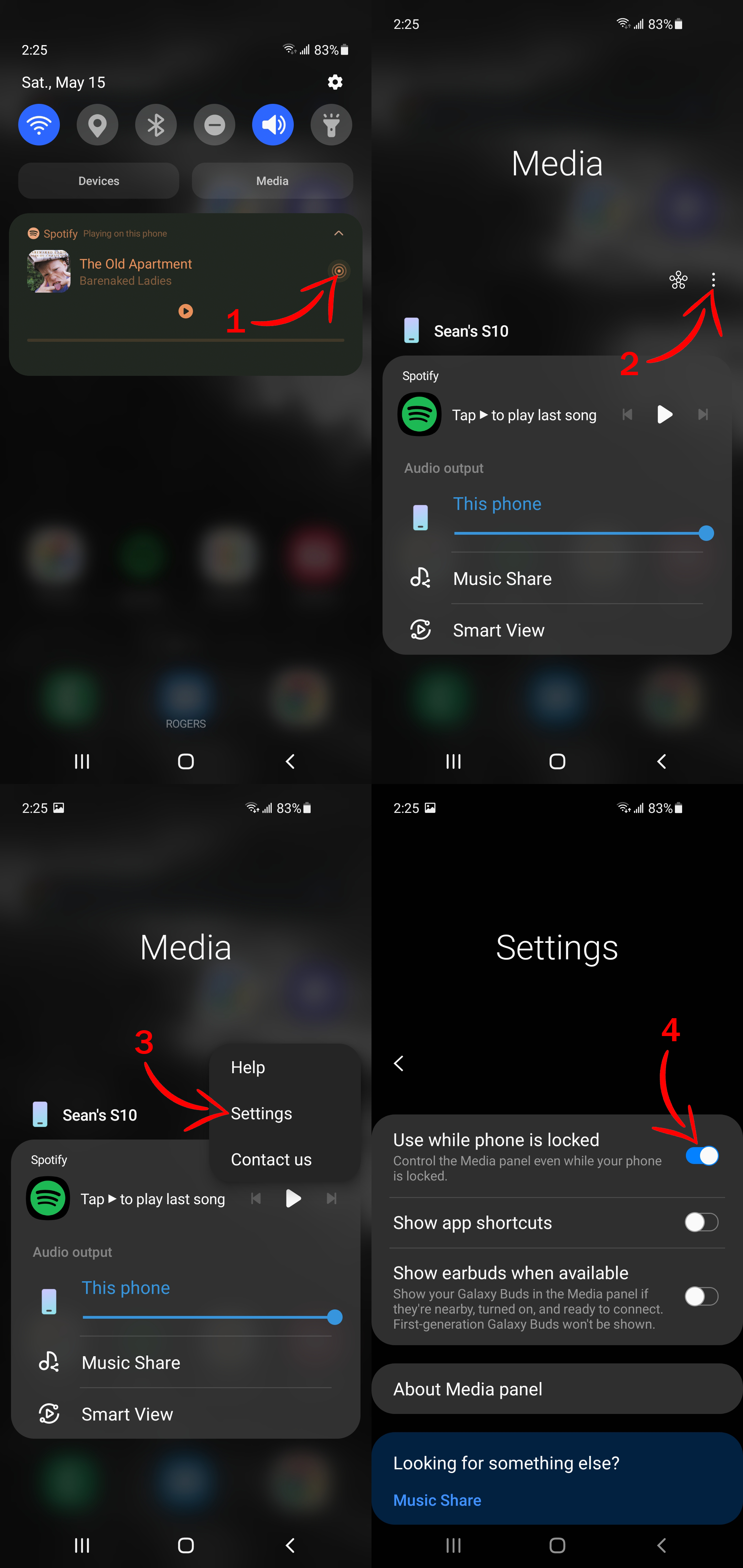Device
Samsung Galaxy S10
Operating System
Android
My Question or Issue
This is an issue I have resolved today and am going to explain what the issue is and how to potentially resolve it on your end as well.
Lately I have noticed that the notification on the Android pull-down menu will not update the song information after I've locked the screen of the phone. This also results in the information on my car not updating the current song/remaining time of the song, etc.
There must have been an Android update that has recently caused this and below are the steps to get it working properly again. However, this fix will only work if you have already taken other steps necessary, such as allowing Spotify to run in the background, turning off battery optimization, etc. Information on those can be found in other topics.
To resolve this issue, you'll need to go in to your Android Media Panel settings and allow "Use while phone is locked". I can't seem to find any way to get to this in the settings menu or finding it through the "Search" function in settings, so to get started, you'll need to open Spotify and begin playing a song. You may pause the song immediately if you want. After you have done this, follow the steps in the pictures below I have provided.
In step #1, this icon that the arrow is pointing to seems to be new as far as I can tell. If you do not have this icon, try and find something similar, or try to find a way to get to Step #2's screen so you can go to "Settings".
In Step #4, make sure the setting "Use while phone is locked" is turned on. After you have done this, close Spotify and go in to your background apps and close it there as well (i.e. close Spotify from running completely). Also, swipe the Spotify notification off of your pull-down menu to clear it. Alternatively, you can just restart your phone.
When you open Spotify and resume playing, the notification should now update properly as well as any Bluetooth displays it is connected to.
Imgur URL: