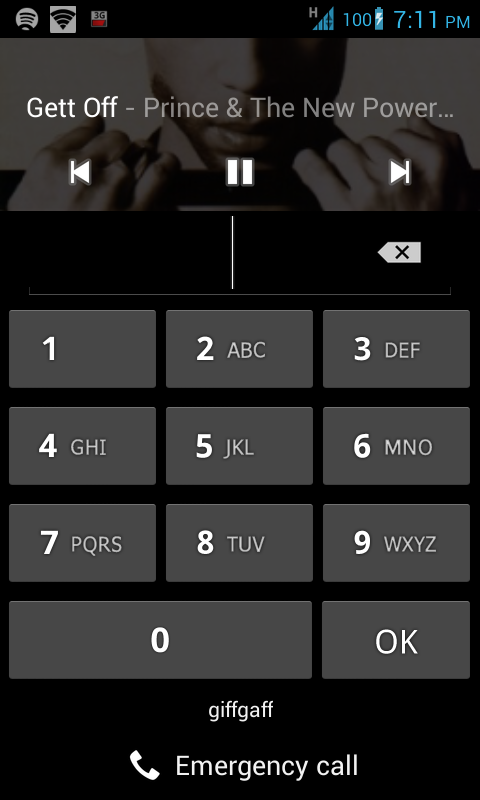Help Wizard
Step 1
Type in your question below and we'll check to see what answers we can find...
Loading article...
Submitting...
If you couldn't find any answers in the previous step then we need to post your question in the community and wait for someone to respond. You'll be notified when that happens.
Simply add some detail to your question and refine the title if needed, choose the relevant category, then post.
Just quickly...
Before we can post your question we need you to quickly make an account (or sign in if you already have one).
Don't worry - it's quick and painless! Just click below, and once you're logged in we'll bring you right back here and post your question. We'll remember what you've already typed in so you won't have to do it again.
FAQs
Please see below the most popular frequently asked questions.
Loading article...
Loading faqs...
Ongoing Issues
Please see below the current ongoing issues which are under investigation.
Loading issue...
Loading ongoing issues...
Help categories
Account & Payment
Using Spotify
Listen Everywhere
Screen saver mobile phone player navigator
Solved!- Mark as New
- Bookmark
- Subscribe
- Mute
- Subscribe to RSS Feed
- Permalink
- Report Inappropriate Content
Solved! Go to Solution.
- Labels:
-
Screen saver spotify control
- Subscribe to RSS Feed
- Mark Topic as New
- Mark Topic as Read
- Float this Topic for Current User
- Bookmark
- Subscribe
- Printer Friendly Page
Accepted Solutions
- Mark as New
- Bookmark
- Subscribe
- Mute
- Subscribe to RSS Feed
- Permalink
- Report Inappropriate Content
@the_eklunds wrote:
I want to be able to control spotify from screen saver with out having to swipe away the screen saver to access spotify.
Sorry, sorry. Mis-read your post 😉
Do you mean lockscreen controls? They are here:
I think that is what you were talking about.
- Mark as New
- Bookmark
- Subscribe
- Mute
- Subscribe to RSS Feed
- Permalink
- Report Inappropriate Content
@the_eklunds wrote:
I want to be able to control spotify from screen saver with out having to swipe away the screen saver to access spotify.
Sorry, sorry. Mis-read your post 😉
Do you mean lockscreen controls? They are here:
I think that is what you were talking about.
- Mark as New
- Bookmark
- Subscribe
- Mute
- Subscribe to RSS Feed
- Permalink
- Report Inappropriate Content
- Mark as New
- Bookmark
- Subscribe
- Mute
- Subscribe to RSS Feed
- Permalink
- Report Inappropriate Content
Post edited, sorry!
(You'll have to wait for the image to be approved)
- Mark as New
- Bookmark
- Subscribe
- Mute
- Subscribe to RSS Feed
- Permalink
- Report Inappropriate Content
- Mark as New
- Bookmark
- Subscribe
- Mute
- Subscribe to RSS Feed
- Permalink
- Report Inappropriate Content
It only works on some devices that allow apps to use that API 😞
Try this though:
- Delete spotify app data in manage apps 🙂
- Mark as New
- Bookmark
- Subscribe
- Mute
- Subscribe to RSS Feed
- Permalink
- Report Inappropriate Content
- Mark as New
- Bookmark
- Subscribe
- Mute
- Subscribe to RSS Feed
- Permalink
- Report Inappropriate Content
- Mark as New
- Bookmark
- Subscribe
- Mute
- Subscribe to RSS Feed
- Permalink
- Report Inappropriate Content
- Mark as New
- Bookmark
- Subscribe
- Mute
- Subscribe to RSS Feed
- Permalink
- Report Inappropriate Content
This could be an Android bug. Let me see if disabling screen lock disabled the controls...
Just looked, and for some reason my JB rom doesn't display a lockscreen at all when I don't have a PIN.
I think you may need the pin. It is called the lockscreen 😉
But it could, yet again, be a bug.
- Mark as New
- Bookmark
- Subscribe
- Mute
- Subscribe to RSS Feed
- Permalink
- Report Inappropriate Content
- Mark as New
- Bookmark
- Subscribe
- Mute
- Subscribe to RSS Feed
- Permalink
- Report Inappropriate Content
- Mark as New
- Bookmark
- Subscribe
- Mute
- Subscribe to RSS Feed
- Permalink
- Report Inappropriate Content
It only works with the standard lockscreen(s). It will be impossible to support every lockscreen for every device out there. Instead device manufacturers should use the normal lockscreen API. This means to get it to work you have to select either Pin, Password, or Pattern, in the security settings. If it doesn't appear than, it either means your not using android 4.0 or you have to reset the appdata.
- Mark as New
- Bookmark
- Subscribe
- Mute
- Subscribe to RSS Feed
- Permalink
- Report Inappropriate Content
@Sannie01 wrote:
It only works with the standard lockscreen(s). It will be impossible to support every lockscreen for every device out there. Instead device manufacturers should use the normal lockscreen API. This means to get it to work you have to select either Pin, Password, or Pattern, in the security settings. If it doesn't appear than, it either means your not using android 4.0 or you have to reset the appdata.
Yup. Some device manufacturers change the Android OS so much they make new API's and everything.
Suggested posts
Hey there you, Yeah, you! 😁 Welcome - we're glad you joined the Spotify Community! While you here, let's have a fun game and get…