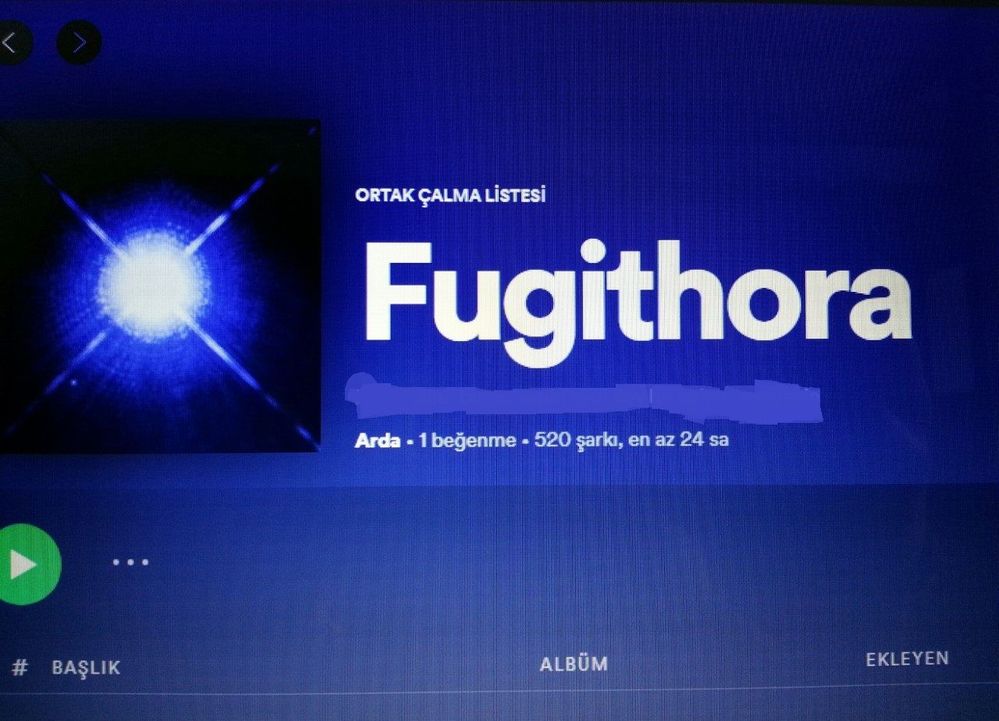Help Wizard
Step 1
Type in your question below and we'll check to see what answers we can find...
Loading article...
Submitting...
If you couldn't find any answers in the previous step then we need to post your question in the community and wait for someone to respond. You'll be notified when that happens.
Simply add some detail to your question and refine the title if needed, choose the relevant category, then post.
Just quickly...
Before we can post your question we need you to quickly make an account (or sign in if you already have one).
Don't worry - it's quick and painless! Just click below, and once you're logged in we'll bring you right back here and post your question. We'll remember what you've already typed in so you won't have to do it again.
FAQs
Please see below the most popular frequently asked questions.
Loading article...
Loading faqs...
Ongoing Issues
Please see below the current ongoing issues which are under investigation.
Loading issue...
Loading ongoing issues...
Help categories
Account & Payment
Using Spotify
Listen Everywhere
Spotify playlist is showing wrong number and total duration
Spotify playlist is showing wrong number and total duration
- Mark as New
- Bookmark
- Subscribe
- Mute
- Subscribe to RSS Feed
- Permalink
- Report Inappropriate Content
My question or issue
Hello. I dont know how to explain as certain but My playlist number and total duration is shown wrong in my android phone. But when i opened Pc is showing true. And moreover I am adding song in my phone and number of songs is not changing. I tried with 3 different android phone too but still showing same and not passing beyond but why computer is showing true and why not android devices.. Can somebody help me as soon as possible? Thanks already
Plan
Free
Country
Turkey
Device
Samsung Galaxy Note 2
Operating System
Android
- Subscribe to RSS Feed
- Mark Topic as New
- Mark Topic as Read
- Float this Topic for Current User
- Bookmark
- Subscribe
- Printer Friendly Page
- Mark as New
- Bookmark
- Subscribe
- Mute
- Subscribe to RSS Feed
- Permalink
- Report Inappropriate Content
Hey @AisArda,
Thanks for reaching out about this here in the Community.
Just to confirm, what happens if you try to update your Galaxy Note 2's operating system as well as the Spotify app to the latest version? Doing the same with the other Android phones you tested this with would also help.
Let us know how you get on. We'll be here if there's anything else we can help with 🙂
- Mark as New
- Bookmark
- Subscribe
- Mute
- Subscribe to RSS Feed
- Permalink
- Report Inappropriate Content
Hello @Mario , yes They are in last version..as i said.. I tried with 3 different android too but conclusion is still same
- Mark as New
- Bookmark
- Subscribe
- Mute
- Subscribe to RSS Feed
- Permalink
- Report Inappropriate Content
Hey @AisArda,
Thanks for your reply.
Would you mind confirming the exact version of both your Galaxy Note 2 operating system and your Spotify app? Just to double-check if there are any new available updates at the moment since this could do the trick.
Meanwhile, try a clean reinstall of Spotify on your Note 2. Here you'll find all the steps you need to follow for this.
Hope you'll find this useful. Let us know how you get on!
- Mark as New
- Bookmark
- Subscribe
- Mute
- Subscribe to RSS Feed
- Permalink
- Report Inappropriate Content
First. My spotify version is 8.6.46.886 and operating system android 4.4.2. They are in the last version when i checked out Next, I did them already. I uninstalled and reinstalled spotify , cleaned cache data of Spotify or phone , hard reset at phone etc.. Conclusion is same.
- Mark as New
- Bookmark
- Subscribe
- Mute
- Subscribe to RSS Feed
- Permalink
- Report Inappropriate Content
Hi @AisArda,
Thanks for getting back to us.
Would you mind sending us some screenshots of what you're seeing on your end in the mobile app and in the desktop app as well so we can take a closer look? Make sure no to send any private info.
We'll be on the lookout for your reply.
- Mark as New
- Bookmark
- Subscribe
- Mute
- Subscribe to RSS Feed
- Permalink
- Report Inappropriate Content
In first photo its showing off 492 songs in my phone and not going its beyond. I added a few songs for try.. and staying stable.. Second photo in computer.. and its showing 520.. when i counted.. yeah really there are 520 songs.
- Mark as New
- Bookmark
- Subscribe
- Mute
- Subscribe to RSS Feed
- Permalink
- Report Inappropriate Content
Hi there @AisArda,
Thanks for the reply.
Since this playlist is quite big, it might be the case that the setting to Show Unplayable songs is not enabled. Could you go into the Spotify settings and switch that on. Afterwards log out and back in and check if the number of songs is the same as on the PC.
Cheeers.
- Mark as New
- Bookmark
- Subscribe
- Mute
- Subscribe to RSS Feed
- Permalink
- Report Inappropriate Content
- Mark as New
- Bookmark
- Subscribe
- Mute
- Subscribe to RSS Feed
- Permalink
- Report Inappropriate Content
Hey there @AisArda,
Thanks for the reply and for checking that possibility.
Can you let us know if the playlist is Private or Collaborative?
Cheers.
- Mark as New
- Bookmark
- Subscribe
- Mute
- Subscribe to RSS Feed
- Permalink
- Report Inappropriate Content
- Mark as New
- Bookmark
- Subscribe
- Mute
- Subscribe to RSS Feed
- Permalink
- Report Inappropriate Content
Hi there @AisArda,
Thanks for the reply.
We've checked this with the teams backstage and since your account is on Free, on-demand playback isn't available on mobile, so some songs are most likely excluded from the shuffle experience and this is why it appears that the playlist has fewer tracks on it.
So you'd need a Premium account to see the full number of songs which can be played on-demand and shuffle on Mobile.
Hope this clears things up. Don't hesitate to reach out again if you have questions.
- Mark as New
- Bookmark
- Subscribe
- Mute
- Subscribe to RSS Feed
- Permalink
- Report Inappropriate Content
- Mark as New
- Bookmark
- Subscribe
- Mute
- Subscribe to RSS Feed
- Permalink
- Report Inappropriate Content
I have the same issue where my playlist on Spotify premium shows wrong number
- Mark as New
- Bookmark
- Subscribe
- Mute
- Subscribe to RSS Feed
- Permalink
- Report Inappropriate Content
Hey there @Vinne1019,
Thank you for your reply in this thread.
Can you let us know if you followed the troubleshooting steps that's been provided in this thread?
We'll keep an eye out for your reply.
Take care!
- Mark as New
- Bookmark
- Subscribe
- Mute
- Subscribe to RSS Feed
- Permalink
- Report Inappropriate Content
Yes I have followed the troubleshooting steps.
- Mark as New
- Bookmark
- Subscribe
- Mute
- Subscribe to RSS Feed
- Permalink
- Report Inappropriate Content
Hi @Vinne1019,
Thanks for the reply.
You can check if the number of songs change when your switch on or off the settings "Show unplayable songs" and "Show explicit content", as those might be influencing the number of songs displayed on each device.
Keep us posted on how you get on.
- Mark as New
- Bookmark
- Subscribe
- Mute
- Subscribe to RSS Feed
- Permalink
- Report Inappropriate Content
I have been having this same problem recently, i never did before in all my years of using spotify but every time i check a playlist the number of total songs keeps changing and i did all the steps of logging out, reinstalling the app updating my device and spotify and still no change, any help?
- Mark as New
- Bookmark
- Subscribe
- Mute
- Subscribe to RSS Feed
- Permalink
- Report Inappropriate Content
Hi @KingAsmodeus!
Does this happen with all playlists or just the ones you've created? if it's the latter, try adding or removing a song from the playlist to see if that would cause the song count to update properly. Feel free to try this on another device (or on the Web Player) as well.
If it happens with all playlists, try deleting the app's cache by following the steps in this article.
Let us know how it goes. Cheers 🤘
- Mark as New
- Bookmark
- Subscribe
- Mute
- Subscribe to RSS Feed
- Permalink
- Report Inappropriate Content
It’s with playlists i’ve created really only one the number changes if i removed a song but anytime i go to add a new song the number is never the same.
Suggested posts
Hey there you, Yeah, you! 😁 Welcome - we're glad you joined the Spotify Community! While you here, let's have a fun game and get…