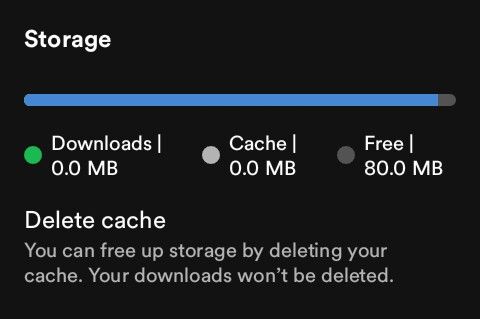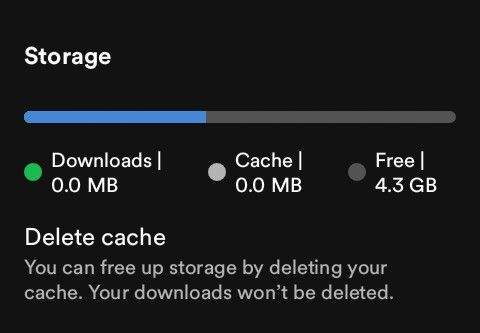Help Wizard
Step 1
Type in your question below and we'll check to see what answers we can find...
Loading article...
Submitting...
If you couldn't find any answers in the previous step then we need to post your question in the community and wait for someone to respond. You'll be notified when that happens.
Simply add some detail to your question and refine the title if needed, choose the relevant category, then post.
Just quickly...
Before we can post your question we need you to quickly make an account (or sign in if you already have one).
Don't worry - it's quick and painless! Just click below, and once you're logged in we'll bring you right back here and post your question. We'll remember what you've already typed in so you won't have to do it again.
FAQs
Please see below the most popular frequently asked questions.
Loading article...
Loading faqs...
Ongoing Issues
Please see below the current ongoing issues which are under investigation.
Loading issue...
Loading ongoing issues...
Help categories
Account & Payment
Using Spotify
Listen Everywhere
Storage Location Problem
Solved!- Mark as New
- Bookmark
- Subscribe
- Mute
- Subscribe to RSS Feed
- Permalink
- Report Inappropriate Content
Plan
Premium
Country
Philippines
Device
Lenovo A328
Operating System
Android 4.4.2
My Question or Issue:
It seems that I can’t change the storage location in my phone, all I can see is Delete Cache option. I wonder if it’s removed or it’s not compatible on my phone because in the older versions I could still change it to SD card. Thanks in advance!
Solved! Go to Solution.
- Subscribe to RSS Feed
- Mark Topic as New
- Mark Topic as Read
- Float this Topic for Current User
- Bookmark
- Subscribe
- Printer Friendly Page
Accepted Solutions
- Mark as New
- Bookmark
- Subscribe
- Mute
- Subscribe to RSS Feed
- Permalink
- Report Inappropriate Content
Hmm, that’s odd!
Could you try restarting your device? If that doesn’t help, try taking out your SD card, uninstall the app. Afterwards, put the SD card back in and reinstall the app following these steps.
Let me know how it goes!
- Mark as New
- Bookmark
- Subscribe
- Mute
- Subscribe to RSS Feed
- Permalink
- Report Inappropriate Content
Hey @makehaste, welcome to the community.
Hope you’re doing great!
Could you try following these steps in order:
- Delete cache and all data in the app on your phone.
- Uninstall the app
- Use a computer to manage your account with a browser
- Navigate to your 'offline devices' and delete all listed devices from
the list. - Install the app back onto your phone, and log back in.
Let me know how this goes!
- Mark as New
- Bookmark
- Subscribe
- Mute
- Subscribe to RSS Feed
- Permalink
- Report Inappropriate Content
Hello, thank you for answering!
Nothing happened actually, it's still the same. 😢
Here's a picture:
- Mark as New
- Bookmark
- Subscribe
- Mute
- Subscribe to RSS Feed
- Permalink
- Report Inappropriate Content
Hmm, that’s odd!
Could you try restarting your device? If that doesn’t help, try taking out your SD card, uninstall the app. Afterwards, put the SD card back in and reinstall the app following these steps.
Let me know how it goes!
- Mark as New
- Bookmark
- Subscribe
- Mute
- Subscribe to RSS Feed
- Permalink
- Report Inappropriate Content
Hey it worked! Thank you very much for helping! 😊
- Mark as New
- Bookmark
- Subscribe
- Mute
- Subscribe to RSS Feed
- Permalink
- Report Inappropriate Content
You’re welcome 🙂
Always let us know if you need more help 😊
Stay awesome.
Suggested posts
Hey there you, Yeah, you! 😁 Welcome - we're glad you joined the Spotify Community! While you here, let's have a fun game and get…