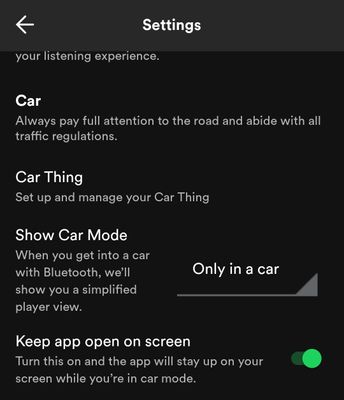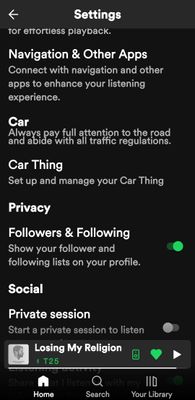Help Wizard
Step 1
Type in your question below and we'll check to see what answers we can find...
Loading article...
Submitting...
If you couldn't find any answers in the previous step then we need to post your question in the community and wait for someone to respond. You'll be notified when that happens.
Simply add some detail to your question and refine the title if needed, choose the relevant category, then post.
Just quickly...
Before we can post your question we need you to quickly make an account (or sign in if you already have one).
Don't worry - it's quick and painless! Just click below, and once you're logged in we'll bring you right back here and post your question. We'll remember what you've already typed in so you won't have to do it again.
FAQs
Please see below the most popular frequently asked questions.
Loading article...
Loading faqs...
Ongoing Issues
Please see below the current ongoing issues which are under investigation.
Loading issue...
Loading ongoing issues...
Help categories
Account & Payment
Using Spotify
Listen Everywhere
Why is there no Driving Mode view in Android like there is for iPhone?
Why is there no Driving Mode view in Android like there is for iPhone?
- Mark as New
- Bookmark
- Subscribe
- Mute
- Subscribe to RSS Feed
- Permalink
- Report Inappropriate Content
I have just switched from iPhone to a Samsung and cannot believe how unsafe the Spotify app is in the car. The navigation buttons are small, the widget is tiny and unadjustable, and in the settings of the app there is no option to enable a car mode that changes the Spotify app display to a bigger simpler layout with large skip and like buttons. Why isn't this basic safety feature available to all Spotify users? I don't have a big computer display in my car to plug into for the weird car thing option. I don't think that should mean I have to die in a crash. Am I missing the setting where this is enabled? Please make this iPhone driving mode available to android users too, and enable adjustability of the android widget size. It's so dangerous.
EDIT: adding screen shot to show there are no accessible Car Mode options (nothing happens when I try to select the car option with the warning to always pay attention).

- Subscribe to RSS Feed
- Mark Topic as New
- Mark Topic as Read
- Float this Topic for Current User
- Bookmark
- Subscribe
- Printer Friendly Page
- Mark as New
- Bookmark
- Subscribe
- Mute
- Subscribe to RSS Feed
- Permalink
- Report Inappropriate Content
Hey @slowepiphanies, you should be able to use Car Mode on your Android device. It's meant to activate automatically when you're connected to a vehicle's audio system through bluetooth. Please check out this page for details on Spotify's functionality in cars as well as instructions for accessing the car mode setting to make sure it's on.
Here is a screenshot of what you should be looking for in your settings:
As far as the widget is concerned, I would recommend submitting an idea here describing how you would like the widget to function differently for easier use in the car.
Thanks!
- Mark as New
- Bookmark
- Subscribe
- Mute
- Subscribe to RSS Feed
- Permalink
- Report Inappropriate Content
Hey @dinomight I don't have the Show Car Mode option under settings, nor do I have the option to keep Spotify open on the screen when I drive, which would also be quite a logical setting to have available. I'm in Canada and I'm using the newest Samsung s23. Thoughts? Are only people in the states allowed to drive with Spotify options?
- Mark as New
- Bookmark
- Subscribe
- Mute
- Subscribe to RSS Feed
- Permalink
- Report Inappropriate Content
Hey @slowepiphanies,
Thanks for your reply and for all the info shared 🙂
We can confirm Car mode is available in iOS in Canada. Since you mentioned you have an Android device, is expected you won't see it just yet. We really appreciate your comments in the matter and we'd like you to know we work every day to improve the app. You can read more about Car mode in this article.
While we work backstage on improving the experience, one alternative would be to listen hands-free via Google Assistant. This feature also works with Google Maps so you can navigate while listening to Spotify. In order to do that, you can link your accounts and say ‘Hey Google, play Spotify’.
If available to you, Android Auto have Spotify integrations that you can link to your phone and a specifically designed for a driving environment. You can read more about that here.
Hope this clears things up. If you have any questions or need anything else, the Community is here for you.
- Mark as New
- Bookmark
- Subscribe
- Mute
- Subscribe to RSS Feed
- Permalink
- Report Inappropriate Content
tomorrow if it wanted. You're not some mom and pop app. You're the biggest
music app on the biggest phone platform and you have a social
responsibility to protect your users from harm while using your app,
especially in the face of so many people complaining about this. You can't
plead ignorance. To say Spotify is working on it for what looks to be over
a year after shutting down working features to sell some car hardware that
isn't even available to all the users you shut down the features for is
ridiculous. I hope some basket case sues Spotify for wreckless endangerment
and wins.
- Mark as New
- Bookmark
- Subscribe
- Mute
- Subscribe to RSS Feed
- Permalink
- Report Inappropriate Content
I wanted to give this the thumbs up. I agree totally with the first comment about Spotify having the resources to implement Car Mode for Android. Perplexing that they haven't. Unfortunately I can't agree with the second comment. In Australia, touching your phone while driving causes many accidents and now incurs a whopping fine. Spotify needs to concentrate on integrating voice mode with Google Assistant voice control. Problem solved, especially with "read me my options" command.. so you don't have to look at the tiny screen to see what it's displaying
- Mark as New
- Bookmark
- Subscribe
- Mute
- Subscribe to RSS Feed
- Permalink
- Report Inappropriate Content
It is indeed ridiculous that this feature is not available for Android users. I also just switched from my iPhone to a Samsung S23 Ultra and was also looking for the car mode toggle which is not there.
I really believe that Spotify is focusing on the wrong priorities when it comes down to development resources. Spending months on getting the heart symbol replaced with a + and removing the option to see hearts behind your liked songs in albums and playlists is crazy. Thousands of people are upset with this change. That is where you spend your development time, but implementing car mode just like you have on iOS is something that does not have your atention. This is really shameless i have to say. Then you really show you're disconnected from your users. Same story with the 'Download using Mobile Data' toggle behaviour. When it is turned off, Spotify still uses mobile data connections for downloading content for streaming or updating songs. How ridiculous is that, thousands of users complain about this issue as well.
Dear Spotify, pls let your users vote for development priorities, the decisions you make for us, do not make any sense.
- Mark as New
- Bookmark
- Subscribe
- Mute
- Subscribe to RSS Feed
- Permalink
- Report Inappropriate Content
+1. Ridiculous that it isn't available for Android. And it used to be available before they released the Car Thing (that was a huge flop and totally unecessary). Just bring it back. If you gave it on iOS you surely can bring it back to Android.
- Mark as New
- Bookmark
- Subscribe
- Mute
- Subscribe to RSS Feed
- Permalink
- Report Inappropriate Content
Using Android in Sweden, please make Car mode available asap.
- Mark as New
- Bookmark
- Subscribe
- Mute
- Subscribe to RSS Feed
- Permalink
- Report Inappropriate Content
I wonder how many accidents Spotify has caused by not supplying a decent UI for when driving. The standard UI for phones is already made by a pre-schooler with all the tiny and overlapping buttons, let alone being able to navigate while driving. I smell a class-action in the making.
Suggested posts
Hey there you, Yeah, you! 😁 Welcome - we're glad you joined the Spotify Community! While you here, let's have a fun game and get…