Help Wizard
Step 1
Type in your question below and we'll check to see what answers we can find...
Loading article...
Submitting...
If you couldn't find any answers in the previous step then we need to post your question in the community and wait for someone to respond. You'll be notified when that happens.
Simply add some detail to your question and refine the title if needed, choose the relevant category, then post.
Just quickly...
Before we can post your question we need you to quickly make an account (or sign in if you already have one).
Don't worry - it's quick and painless! Just click below, and once you're logged in we'll bring you right back here and post your question. We'll remember what you've already typed in so you won't have to do it again.
FAQs
Please see below the most popular frequently asked questions.
Loading article...
Loading faqs...
Ongoing Issues
Please see below the current ongoing issues which are under investigation.
Loading issue...
Loading ongoing issues...
Help categories
Account & Payment
Using Spotify
Listen Everywhere
spotify connect not working on marantz
Solved!- Mark as New
- Bookmark
- Subscribe
- Mute
- Subscribe to RSS Feed
- Permalink
- Report Inappropriate Content
Solved! Go to Solution.
- Subscribe to RSS Feed
- Mark Topic as New
- Mark Topic as Read
- Float this Topic for Current User
- Bookmark
- Subscribe
- Printer Friendly Page
- Mark as New
- Bookmark
- Subscribe
- Mute
- Subscribe to RSS Feed
- Permalink
- Report Inappropriate Content
I rebooted my router/WiFi access point. That cleared up the issue. Wasn't able to find the Marantz from either the desktop app or the iPhone app. After router reboot, all is good.
- Mark as New
- Bookmark
- Subscribe
- Mute
- Subscribe to RSS Feed
- Permalink
- Report Inappropriate Content
I had an issue where Spotify Connect disappeared from my iPhone as a connection possibility. This was after months of working properly.
After restarting modem and and router aand the receiver which did not work, I went into the Marantz connection setup, turned DHCP off then back on which forced the receiver to reboot all the network services. Right after that connect showed up again on my iPhone.
- Mark as New
- Bookmark
- Subscribe
- Mute
- Subscribe to RSS Feed
- Permalink
- Report Inappropriate Content
@basem75 wrote:
Hello!
Change your DNS to google or open DNS. Try change to:
Primary 8.8.8.8
Second 8.8.4.4
Se what happens
Thank you so MUCH, basem75!
Spotify changed some server protocol so I had to flash a new Firmware on my Marantz SR7009 to continue using it. However, since this change I've been fighting with Spotify Connect and my Marantz SR7009, to no avail. Tried really everything (including factory resets of router and AVR and much much more). Then I read your post. Would have never tried it if I were not really desparate. I am an IT guy, so how should setting another DNS change here anything I asked myself? It did! Since I've set the new DNS and restarted the router my Receiver is shown as Spotify Connect device immediately in all my mobile Devices and reliably reacts nearly in real-time to each connect request. Even in the 'good times' there have always been some hickups and often I had to try several times until the connect worked. Never saw this again since the DNS change. Thank you so much again! 🙂
- Mark as New
- Bookmark
- Subscribe
- Mute
- Subscribe to RSS Feed
- Permalink
- Report Inappropriate Content
Thanks for the tip, changing the DHCP settings solved my issue!
- Mark as New
- Bookmark
- Subscribe
- Mute
- Subscribe to RSS Feed
- Permalink
- Report Inappropriate Content
Following up on my original post, the dhcp reset worked for a bit but the problem returned within a couple weeks. Rather than resetting each time I combined the other solutions on this thread.
I used a reserved ip (like 192.168.1.50) which I set in the setup menu for Marantz and then reserved it on my router as well. Make sure that you choose one that is in your router's configured range of acceptable ips. If you need the MAC address it should be shown on your router's connected devices page or on the Marantz network info page.
I then used the other suggestion of google dns servers 8.8.8.8, and 8.8.4.4.
So far no further issues...
- Mark as New
- Bookmark
- Subscribe
- Mute
- Subscribe to RSS Feed
- Permalink
- Report Inappropriate Content
Where and how do I need to set this.
Tried to add it into my router and Marantz Sr7008 , but it still does not appear.
DNS1 : 8.8.8.8
DNS2 : 8.8.4.4
Do I need to add some domain, or to open a port?
Saw the service port was somewhere 104xx
Currently looking in my edge router to get this Dns set.
- Mark as New
- Bookmark
- Subscribe
- Mute
- Subscribe to RSS Feed
- Permalink
- Report Inappropriate Content
- Mark as New
- Bookmark
- Subscribe
- Mute
- Subscribe to RSS Feed
- Permalink
- Report Inappropriate Content
I have done this, but no change.
It is a spotify-android issue I guess because The Marantz appears w/o a problem on my iPhone as Airplay device in spotify. Spotify does not support DNLA That's the point. They have spotify connect, but this FW is not on the Marantz as far as I found on all internet searches.
I found somewhere that Marantz is working on it, but cannot find it any more.
Attached the iPhone screenshot and the Android.

- Mark as New
- Bookmark
- Subscribe
- Mute
- Subscribe to RSS Feed
- Permalink
- Report Inappropriate Content
Received Marantz Sr7008 update wrt spotify connect today.
Currently updating...
- Mark as New
- Bookmark
- Subscribe
- Mute
- Subscribe to RSS Feed
- Permalink
- Report Inappropriate Content
Is this a 7009? Built in Spotify was replaced by Spotify connect a long time ago.
- Mark as New
- Bookmark
- Subscribe
- Mute
- Subscribe to RSS Feed
- Permalink
- Report Inappropriate Content
Sorry, typo, It is a sr7008
I'll correct the previous post.
- Mark as New
- Bookmark
- Subscribe
- Mute
- Subscribe to RSS Feed
- Permalink
- Report Inappropriate Content
It now works fluently 🙂

- Mark as New
- Bookmark
- Subscribe
- Mute
- Subscribe to RSS Feed
- Permalink
- Report Inappropriate Content
I have a Marantz sr5008 and just updated latest firmware. I no longer have Spotify connect working. Any ideas?
- Mark as New
- Bookmark
- Subscribe
- Mute
- Subscribe to RSS Feed
- Permalink
- Report Inappropriate Content
They've made changes to connect hardware support. I don't see your receiver listed on Spotify Gear but I may have missed it.
- Mark as New
- Bookmark
- Subscribe
- Mute
- Subscribe to RSS Feed
- Permalink
- Report Inappropriate Content
Did Spotify connect work before or do you mean that spotify is gone now on your Marantz?
Playing spotify music can be done from a spotify app from your PC or smartphone.
In this app you should be able to find your Marantz device and connect to it Marantz.
If this is still not working then fill in the next DNS values in you Marantz receiver:
Primary DNS: 008.008.008.008
Secondary DNS: 008.008.004.004
Might be that you need to fill this in in your router also.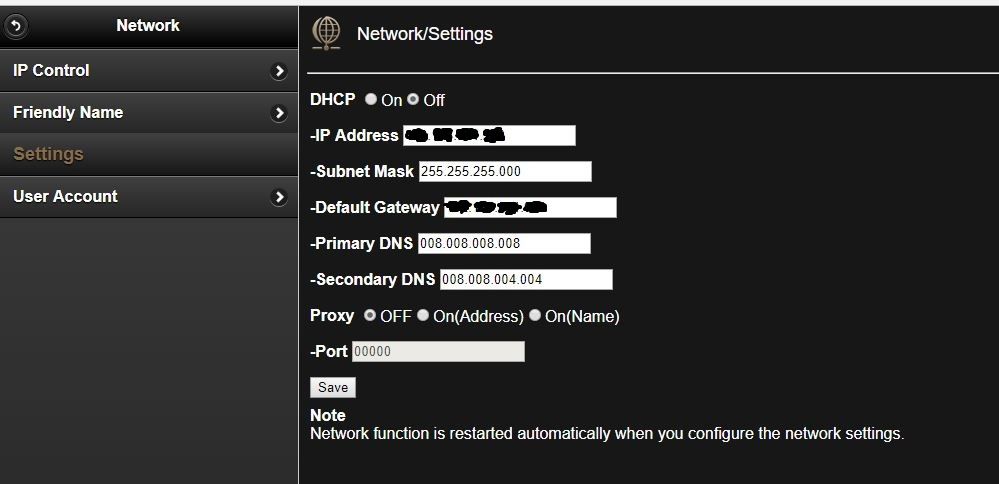
Suggested posts
Hey there you, Yeah, you! 😁 Welcome - we're glad you joined the Spotify Community! While you here, let's have a fun game and get…