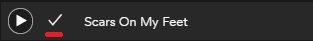- Home
- Help
- Desktop Linux
- Any way to identify / remove duplicate tracks to s...
Help Wizard
Step 1
Type in your question below and we'll check to see what answers we can find...
Loading article...
Submitting...
If you couldn't find any answers in the previous step then we need to post your question in the community and wait for someone to respond. You'll be notified when that happens.
Simply add some detail to your question and refine the title if needed, choose the relevant category, then post.
Just quickly...
Before we can post your question we need you to quickly make an account (or sign in if you already have one).
Don't worry - it's quick and painless! Just click below, and once you're logged in we'll bring you right back here and post your question. We'll remember what you've already typed in so you won't have to do it again.
FAQs
Please see below the most popular frequently asked questions.
Loading article...
Loading faqs...
Ongoing Issues
Please see below the current ongoing issues which are under investigation.
Loading issue...
Loading ongoing issues...
Help categories
Account & Payment
Using Spotify
Listen Everywhere
Any way to identify / remove duplicate tracks to save space?
Solved!- Mark as New
- Bookmark
- Subscribe
- Mute
- Subscribe to RSS Feed
- Permalink
- Report Inappropriate Content
Many songs are identically listed in multiple albums, singles, and even variations of the same album. These are not flagged as duplicates. For example, if I have 2 identical songs:
MCS - Everything is Alright (from CTTM)
and
MCS - Everything is Alright (from CTTM DELUXE)
Both can exist and count towards my download limit. Is there a tool or good way to identify such cases so I can fix it and just use one downloaded song across my playlists?
Solved! Go to Solution.
- Labels:
-
Linux
-
Mac
-
Web Player
-
Windows
- Subscribe to RSS Feed
- Mark Topic as New
- Mark Topic as Read
- Float this Topic for Current User
- Bookmark
- Subscribe
- Printer Friendly Page
Accepted Solutions
- Mark as New
- Bookmark
- Subscribe
- Mute
- Subscribe to RSS Feed
- Permalink
- Report Inappropriate Content
Hey @ACAx1985, thanks for posting!
You can try out Spotify Dedup
But if we have in mind that the songs are from different releases, I'm not sure if they'll be seen as duplicates, but you can at least try it : )
"Dedup traverses the playlists in your Spotify library and lets you remove duplicate tracks easily."
- Mark as New
- Bookmark
- Subscribe
- Mute
- Subscribe to RSS Feed
- Permalink
- Report Inappropriate Content
Hey @ACAx1985, thanks for posting!
You can try out Spotify Dedup
But if we have in mind that the songs are from different releases, I'm not sure if they'll be seen as duplicates, but you can at least try it : )
"Dedup traverses the playlists in your Spotify library and lets you remove duplicate tracks easily."
- Mark as New
- Bookmark
- Subscribe
- Mute
- Subscribe to RSS Feed
- Permalink
- Report Inappropriate Content
This is cool. I used it to help remove a number of dupes. thank you.
It would be cool if you could somehow flag what was saved and what was not. If I end up removing the track that was NOT saved, it doesn't really help me free up space.
- Mark as New
- Bookmark
- Subscribe
- Mute
- Subscribe to RSS Feed
- Permalink
- Report Inappropriate Content
Hey back @ACAx1985
Usually this icon points out which tracks are saved to "Your Library" if you're talking about this?
If you're talking about your downloaded tracks in general, every track which is in one of your downloaded playlists takes data on your disk space.
Note: If you have dublicates, don't worry, they doesn't take additional space on your device, only one file is downloaded, no matter in how much playlists the track belongs
Hope that clear things up, if you have something else in mind, reply back here : )
- Mark as New
- Bookmark
- Subscribe
- Mute
- Subscribe to RSS Feed
- Permalink
- Report Inappropriate Content
This has saved me a tremendous amount of time. Really appreciate this tip.
- Mark as New
- Bookmark
- Subscribe
- Mute
- Subscribe to RSS Feed
- Permalink
- Report Inappropriate Content
@MartinStoichkov wrote:Hey back @ACAx1985
Usually this icon points out which tracks are saved to "Your Library" if you're talking about this?
If you're talking about your downloaded tracks in general, every track which is in one of your downloaded playlists takes data on your disk space.
Note: If you have dublicates, don't worry, they doesn't take additional space on your device, only one file is downloaded, no matter in how much playlists the track belongs
Hope that clear things up, if you have something else in mind, reply back here : )
***************************
ACAx1985 Roadie 2017-02-02 04:38 PM
This is cool. I used it to help remove a number of dupes. thank you.
It would be cool if you could somehow flag what was saved and what was not. If I end up removing the track that was NOT saved, it doesn't really help me free up space.
***************************
@I think that what @ACAx1985 meant with "saved" songs was "downloaded", so for example, as I may have a song called "xyz" in Playlist#1 that is selected as to be "downloaded" but then I may have that same "xyz" track in a different Playlist#2 that is also selected as to be "downloaded" but in this Playlist#2 the track "xyz" is repeated and are from different albums.... So it would be nice if the Spotify Dedup would delete the repeated "xyz" track on Playlist#2 that is from the other album therefore I would keep the same "xyz" track from the same album in my both Playlists.... And free up space.
- Mark as New
- Bookmark
- Subscribe
- Mute
- Subscribe to RSS Feed
- Permalink
- Report Inappropriate Content
that was so easy and perfect! removed a ton of duplicates i had from a imported playlist...thank you!
- Mark as New
- Bookmark
- Subscribe
- Mute
- Subscribe to RSS Feed
- Permalink
- Report Inappropriate Content
You can try Duplicate Media Finder. this software is ideal for removing identical and similar songs.
So, if you have two songs (For example mp3 and wma), Duplicate Media Finder will detect that these files are similar. User could decide to delete one of them (or not).
One more thing, this tool displays covers and not only file names.
Personally I use it for images and videos.
Suggested posts
Hey there you, Yeah, you! 😁 Welcome - we're glad you joined the Spotify Community! While you here, let's have a fun game and get…