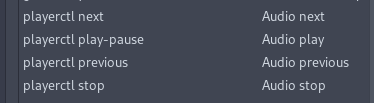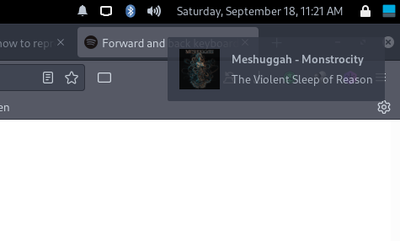- Home
- Help
- Desktop Linux
- Re: Forward and back keyboard shortcuts no longer ...
Help Wizard
Step 1
Type in your question below and we'll check to see what answers we can find...
Loading article...
Submitting...
If you couldn't find any answers in the previous step then we need to post your question in the community and wait for someone to respond. You'll be notified when that happens.
Simply add some detail to your question and refine the title if needed, choose the relevant category, then post.
Just quickly...
Before we can post your question we need you to quickly make an account (or sign in if you already have one).
Don't worry - it's quick and painless! Just click below, and once you're logged in we'll bring you right back here and post your question. We'll remember what you've already typed in so you won't have to do it again.
FAQs
Please see below the most popular frequently asked questions.
Loading article...
Loading faqs...
Ongoing Issues
Please see below the current ongoing issues which are under investigation.
Loading issue...
Loading ongoing issues...
Help categories
Account & Payment
Using Spotify
Listen Everywhere
Forward and back keyboard shortcuts no longer working
Forward and back keyboard shortcuts no longer working
- Mark as New
- Bookmark
- Subscribe
- Mute
- Subscribe to RSS Feed
- Permalink
- Report Inappropriate Content
Hello,
It's probably a duplicate of Forward and back keyboard shortcut feature no longer working on Mac, but I cannot longer use Ctrl + Left Arrow and Ctrl + Right Arrow to change tracks on Linux.
The regression seems to have appeared on version 1.1.67.586.gbb5ef64e since I get it working by reverting to version 1.1.55.498.gf9a83c60
OS: Ubuntu, Spotify installed with snap.
- Labels:
-
Linux
-
regression
-
Shortcut
- Subscribe to RSS Feed
- Mark Topic as New
- Mark Topic as Read
- Float this Topic for Current User
- Bookmark
- Subscribe
- Printer Friendly Page
- Mark as New
- Bookmark
- Subscribe
- Mute
- Subscribe to RSS Feed
- Permalink
- Report Inappropriate Content
I'm having the same issue as well...
Also I can't use CTRL Up/Down arrows to increase/decrease volume anymore.
Ubuntu 20.04
Installed with apt-get by following below guide for Ubuntu:
- Mark as New
- Bookmark
- Subscribe
- Mute
- Subscribe to RSS Feed
- Permalink
- Report Inappropriate Content
Same here on Manjaro 21.1.2 Pahvo with XFCE, I am still able to use shortcuts like ctrl+a to select all songs in a playlist and ctrl+s and ctrl+r to control shuffle and repeat but unable to use ctrl+arrowkey to skip or control volume. Shift+left and shift+right seems to also still be working for scrubbing a track.
- Mark as New
- Bookmark
- Subscribe
- Mute
- Subscribe to RSS Feed
- Permalink
- Report Inappropriate Content
I couldn't figure out a way to skip tracks. Shift + arrow keys do work at seeking within tracks and if i remember correctly, it used to be a way to skip tracks on Linux.
I use global keyboard shortcuts to skip and pause/play, which have worked perfectly fine so far and work on the new versions too. You choose a keyboard shortcut to bind the commands to, and the commands themselves look like this (admittedly long)
skip:
dbus-send --print-reply --dest=org.mpris.MediaPlayer2.spotify /org/mpris/MediaPlayer2 org.mpris.MediaPlayer2.Player.Next
dbus-send --print-reply --dest=org.mpris.MediaPlayer2.spotify /org/mpris/MediaPlayer2 org.mpris.MediaPlayer2.Player.Previous
toggle playback:
dbus-send --print-reply --dest=org.mpris.MediaPlayer2.spotify /org/mpris/MediaPlayer2 org.mpris.MediaPlayer2.Player.PlayPauseYou can paste the command in terminal and see if it works first.
So if all else fails, this should have you covered. Unfortunately volume does not work through this function, Spotify seems to ignore the volume command.
Hope this helps in any way : )
- Mark as New
- Bookmark
- Subscribe
- Mute
- Subscribe to RSS Feed
- Permalink
- Report Inappropriate Content
Thanks for your suggestion, but I just expect Spotify to fix the issue on their end. They introduced a regression by breaking a couple of keyboard shortcuts, they should not expect us to fix this issue by ourselves.
- Mark as New
- Bookmark
- Subscribe
- Mute
- Subscribe to RSS Feed
- Permalink
- Report Inappropriate Content
Same problem here on Ubuntu 18.04 and Spotify Client 1.1.67.586.gbb5ef64e
- Mark as New
- Bookmark
- Subscribe
- Mute
- Subscribe to RSS Feed
- Permalink
- Report Inappropriate Content
After last update 1:1.1.67.586.gbb5ef64e on Linux Mint 20.2 Cinnamon Ctrl+Up, Ctrl+Down (volume) and Ctrl+Left, Ctrl+Right (prev/next song) shortcuts doesn't work for me anymore.
- Mark as New
- Bookmark
- Subscribe
- Mute
- Subscribe to RSS Feed
- Permalink
- Report Inappropriate Content
Yes, broken for me too. To be specific we are talking about the in app shortcuts and not the global ones.
For now I reverted to 1:1.1.55 via:
sudo apt install spotify-client=1:1.1.55*
- Mark as New
- Bookmark
- Subscribe
- Mute
- Subscribe to RSS Feed
- Permalink
- Report Inappropriate Content
On Linux, Spotify uses the MPRIS D-Bus interface for its media controls.
If the default keybinds are off/won't work, a very easy way to use this is by installing playerctl.
Once you've installed it, you can then use xdotool or something to relay commands based on the key you press.
For me, I just have it set in my DE's keyboard settings.
If you want to specify that these keybinds are for Spotify only, you can append --player spotify at the end.
Also, if you want something that will show a banner with the current song info, I made a script for that a while ago:
#!/bin/bash
if [ `playerctl metadata --format "{{ playerName }}"` = spotify ]
then
wget -q -O ~/.cache/cover `playerctl metadata mpris:artUrl | sed "s/open\.spotify\.com/i.scdn.co/"`
notify-send "`playerctl metadata --format "{{ artist }} - {{ title }}"`" "`playerctl metadata --format "{{ album }}"`" -i ~/.cache/cover -t 1
rm ~/.cache/cover
elif [ `playerctl metadata --format "{{ playerName }}"` = firefox ]
then
notify-send "`playerctl metadata --format "{{ playerName }} - {{ title }}"`" "`playerctl metadata --format "{{ artist }}"`" -t 1
else
notify-send "`playerctl metadata --format "{{ artist }} - {{ title }}"`" "`playerctl metadata --format "{{ album }}"`" -t 1
fiIt looks like this for me. It's very visually similar to Spotify's own libnotify implementation.
- Mark as New
- Bookmark
- Subscribe
- Mute
- Subscribe to RSS Feed
- Permalink
- Report Inappropriate Content
1.1.68.632.g2b11de83 is still affected.
- Mark as New
- Bookmark
- Subscribe
- Mute
- Subscribe to RSS Feed
- Permalink
- Report Inappropriate Content
I'm also experiencing this on Spotify version 1.1.68.628.geb44bd66 on NixOS.
- Mark as New
- Bookmark
- Subscribe
- Mute
- Subscribe to RSS Feed
- Permalink
- Report Inappropriate Content
Same problem. Ubuntu 20.04, XFCE windows manager, spotify version 1.1.68.628.geb44bd66. All shortcuts work except ctrl+arrows. With each update client becomes unstabler, sad...
- Mark as New
- Bookmark
- Subscribe
- Mute
- Subscribe to RSS Feed
- Permalink
- Report Inappropriate Content
Seems like this issue have place in web player too
- Mark as New
- Bookmark
- Subscribe
- Mute
- Subscribe to RSS Feed
- Permalink
- Report Inappropriate Content
Still not fixed and we are being ghosted...
- Mark as New
- Bookmark
- Subscribe
- Mute
- Subscribe to RSS Feed
- Permalink
- Report Inappropriate Content
Issue not fixed.
Downgrading works. I had to downgrade to `sudo apt install spotify-client=1:1.1.10.546.ge08ef575-19`.
Use `apt-cache madison spotify-client` to see available version in your repo.
Other potential version see here: https://www.ubuntuupdates.org/ppa/spotify
Spotify should add official support for linux.
- Mark as New
- Bookmark
- Subscribe
- Mute
- Subscribe to RSS Feed
- Permalink
- Report Inappropriate Content
It looks like the issue with arrow keys is not platform-specific, as I see Windows users also being unable to scroll with up/down arrows and change tracks. Those same issues are present in the web player as well.
For time being it seems it's best to downgrade or make use of playerctl or mpris keybinds.
It's possible to go back and forwards in history with the alt + arrow keys though.
- Mark as New
- Bookmark
- Subscribe
- Mute
- Subscribe to RSS Feed
- Permalink
- Report Inappropriate Content
I thought it was just me! I miss the CTRL shortcuts too.
- Mark as New
- Bookmark
- Subscribe
- Mute
- Subscribe to RSS Feed
- Permalink
- Report Inappropriate Content
Also really missing the volume & song control shortcuts.
Using Flatpak on Ubuntu 21.04
Last working version: 1.1.55.498.gf9a83c60
Flatpak commit (2021-09-16): 6ccb153cf896461cfe38637cfb817a21138f342b2c59dcf1b3bb51c1d8c34241
For those also using flatpak you can downgrade like so:
flatpak update --commit=6ccb153cf896461cfe38637cfb817a21138f342b2c59dcf1b3bb51c1d8c34241 com.spotify.Client
I did notice improvements in the current stable version for some shortcuts, but the volume & song controls aren't working for me.
- Mark as New
- Bookmark
- Subscribe
- Mute
- Subscribe to RSS Feed
- Permalink
- Report Inappropriate Content
Missing it too, Ubuntu 20.04 Focal Fossa
- Mark as New
- Bookmark
- Subscribe
- Mute
- Subscribe to RSS Feed
- Permalink
- Report Inappropriate Content
the issue is still there, and it is super annoying to leave the keyboard only to change songs in spotify.
will try to install playerctl
Suggested posts
Hey there you, Yeah, you! 😁 Welcome - we're glad you joined the Spotify Community! While you here, let's have a fun game and get…