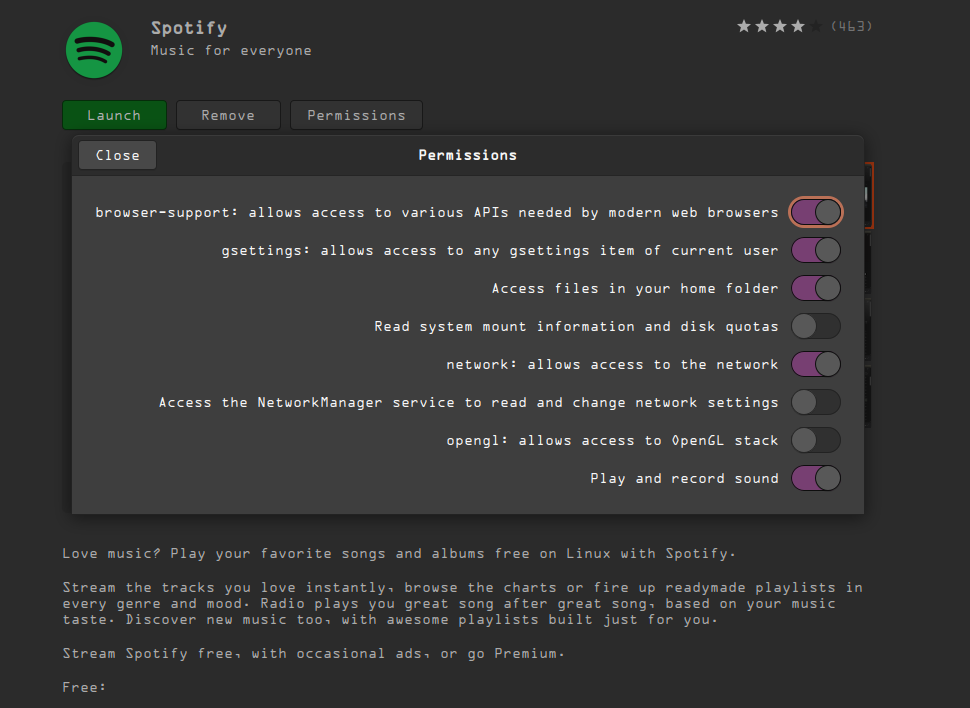- Home
- Help
- Desktop Linux
- Spotify GUI freezes in Ubuntu 19.10
Help Wizard
Step 1
Type in your question below and we'll check to see what answers we can find...
Loading article...
Submitting...
If you couldn't find any answers in the previous step then we need to post your question in the community and wait for someone to respond. You'll be notified when that happens.
Simply add some detail to your question and refine the title if needed, choose the relevant category, then post.
Just quickly...
Before we can post your question we need you to quickly make an account (or sign in if you already have one).
Don't worry - it's quick and painless! Just click below, and once you're logged in we'll bring you right back here and post your question. We'll remember what you've already typed in so you won't have to do it again.
FAQs
Please see below the most popular frequently asked questions.
Loading article...
Loading faqs...
Ongoing Issues
Please see below the current ongoing issues which are under investigation.
Loading issue...
Loading ongoing issues...
Help categories
Account & Payment
Using Spotify
Listen Everywhere
Spotify GUI freezes in Ubuntu 19.10
Spotify GUI freezes in Ubuntu 19.10
- Mark as New
- Bookmark
- Subscribe
- Mute
- Subscribe to RSS Feed
- Permalink
- Report Inappropriate Content
Plan
Free
Operating System
Ubuntu 19.10 on Laptop and double display with HDMI cable
My Question or Issue
Hi,
I'm using Spotify on Ubuntu 19.10 and since I installed the software (some days ago) I noticed an annoying bug: the window of the program is freezed and so non-interactable, but music goes on and even keyboard insturctions (play/pause, go on, go back) works normally. I said that the window seems to be freezed because even automatic reshaping does not work)
It happens very frequently and the only solution that I found is to close and reopen spotify (the close button 'X' works).
- Subscribe to RSS Feed
- Mark Topic as New
- Mark Topic as Read
- Float this Topic for Current User
- Bookmark
- Subscribe
- Printer Friendly Page
- Mark as New
- Bookmark
- Subscribe
- Mute
- Subscribe to RSS Feed
- Permalink
- Report Inappropriate Content
I have the same freezing problem as described by everyone else on Ubuntu 19.10.
Installed snap version: 1.1.26.501.gbe11e53b-15
- Mark as New
- Bookmark
- Subscribe
- Mute
- Subscribe to RSS Feed
- Permalink
- Report Inappropriate Content
Testing with intel dual-core and 4G of ram snap and ppa versions freeze on ubuntustudio 18.04 .... ppa version works just fine with 8 cores and 24G of ram on ubuntustudio 20.04 daily. I'm trying to find a 4 core pc and see what happens.
- Mark as New
- Bookmark
- Subscribe
- Mute
- Subscribe to RSS Feed
- Permalink
- Report Inappropriate Content
Today I switched to the PPA version from the snap version and I haven't had any problems.
Here's a gist of the exact commands I used.
- Mark as New
- Bookmark
- Subscribe
- Mute
- Subscribe to RSS Feed
- Permalink
- Report Inappropriate Content
- Mark as New
- Bookmark
- Subscribe
- Mute
- Subscribe to RSS Feed
- Permalink
- Report Inappropriate Content
What worked for me was to go into Snap permissions and disable access to the OpenGL stack. Voila, no more freezing.
- Mark as New
- Bookmark
- Subscribe
- Mute
- Subscribe to RSS Feed
- Permalink
- Report Inappropriate Content
Hi BrO
Would you like to share with us how to get in Snap permissions and do the magic?
- Mark as New
- Bookmark
- Subscribe
- Mute
- Subscribe to RSS Feed
- Permalink
- Report Inappropriate Content
Sure. Go to software/snap-store and select Spotify (assuming you installed the snap version). Toggle the permission as shown below:
- Mark as New
- Bookmark
- Subscribe
- Mute
- Subscribe to RSS Feed
- Permalink
- Report Inappropriate Content
command line I believe it would be:
snap disconnect spotify:opengl
- Mark as New
- Bookmark
- Subscribe
- Mute
- Subscribe to RSS Feed
- Permalink
- Report Inappropriate Content
But that didn't solve the problem to me, freezes continue I'm in Lubuntu 20.04 with compton.
with ppa method I have no problem...
- Mark as New
- Bookmark
- Subscribe
- Mute
- Subscribe to RSS Feed
- Permalink
- Report Inappropriate Content
Didn't solve the problem on Manjaro with Gnome shell either.
- Mark as New
- Bookmark
- Subscribe
- Mute
- Subscribe to RSS Feed
- Permalink
- Report Inappropriate Content
- Mark as New
- Bookmark
- Subscribe
- Mute
- Subscribe to RSS Feed
- Permalink
- Report Inappropriate Content
- Mark as New
- Bookmark
- Subscribe
- Mute
- Subscribe to RSS Feed
- Permalink
- Report Inappropriate Content
I have tested with six computers ... all Ubuntustudio 18.04 and 20.04 ...
spotify installed from ppa or snap does not make any difference.
HP intel dual core sff desktops (2pcs) with 4Gb of ram ... both freeze
HP Elitebook with i7 and 4Gb ram ... freezes
Lenovo Y50-70 i5 and 8Gb ram seems to work ... tested 2 hours not 100% sure
HP Z400 workstation with 8 cores and 24Gb ram has been running many weeks without any signs of freezing as well as HP Z800 which was running ubuntustudio daily before 20.04 was published.
it seems to like over 4Gb ram to run smooth ... I still put a ? here.
- Mark as New
- Bookmark
- Subscribe
- Mute
- Subscribe to RSS Feed
- Permalink
- Report Inappropriate Content
I don't think it's a RAM issue, I have 16Gb RAM and spotify snap freezes but .deb does not.
It is strange that your deb installation freezes, I haven't seen that happening.
- Mark as New
- Bookmark
- Subscribe
- Mute
- Subscribe to RSS Feed
- Permalink
- Report Inappropriate Content
Same with:
Distributor ID: Ubuntu
Description: Ubuntu 20.04 LTS
Release: 20.04
Codename: focal
It plays music. I can't see what I'm doing but I can skip in time. Nothing changes on GUI but music skips...
- Mark as New
- Bookmark
- Subscribe
- Mute
- Subscribe to RSS Feed
- Permalink
- Report Inappropriate Content
Same here on Linux Mint 19.3 Xfce 64bit (Ubuntu 18.04 LTS), Spotify version 1.1.26.501.gbe11e53b.
The player freezes but I still can interact with that (keyboard, mouse - while figuring out where the itens are) and even the window title displays the song. If I switch windows or keep trying to use the interface it gets a white screen, but still responding to my commands. I couldn't figure out when exactly it happens (e.g. time or usage) but, the more I use it the more it happens. I'm a heavy user, it's really annoying me.
- Mark as New
- Bookmark
- Subscribe
- Mute
- Subscribe to RSS Feed
- Permalink
- Report Inappropriate Content
So it happens in Ubuntu too. I would have thought that since Snap comes from Canonical it was crashing by some Ubuntu optimization, but I see that's not the case.
- Mark as New
- Bookmark
- Subscribe
- Mute
- Subscribe to RSS Feed
- Permalink
- Report Inappropriate Content
Another Fedora user. Sometimes I get a blank screen when I open it that doesn't go away. Different combinations of -? and --disable-gpu flags seem to change this (I don't think the -? actually does anything except maybe clear some cache based on process name?)
The "drag the song name" thing mentioned earlier works intermittently. The player controls in the KDE taskbar work, as do the media controls on my keyboard.
I had installed it through Discover software center, which I think pulls from Snap, but I uninstalled it and reinstalled it using the snap command. I tried unbinding the OpenGL interface in Snap, didn't see any changes.
What's odd is that I ran this on Arch for months with no issues, and I'm pretty sure that was installed from Snap too. Regardless it was the same hardware.
Neofetch:
OS: Fedora 32 (KDE Plasma) x86_64 Kernel: 5.6.13-300.fc32.x86_64 Packages: 2197 (rpm), 12 (snap) Shell: bash 5.0.11 Resolution: 3840x2160 DE: Plasma WM: KWin WM Theme: Gently-Blur Theme: Gently [Plasma], Breeze [GTK2/3] Icons: Breeze-Blur-Glassy Dark [Plasma], Breeze-Blur-Glassy Dark [GTK2/3] Terminal: konsole CPU: AMD A6-7400K Radeon R5 2C+4G (2) @ 3.500GHz GPU: AMD ATI Radeon R5 Graphics Memory: 6386MiB / 23045MiB
Also an aside: your post form thinks that <kbd> and <code> are invalid HTML tags, so I had to use Courier New for command line flags.
- Mark as New
- Bookmark
- Subscribe
- Mute
- Subscribe to RSS Feed
- Permalink
- Report Inappropriate Content
Hy guys
happen to me too on a Ubuntu 20.04 LTS and the spotify app release is
spotify 1.1.26.501.gbe11e53b-15 41 latest/stable spotify✓ -
The music keep going but I cannot find the logs files to explain better what is happening.
Ciao
- Mark as New
- Bookmark
- Subscribe
- Mute
- Subscribe to RSS Feed
- Permalink
- Report Inappropriate Content
Spotify freezes after a few minutes (although playback remains on), I'm able to pause and change songs through my Mint panel.
Suggested posts
Hey there you, Yeah, you! 😁 Welcome - we're glad you joined the Spotify Community! While you here, let's have a fun game and get…