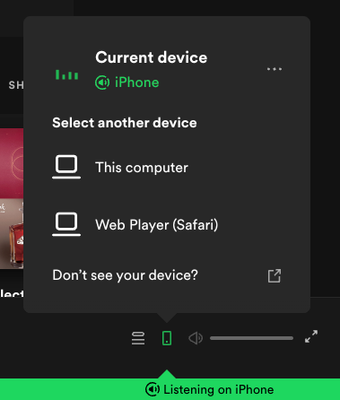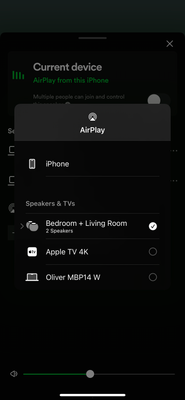- Home
- Help
- Desktop Mac
- Re: Airplay devices not showing up in mac app
Help Wizard
Step 1
Type in your question below and we'll check to see what answers we can find...
Loading article...
Submitting...
If you couldn't find any answers in the previous step then we need to post your question in the community and wait for someone to respond. You'll be notified when that happens.
Simply add some detail to your question and refine the title if needed, choose the relevant category, then post.
Just quickly...
Before we can post your question we need you to quickly make an account (or sign in if you already have one).
Don't worry - it's quick and painless! Just click below, and once you're logged in we'll bring you right back here and post your question. We'll remember what you've already typed in so you won't have to do it again.
FAQs
Please see below the most popular frequently asked questions.
Loading article...
Loading faqs...
Ongoing Issues
Please see below the current ongoing issues which are under investigation.
Loading issue...
Loading ongoing issues...
Help categories
Account & Payment
Using Spotify
Listen Everywhere
Airplay devices not showing up in mac app
Airplay devices not showing up in mac app
- Mark as New
- Bookmark
- Subscribe
- Mute
- Subscribe to RSS Feed
- Permalink
- Report Inappropriate Content
Plan
Premium
Country
United STates
Device
Macbook Pro 14-inch, 2021, M1 Max
Operating System
MacOS Ventura
My Question or Issue
The mac app won't show any airplay devices other than my phone or the web browser. My iphone Spotify app can see and send audio to any airplay device but my mac won't even show them. I think this was working fine when i was using an intel Macbook pro, but I'm not 100% sure if switching to M1 is what triggered this.
Mac app:
iPhone app:
- Subscribe to RSS Feed
- Mark Topic as New
- Mark Topic as Read
- Float this Topic for Current User
- Bookmark
- Subscribe
- Printer Friendly Page
- Mark as New
- Bookmark
- Subscribe
- Mute
- Subscribe to RSS Feed
- Permalink
- Report Inappropriate Content
Thank you for sharing your solution, but unfortunately, it doesn’t work for me either. I’ve started a support case with Spotify, hoping to finally get this resolved after two years of waiting. Fingers crossed they’ll address it this time!
- Mark as New
- Bookmark
- Subscribe
- Mute
- Subscribe to RSS Feed
- Permalink
- Report Inappropriate Content
Similar to rolle, not a solution for me either.
- Mark as New
- Bookmark
- Subscribe
- Mute
- Subscribe to RSS Feed
- Permalink
- Report Inappropriate Content
Similar to rolle, this solution did not work for me.
- Mark as New
- Bookmark
- Subscribe
- Mute
- Subscribe to RSS Feed
- Permalink
- Report Inappropriate Content
I just spent nearly an hour with chat support (3 levels) and shared this post. Support confirmed that the Airplay feature is not supported in OSX but that it is in IOS. Support said they would pass this on as a feature request and assured me that they would reply to this exact thread with their official word that this feature is not supported. I await their reply. Spotify support please confirm if the airplay feature is supported in OSX so we are not chasing for answers. Please also confirm that you have forwarded this issue to the proper channel and that you are working to development this feature. Thanks.
- Mark as New
- Bookmark
- Subscribe
- Mute
- Subscribe to RSS Feed
- Permalink
- Report Inappropriate Content
I think level 3 support knows nothing then.
I was able to get Airplay device in Macos Sequoia.
I had to enable Layer 3 networking on my network devices, as well as inter vlan services discovery (i'm on tplink omada).
Now i can see my Airplay device even when it's not on same lan.
Salon is a WiiM mini
- Mark as New
- Bookmark
- Subscribe
- Mute
- Subscribe to RSS Feed
- Permalink
- Report Inappropriate Content
Plan
Premium
Country
USA
Device
Macbook Pro late 2019
Operating System
Sequoia 15.2
I have an Edifier 1000W speaker system and speakers attached to my Macbook. I can air play to both using the Spotify App on my phone, but I cannot find a way to air play from the desktop app on the Mac. Your website instructs to click the air play icon on the upper right of the app window. I do not have an a r play icon there (see photo) How do I air play from the desktop app instead of the phone app?
- Mark as New
- Bookmark
- Subscribe
- Mute
- Subscribe to RSS Feed
- Permalink
- Report Inappropriate Content
Hi Noizo,
Can you provide more details about your solution ? I don't understand how you have been able to see your airplay device from the mac os Spotify app. Thx !
- Mark as New
- Bookmark
- Subscribe
- Mute
- Subscribe to RSS Feed
- Permalink
- Report Inappropriate Content
@patamons wrote:
Hi Noizo,
Can you provide more details about your solution ? I don't understand how you have been able to see your airplay device from the mac os Spotify app. Thx !
As i mentioned above, i had to tweak my network setup to enable Layer 3 Accessibility on all network interfaces.
On screenshots i've added is my AP config from omada controller.
I have LLDP enabled
I also have mDNS enabled on all vlans, and omada provides automated configs for different service types. AirPlay is one of them.
Probably combination of both gives me this result. My WiiMini is in different vlan and wifi then all client devices and i can see it on all devices without any problems now.
I don't know how, but it shows even an airplay TV i used once at my family's home (On other networks).
I can also select AirPlay device directly from sound devices in menu bar
All these configs however are very specific to tp-link and omada controller configuration.
Although LLDP and mDNS with bounjour services can be find in many other network hardware providers.
- Mark as New
- Bookmark
- Subscribe
- Mute
- Subscribe to RSS Feed
- Permalink
- Report Inappropriate Content
Same issue here on 2 MacBooks pro with M1 and lastes MacOS version. Latest version of Spotify as well. It sucks. Thinking about switching music provider.
- Mark as New
- Bookmark
- Subscribe
- Mute
- Subscribe to RSS Feed
- Permalink
- Report Inappropriate Content
You can't use AirPlay to stream Spotify audio to multiple speakers from Control Center on a Mac.
Streaming audio to multiple speaker from Spotify on MacOs is currently not supported.
(this feature is only supported in the Music app on MacOs.)
If you really want to stream audio to multiple speakers with Spotify consider using try using your iPhone, iPad or Apple TV to stream Spotify audio to multiple speakers.
Please read below a snippet of official Apple Documentation regarding AirPlay
https://support.apple.com/en-us/105068
Stream audio from Mac
Make sure that your Mac and speakers are on the same network. Open the Apple Music app, click AirPlay
in the playback controls, then select a speaker or multiple speakers.
If you don't see the AirPlay icon
or if you want to stream audio from a different app:
On your Mac, select Control Center
in the menu bar.
Click AirPlay
under Sound.
Select a speaker that you want to play the current audio on. You can't use AirPlay to stream audio to multiple speakers from Control Center on a Mac.
Stream audio from iPhone or iPad using Control Center
Make sure that your iPhone or iPad, and speakers or Apple TV are on the same network.
Play music on your iPhone or iPad, then open Control Center:
On iPhone X or later or iPad, swipe down from the upper-right corner of the screen.
On iPhone 8 or earlier or iOS 11 or earlier, swipe up from the bottom edge of the screen.
Tap AirPlay
in the group of controls in the top-right corner.
Tap each speaker or TV that you want to play the current audio to.
You can also use AirPlay to stream audio from an app you're using on your device. Just open the app, tap AirPlay
, then tap a speaker or tap multiple speakers.
- Mark as New
- Bookmark
- Subscribe
- Mute
- Subscribe to RSS Feed
- Permalink
- Report Inappropriate Content
Hi,
Having same issue? No solution yet?
Suggested posts
Hey there you, Yeah, you! 😁 Welcome - we're glad you joined the Spotify Community! While you here, let's have a fun game and get…