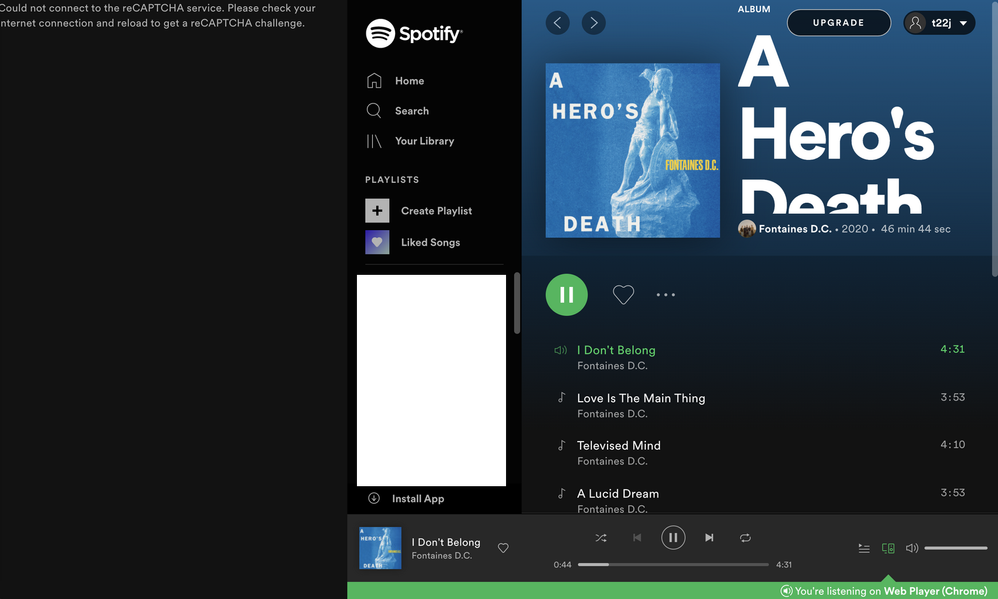Did you find this article helpful?
[BUG] if captcha doesn't load, it's error message injects into document root
- Mark as New
- Bookmark
- Subscribe
- Mute
- Subscribe to RSS Feed
- Permalink
- Report Inappropriate Content
Plan
Free
Country
New Zealand
Device
Macbook Pro 2017, osx 10.14.6
Chrome 84
Issue
For about the last month I keep getting an issue where a captcha error message injects directly into document root and pushes the rest of the UI over (thanks to a flex layout)... Screenshot below. Reloading page doesn't help, and I've never actually been prompted for a captcha...
(note i removed my playlist names from the screenshot 🙂 )
Labels:
- Labels:
-
bug
Reply
Topic Options
- Subscribe to RSS Feed
- Mark Topic as New
- Mark Topic as Read
- Float this Topic for Current User
- Bookmark
- Subscribe
- Printer Friendly Page