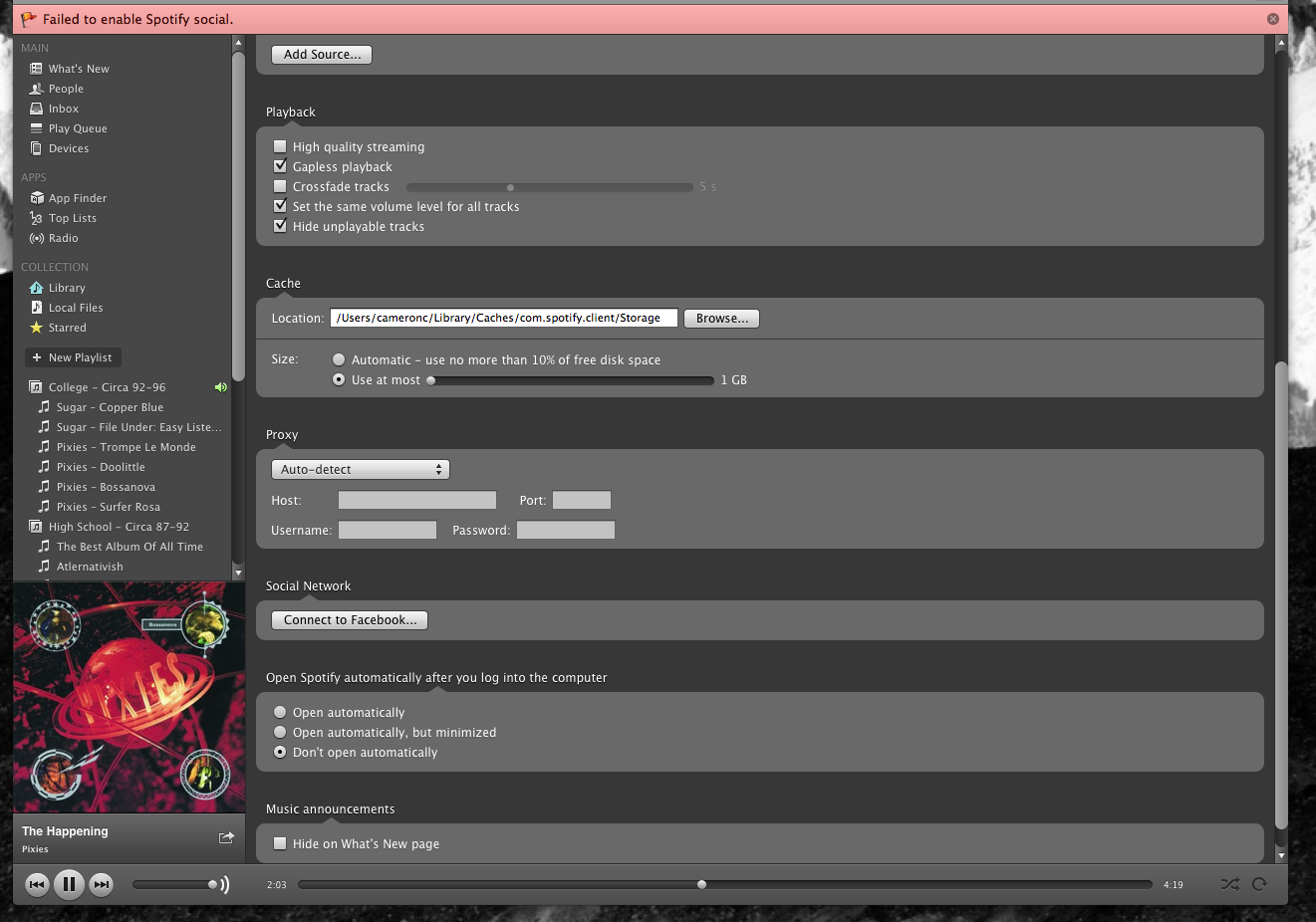- Home
- Help
- Desktop Mac
- Error Message: Failed to enable Spotify Social
Help Wizard
Step 1
Type in your question below and we'll check to see what answers we can find...
Loading article...
Submitting...
If you couldn't find any answers in the previous step then we need to post your question in the community and wait for someone to respond. You'll be notified when that happens.
Simply add some detail to your question and refine the title if needed, choose the relevant category, then post.
Just quickly...
Before we can post your question we need you to quickly make an account (or sign in if you already have one).
Don't worry - it's quick and painless! Just click below, and once you're logged in we'll bring you right back here and post your question. We'll remember what you've already typed in so you won't have to do it again.
FAQs
Please see below the most popular frequently asked questions.
Loading article...
Loading faqs...
Ongoing Issues
Please see below the current ongoing issues which are under investigation.
Loading issue...
Loading ongoing issues...
Help categories
Account & Payment
Using Spotify
Listen Everywhere
Error Message: Failed to enable Spotify Social
Solved!- Mark as New
- Bookmark
- Subscribe
- Mute
- Subscribe to RSS Feed
- Permalink
- Report Inappropriate Content
I seem to be unable to dismiss the error message shown below "Failed to enable Spotify Social". I'm a premium member and do not want to enable Facebook integration (you can see below that I have not done so), yet I continue to get this error message.
If this is a known bug, is there a resolution date?
-Cameron
[edit: 3/26/2012, replaced hosted image due to bandwidth limits]
Solved! Go to Solution.
- Subscribe to RSS Feed
- Mark Topic as New
- Mark Topic as Read
- Float this Topic for Current User
- Bookmark
- Subscribe
- Printer Friendly Page
Accepted Solutions
- Mark as New
- Bookmark
- Subscribe
- Mute
- Subscribe to RSS Feed
- Permalink
- Report Inappropriate Content
I've noticed the same Error Message: Failed to enable Spotify Social. When I was getting this message I was logging in with my username & password that I made when I signed up with Spotify (not my Facebook login). So, I closed the app, reopened and logged in with my Facebook login; everything was back to normal, no error message. Then, I closed the app again, logged in with my original login (not Facebook), and it's still working great.
My theory is, there was a Spotify app update a while back, and I'm thinking I haven't logged in with my Facebook login since then, so it didn't know what to connect to (hence the error message). So, I think, to rectify the error, login in once with your Facebook login. Although, this doesn't resolve the error for those who don't want to connect their Facebook account with Spotify.
It's in your court Spotify.
- Mark as New
- Bookmark
- Subscribe
- Mute
- Subscribe to RSS Feed
- Permalink
- Report Inappropriate Content
Hi everyone- Just want to clarify a few things here. If you have a Spotify username and didn't sign up through Facebook (like @A7sus44, @daddyoakhaven, @mhaeberli) there's no necesity to link with Facebook.
However, if you're receiving this 'Failed to enable' message, please try the steps below:
1. Open your Preferences page: Edit > Preferences (in Windows) or Spotify > Preferences (in Mac)
2. Press Connect to Facebook
3. Wait until Facebook login opens and press the Cancel button (if you don't want to link to your Facebook page).
If you joined via Facebook you'll just need to make sure your FB profile remains active. FB users that keep receiving this message should get in touch via the contact form.
- Mark as New
- Bookmark
- Subscribe
- Mute
- Subscribe to RSS Feed
- Permalink
- Report Inappropriate Content
Spotify social and Facebook integration are not the same thing, so that error message is referring to something else. If you go back into the preferences screen, scroll all the way to the top, uncheck the item labeled "Share my activity on Spotify Social" and quit and re-open Spotify, that message should go away. I'm not sure what the cause is, but that may help you!
- Mark as New
- Bookmark
- Subscribe
- Mute
- Subscribe to RSS Feed
- Permalink
- Report Inappropriate Content
"Share my activity on Spotify Social" was already unchecked.
Also, clicking the close icon on the error makes it go away for about 10 seconds, then it re-appears. So, it's incredibly irritating.
Any further suggestions?
-Cameron
- Mark as New
- Bookmark
- Subscribe
- Mute
- Subscribe to RSS Feed
- Permalink
- Report Inappropriate Content
- Mark as New
- Bookmark
- Subscribe
- Mute
- Subscribe to RSS Feed
- Permalink
- Report Inappropriate Content
I am having the same problem and am paying for Premium membership, also. I share playlists with a few of my friends, and because of this error I can't. I have spent way too much time this morning and last night trying to figure out a solution. I've reinstalled, logged out and back in, etc, and nothing changes. I am not happy.
- Mark as New
- Bookmark
- Subscribe
- Mute
- Subscribe to RSS Feed
- Permalink
- Report Inappropriate Content
- Mark as New
- Bookmark
- Subscribe
- Mute
- Subscribe to RSS Feed
- Permalink
- Report Inappropriate Content
Been seeing the exact same thing since at least last week.
- Mark as New
- Bookmark
- Subscribe
- Mute
- Subscribe to RSS Feed
- Permalink
- Report Inappropriate Content
I've noticed the same Error Message: Failed to enable Spotify Social. When I was getting this message I was logging in with my username & password that I made when I signed up with Spotify (not my Facebook login). So, I closed the app, reopened and logged in with my Facebook login; everything was back to normal, no error message. Then, I closed the app again, logged in with my original login (not Facebook), and it's still working great.
My theory is, there was a Spotify app update a while back, and I'm thinking I haven't logged in with my Facebook login since then, so it didn't know what to connect to (hence the error message). So, I think, to rectify the error, login in once with your Facebook login. Although, this doesn't resolve the error for those who don't want to connect their Facebook account with Spotify.
It's in your court Spotify.
- Mark as New
- Bookmark
- Subscribe
- Mute
- Subscribe to RSS Feed
- Permalink
- Report Inappropriate Content
I'm getting the same problem, it's incredibly irritating, Spotify, please do something about this, profoundly annoying.
- Mark as New
- Bookmark
- Subscribe
- Mute
- Subscribe to RSS Feed
- Permalink
- Report Inappropriate Content
@rjm5533 It's entirely possible that I could login using Facebook and the problem would go away, but that's exactly what I absolutemly do not want to do. Essentially, your solution is "reveal all your Facebook data to spotify and they will make the pain stop".
Not gonna happen.
Lame.
- Mark as New
- Bookmark
- Subscribe
- Mute
- Subscribe to RSS Feed
- Permalink
- Report Inappropriate Content
@cameronc I agree, it seems very lame. Sorry.
- Mark as New
- Bookmark
- Subscribe
- Mute
- Subscribe to RSS Feed
- Permalink
- Report Inappropriate Content
I'm getting this today. I purchased my first Spotify gift card yesterday, because I don't have a credit card, because their security is too low and I like to avoid any hassle of getting a new card if it gets hacked.
Anyway, first I listened to Spotify using my Mac Pro 8-Core. Just in case I shut down Spotify on Mac Pro and started listening with MacBook Pro. So switching my PC seems to cause this problem in my case.
- Mark as New
- Bookmark
- Subscribe
- Mute
- Subscribe to RSS Feed
- Permalink
- Report Inappropriate Content
Hey people! If you only want to get rid of the message, try "File": "Log Out". I also tried some other stuff.
- Mark as New
- Bookmark
- Subscribe
- Mute
- Subscribe to RSS Feed
- Permalink
- Report Inappropriate Content
I have managed to get rid of the 'Failed to enable Spotify Social' red flag. I have recently deactivated my Facebook account but forgot to uncheck Account Settings>Notifications>Other>Spotify.
I had to go back, re-activate my Facebook account temporarily, uncheck the box then de-activate my Facebook account.
- Mark as New
- Bookmark
- Subscribe
- Mute
- Subscribe to RSS Feed
- Permalink
- Report Inappropriate Content
Posted as solved. NOT solved in my view.
- Mark as New
- Bookmark
- Subscribe
- Mute
- Subscribe to RSS Feed
- Permalink
- Report Inappropriate Content
RIGHT. This is supremely annoying. I like Spotify. I pay monthly for Spotify. I have no interest in looking like a douche by sharing my impeccable musical taste with my billions of FB friends whose musical taste I also don't give a crap about. Please fix this Spotify folks.
- Mark as New
- Bookmark
- Subscribe
- Mute
- Subscribe to RSS Feed
- Permalink
- Report Inappropriate Content
This is really annoying. I do not use facebook. Once upon a time I did. I deactivated months ago. Can we get a real solution to this from the developer please?
- Mark as New
- Bookmark
- Subscribe
- Mute
- Subscribe to RSS Feed
- Permalink
- Report Inappropriate Content
Hi everyone- Just want to clarify a few things here. If you have a Spotify username and didn't sign up through Facebook (like @A7sus44, @daddyoakhaven, @mhaeberli) there's no necesity to link with Facebook.
However, if you're receiving this 'Failed to enable' message, please try the steps below:
1. Open your Preferences page: Edit > Preferences (in Windows) or Spotify > Preferences (in Mac)
2. Press Connect to Facebook
3. Wait until Facebook login opens and press the Cancel button (if you don't want to link to your Facebook page).
If you joined via Facebook you'll just need to make sure your FB profile remains active. FB users that keep receiving this message should get in touch via the contact form.
- Mark as New
- Bookmark
- Subscribe
- Mute
- Subscribe to RSS Feed
- Permalink
- Report Inappropriate Content
Thank you Meredith, this seems to have worked! ![]()
- Mark as New
- Bookmark
- Subscribe
- Mute
- Subscribe to RSS Feed
- Permalink
- Report Inappropriate Content
worked!!!!! :)))
I'm a serious musicaddict and proud of it
From Sweden and lives in Sweden!
Suggested posts
Hey there you, Yeah, you! 😁 Welcome - we're glad you joined the Spotify Community! While you here, let's have a fun game and get…