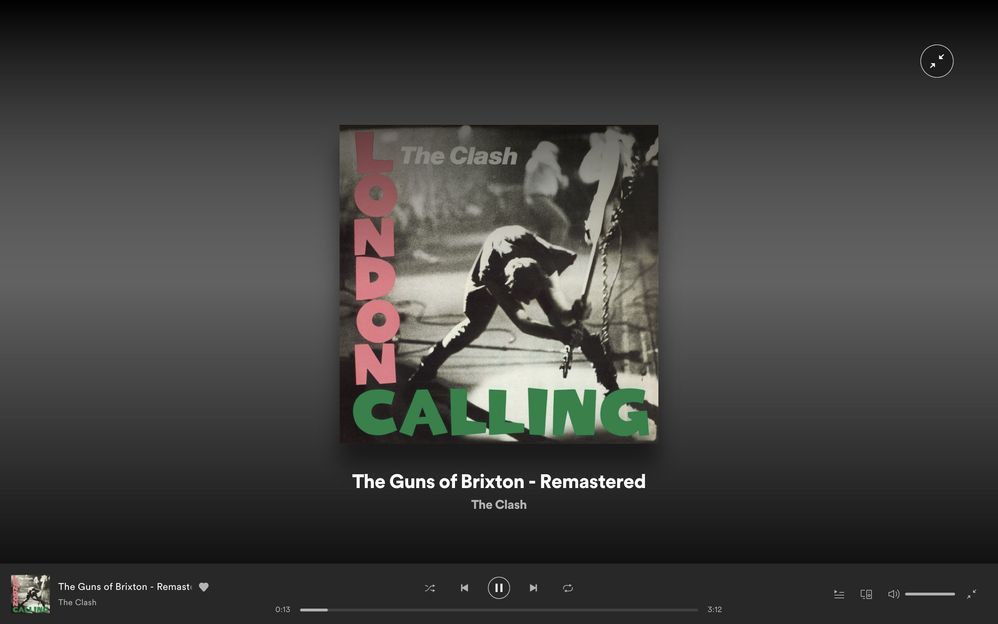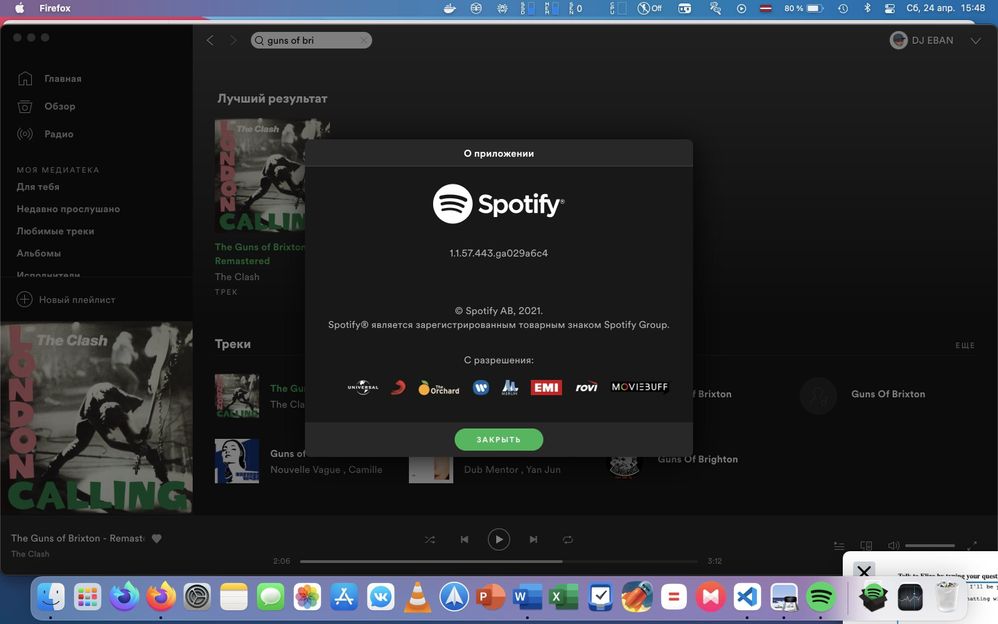- Home
- Help
- Desktop Mac
- Full Screen playback time is incorrect
Help Wizard
Step 1
Type in your question below and we'll check to see what answers we can find...
Loading article...
Submitting...
If you couldn't find any answers in the previous step then we need to post your question in the community and wait for someone to respond. You'll be notified when that happens.
Simply add some detail to your question and refine the title if needed, choose the relevant category, then post.
Just quickly...
Before we can post your question we need you to quickly make an account (or sign in if you already have one).
Don't worry - it's quick and painless! Just click below, and once you're logged in we'll bring you right back here and post your question. We'll remember what you've already typed in so you won't have to do it again.
FAQs
Please see below the most popular frequently asked questions.
Loading article...
Loading faqs...
Ongoing Issues
Please see below the current ongoing issues which are under investigation.
Loading issue...
Loading ongoing issues...
Help categories
Account & Payment
Using Spotify
Listen Everywhere
Full Screen playback time is incorrect
Full Screen playback time is incorrect
- Mark as New
- Bookmark
- Subscribe
- Mute
- Subscribe to RSS Feed
- Permalink
- Report Inappropriate Content
When turning on full screen player mode, the played duration of the current song is sometimes shown incorrectly and duration slider is often white (means that the song is fully played) although the song is still playing.
Plan
Premium
Country
Latvia
Device
MacBook Pro 13-inch 2017
Operating System
MacOS Big Sur 11.2.3.
My Question or Issue
When turning on full screen player mode, the played duration of the current song is sometimes shown incorrectly and duration slider is often white (means that the song is fully played) although the song is still playing. See the attachments below!
- Subscribe to RSS Feed
- Mark Topic as New
- Mark Topic as Read
- Float this Topic for Current User
- Bookmark
- Subscribe
- Printer Friendly Page
- Mark as New
- Bookmark
- Subscribe
- Mute
- Subscribe to RSS Feed
- Permalink
- Report Inappropriate Content
Hi there @DJ_EBAN,
Thank you for your post here in the Community. We're happy to help.
In this case we suggest that you perform a clean reinstall of the app. This will make sure there's no old cache files causing this.
If that doesn't do the trick, we suggest that you remove any hosts files by following these steps:
- Open Finder and, in Finder’s menu bar, select Go > Go to Folder. In the box, type the following location: /private/etc/hosts and press return
- A new Finder window will open and your Mac’s hosts file will be selected. Click and drag it out of the Finder window and drop it on your desktop
- To open it, simply double-click and it will display the file’s contents in TextEdit
- Check for any entries with Spotify in the address
- If you do find any lines with Spotify, please remove them
- Save your changes and restart Spotify
:Let us know how everything goes 🙂
Take care!
- Mark as New
- Bookmark
- Subscribe
- Mute
- Subscribe to RSS Feed
- Permalink
- Report Inappropriate Content
- Mark as New
- Bookmark
- Subscribe
- Mute
- Subscribe to RSS Feed
- Permalink
- Report Inappropriate Content
Hi!
I did each and every step to make a full Spotify reinstall and it worked perfectly. But reinstalled Spotify converted back to previous version which has a different full-screen player (see the attachment below). It has no problems with duration slider but I cannot update to a new, redesigned desktop version (which I prefer more) and see how full-screen player works there. That's why I don't think that it can be counted as a solution.
- Mark as New
- Bookmark
- Subscribe
- Mute
- Subscribe to RSS Feed
- Permalink
- Report Inappropriate Content
Hey @DJ_EBAN,
Thanks for keeping us in the loop.
We're unable to see the attachment, could you try again?
Also, could you let us know the Spotify version you're currently running?
We'll keep an eye out for your reply.
- Mark as New
- Bookmark
- Subscribe
- Mute
- Subscribe to RSS Feed
- Permalink
- Report Inappropriate Content
Good evening!
- Mark as New
- Bookmark
- Subscribe
- Mute
- Subscribe to RSS Feed
- Permalink
- Report Inappropriate Content
Hi @DJ_EBAN,
Thanks for the info.
We're currently rolling out the new desktop app, so you should be able to see the new interface again soon.
If the issue persists after updating the app, let us know and we'll continue with the help.
Cheers!
- Mark as New
- Bookmark
- Subscribe
- Mute
- Subscribe to RSS Feed
- Permalink
- Report Inappropriate Content
- Mark as New
- Bookmark
- Subscribe
- Mute
- Subscribe to RSS Feed
- Permalink
- Report Inappropriate Content
Hey there @DJ_EBAN,
Thanks for getting in touch about this.
Would you mind asking a friend or a family member to log in to their account in your PC to check if this issue persists with a different account?
On another note, we suggest that you head over to Settings > Show advanced settings > Compatibility > Enable hardware acceleration and toggle this option off.
Let us know how it goes.
Suggested posts
Let's introduce ourselves!
Hey there you, Yeah, you! 😁 Welcome - we're glad you joined the Spotify Community! While you here, let's have a fun game and get…