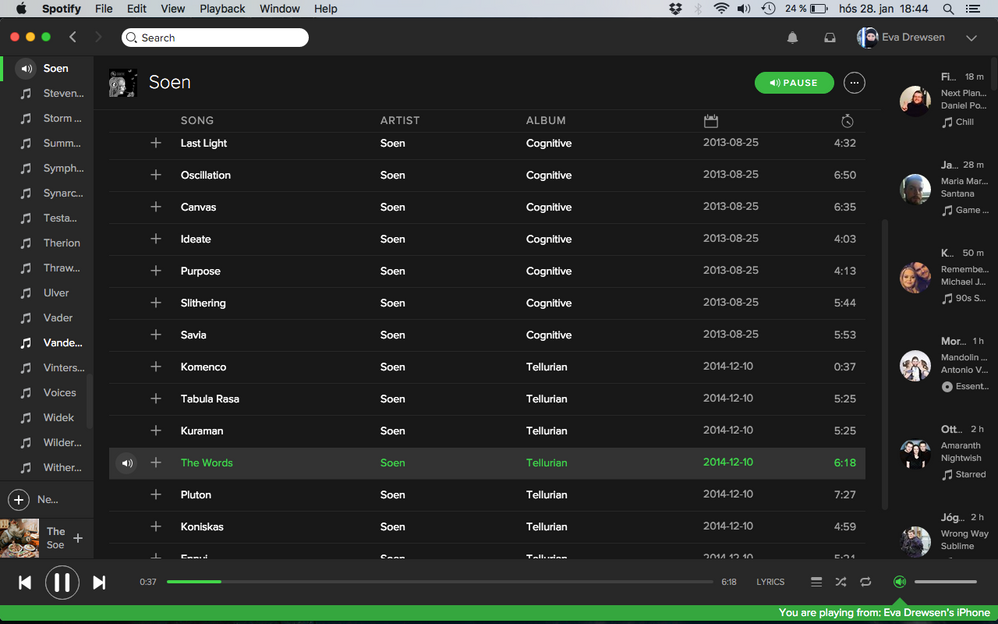- Home
- Help
- Desktop Mac
- Re: How to adjust width of columns?
Help Wizard
Step 1
Type in your question below and we'll check to see what answers we can find...
Loading article...
Submitting...
If you couldn't find any answers in the previous step then we need to post your question in the community and wait for someone to respond. You'll be notified when that happens.
Simply add some detail to your question and refine the title if needed, choose the relevant category, then post.
Just quickly...
Before we can post your question we need you to quickly make an account (or sign in if you already have one).
Don't worry - it's quick and painless! Just click below, and once you're logged in we'll bring you right back here and post your question. We'll remember what you've already typed in so you won't have to do it again.
FAQs
Please see below the most popular frequently asked questions.
Loading article...
Loading faqs...
Ongoing Issues
Please see below the current ongoing issues which are under investigation.
Loading issue...
Loading ongoing issues...
Help categories
Account & Payment
Using Spotify
Listen Everywhere
How to adjust width of columns?
Solved!- Mark as New
- Bookmark
- Subscribe
- Mute
- Subscribe to RSS Feed
- Permalink
- Report Inappropriate Content
I used to be able to find that sweet spot between columns (e.g., song, artiust, album) where my cursor arrow became a width-indication-symbol and I could adjust the width of the columns. Since the new version of Spotify arrived, I can't. How to adjust column width?
Solved! Go to Solution.
- Labels:
-
Mac
- Subscribe to RSS Feed
- Mark Topic as New
- Mark Topic as Read
- Float this Topic for Current User
- Bookmark
- Subscribe
- Printer Friendly Page
Accepted Solutions
- Mark as New
- Bookmark
- Subscribe
- Mute
- Subscribe to RSS Feed
- Permalink
- Report Inappropriate Content
It is not possible to adjust the width in the new version of Spotify (1.0.1)
You can however go to VIEW ---> zoom in or zoom out
to show characters that are cut off
- Mark as New
- Bookmark
- Subscribe
- Mute
- Subscribe to RSS Feed
- Permalink
- Report Inappropriate Content
- Mark as New
- Bookmark
- Subscribe
- Mute
- Subscribe to RSS Feed
- Permalink
- Report Inappropriate Content
No such faint lines appear in my interface.

- Mark as New
- Bookmark
- Subscribe
- Mute
- Subscribe to RSS Feed
- Permalink
- Report Inappropriate Content
You don't have any sidebars that let you drag?
If this solved your issue - Mark it as a solution!
Twitter | LinkedIn | Instagram
What's a Spotify Rock Star, and how do I become one?
- Mark as New
- Bookmark
- Subscribe
- Mute
- Subscribe to RSS Feed
- Permalink
- Report Inappropriate Content
If I did, I would not be here appealing to helpful and wise people like you.
- Mark as New
- Bookmark
- Subscribe
- Mute
- Subscribe to RSS Feed
- Permalink
- Report Inappropriate Content
It is not possible to adjust the width in the new version of Spotify (1.0.1)
You can however go to VIEW ---> zoom in or zoom out
to show characters that are cut off
- Mark as New
- Bookmark
- Subscribe
- Mute
- Subscribe to RSS Feed
- Permalink
- Report Inappropriate Content
Matt, thank you for the reply. That really sucks. How can the minds behind Spotify be so stupid?
- Mark as New
- Bookmark
- Subscribe
- Mute
- Subscribe to RSS Feed
- Permalink
- Report Inappropriate Content
But that's only a partial remedy. To be able to read the track info in a playlist of tracks from this album: https://open.spotify.com/album/3985wye1X31wCuN3CtjHo5 I would have to zoom out to such a degree that the text is no longer legible...
Really, maybe it's time to implement some kind of text wrap feature for info fields...
- Mark as New
- Bookmark
- Subscribe
- Mute
- Subscribe to RSS Feed
- Permalink
- Report Inappropriate Content
I'm not sure what the management are thinking at Spotify?
First we loose that handy feature where you can click the artwork to jump straight back to the tune being played (yes I know it works in some situations like if you're in another play list but it's confusing me still) Then Ctrl F searching within a playlist goes, which is unforgivable IMHO. Now we can't resize column sizes and finally the apps have disappeared!
I've been a champion of Spotify since 2009 and still consider it to be the future of music but all I can see is retrograde steps being taken and the product is becoming more frustrating to use.
So this is an appeal to the managers at Spotify to read these threads and take notice! There are other streaming systems we can switch to!
Btw I also used to work as a Software User Interface designer so if you need some help give me a shout 🙂
- Mark as New
- Bookmark
- Subscribe
- Mute
- Subscribe to RSS Feed
- Permalink
- Report Inappropriate Content
Ctrl 3 is back!
I've just seen it posted elswhere on this forum
- Mark as New
- Bookmark
- Subscribe
- Mute
- Subscribe to RSS Feed
- Permalink
- Report Inappropriate Content
This is also really bothering me. What was the point of removing this basic functionality?
- Mark as New
- Bookmark
- Subscribe
- Mute
- Subscribe to RSS Feed
- Permalink
- Report Inappropriate Content
SO very annoying. This is what it looks like if I want so see the length of the songs.
@ode wrote:I used to be able to find that sweet spot between columns (e.g., song, artiust, album) where my cursor arrow became a width-indication-symbol and I could adjust the width of the columns. Since the new version of Spotify arrived, I can't. How to adjust column width?
- Mark as New
- Bookmark
- Subscribe
- Mute
- Subscribe to RSS Feed
- Permalink
- Report Inappropriate Content
Column sizing is basic UI functionality. Astounding to me that Spotify does not have this, but I suppose those super-smart UX people at Spotify just know better. Honestly, the UX team should be fired for letting this linger as a problem for 2 years. What's the purpose of this community if no one from Spotify development ever weighs in here?
- Mark as New
- Bookmark
- Subscribe
- Mute
- Subscribe to RSS Feed
- Permalink
- Report Inappropriate Content
I know these posts are ancient. I use a Mac Desktop equally ancient. if you move cursor about the edge of the column to be stretched it will turn to a + cross type icon. Then hold down option key and you can stretch the column to whatever length desired. You should firstly stretch the screen of Spotify to full view otherwise you will run out of space. Hope this helps.
- Mark as New
- Bookmark
- Subscribe
- Mute
- Subscribe to RSS Feed
- Permalink
- Report Inappropriate Content
Dasherlad, thank you for piping up. No matter how I hover my cursor (Macbook Pro running OSX El Capitan), no divisions between the various headings appear. The only exception is the basic division between the list of playlists at left and the presentation of the chosen playlist at right.
- Mark as New
- Bookmark
- Subscribe
- Mute
- Subscribe to RSS Feed
- Permalink
- Report Inappropriate Content
Regarding the problem with the columns on Spotify....try and bring your
mouse to the edge of header name of each column and click... and hold....
the arrow pointer icon should change to a cross icon.... when it does click
and hold again and then drag to extend the column or close it.
I made a video...a first time effort.. but failed to upload it on Youtube
after the longest time!
Here's wishing you success.
- Mark as New
- Bookmark
- Subscribe
- Mute
- Subscribe to RSS Feed
- Permalink
- Report Inappropriate Content
2022 and I cant see my podcast titles properly ... the titles prefixed cause the impotant bit to be cut off. And I cant remove or adjust columns in the windows client. Every time I come ot the Spotify UI I wonder who calls the shots. It's simply awful. its as if the developers never actually use it. I mean at the VERY least you could have the full title popup when you hover over the truncated title. Gah.
Suggested posts
Hey there you, Yeah, you! 😁 Welcome - we're glad you joined the Spotify Community! While you here, let's have a fun game and get…