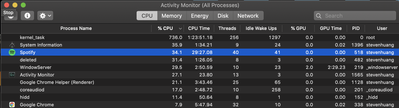- Home
- Help
- Desktop Mac
- Re: Local Files not finding many files!
Help Wizard
Step 1
Type in your question below and we'll check to see what answers we can find...
Loading article...
Submitting...
If you couldn't find any answers in the previous step then we need to post your question in the community and wait for someone to respond. You'll be notified when that happens.
Simply add some detail to your question and refine the title if needed, choose the relevant category, then post.
Just quickly...
Before we can post your question we need you to quickly make an account (or sign in if you already have one).
Don't worry - it's quick and painless! Just click below, and once you're logged in we'll bring you right back here and post your question. We'll remember what you've already typed in so you won't have to do it again.
FAQs
Please see below the most popular frequently asked questions.
Loading article...
Loading faqs...
Ongoing Issues
Please see below the current ongoing issues which are under investigation.
Loading issue...
Loading ongoing issues...
Help categories
Account & Payment
Using Spotify
Listen Everywhere
Local Files not finding many files!
Solved!- Mark as New
- Bookmark
- Subscribe
- Mute
- Subscribe to RSS Feed
- Permalink
- Report Inappropriate Content
Device
Macbook Pro 16 inch 2019
Operating System
Catalina V10.15.7
My Question or Issue
I selected a folder to add to my local files on spotify, but for some reason it's missing a lot of the songs in the folder (about 2000 of them), and i can't tell why at all. I have tried deselecting and reselecting, restarting spotify, even deleting the local-files.bnk folder and restarting spotify, but nothing is working.
Here is my local files configuration:
Here is an example song in my Serato DJ music library folder:
Here is my local files search returning absolutely 0 results for the song
I immediately can tell something is off because local files is scanning and saying I have 3237 songs while my 'Serato DJ Music Library' folder clearly has 5000+ items
Once I go in and add the specific folder that that file is in (/2020DLS/jan/more REMINDER), local files recognizes it. Is this an issue of local files not being able to go deep enough into nested folders? It would be extremely tedious to add every little subfolder to my local files... It even seems to be missing everything in the entire subfolder (/2020DLS/jan) ...
Thanks
Solved! Go to Solution.
- Labels:
-
local-files
- Subscribe to RSS Feed
- Mark Topic as New
- Mark Topic as Read
- Float this Topic for Current User
- Bookmark
- Subscribe
- Printer Friendly Page
Accepted Solutions
- Mark as New
- Bookmark
- Subscribe
- Mute
- Subscribe to RSS Feed
- Permalink
- Report Inappropriate Content
Hey there @sqr_08,
Thank you for your post and for providing the screenshots here in the Community. We're happy to help.
Can you try to add each folder as a source rather than a main folder?
If that doesn't do the trick, can you let us know which version of the app you have?
Also - is it always the same songs that are missing or is it random?
We'll keep an eye out for your reply.
Cheers!
- Mark as New
- Bookmark
- Subscribe
- Mute
- Subscribe to RSS Feed
- Permalink
- Report Inappropriate Content
Hey there @sqr_08,
Thank you for your post and for providing the screenshots here in the Community. We're happy to help.
Can you try to add each folder as a source rather than a main folder?
If that doesn't do the trick, can you let us know which version of the app you have?
Also - is it always the same songs that are missing or is it random?
We'll keep an eye out for your reply.
Cheers!
- Mark as New
- Bookmark
- Subscribe
- Mute
- Subscribe to RSS Feed
- Permalink
- Report Inappropriate Content
Wow that worked for me! A bit tedious to do that for every folder, but works nonetheless. Thanks!
- Mark as New
- Bookmark
- Subscribe
- Mute
- Subscribe to RSS Feed
- Permalink
- Report Inappropriate Content
Hey @sqr_08,
Thanks for getting back to us 🙂
Glad to hear that it worked out and you can enjoy your favorite jams.
If you have questions, don't hesitate to reach out to us. We'll be happy to help.
- Mark as New
- Bookmark
- Subscribe
- Mute
- Subscribe to RSS Feed
- Permalink
- Report Inappropriate Content
hey, i have ran into another issue since implementing this solution
spotify has become super cpu intensive since adding all these local file paths
here is a screenshot of it taking 34% of my cpu, its completely eating my 16 inch macbook pro up, rendering it pretty unusable
is there a way to have all these local files without spotify destroying my cpu?
- Mark as New
- Bookmark
- Subscribe
- Mute
- Subscribe to RSS Feed
- Permalink
- Report Inappropriate Content
Hey there @sqr_08,
Thanks for the reply.
This is something largely dependent on you particular hardware configuration. Handling local files shouldn't be much of an issue, however if you have a very large local library with songs containing a lot of metadata and you've spread local files across multiple Spotify playlists, that can be causing the computer to slow down.
You can try clearing the local files cache - open Finder and click the Go menu. Select Go to Folder and enter this path: ~/Library/Application Support/Spotify/PersistentCache/Storage. If you can’t find that folder, here’s how to check where exactly the Spotify cache is stored:
- Open Spotify and click the Spotify menu.
- Select Preferences.
- Scroll down and click Show Advanced Settings.
- In the “Offline songs storage” section, see where Spotify stores cache.
- Go to that folder and empty it to remove the cache.
Let us know if that helped.
Suggested posts
Hey there you, Yeah, you! 😁 Welcome - we're glad you joined the Spotify Community! While you here, let's have a fun game and get…