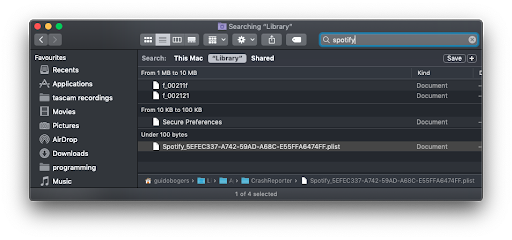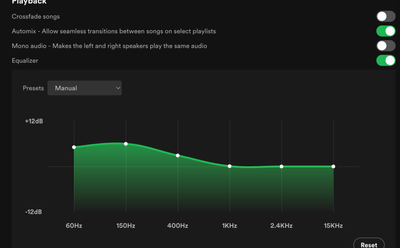- Home
- Help
- Desktop Mac
- Re: Mac desktop equalizer not working
Help Wizard
Step 1
Type in your question below and we'll check to see what answers we can find...
Loading article...
Submitting...
If you couldn't find any answers in the previous step then we need to post your question in the community and wait for someone to respond. You'll be notified when that happens.
Simply add some detail to your question and refine the title if needed, choose the relevant category, then post.
Just quickly...
Before we can post your question we need you to quickly make an account (or sign in if you already have one).
Don't worry - it's quick and painless! Just click below, and once you're logged in we'll bring you right back here and post your question. We'll remember what you've already typed in so you won't have to do it again.
FAQs
Please see below the most popular frequently asked questions.
Loading article...
Loading faqs...
Ongoing Issues
Please see below the current ongoing issues which are under investigation.
Loading issue...
Loading ongoing issues...
Help categories
Account & Payment
Using Spotify
Listen Everywhere
Mac desktop equalizer not working
Mac desktop equalizer not working
- Mark as New
- Bookmark
- Subscribe
- Mute
- Subscribe to RSS Feed
- Permalink
- Report Inappropriate Content
Plan: Premium
Country: Japan
Version: 1.1.92.647
Device
MacBook Pro M1 Pro
Operating System
macOS Monterey 12.5.1
My Question or Issue
Thank you for adding an equalizer to the desktop app.
I've tried it out but it doesn't appear to change the sound at all, no matter what presets I set or any manual changes.
- Subscribe to RSS Feed
- Mark Topic as New
- Mark Topic as Read
- Float this Topic for Current User
- Bookmark
- Subscribe
- Printer Friendly Page
- Mark as New
- Bookmark
- Subscribe
- Mute
- Subscribe to RSS Feed
- Permalink
- Report Inappropriate Content
Hey @Dan176,
Thank you for reaching out to the Community and welcome.
The equalizer was recently released for the desktop app. It makes you have more control of the quality of the audio you're getting depending on your device. However, we haven't received reports like this one from other users.
Would you mind confirming if you have an external audio device connected via Bluetooth or Wi-Fi? If so, could you select the built-in audio on your Mac to see if it makes any difference?
It would also be great if you could have someone log in with their account on your device - such as a friend or a family member, to see if the issue persists. This will help us understand if it could be account-related or not.
Lastly, include in your next response the Spotify version you're currently running to continue investigating.
We'll be on the lookout.
- Mark as New
- Bookmark
- Subscribe
- Mute
- Subscribe to RSS Feed
- Permalink
- Report Inappropriate Content
Thank you OscarDC for your reply!
> Would you mind confirming if you have an external audio device connected via Bluetooth or Wi-Fi?
I'm using speakers connected via USB.
> If so, could you select the built-in audio of your Mac to see if it makes any difference?
I tried with the internal speakers, but it still does not work.
> It would also be great if you could have someone log in with their account on your device - such as a friend or a family member, to see if the issue persists. This will help us understand if it could be account-related or not.
I got a family member to log in, but it still didn't work.
> Lastly, include in your next response the Spotify version you're currently running to continue investigating.
Spotify for macOS (Apple Silicon)
1.1.92.647.ga4397eb7
I also tried connecting to the same speakers using a Mac Mini (M1) and it did not work there either.
- Mark as New
- Bookmark
- Subscribe
- Mute
- Subscribe to RSS Feed
- Permalink
- Report Inappropriate Content
I'm using wired, high quality headphones with spotify premium set at 'very high quality' and am getting horrible sound. This is with spotify premium desktop app on Mac Monterey 12.2.1. The Equalizer on the desktop app makes no difference. The levels are all crunched and it sounds like I'm listening through a tin can.
- Mark as New
- Bookmark
- Subscribe
- Mute
- Subscribe to RSS Feed
- Permalink
- Report Inappropriate Content
Hey folks,
Thanks for your replies in this thread and for the info shared.
@b_dex, just to confirm. can you share with us the troubleshooting you’ve already done? This way we can avoid repeating any steps. Did you notice if this is happening on another device? It’d be awesome if you could check.
@Dan176, is this happening on another computer with a different OS (e. g. Windows)? If possible, you can ask for the computer of a relative or a friend to open your account and check.
You can also perform a clean reinstall of the app. You can follow these steps to delete all files from Spotify in it:
- Quit Spotify.
- Open Finder then click Go (on the menu bar on the top of the screen).
- Select Library from the drop-down menu that appears (you may need to hold the Alt key if Library isn’t visible).
- Open Caches and delete the com.spotify.Client and com.spotify.client.helper folders.
- Click the back arrow.
- Open Application Support and delete the Spotify folder.
- Hit Command+Shift+G from your OS X desktop to bring out the Go to Folder window.
- Enter ~/Library/ to open Library folder.
- Enter “Spotify” in the search field, hit “Search: Library” and delete all files that appear:
- Shut down your computer.
- Wait a couple minutes and then hit the Power button again to boot your device.
- Download and install Spotify.
We'll be on the lookout for your replies.
Cheers!
- Mark as New
- Bookmark
- Subscribe
- Mute
- Subscribe to RSS Feed
- Permalink
- Report Inappropriate Content
Hi @AlejaR,
Thank you for your reply!
> Is this happening on another computer with a different OS (e. g. Windows)?
I don't have easy access to a Windows machine so I'll have to come back to that later. Tried a ChromeBook but Spotify doesn't support EQ on that it seems.
I use the EQ on my Android (Pixel 6) phone though, there it works well.
> You can also perform a clean reinstall of the app.
I tried doing this, following the instructions. I got a new version (1.1.93.896.g3ae3b4f3), but it does not work either.
- Mark as New
- Bookmark
- Subscribe
- Mute
- Subscribe to RSS Feed
- Permalink
- Report Inappropriate Content
I don't think it's working even if I adjust the equalizer in Spotify settings.
How about you guys? I tried restarting it, but I don't feel that the sound has changed clearly like other equalizer software.
The iPhone's equalizer clearly shows changes in sound tho...
Plan
Premium
Device
Macbook(M1)
Operating System
MacOS monterery 12.5.1
- Mark as New
- Bookmark
- Subscribe
- Mute
- Subscribe to RSS Feed
- Permalink
- Report Inappropriate Content
Hey folks,
Thanks for your replies and for the info you shared.
In order to take a deeper look we need a bit more information.
@Dan176 Could you send over a video or some screenshots where we can take a better look at this behavior?
@usok Would you mind selecting the built-in audio of your Mac to see if it makes any difference? A quick video from your end would also help our further investigation.
We'll be keeping an eye out for your replies!
- Mark as New
- Bookmark
- Subscribe
- Mute
- Subscribe to RSS Feed
- Permalink
- Report Inappropriate Content
The first thing you may want to do is that you may select your Equalizer preset for all of your songs by changing all the songs in the list at once. This tip will let you change the EQ setting on all songs in your library. Here is how:
Open the Music app, from your Dock or Applications folder.
Click Songs (under the Library section – left menu)
Press Command-A
This will select all songs
While all songs are selected, right-click (or control-click)
Select Get Info
You will receive a warning message saying “are you sure you want to edit information for multiple items?” Click the blue Edit Items Button.Edit all songs
Edit all songs
This will open a new window.
Click the Options tab and select your equalizer preset and then click ok.
- Mark as New
- Bookmark
- Subscribe
- Mute
- Subscribe to RSS Feed
- Permalink
- Report Inappropriate Content
Hi there @Jimmywick1,
Thanks for the post.
Can you clarify if you're talking about this Equalizer within the Spotify app?
Cheers.
- Mark as New
- Bookmark
- Subscribe
- Mute
- Subscribe to RSS Feed
- Permalink
- Report Inappropriate Content
Hi @Lyubka
Here's some things I've tried:
- Setting EQ values to min / max to make sure I hear a difference.
- Enabling & disabling EQ while song is playing.
- Changing EQ values while song is playing.
- Restarting song after enabling EQ or changing values.
- Restarting Spotify after enabling EQ or changing values.
- Enable & disable mono playback. (This works as expected)
Screenshot:
- Mark as New
- Bookmark
- Subscribe
- Mute
- Subscribe to RSS Feed
- Permalink
- Report Inappropriate Content
Good news, the EQ now works for me with the latest version (1.1.94.870.gf994cb0b).
Thank you!
- Mark as New
- Bookmark
- Subscribe
- Mute
- Subscribe to RSS Feed
- Permalink
- Report Inappropriate Content
Hey @Dan176,
Thanks for letting us know!
We're here for you if the issue happens to resurface 🙂
Cheers!
Suggested posts
Let's introduce ourselves!
Hey there you, Yeah, you! 😁 Welcome - we're glad you joined the Spotify Community! While you here, let's have a fun game and get…