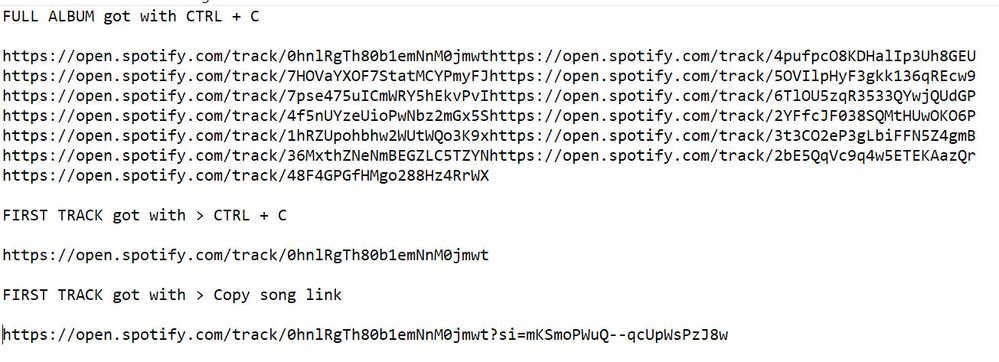- Home
- Help
- Desktop Mac
- Pasting song links in playlist no longer works (Ar...
Help Wizard
Step 1
Type in your question below and we'll check to see what answers we can find...
Loading article...
Submitting...
If you couldn't find any answers in the previous step then we need to post your question in the community and wait for someone to respond. You'll be notified when that happens.
Simply add some detail to your question and refine the title if needed, choose the relevant category, then post.
Just quickly...
Before we can post your question we need you to quickly make an account (or sign in if you already have one).
Don't worry - it's quick and painless! Just click below, and once you're logged in we'll bring you right back here and post your question. We'll remember what you've already typed in so you won't have to do it again.
FAQs
Please see below the most popular frequently asked questions.
Loading article...
Loading faqs...
Ongoing Issues
Please see below the current ongoing issues which are under investigation.
Loading issue...
Loading ongoing issues...
Help categories
Account & Payment
Using Spotify
Listen Everywhere
Pasting song links in playlist no longer works (Are you kidding me?!)
Solved!- Mark as New
- Bookmark
- Subscribe
- Mute
- Subscribe to RSS Feed
- Permalink
- Report Inappropriate Content
We already know about the scandalous lack of a sorting option in the Spotify app. But I had a work around for this, which was to sort the songs in the Spotify app for OS X, cut them all out with CMD+X and then paste them again with CMD+V.
In the latest release, it's no longer possible to paste them. The cutting worked fine, but I couldn't paste the songs back into the playlist. Now I emptied an entire playlist, without the possibility to add the songs back.
It's absolutely beyond me, why Spotify would remove this feature, but keep the cutting tracks out.
Solved! Go to Solution.
- Labels:
-
Mac
- Subscribe to RSS Feed
- Mark Topic as New
- Mark Topic as Read
- Float this Topic for Current User
- Bookmark
- Subscribe
- Printer Friendly Page
- Mark as New
- Bookmark
- Subscribe
- Mute
- Subscribe to RSS Feed
- Permalink
- Report Inappropriate Content
Could you please describe step by step what you try to do, because there is things I don't understand in your post.
- What you mean by a playlist constructed from albums ?
Personally, I use Spotify since 9 years and as soon as the songs of an album are included in a playlist, it becomes a playlist. where you can move the songs up and down. (you can't do that when you open the album itself).
Any playlist is constructed with songs coming from albums, singles or EPs but the process is the same.
If you want randomize several full albums from different artists, you have first to include them in a playlist. And it's totally possible to select a full album, to copy it with CTRL + C and paste it with CTRL + V in your playlist.
- Mark as New
- Bookmark
- Subscribe
- Mute
- Subscribe to RSS Feed
- Permalink
- Report Inappropriate Content
could you please give me an address to send the text file to?
- Mark as New
- Bookmark
- Subscribe
- Mute
- Subscribe to RSS Feed
- Permalink
- Report Inappropriate Content
Hi, I used a block editor (VSlick) to delete all the ends of the lines starting with the characters
"?si=" then was able to paste the resulting tracks into the playlist. I don't know where the charactyers "?si= ... " at the end of each line came from. I ran this playlist through a randomizer utility specifically designed for this. I thought originally that this was a shorthand Spotify uses to define a range of tracks from an album. But when I put in the characters after "?si=" as a single track, Spotify can not find it. So I'm not sure what happened. But I now have my favorite artists playlist back with roughly 1600 entires which is close to the size of the original playlist.
- Mark as New
- Bookmark
- Subscribe
- Mute
- Subscribe to RSS Feed
- Permalink
- Report Inappropriate Content
Defintiely the characters after "?si=" don't specify tracks. I did the same exercise again with a block editor, deleting the track id in front of "?si=" leaving only the characters after those symbols. Spotify was unable to import these lines. I have then spot checked the playlist and it appears that the albums are indeed there. So somewhere my text file got corrupted with "?si=" and following symbols, which was preventing me from importing these tracks into Spotify. Perhaps the randomzer I used, **bleep** the file up. Anyway, I think my problem is resolved, let me know if you have any questions.
- Mark as New
- Bookmark
- Subscribe
- Mute
- Subscribe to RSS Feed
- Permalink
- Report Inappropriate Content
The link with ?si... is the link you get by clicking : Copy Spotify Link
If you copy a song with CTRL + C, you don't get the extension ?si...
See text file done with a full album got with CTRL + C in Spotify and Paste in the text file.
The extension ?si.. which appeared recently, is due to The General Data Protection Regulation (GDPR) it's a regulation by which the European Parliament, the Council of the European Union, and the European Commission intend to strengthen and unify data protection for all individuals within the European Union (EU). It also addresses the export of personal data outside the EU.
I hope everything will be fine now. 🙂
Good luck with your playlist.
- Mark as New
- Bookmark
- Subscribe
- Mute
- Subscribe to RSS Feed
- Permalink
- Report Inappropriate Content
Yes my playlist is fine now, no thanks to the EU.
Suggested posts
Hey there you, Yeah, you! 😁 Welcome - we're glad you joined the Spotify Community! While you here, let's have a fun game and get…