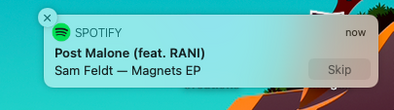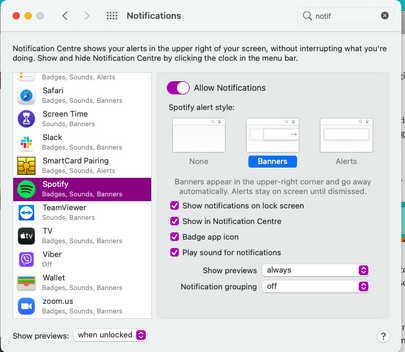- Home
- Help
- Desktop Mac
- Re: Preferences: Show desktop notifications when a...
Help Wizard
Step 1
Type in your question below and we'll check to see what answers we can find...
Loading article...
Submitting...
If you couldn't find any answers in the previous step then we need to post your question in the community and wait for someone to respond. You'll be notified when that happens.
Simply add some detail to your question and refine the title if needed, choose the relevant category, then post.
Just quickly...
Before we can post your question we need you to quickly make an account (or sign in if you already have one).
Don't worry - it's quick and painless! Just click below, and once you're logged in we'll bring you right back here and post your question. We'll remember what you've already typed in so you won't have to do it again.
FAQs
Please see below the most popular frequently asked questions.
Loading article...
Loading faqs...
Ongoing Issues
Please see below the current ongoing issues which are under investigation.
Loading issue...
Loading ongoing issues...
Help categories
Account & Payment
Using Spotify
Listen Everywhere
Preferences: Show desktop notifications when a song changes
Solved!- Mark as New
- Bookmark
- Subscribe
- Mute
- Subscribe to RSS Feed
- Permalink
- Report Inappropriate Content
In the Mac App Preferences>Display there is an option "Show desktop notifications when a song changes"
Anyone know what this does? I hoped it would provide MacOS-style notifications, but I can't see it doing anything.
Thanks!
Solved! Go to Solution.
- Subscribe to RSS Feed
- Mark Topic as New
- Mark Topic as Read
- Float this Topic for Current User
- Bookmark
- Subscribe
- Printer Friendly Page
Accepted Solutions
- Mark as New
- Bookmark
- Subscribe
- Mute
- Subscribe to RSS Feed
- Permalink
- Report Inappropriate Content
For anyone who would like this basic functionality to be returned, please visit https://community.spotify.com/t5/Live-Ideas/Desktop-Support-Notifications-on-Mac/idi-p/5263475 and upvote.
Thank you!
- Mark as New
- Bookmark
- Subscribe
- Mute
- Subscribe to RSS Feed
- Permalink
- Report Inappropriate Content
Hey there @patrickgilmour,
Thanks for getting in touch about this.
Would you mind sending a screenshot of the app settings where we can see this option (including the section where it is exactly)? Make sure not to include any private info.
We'll be on the lookout.
- Mark as New
- Bookmark
- Subscribe
- Mute
- Subscribe to RSS Feed
- Permalink
- Report Inappropriate Content
@Eni - thanks for getting back to me.
Attached is a screenshot. Mac Version of Spotify: 1.1.56.595.g2d2da0de-a
Regards,
Patrick

- Mark as New
- Bookmark
- Subscribe
- Mute
- Subscribe to RSS Feed
- Permalink
- Report Inappropriate Content
Hey @patrickgilmour,
Thanks for making the screenshot and getting back to us.
When you have this option activated it's expected that you'll see a desktop notification whenever the next song starts. The notification looks like this:
If you don't see the tray after enabling the setting, make sure you perform a clean reinstall of Spotify on the affected device. This will remove corrupted app data that could be causing the issue.
Another thing you can try on your Mac is going to Settings > Notifications > scrolling down in the left side sidebar to see Spotify > Allow Notifications and making sure to activate this setting. You also need to ensure that any other relevant settings are switched on too:
Let us know how it goes after you've enabled all these settings and we'll be able to investigate further.
Hope this helps. Keep us posted.
- Mark as New
- Bookmark
- Subscribe
- Mute
- Subscribe to RSS Feed
- Permalink
- Report Inappropriate Content
Thanks Ivan. I noticed some time back that Spotify wasn't appearing in the Notifications System Preference and wondered if they were related. Will try a clean install and post back.
- Mark as New
- Bookmark
- Subscribe
- Mute
- Subscribe to RSS Feed
- Permalink
- Report Inappropriate Content
I've done a couple of complete uninstalls and reinstalls, rebooted Mac etc. but Spotify still doesn't appear in Notifications Preferences (see attached).
Mac Big Sur 11.2.3 (20D91)
Thanks,
Pat

- Mark as New
- Bookmark
- Subscribe
- Mute
- Subscribe to RSS Feed
- Permalink
- Report Inappropriate Content
Hey there @patrickgilmour,
Thank you for your reply.
There's currently an ongoing issue about this - [Desktop new look] Notifications not showing up on desktop app. We recommend that you head over there and leave the information that's being asked for in that thread. You can also leave a +VOTE and Subscribe to the thread for any updates regarding this.
Let us know if we can help you with anything else 🙂
Take care!
- Mark as New
- Bookmark
- Subscribe
- Mute
- Subscribe to RSS Feed
- Permalink
- Report Inappropriate Content
- Mark as New
- Bookmark
- Subscribe
- Mute
- Subscribe to RSS Feed
- Permalink
- Report Inappropriate Content
Hi Patrick,
As of April 22, 2021. The notifications setting for Spotify (latest update) on macOS Big Sur (latest update) does not work. Spotify is not an option in "Notification Center". This is an ongoing issue that does not seem to be a priority for Spotify.
- Mark as New
- Bookmark
- Subscribe
- Mute
- Subscribe to RSS Feed
- Permalink
- Report Inappropriate Content
It's been some time, and it still does not work for me. No spotify in the notification centre. How long till spotify fixes a simple bug?
- Mark as New
- Bookmark
- Subscribe
- Mute
- Subscribe to RSS Feed
- Permalink
- Report Inappropriate Content
Hi folks,
Thank you for posting on this thread.
@jack_ryan and @user-removed It's odd that you're not able to see Spotify on your notification centre, so let's try some troubleshooting steps first.
To start, please run a clean reinstall of Spotify, this will help us start with a fresh app.
Then, follow these steps to add Spotify to the notification centre:
- Open the Notification Center on your Mac.
- Click on Edit (down the bottom)
- Drag "Now Playing" to the notification center
- Click Done
- You should now see the Spotify player with forward, back, seek and the cover art in the Notification Center
Hope this helps!
- Mark as New
- Bookmark
- Subscribe
- Mute
- Subscribe to RSS Feed
- Permalink
- Report Inappropriate Content
- Mark as New
- Bookmark
- Subscribe
- Mute
- Subscribe to RSS Feed
- Permalink
- Report Inappropriate Content
Hi @trevorcarlson1,
Thank you for sharing your post.
To every folk reviewing this thread, now we can confirm that this feature is no longer available as it has been removed from the desktop app.
If you'd like to see this feature again, you can take a look at our Idea Exchange to see if someone else has already made a similar suggestion. If there isn't one, you can give these steps a go and submit your idea so that other users can also support it.
Don't hesitate to reach out again if you have questions.
- Mark as New
- Bookmark
- Subscribe
- Mute
- Subscribe to RSS Feed
- Permalink
- Report Inappropriate Content
@Mafeg I am running the latest version of Spotify for macOS (Intel), 1.1.68.632.g2b11de83. I still see the setting as in @patrickgilmour ’s screenshot. If the feature to show notifications has been removed, why has the preference not also been removed?
- Mark as New
- Bookmark
- Subscribe
- Mute
- Subscribe to RSS Feed
- Permalink
- Report Inappropriate Content
Hi there @c-harding,
Thanks for the post.
This feature was part of a test that Spotify ran some time ago. We can't say exactly why the developers have lest the option in the settings menu, as we don't have official info on this.
Hope this helps.
- Mark as New
- Bookmark
- Subscribe
- Mute
- Subscribe to RSS Feed
- Permalink
- Report Inappropriate Content
For anyone who would like this basic functionality to be returned, please visit https://community.spotify.com/t5/Live-Ideas/Desktop-Support-Notifications-on-Mac/idi-p/5263475 and upvote.
Thank you!
Suggested posts
Hey there you, Yeah, you! 😁 Welcome - we're glad you joined the Spotify Community! While you here, let's have a fun game and get…