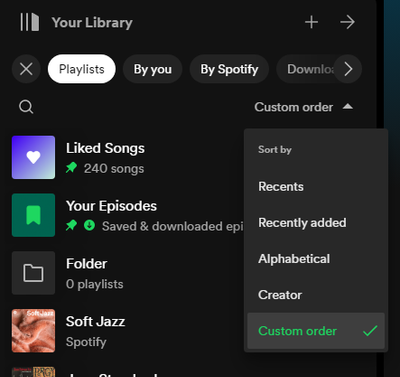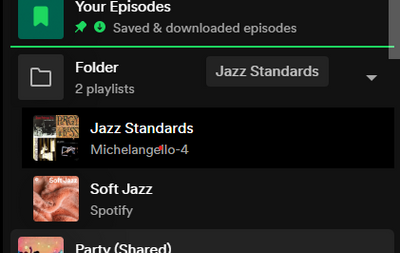- Home
- Help
- Desktop Mac
- Remove Folder without removing playlist
Help Wizard
Step 1
Type in your question below and we'll check to see what answers we can find...
Loading article...
Submitting...
If you couldn't find any answers in the previous step then we need to post your question in the community and wait for someone to respond. You'll be notified when that happens.
Simply add some detail to your question and refine the title if needed, choose the relevant category, then post.
Just quickly...
Before we can post your question we need you to quickly make an account (or sign in if you already have one).
Don't worry - it's quick and painless! Just click below, and once you're logged in we'll bring you right back here and post your question. We'll remember what you've already typed in so you won't have to do it again.
FAQs
Please see below the most popular frequently asked questions.
Loading article...
Loading faqs...
Ongoing Issues
Please see below the current ongoing issues which are under investigation.
Loading issue...
Loading ongoing issues...
Help categories
Account & Payment
Using Spotify
Listen Everywhere
Remove Folder without removing playlist
Solved!- Mark as New
- Bookmark
- Subscribe
- Mute
- Subscribe to RSS Feed
- Permalink
- Report Inappropriate Content
Premium
Aus
Device
Mac osx
I have made folders but i can't seem to get my playlist out of them without deleting them
Solved! Go to Solution.
- Subscribe to RSS Feed
- Mark Topic as New
- Mark Topic as Read
- Float this Topic for Current User
- Bookmark
- Subscribe
- Printer Friendly Page
Accepted Solutions
- Mark as New
- Bookmark
- Subscribe
- Mute
- Subscribe to RSS Feed
- Permalink
- Report Inappropriate Content
Hey @Gibbon_Man, welcome to the Community.
Hope you're doing great!
I tested it on my end and you can drag and drop the playlists out of the folder then delete the folder:
Hope it helps! 🙂
- Mark as New
- Bookmark
- Subscribe
- Mute
- Subscribe to RSS Feed
- Permalink
- Report Inappropriate Content
expand the folder out
[image: Screen Shot 2018-11-14 at 9.46.23 AM.png]
and then drag the playlist out
- Mark as New
- Bookmark
- Subscribe
- Mute
- Subscribe to RSS Feed
- Permalink
- Report Inappropriate Content
Hey @Gibbon_Man, welcome to the Community.
Hope you're doing great!
I tested it on my end and you can drag and drop the playlists out of the folder then delete the folder:
Hope it helps! 🙂
- Mark as New
- Bookmark
- Subscribe
- Mute
- Subscribe to RSS Feed
- Permalink
- Report Inappropriate Content
expand the folder out
[image: Screen Shot 2018-11-14 at 9.46.23 AM.png]
and then drag the playlist out
- Mark as New
- Bookmark
- Subscribe
- Mute
- Subscribe to RSS Feed
- Permalink
- Report Inappropriate Content
The recommended solution does not work for me on Mac.
While dragging the playlist into the "Your Library" section does show the drag & drop cursor it does not actually copy or move the playlist.
Thus right now I can't remove playlists from folders.
Can anybody reproduce this problem? It looks like a bug in the Spotify client to me.
- Mark as New
- Bookmark
- Subscribe
- Mute
- Subscribe to RSS Feed
- Permalink
- Report Inappropriate Content
Hey @catswithbenefit,
Sorry but you cannot drag and drop the playlists or folders from the Playlists section into the Your Library section.
Does it work if you try what I've suggested above?
Thanks 🙂
- Mark as New
- Bookmark
- Subscribe
- Mute
- Subscribe to RSS Feed
- Permalink
- Report Inappropriate Content
I tried to move the playlists in to the "Playlist" section - not the "Your Library" section, sorry I was not clear on that.
When hovering the mouse it does show the exact same icon as it did for you.
BUT: The playlist keeps in its folder and it does not appear as a "top level" playlist either. Nothing happens.
- Mark as New
- Bookmark
- Subscribe
- Mute
- Subscribe to RSS Feed
- Permalink
- Report Inappropriate Content
I'm not on Mac, but I was playing around with this and couldn't figure it out either!
It turns out the solution that worked for me is clicking the arrow next to the playlist title. The arrow will shift from pointing right to pointing down, and a list of playlists will appear under the folder name.
Check out the screen shot below. 2020 is an example of an unexpanded folder. 2019 is an expanded folder with all of the playlists inside under the folder name. From here, you can drag and drop playlists freely using THE PLAYLIST TITLES ON THE LEFT.
Hope this helps anyone looking for the answer in the future!

- Mark as New
- Bookmark
- Subscribe
- Mute
- Subscribe to RSS Feed
- Permalink
- Report Inappropriate Content
Drag your playlist just above your folder name. A green line will appear. Drop your playlist. Hope that works for you.
- Mark as New
- Bookmark
- Subscribe
- Mute
- Subscribe to RSS Feed
- Permalink
- Report Inappropriate Content
I have had the same problem. What worked for me was to go to Your Library > Playlists, then to sort by Custom Order, and only then to drag the playlist out of the folder.
I hope this helped anyone dealing with this issue.
- Mark as New
- Bookmark
- Subscribe
- Mute
- Subscribe to RSS Feed
- Permalink
- Report Inappropriate Content
Thank you so much!!
- Mark as New
- Bookmark
- Subscribe
- Mute
- Subscribe to RSS Feed
- Permalink
- Report Inappropriate Content
On the last version of Spotify for desktop it's unfeasible. Can you make an update if you know any other way ?
- Mark as New
- Bookmark
- Subscribe
- Mute
- Subscribe to RSS Feed
- Permalink
- Report Inappropriate Content
It didnt work!!
- Mark as New
- Bookmark
- Subscribe
- Mute
- Subscribe to RSS Feed
- Permalink
- Report Inappropriate Content
for some reason i dont have a 'custom order' in sort by, is there a way to fix that?
- Mark as New
- Bookmark
- Subscribe
- Mute
- Subscribe to RSS Feed
- Permalink
- Report Inappropriate Content
Just figured it out, go on the Spotify website on a computer, not the app. Log in, then click the arrow next to the playlist to expand it and drag it UNDER the folder. Worked for me.
- Mark as New
- Bookmark
- Subscribe
- Mute
- Subscribe to RSS Feed
- Permalink
- Report Inappropriate Content
thank youuuu
- Mark as New
- Bookmark
- Subscribe
- Mute
- Subscribe to RSS Feed
- Permalink
- Report Inappropriate Content
this is the way 👏
- Mark as New
- Bookmark
- Subscribe
- Mute
- Subscribe to RSS Feed
- Permalink
- Report Inappropriate Content
tysm this finally worked 🙏🙏🙏
- Mark as New
- Bookmark
- Subscribe
- Mute
- Subscribe to RSS Feed
- Permalink
- Report Inappropriate Content
tysm!! this finally worked 🙏🙏🙏
- Mark as New
- Bookmark
- Subscribe
- Mute
- Subscribe to RSS Feed
- Permalink
- Report Inappropriate Content
This is the only one that worked for me thanks
Suggested posts
Hey there you, Yeah, you! 😁 Welcome - we're glad you joined the Spotify Community! While you here, let's have a fun game and get…