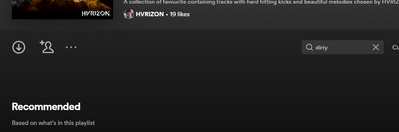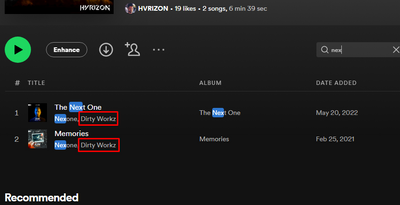- Home
- Help
- Desktop Mac
- Searching within a playlist by artist no longer wo...
Help Wizard
Step 1
Type in your question below and we'll check to see what answers we can find...
Loading article...
Submitting...
If you couldn't find any answers in the previous step then we need to post your question in the community and wait for someone to respond. You'll be notified when that happens.
Simply add some detail to your question and refine the title if needed, choose the relevant category, then post.
Just quickly...
Before we can post your question we need you to quickly make an account (or sign in if you already have one).
Don't worry - it's quick and painless! Just click below, and once you're logged in we'll bring you right back here and post your question. We'll remember what you've already typed in so you won't have to do it again.
FAQs
Please see below the most popular frequently asked questions.
Loading article...
Loading faqs...
Ongoing Issues
Please see below the current ongoing issues which are under investigation.
Loading issue...
Loading ongoing issues...
Help categories
Account & Payment
Using Spotify
Listen Everywhere
Searching an Artist within playlist will only return songs where artist is the first listed
Searching an Artist within playlist will only return songs where artist is the first listed
- Mark as New
- Bookmark
- Subscribe
- Mute
- Subscribe to RSS Feed
- Permalink
- Report Inappropriate Content
Hi everyone,
I am noticing an issue after recent update(s) where searching an Artist Name within a playlist will not return all expected results. Previously, the search will return songs where the artist is listed as a contributor, no matter where they appear on the song's artist list.
Now it seems that the search will only return songs where the artist you are searching is the first artist listed.
Here is an example where both songs have both artists, and you will see the error occur (both songs should appear as results in the examples):
- Labels:
-
Playlist search
- Subscribe to RSS Feed
- Mark Topic as New
- Mark Topic as Read
- Float this Topic for Current User
- Bookmark
- Subscribe
- Printer Friendly Page
- Mark as New
- Bookmark
- Subscribe
- Mute
- Subscribe to RSS Feed
- Permalink
- Report Inappropriate Content
Plan
Premium
Country
US
Device
ROG Zephyrus
Operating System
Windows 11
My Question or Issue
When you search for a specific artist in a playlist, it does not search up that artist if they are part of a collaboration. This makes sorting and organizing a playlist incredibly inconvenient.



- Mark as New
- Bookmark
- Subscribe
- Mute
- Subscribe to RSS Feed
- Permalink
- Report Inappropriate Content
Hey @tomxluong,
Thanks for reaching out about this here in the Community.
Just to confirm, does this happen on every playlist and with multiple artists? We'd also like to know if this happens across devices or only on your PC.
First up, we'd recommend logging out and then logging back in twice in a row. This will trigger a sync between your phone and account.
If the issue persists, it's well worth running a clean reinstall of the app on your phone to get rid of any cached files that might be causing trouble.
If this doesn't do the trick, could you let us know the exact make/model, operating system and Spotify version of your device?
We'll be on the lookout.
- Mark as New
- Bookmark
- Subscribe
- Mute
- Subscribe to RSS Feed
- Permalink
- Report Inappropriate Content
Hey @GingerKoopa,
Thanks for posting in the Community and welcome.
We really appreciate the screenshots you kindly sent us. This is an odd behavior indeed, but we couldn't replicate it from our side.
That being said, we recommend that you log out and log back in to your Spotify account on the affected device twice in a row. This could sound a little bit odd, but this way the system will force a resync of your account in general.
If the above doesn't do the trick, can you check if this is happening on a different computer? You can ask a relative or a friend to open your account on their computer and check.
Lastly, would you mind creating the same playlist on a different account to check if it still happens? You can also create a free test account to check if the inconvenience persists there.
Keep us in the loop!
- Mark as New
- Bookmark
- Subscribe
- Mute
- Subscribe to RSS Feed
- Permalink
- Report Inappropriate Content
Hi Eni,
Thanks for the reply. Here are some answers to your questions:
- This is happening in all playlists with multiple artists
- I've tried the log out instructions, and the clean install instructions. These suggestions did not fix the issue on any devices.
- This is happening across both of the devices I can test:
- macOS, Apple M1 Macbook Pro (14 inch 2021), macOS Ventura 13.2, Spotify ver. 1.2.4.912
- Android Phone, Pixel 7 Pro, AndroidOS 13, Spotify ver. 8.8.6.472
- Mark as New
- Bookmark
- Subscribe
- Mute
- Subscribe to RSS Feed
- Permalink
- Report Inappropriate Content
Logged out and back in twice, didn't work.
Used a different computer with a different account on it. I even used different artists, & the exact same thing happened.



- Mark as New
- Bookmark
- Subscribe
- Mute
- Subscribe to RSS Feed
- Permalink
- Report Inappropriate Content
Hey folks,
Thanks for all the info you've sent so far.
We could replicate this on our end and we've passed it on to the right folks to be looked into.
We'll let you know as soon as we have any news about this.
Cheers 🙂
- Mark as New
- Bookmark
- Subscribe
- Mute
- Subscribe to RSS Feed
- Permalink
- Report Inappropriate Content
- Mark as New
- Bookmark
- Subscribe
- Mute
- Subscribe to RSS Feed
- Permalink
- Report Inappropriate Content
Tracks that have multiple artists associated with them, can only be found by the first artist mentioned. This is a pretty recent new issue on both desktop, Android and iOS. None of them ever had this issue. I have an Android phone running an old version of the app (8.6.20.1063) which doesn't have this issue.
- Mark as New
- Bookmark
- Subscribe
- Mute
- Subscribe to RSS Feed
- Permalink
- Report Inappropriate Content
- reply removed -
- Mark as New
- Bookmark
- Subscribe
- Mute
- Subscribe to RSS Feed
- Permalink
- Report Inappropriate Content
- Mark as New
- Bookmark
- Subscribe
- Mute
- Subscribe to RSS Feed
- Permalink
- Report Inappropriate Content
I am having the same issue.
When I search inside of a playlist in either the desktop or mobile app for a certain artist name, if they are the second or third etc artist listed on a song, then they no longer show up in the playlist search results. They only show up if their name is listed first in the song.
If I remember correctly the search inside of a playlist feature searched through the entire title, list of artists, and album name.
It works for some artists, but for a lot of artists that are not the main artist listed I search inside a playlist, it doesn't work. And it's not happening in all playlists. It's a tricky bug.
The best playlist example I could find to reproduce this bug is to go to this playlist:
https://open.spotify.com/playlist/1YNg00H4ZgKZxsdoTldOOL
In both the desktop and mobile apps try searching inside the playlist for the following artists, first look at the track number that they are on, then search and see they are not showing in search results:
Digital Farm Animals (Song #1)
Shift K3Y (Song #4)
Little Boots (Song #7)
Meredith Bull (Song #22)
- Mark as New
- Bookmark
- Subscribe
- Mute
- Subscribe to RSS Feed
- Permalink
- Report Inappropriate Content
- Mark as New
- Bookmark
- Subscribe
- Mute
- Subscribe to RSS Feed
- Permalink
- Report Inappropriate Content
YES! Just a few days ago, I realized this was also happening to me. OP didn't mention the following devices, but in case it helps, I tested on iPhone and Mac (latest software & app versions on both). I have also tested this on various artists.
- Mark as New
- Bookmark
- Subscribe
- Mute
- Subscribe to RSS Feed
- Permalink
- Report Inappropriate Content
I'm having the same problem rand it's really big deal for me I'm giving it a week if they don't fix it I'm switching to another platform I can't waste my money on an experience I no longer enjoy
- Mark as New
- Bookmark
- Subscribe
- Mute
- Subscribe to RSS Feed
- Permalink
- Report Inappropriate Content
Hi folks,
In order to look further into this can you please provide us with the following info:
- device model + Os version
- Spotify app version
- A short video recording of what you see when filtering your playlist
Looking forward to your replies.
- Mark as New
- Bookmark
- Subscribe
- Mute
- Subscribe to RSS Feed
- Permalink
- Report Inappropriate Content
This makes it impossible to see all tracks from an artist in a playlist and it's in general super inconvenient for users to find the songs they want.
This became an issue 3 weeks ago suddenly on desktop, web and mobile at the same time for me.
Multiple of my friends experience the exact same issue.
Actual result: When searching for an artist name, only tracks where the artist is put first in the artist field are shown
Expected result: When searching for an artist name, all tracks from an artist should be shown in the playlist
- Mark as New
- Bookmark
- Subscribe
- Mute
- Subscribe to RSS Feed
- Permalink
- Report Inappropriate Content
Same.. if i search for an artist which is secondary or third, it doesn't show up in the list..
See example below
- Mark as New
- Bookmark
- Subscribe
- Mute
- Subscribe to RSS Feed
- Permalink
- Report Inappropriate Content
Same it's been a month in Android and Desktop and it's annoying
- Mark as New
- Bookmark
- Subscribe
- Mute
- Subscribe to RSS Feed
- Permalink
- Report Inappropriate Content
Suggested posts
Hey there you, Yeah, you! 😁 Welcome - we're glad you joined the Spotify Community! While you here, let's have a fun game and get…