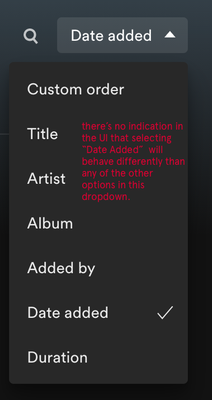- Home
- Help
- Desktop Mac
- Sort by last added
Help Wizard
Step 1
Type in your question below and we'll check to see what answers we can find...
Loading article...
Submitting...
If you couldn't find any answers in the previous step then we need to post your question in the community and wait for someone to respond. You'll be notified when that happens.
Simply add some detail to your question and refine the title if needed, choose the relevant category, then post.
Just quickly...
Before we can post your question we need you to quickly make an account (or sign in if you already have one).
Don't worry - it's quick and painless! Just click below, and once you're logged in we'll bring you right back here and post your question. We'll remember what you've already typed in so you won't have to do it again.
Sort by last added
Solved!- Mark as New
- Bookmark
- Subscribe
- Mute
- Subscribe to RSS Feed
- Permalink
- Report Inappropriate Content
Plan
Premium
Country
Belgium
Device
Mac
Operating System
OS
My Question or Issue
Got a spotify update on my mac with a new interface. But now my playlist aren't sorted by last added anymore and I can't seem to find how I do it now with the new update.
I can sort by date added but can't sort by last added. Before this update I could sort by last added, would be great if anyone could help me with this.
Solved! Go to Solution.
- Subscribe to RSS Feed
- Mark Topic as New
- Mark Topic as Read
- Float this Topic for Current User
- Bookmark
- Subscribe
- Printer Friendly Page
Accepted Solutions
- Mark as New
- Bookmark
- Subscribe
- Mute
- Subscribe to RSS Feed
- Permalink
- Report Inappropriate Content
Hey @rbndnnls,
Thanks for keeping in touch.
You can still sort by date added, either oldest to newest or newest to oldest, by clicking on the text Date Added on top of that column. If you don't see it, just enlarge the app window until it appears. Once you do it, a green arrow will appear next to it indicating how it's sorted.
Let us know how it goes. We'll be right here in case you have any questions 🙂
- Mark as New
- Bookmark
- Subscribe
- Mute
- Subscribe to RSS Feed
- Permalink
- Report Inappropriate Content
Hi there @rbndnnls,
Thank you for your post here in the Community.
Can you let us know which version of the app you have?
We'll keep an eye out for your reply.
Take care!
- Mark as New
- Bookmark
- Subscribe
- Mute
- Subscribe to RSS Feed
- Permalink
- Report Inappropriate Content
- Mark as New
- Bookmark
- Subscribe
- Mute
- Subscribe to RSS Feed
- Permalink
- Report Inappropriate Content
Hey @rbndnnls,
Thanks for keeping in touch.
You can still sort by date added, either oldest to newest or newest to oldest, by clicking on the text Date Added on top of that column. If you don't see it, just enlarge the app window until it appears. Once you do it, a green arrow will appear next to it indicating how it's sorted.
Let us know how it goes. We'll be right here in case you have any questions 🙂
- Mark as New
- Bookmark
- Subscribe
- Mute
- Subscribe to RSS Feed
- Permalink
- Report Inappropriate Content
Hi,
I think I know why I couldn't sort by last added. I usually have my spotify open on my mac screen (13 inch) and do other stuff on my monitor.
When my spotify is open on my mac screen, because it is smaller it only shows the title, album and time of the songs.
When I enlarge spotify on my monitor the added date shows up.
Thanks for replying and helping!
- Mark as New
- Bookmark
- Subscribe
- Mute
- Subscribe to RSS Feed
- Permalink
- Report Inappropriate Content
Hi @rbndnnls,
Thanks for your quick reply.
We're glad to know that we were of help!
For anything else you need, we're always a post away.
Have a great weekend 🎧
- Mark as New
- Bookmark
- Subscribe
- Mute
- Subscribe to RSS Feed
- Permalink
- Report Inappropriate Content
Thanks for the answer, I had the exact issue myself and searching Spotify help brought me here. While I'm very relieved to discover that the ability to sort by date added is still available, I think to say that it's implementation is a little confusing. The main issues are listed here and annotated in the screenshots below. Thanks! BTW I'm running 1.1.58.820.g2ae50076-a on a 2015 Macbook Pro.
- Sorting on data that is not displayed in the UI is confusing
- When user sorts on Title/Album/Added By/Duration they have the ability to choose between sorting ASCENDING or DESCENDING. However, when they choose to sort by Date Added the functionality changes unexpectedly. The user can only see the data sorted in the default ASCENDING order, with no way to change the sort to DESCENDING order.
- To further complicate matters there is no indication at all in the UI (or help text or any other clue or hint) that additional columns are available...so there is no way for the user to know that choosing VIEW-->ZOOM OUT will eventually display the Date Added column.
Title Sort Ascending
Title Sort Descending
- Mark as New
- Bookmark
- Subscribe
- Mute
- Subscribe to RSS Feed
- Permalink
- Report Inappropriate Content
Hi there @gogoray,
Thanks for your post in this thread.
You can sort by date added, either descending or ascending, by clicking on the text Date Added in top of that column, instead of the drop down menu on the top right.
We appreciate your feedback about the new interface and invite you to share it in this thread about it. We're constantly monitoring it to collect all your feedback, which helps us to keep improving the app and the overall experience.
Hope this helps. If you have any questions or need anything else, give us a shout.
Take care!
Suggested posts
Let's introduce ourselves!
Hey there you, Yeah, you! 😁 Welcome - we're glad you joined the Spotify Community! While you here, let's have a fun game and get…