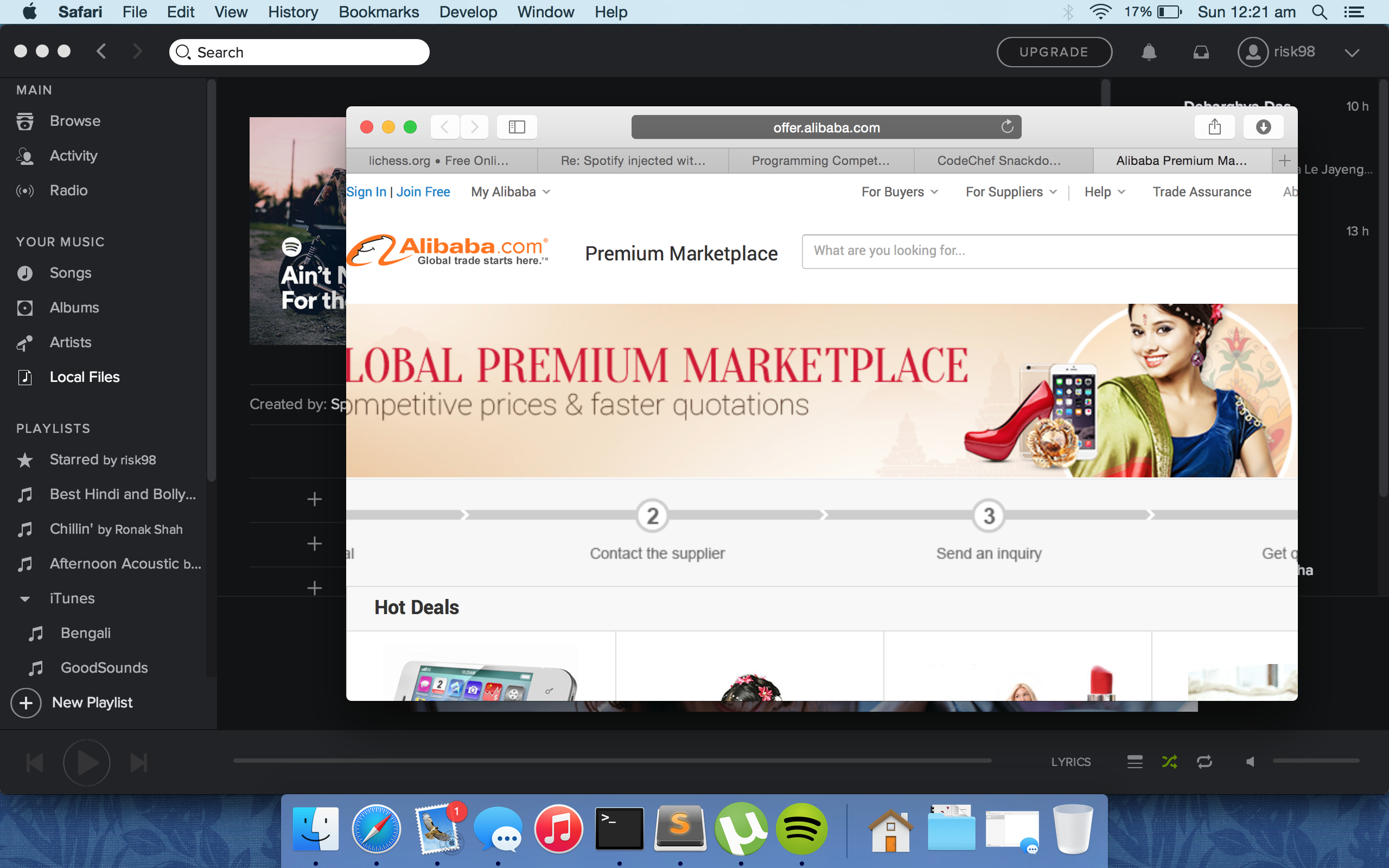- Home
- Help
- Desktop Mac
- Spotify injected with adware
Help Wizard
Step 1
Type in your question below and we'll check to see what answers we can find...
Loading article...
Submitting...
If you couldn't find any answers in the previous step then we need to post your question in the community and wait for someone to respond. You'll be notified when that happens.
Simply add some detail to your question and refine the title if needed, choose the relevant category, then post.
Just quickly...
Before we can post your question we need you to quickly make an account (or sign in if you already have one).
Don't worry - it's quick and painless! Just click below, and once you're logged in we'll bring you right back here and post your question. We'll remember what you've already typed in so you won't have to do it again.
FAQs
Please see below the most popular frequently asked questions.
Loading article...
Loading faqs...
Ongoing Issues
Please see below the current ongoing issues which are under investigation.
Loading issue...
Loading ongoing issues...
Help categories
Account & Payment
Using Spotify
Listen Everywhere
Spotify injected with adware
Solved!- Mark as New
- Bookmark
- Subscribe
- Mute
- Subscribe to RSS Feed
- Permalink
- Report Inappropriate Content
Whenever I click on a playlist from the browse menu, it launches a pop-up on my browser. During normal browsing also, if spotify is on, it launches pop-ups. I downloaded my copy of spotify from the official website, I don't know why this is happening. Can anyone help me? [mac version]
edit: It is possible that there is some adware left over from a previous installation. In that case, how do I completely erase Spotify and re-install?
Solved! Go to Solution.
- Labels:
-
Mac
- Subscribe to RSS Feed
- Mark Topic as New
- Mark Topic as Read
- Float this Topic for Current User
- Bookmark
- Subscribe
- Printer Friendly Page
Accepted Solutions
- Mark as New
- Bookmark
- Subscribe
- Mute
- Subscribe to RSS Feed
- Permalink
- Report Inappropriate Content
@xrisk Please try clean reinstall.
https://support.spotify.com/uk/learn-more/faq/#!/article/reinstallation-of-spotify
- Mark as New
- Bookmark
- Subscribe
- Mute
- Subscribe to RSS Feed
- Permalink
- Report Inappropriate Content
- Mark as New
- Bookmark
- Subscribe
- Mute
- Subscribe to RSS Feed
- Permalink
- Report Inappropriate Content
Hi there and welcome to the community,
Spotify is aware of the issue, this should be fixed as soon as possible. It is a false possitive.
To download, press details -> Proceed anyway.
If that doesn't work, try a different browser and make sure that you disable any firewall and/or antivirus.
What's a Spotify Rock Star, and how do I become one?
Last.fm | Twitter
Backstage Intro - Meet Jordi!
What's it like to be in a Spotify Office?
Did I help? Please add a like!
Did I solve your issue? Please accept as the solution!
- Mark as New
- Bookmark
- Subscribe
- Mute
- Subscribe to RSS Feed
- Permalink
- Report Inappropriate Content
What do you mean by false positive? How am I getting pop-ups?
- Mark as New
- Bookmark
- Subscribe
- Mute
- Subscribe to RSS Feed
- Permalink
- Report Inappropriate Content
@xrisk It means that the client isn't injected. Spotify is safe to download/install.
What's a Spotify Rock Star, and how do I become one?
Last.fm | Twitter
Backstage Intro - Meet Jordi!
What's it like to be in a Spotify Office?
Did I help? Please add a like!
Did I solve your issue? Please accept as the solution!
- Mark as New
- Bookmark
- Subscribe
- Mute
- Subscribe to RSS Feed
- Permalink
- Report Inappropriate Content
Here is a screenshot
- Mark as New
- Bookmark
- Subscribe
- Mute
- Subscribe to RSS Feed
- Permalink
- Report Inappropriate Content
- Mark as New
- Bookmark
- Subscribe
- Mute
- Subscribe to RSS Feed
- Permalink
- Report Inappropriate Content
I clarify: I have Spotify installed. But it is launching pop-ups on my computer whenever I click on a playlist from the browse menu.
- Mark as New
- Bookmark
- Subscribe
- Mute
- Subscribe to RSS Feed
- Permalink
- Report Inappropriate Content
@xrisk Mind posting a screenshot?
What's a Spotify Rock Star, and how do I become one?
Last.fm | Twitter
Backstage Intro - Meet Jordi!
What's it like to be in a Spotify Office?
Did I help? Please add a like!
Did I solve your issue? Please accept as the solution!
- Mark as New
- Bookmark
- Subscribe
- Mute
- Subscribe to RSS Feed
- Permalink
- Report Inappropriate Content
@xrisk Please try clean reinstall.
https://support.spotify.com/uk/learn-more/faq/#!/article/reinstallation-of-spotify
- Mark as New
- Bookmark
- Subscribe
- Mute
- Subscribe to RSS Feed
- Permalink
- Report Inappropriate Content
I am downloading it again.
- Mark as New
- Bookmark
- Subscribe
- Mute
- Subscribe to RSS Feed
- Permalink
- Report Inappropriate Content
@atom1989 How come Spotify app was hijacked by adware? And it was not showing on my antivirus also.
- Mark as New
- Bookmark
- Subscribe
- Mute
- Subscribe to RSS Feed
- Permalink
- Report Inappropriate Content
Hi guys,
The earlier issue has been resolved. If you are experiencing any issues let us know!
You may have to clean your browser cache.
What's a Spotify Rock Star, and how do I become one?
Last.fm | Twitter
Backstage Intro - Meet Jordi!
What's it like to be in a Spotify Office?
Did I help? Please add a like!
Did I solve your issue? Please accept as the solution!
- Mark as New
- Bookmark
- Subscribe
- Mute
- Subscribe to RSS Feed
- Permalink
- Report Inappropriate Content
I have exactly the same problem. When Spotify is open, it opens pop-ups every now and then on my default browser. When I close Spotify, there are no more pop-ups. The problem started about 2 weeks ago.
I uninstalled Spotify and removed *everything* that refers to Spotify, even from registry. Then rebooted Windows (7, SP1 etc..). Then reinstalled Spotify, tested, but pop-ups keep opening.
The pop-ups are opened in the default browser, no matter what it is (Vivaldi, Firefox, Chrome).
Malwarebytes and MS Essentials didn't find anything suspicious.
It seems that this has something to do with the ads showing in Spotify itself. The pop-ups seem to open when the ad changes in the bottom of Spotify.
Any advices? Get rid of Spotify, maybe???


- Mark as New
- Bookmark
- Subscribe
- Mute
- Subscribe to RSS Feed
- Permalink
- Report Inappropriate Content
Same here. Been using Spotify Windows desktop player for ages now and never had this trouble. All of the sudden, getting pop-up ads in my browser and Spotify seems to be the only culprit. This better be fixed quick or it's gone for good!
Suggested posts
Hey there you, Yeah, you! 😁 Welcome - we're glad you joined the Spotify Community! While you here, let's have a fun game and get…