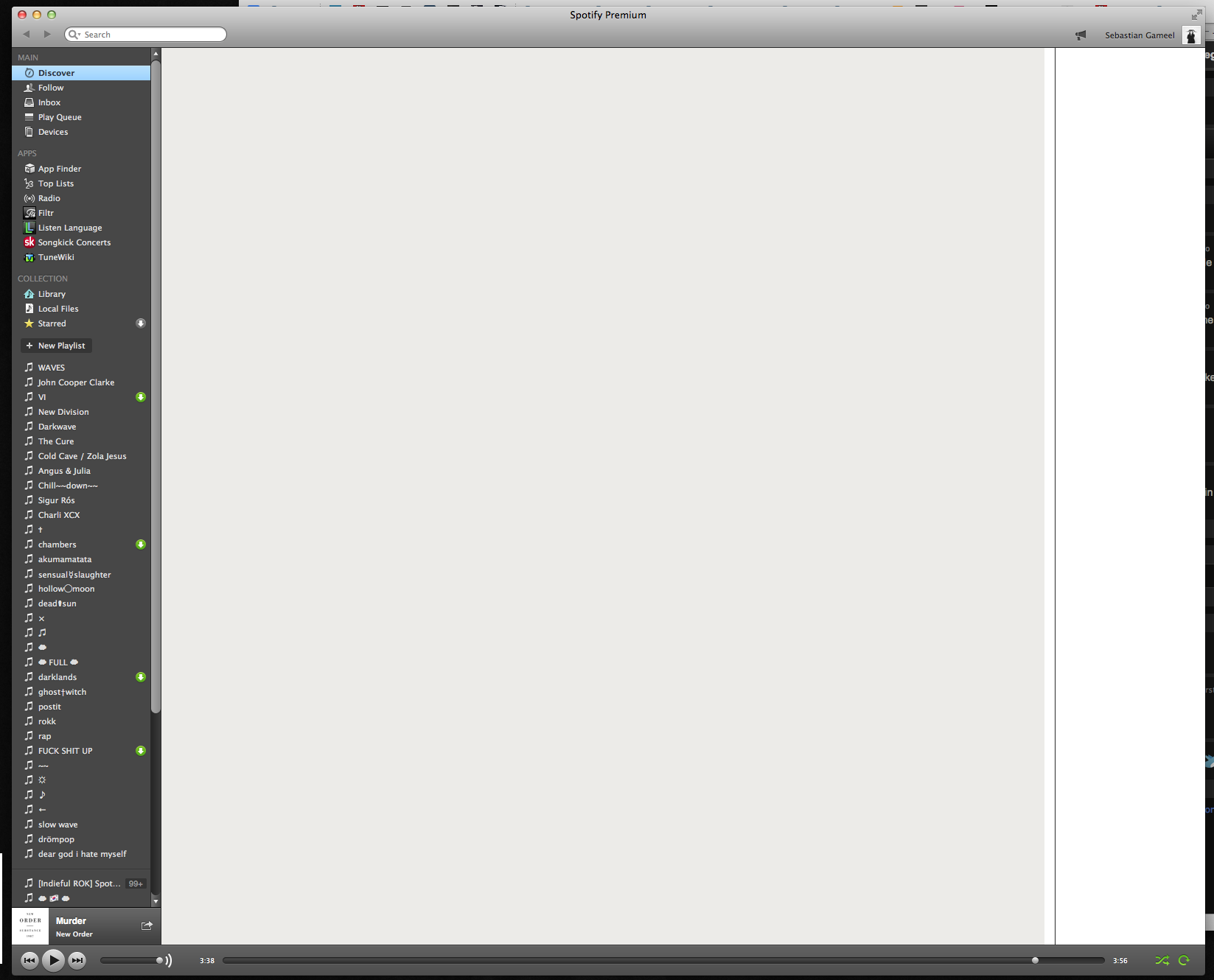- Home
- Help
- Desktop Mac
- Re: Spotify not loading social bar or artist page.
Help Wizard
Step 1
Type in your question below and we'll check to see what answers we can find...
Loading article...
Submitting...
If you couldn't find any answers in the previous step then we need to post your question in the community and wait for someone to respond. You'll be notified when that happens.
Simply add some detail to your question and refine the title if needed, choose the relevant category, then post.
Just quickly...
Before we can post your question we need you to quickly make an account (or sign in if you already have one).
Don't worry - it's quick and painless! Just click below, and once you're logged in we'll bring you right back here and post your question. We'll remember what you've already typed in so you won't have to do it again.
FAQs
Please see below the most popular frequently asked questions.
Loading article...
Loading faqs...
Ongoing Issues
Please see below the current ongoing issues which are under investigation.
Loading issue...
Loading ongoing issues...
Help categories
Account & Payment
Using Spotify
Listen Everywhere
Spotify not loading social bar or artist page.
Solved!- Mark as New
- Bookmark
- Subscribe
- Mute
- Subscribe to RSS Feed
- Permalink
- Report Inappropriate Content
Hello,
Spotify won't load the social activity bar, friends profiles or artist pages (remain blank, with a find people tab on the SB). It's working other than that. Happened after I installed the update this morning. Tried loading a previous version, that will open artist pages, but not the social bar (and it updates itself pretty sharpish).
I'm a premium user on a mac running OS X 10.7.5
Any ideas?
Cheers,
Toby
Solved! Go to Solution.
- Subscribe to RSS Feed
- Mark Topic as New
- Mark Topic as Read
- Float this Topic for Current User
- Bookmark
- Subscribe
- Printer Friendly Page
Accepted Solutions
- Mark as New
- Bookmark
- Subscribe
- Mute
- Subscribe to RSS Feed
- Permalink
- Report Inappropriate Content
Could everyone try to keep posting/tweeting to @spotifycares and support@spotify.com?
I think the only way the problem is going to get fixed is if we pester them as publicly as possible. I'm also pretty sure a mention of a refund can't hurt.
Though I'm not a massive fan of hyperbolic threats of leaving (I really like spotify, I'll probably stick around), this is an absolutely appalling example of customer service. I've been told on a number of occasions (here by the moderator) and separately by support@spotify.com that a dedicated team is now on the case.
Given that I was told this a month apart, one (or both) of the cases was obviously a stock reply, and not actually true. Alternatively a dedicated team has now taken nearly two months to fail to fix the problem.
Additionally the moderator hasn't replied to either of my (very polite) DM. Apologies if you're just a forum volunteer, but if you actually work for Spotify then isn't that your job?
Again, I'm a fan, but I've paid for two months of a service that's not working properly, bought a gift voucher for a friend that's not really shown Spotify at it's best, and had to write about five emails, three tweets, and 13 posts here to continue to be told that spotify is aware of the problem and their absolute crack-team is definitely, absolutely, about to get it fixed.
Kinda makes it difficult to be a brand advocate.
Oh yeah. When I've mucked something up, I've found clients really appreciate it if explain in general terms what the problem is and how I'm going to approach it, and if keep them up to date on my progress fixing it (before they chase me). It's amazing how treating like a valued customer who's not a moron makes them extremely patient with me.
- Mark as New
- Bookmark
- Subscribe
- Mute
- Subscribe to RSS Feed
- Permalink
- Report Inappropriate Content
Peter
Spotify Community Mentor and Troubleshooter
Spotify Last.FM Twitter LinkedIn Meet Peter Rock Star Jam 2014
If this post was helpful, please add kudos below!
- Mark as New
- Bookmark
- Subscribe
- Mute
- Subscribe to RSS Feed
- Permalink
- Report Inappropriate Content
Hey Toby! Welcome to the community 🙂
What version is that latest update you have been pushed to (Spotify > About)?
Peter
Peter
Spotify Community Mentor and Troubleshooter
Spotify Last.FM Twitter LinkedIn Meet Peter Rock Star Jam 2014
If this post was helpful, please add kudos below!
- Mark as New
- Bookmark
- Subscribe
- Mute
- Subscribe to RSS Feed
- Permalink
- Report Inappropriate Content
I have the same problem. I´m using Windows Vista home, the latest update is 0.9.1.53.g876fa9df.
- Mark as New
- Bookmark
- Subscribe
- Mute
- Subscribe to RSS Feed
- Permalink
- Report Inappropriate Content
Cheers Peter,
It's V 0.9.2.18.
- Mark as New
- Bookmark
- Subscribe
- Mute
- Subscribe to RSS Feed
- Permalink
- Report Inappropriate Content
I have the same issue on windoes 7 and the same update. Happened just after I updated as well... shame you can't roll back an update!!
- Mark as New
- Bookmark
- Subscribe
- Mute
- Subscribe to RSS Feed
- Permalink
- Report Inappropriate Content
Happening to me too on OSX operating system... the activity bar no longer functions after the latest update.. Please can you resolve this issue as swiftly as possible spotify! thank you.
- Mark as New
- Bookmark
- Subscribe
- Mute
- Subscribe to RSS Feed
- Permalink
- Report Inappropriate Content
Hey guys 🙂
If you are having activity bar issues, can you try logging out and back in again, sometimes it just needs a kick. The activity bar for me on update will show loading until there is any activity to show (since its seems to forget history in the update).
As for blank artist pages, is anyone else getting this?
Peter
Peter
Spotify Community Mentor and Troubleshooter
Spotify Last.FM Twitter LinkedIn Meet Peter Rock Star Jam 2014
If this post was helpful, please add kudos below!
- Mark as New
- Bookmark
- Subscribe
- Mute
- Subscribe to RSS Feed
- Permalink
- Report Inappropriate Content
No luck I'm afraid, exactly the same problem. No Activity bar, no artist pages.
I've also noticed that apps don't load and the sharing function is also offline...
- Mark as New
- Bookmark
- Subscribe
- Mute
- Subscribe to RSS Feed
- Permalink
- Report Inappropriate Content
Though my FB activity is showing my spotify listens (in FB).
- Mark as New
- Bookmark
- Subscribe
- Mute
- Subscribe to RSS Feed
- Permalink
- Report Inappropriate Content
Is there a link you could provide to the last version? I'd settle for that for now. The one I have from a couple of months back now seems very unstable, so every time it crashes it updates to the new borked one...
- Mark as New
- Bookmark
- Subscribe
- Mute
- Subscribe to RSS Feed
- Permalink
- Report Inappropriate Content
@Toby_Brown wrote:
Is there a link you could provide to the last version? I'd settle for that for now. The one I have from a couple of months back now seems very unstable, so every time it crashes it updates to the new borked one...
Can you try a clean reinstallation of the client following the linked steps including manually deleting the specified folders and see if that makes any difference?
Peter
Peter
Spotify Community Mentor and Troubleshooter
Spotify Last.FM Twitter LinkedIn Meet Peter Rock Star Jam 2014
If this post was helpful, please add kudos below!
- Mark as New
- Bookmark
- Subscribe
- Mute
- Subscribe to RSS Feed
- Permalink
- Report Inappropriate Content
Just weighing in,
Updated this morning around 6-7 hours ago, been listening all day long - I tried to do a search for an artist, and nothing pops up, I clicked on What's New and I get a blank screen. Lots of white space.
Mind you, I am streaming music, not from my library, but from the internet.
I close program, repoen Spotify, same thing. I log off, then close program, open program, log in, now it says, "What's new is not avaialble offline" -I check that the program is NOT in ofline mode, I click on some online music, and it streams. I enter info into Search feild, and it pops down to give me selections to choose from, but no artist images are included, and when I click any of the drop downs I get no results.
STREAMING is fine, but What's new, and other functionality is broken.
I am on: OSX 10.8.4 -- SPOTIFY 0.9.2.18 (A bunch of numbers/letters)
Internet is 35GBPS fast, and have no packet loss, streaming from spoitfy works fine.
- Mark as New
- Bookmark
- Subscribe
- Mute
- Subscribe to RSS Feed
- Permalink
- Report Inappropriate Content
Did not worked!!! How can I connect with Spotify?
- Mark as New
- Bookmark
- Subscribe
- Mute
- Subscribe to RSS Feed
- Permalink
- Report Inappropriate Content
Same here.
Usually an update is a good thing, right?
Having trouble getting into a new collaborative mix as well.
- Mark as New
- Bookmark
- Subscribe
- Mute
- Subscribe to RSS Feed
- Permalink
- Report Inappropriate Content
I have the same problem, version 0.9.2.18, on my iMac (10.8.4)
- Mark as New
- Bookmark
- Subscribe
- Mute
- Subscribe to RSS Feed
- Permalink
- Report Inappropriate Content
I have escalated this thread as an issue to the Spotify team although it being the weekend it might be Monday before anyone is available to look into this! ;(
Peter
Peter
Spotify Community Mentor and Troubleshooter
Spotify Last.FM Twitter LinkedIn Meet Peter Rock Star Jam 2014
If this post was helpful, please add kudos below!
- Mark as New
- Bookmark
- Subscribe
- Mute
- Subscribe to RSS Feed
- Permalink
- Report Inappropriate Content
Also not working for me. The social bar just started working, but still not getting access to artist pages, album pages, the apps, discover, etc. Spotify version 0.9.2.18.gcaf36646 on OS X 10.8.4.
- Mark as New
- Bookmark
- Subscribe
- Mute
- Subscribe to RSS Feed
- Permalink
- Report Inappropriate Content
Hi everyone! Thanks for letting us know you're having some trouble. Most of you have already provided your OS and app version. If you haven't--please add it here.
If you have a screenshot you can post it would also be a great help.
Please also confirm exactly which pages are giving you trouble. We'll get back to you as soon as we have an update.
- Mark as New
- Bookmark
- Subscribe
- Mute
- Subscribe to RSS Feed
- Permalink
- Report Inappropriate Content
I just noticed that the Discover page does load after about 10 minutes of waiting. I tried to see if an artist page would also load after a couple of minutes, but it does not seem to do so. Waited for about 20 minutes and it's still blank.
Here are all the pages I've found that I have issues loading:
- Discover
- Follow
- Play Queue
- Radio
- Artist page
- Album Page
- Apps
- User profiles
Here's an attached screenshot for reference:
- Mark as New
- Bookmark
- Subscribe
- Mute
- Subscribe to RSS Feed
- Permalink
- Report Inappropriate Content
Since yesterday the Activity Feed is not working for me also.
I have OS Windows 7 and the latest Spotify version.
Suggested posts
Hey there you, Yeah, you! 😁 Welcome - we're glad you joined the Spotify Community! While you here, let's have a fun game and get…