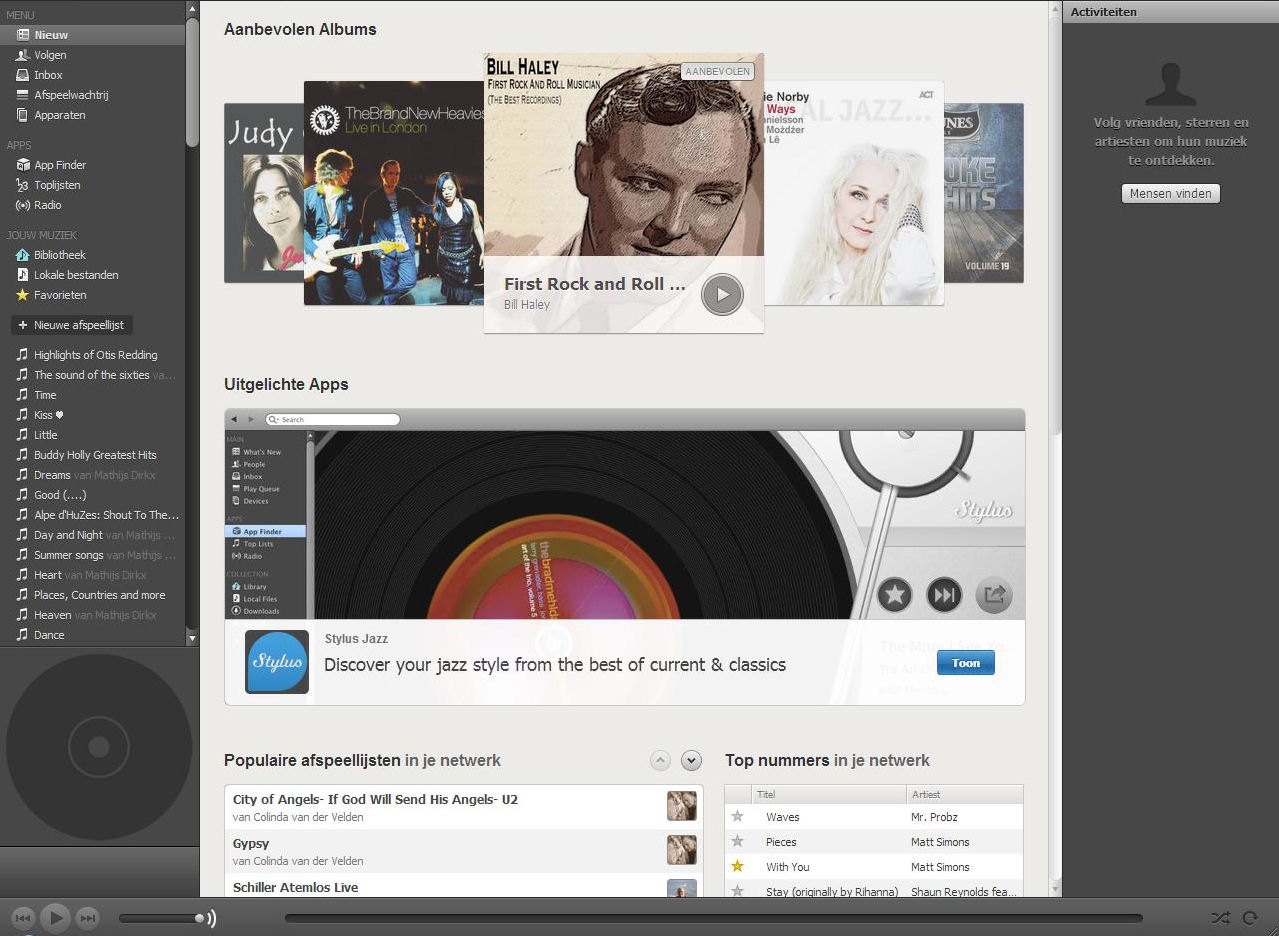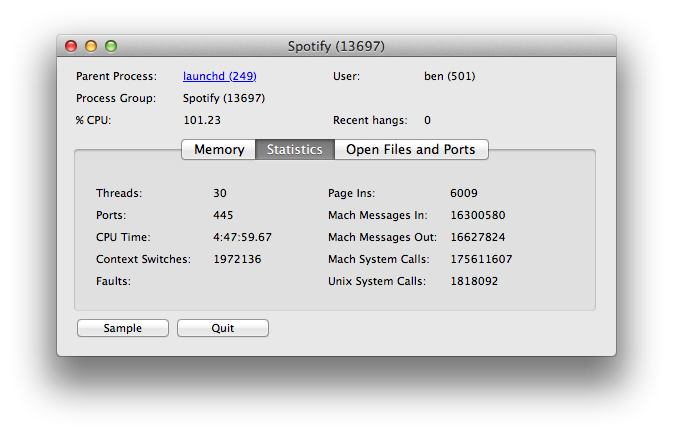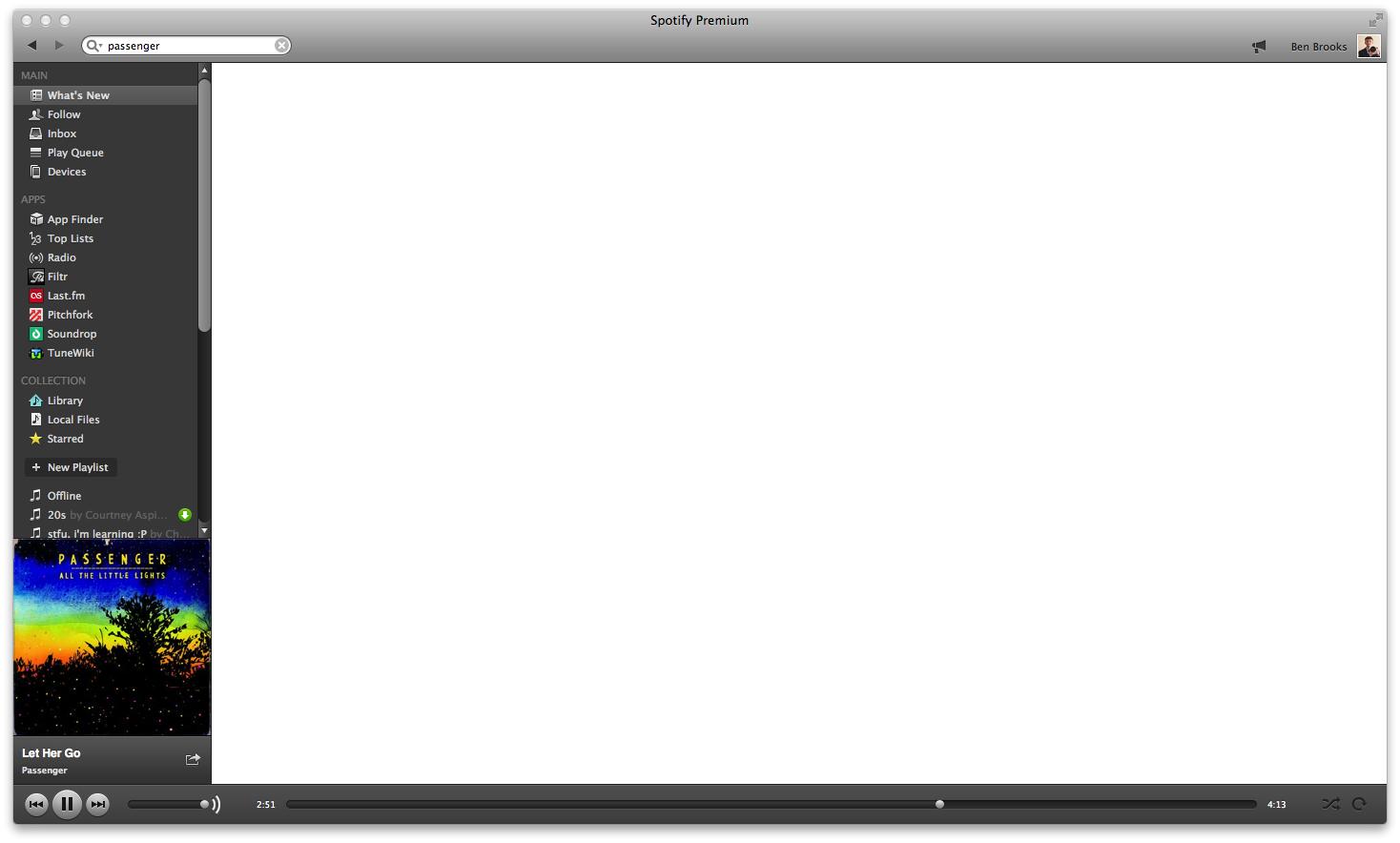- Home
- Help
- Desktop Mac
- Spotify not loading social bar or artist page.
Help Wizard
Step 1
Type in your question below and we'll check to see what answers we can find...
Loading article...
Submitting...
If you couldn't find any answers in the previous step then we need to post your question in the community and wait for someone to respond. You'll be notified when that happens.
Simply add some detail to your question and refine the title if needed, choose the relevant category, then post.
Just quickly...
Before we can post your question we need you to quickly make an account (or sign in if you already have one).
Don't worry - it's quick and painless! Just click below, and once you're logged in we'll bring you right back here and post your question. We'll remember what you've already typed in so you won't have to do it again.
FAQs
Please see below the most popular frequently asked questions.
Loading article...
Loading faqs...
Ongoing Issues
Please see below the current ongoing issues which are under investigation.
Loading issue...
Loading ongoing issues...
Help categories
Account & Payment
Using Spotify
Listen Everywhere
Spotify not loading social bar or artist page.
Solved!- Mark as New
- Bookmark
- Subscribe
- Mute
- Subscribe to RSS Feed
- Permalink
- Report Inappropriate Content
Hello,
Spotify won't load the social activity bar, friends profiles or artist pages (remain blank, with a find people tab on the SB). It's working other than that. Happened after I installed the update this morning. Tried loading a previous version, that will open artist pages, but not the social bar (and it updates itself pretty sharpish).
I'm a premium user on a mac running OS X 10.7.5
Any ideas?
Cheers,
Toby
Solved! Go to Solution.
- Subscribe to RSS Feed
- Mark Topic as New
- Mark Topic as Read
- Float this Topic for Current User
- Bookmark
- Subscribe
- Printer Friendly Page
- Mark as New
- Bookmark
- Subscribe
- Mute
- Subscribe to RSS Feed
- Permalink
- Report Inappropriate Content
@timofeie wrote:
Since yesterday the Activity Feed is not working for me also.
I have OS Windows 7 and the latest Spotify version.
Are you getting a white box for the activity feed like above?
I thought this might have been a webpage display issue, but several of the tabs mentioned above such as play queue and radio are still rendered natively to my knowledge!
Peter
Peter
Spotify Community Mentor and Troubleshooter
Spotify Last.FM Twitter LinkedIn Meet Peter Rock Star Jam 2014
If this post was helpful, please add kudos below!
- Mark as New
- Bookmark
- Subscribe
- Mute
- Subscribe to RSS Feed
- Permalink
- Report Inappropriate Content
@Peter wrote:
@timofeie wrote:
Since yesterday the Activity Feed is not working for me also.
I have OS Windows 7 and the latest Spotify version.
Are you getting a white box for the activity feed like above?
I thought this might have been a webpage display issue, but several of the tabs mentioned above such as play queue and radio are still rendered natively to my knowledge!
Peter
Nope, it's dark grey and says ''Follow friends, celebrities and artists to discover their music'' and under that there is ''Find People'' button. But i allready follow people, i even tried to unfollow them and then follow again but that didn't work.
- Mark as New
- Bookmark
- Subscribe
- Mute
- Subscribe to RSS Feed
- Permalink
- Report Inappropriate Content
I am using Windows Vista Home.
Unable to see what friends and followers are listening.
When I visit my friends, there is no overview anymore (mine is also gone!) and I can't find their playlists anymore.
This is my screenshot.
- Mark as New
- Bookmark
- Subscribe
- Mute
- Subscribe to RSS Feed
- Permalink
- Report Inappropriate Content
Sorry, my mistake. The Inbox and Play Queue, still works. The other ones listed does not however.
- Mark as New
- Bookmark
- Subscribe
- Mute
- Subscribe to RSS Feed
- Permalink
- Report Inappropriate Content
me too please let us know when this will be fixed !
- Mark as New
- Bookmark
- Subscribe
- Mute
- Subscribe to RSS Feed
- Permalink
- Report Inappropriate Content
I'm also getting the same problem, any web page type screens (artist or album pages, what's new, follow, etc.) are being loaded extremely slowly (3-5 minutes)
Spotify Version: 0.9.2.18.gcaf36646
OS Version: OS X Mountain Lion 10.8.2
It was working fine before this latest update.
CPU usage is stuck at 100%
- Mark as New
- Bookmark
- Subscribe
- Mute
- Subscribe to RSS Feed
- Permalink
- Report Inappropriate Content
I have the same problem. I checked it with Win XP, Win 7, Win 8, OSX Mountain Lion and Ubuntu on several machines. The problem occurred on Thursday. I also did a clean installation on the machines.
Cheers
Peter
- Mark as New
- Bookmark
- Subscribe
- Mute
- Subscribe to RSS Feed
- Permalink
- Report Inappropriate Content
@enux wrote:
I have the same problem. I checked it with Win XP, Win 7, Win 8, OSX Mountain Lion and Ubuntu on several machines. The problem occurred on Thursday. I also did a clean installation on the machines.
Cheers
Peter
Is that all on version 0.9.2.18? (Help > About)
^Don't do that (on windows), will cause a crash (logged bug). On windows you can check the version from Start > Control Panel > Programs and Features > Spotify
Peter
Peter
Spotify Community Mentor and Troubleshooter
Spotify Last.FM Twitter LinkedIn Meet Peter Rock Star Jam 2014
If this post was helpful, please add kudos below!
- Mark as New
- Bookmark
- Subscribe
- Mute
- Subscribe to RSS Feed
- Permalink
- Report Inappropriate Content
Peter,
I used the following version on XP, Win 7, Win 8 and OSX: 0.9.2.18gcaf36646 and an older version
On Linux I used 0.9.0.133gd18ed584
cheers
Peter
- Mark as New
- Bookmark
- Subscribe
- Mute
- Subscribe to RSS Feed
- Permalink
- Report Inappropriate Content
I have noticed the exact same problem with the latest update, [Mac] Version 0.9.2.18. I cant even after rebooting the program get any information at all on the page at least no further info about artist when you click on them and no other info exept my on playlist. Would be nice if you could fix this bug and get back to being the best music streaming client.
Tank you in advance
- Mark as New
- Bookmark
- Subscribe
- Mute
- Subscribe to RSS Feed
- Permalink
- Report Inappropriate Content
Hi. There seem to be a few issues with 0.9.2.18 at the moment. Can you try a clean reinstall, using the version here to see if it fixes things for now?
- Mark as New
- Bookmark
- Subscribe
- Mute
- Subscribe to RSS Feed
- Permalink
- Report Inappropriate Content
my issue with the activity bar not working has been going on for two weeks now, nothing shows.
latest update on windows Vista.
the amount of times i've re-installed is silly but everytime i do, Spotify already has my log in details (email) typed in, i just need to enter my password. that shouldn't happen right? it's like even though it's a clean install its frozen?! (if that makes sense)
- Mark as New
- Bookmark
- Subscribe
- Mute
- Subscribe to RSS Feed
- Permalink
- Report Inappropriate Content
I have exactly the same problem
- Mark as New
- Bookmark
- Subscribe
- Mute
- Subscribe to RSS Feed
- Permalink
- Report Inappropriate Content
I have the exact same problem since last update. (All dark grey Activity feed, with "Find People" button)
I'd even tried format my harddrive and start all over. But it was all the same. I have 2 premium accounts, and both have this problem.
Everything works fine on Facebook, but Spotify won't show any friend activity whatsoever!
REALLY annoying, cause this was THE feature that make me choose Spotify in the first place. Love to find new songs this way!
Please correct this asap, it's a really important feature!
- Mark as New
- Bookmark
- Subscribe
- Mute
- Subscribe to RSS Feed
- Permalink
- Report Inappropriate Content
Joe,
I tried your installer on Win 7 and XP (update and clean installation) the problem persits...
cheers
Peter
- Mark as New
- Bookmark
- Subscribe
- Mute
- Subscribe to RSS Feed
- Permalink
- Report Inappropriate Content
I have the same problem with Spotify on OSX 10.7.5 since updating to Spotify 0.9.2.18.gcaf36646
I am a premium user.
No artist pages when linking through from a playlist. No activity feed, no apps or homepage. Can only play songs from playlists or by searching directly for them by name. Can't search by artist name.
Can you fix please?
- Mark as New
- Bookmark
- Subscribe
- Mute
- Subscribe to RSS Feed
- Permalink
- Report Inappropriate Content
sammy1 wrote: the amount of times i've re-installed is silly but everytime i do, Spotify already has my log in details (email) typed in, i just need to enter my password. that shouldn't happen right?
No, that shouldn't happen. Use the Windows Control Panel "Add and Remove Programs" app to uninstall. Then search your system for any folders named Spotify and delete them. There are two of them in separate appdata folders.
Then try installing 0.9.1.53. You can get it by going to HERE.
- Mark as New
- Bookmark
- Subscribe
- Mute
- Subscribe to RSS Feed
- Permalink
- Report Inappropriate Content
I know people try to help and that's a really good thing but I'm afraid this is Spotify's fault and not our systems (Mac/Windows).
I guess we'll have to wait for a new update, because it seems that a lot of people have these issues. My social bar completely went dark grey and says 'Find friends blahblah' even though I was following 41 users.
- Mark as New
- Bookmark
- Subscribe
- Mute
- Subscribe to RSS Feed
- Permalink
- Report Inappropriate Content
Just done a clean install, deleted spotify from any folders, it didnt come up with my email already typed in this time but surprise surprise, activity feed is still not working.
I'm giving up on using it on my desktop. Far too frustrating.
- Mark as New
- Bookmark
- Subscribe
- Mute
- Subscribe to RSS Feed
- Permalink
- Report Inappropriate Content
Same problem here...
Suggested posts
Hey there you, Yeah, you! 😁 Welcome - we're glad you joined the Spotify Community! While you here, let's have a fun game and get…