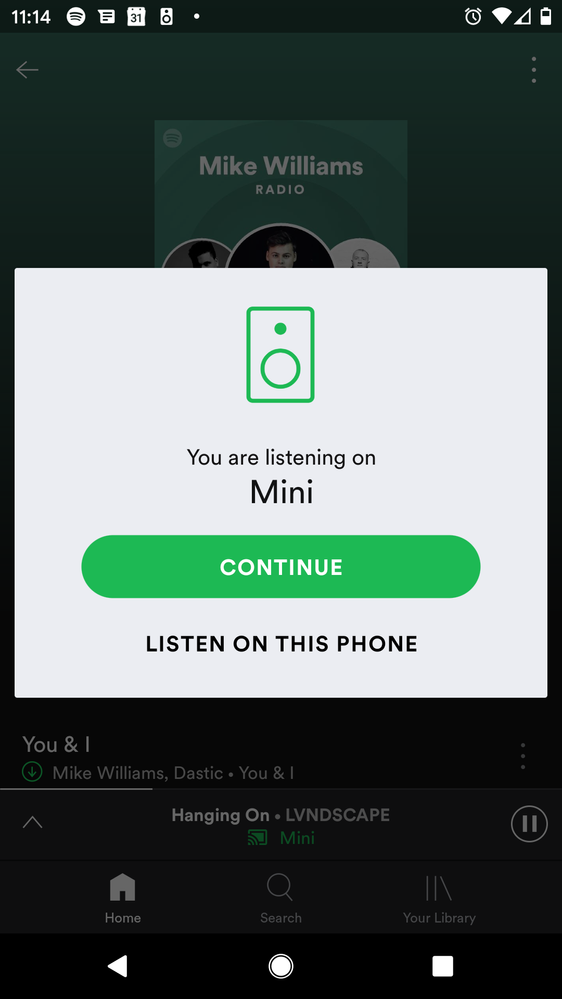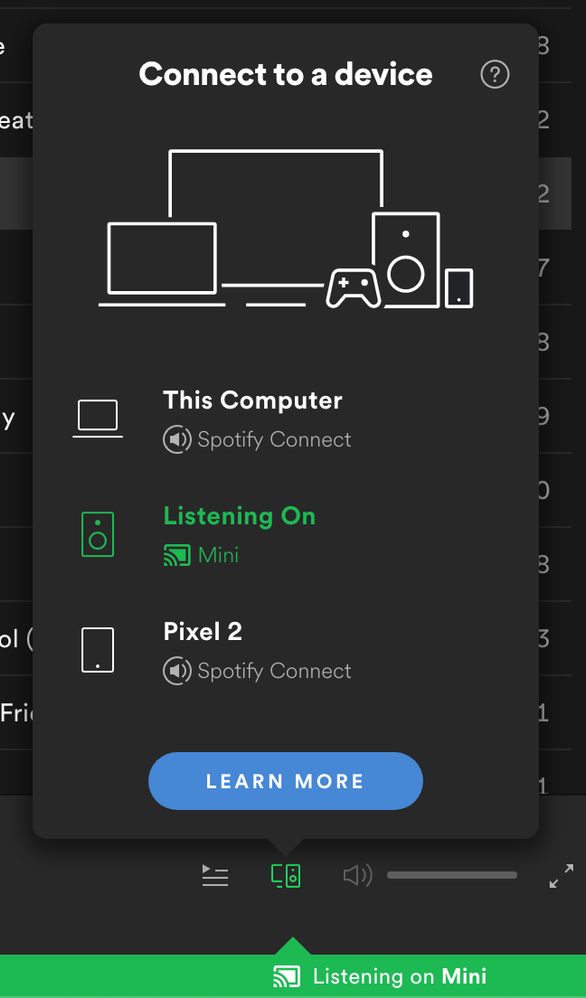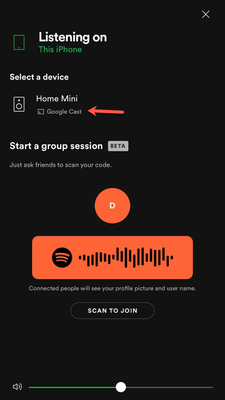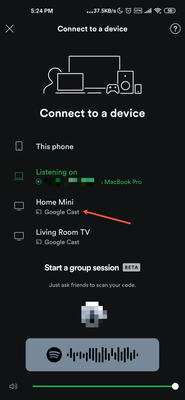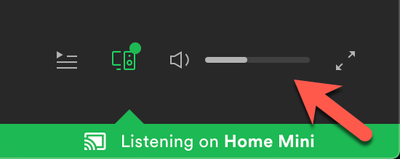- Home
- Help
- Desktop Mac
- Re: Spotify on Desktop doesn't see Google Home Min...
Help Wizard
Step 1
Type in your question below and we'll check to see what answers we can find...
Loading article...
Submitting...
If you couldn't find any answers in the previous step then we need to post your question in the community and wait for someone to respond. You'll be notified when that happens.
Simply add some detail to your question and refine the title if needed, choose the relevant category, then post.
Just quickly...
Before we can post your question we need you to quickly make an account (or sign in if you already have one).
Don't worry - it's quick and painless! Just click below, and once you're logged in we'll bring you right back here and post your question. We'll remember what you've already typed in so you won't have to do it again.
FAQs
Please see below the most popular frequently asked questions.
Loading article...
Loading faqs...
Ongoing Issues
Please see below the current ongoing issues which are under investigation.
Loading issue...
Loading ongoing issues...
Help categories
Account & Payment
Using Spotify
Listen Everywhere
Spotify on Desktop doesn't see Google Home Mini
Spotify on Desktop doesn't see Google Home Mini
- Mark as New
- Bookmark
- Subscribe
- Mute
- Subscribe to RSS Feed
- Permalink
- Report Inappropriate Content
Plan
Premium
Country
USA
Device
MacBook (Retina, 12-inch, Early 2016)
Operating System
macOS Mojave v10.14.5
My Question or Issue
I can't connect to my Google Home Mini directly from Spotify on my MacBook.
Context
- Have you looked to see if this question has already been answered?
- Are the devices on the same WiFi network?
- Yup.
- Is your Spotify app up-to-date?
- Yup. Re-linked on Google Home Mini. Reinstalled on Mac.
- Did you try rebooting it?
- Yup. Rebooted my MacBook and my Google Home Mini.
- Can you play music from your Google Home Mini on Spotify?
- Yup.
- What happens if you start Spotify from your Google Home app or your mobile device?
- It works and Spotify sees I'm listening to it on my Mini.
- And if I open it up on my MacBook, it sees the Mini.
- What happens if you disconnect from your Mini and play on your mobile device?
- Then on the Spotify Desktop app on my MacBook, Mini disappears
I'm out of ideas on how to troubleshoot this. Open to other suggestions. Really what I'm looking for is being able to play on my Mini from my MacBook so that I can then control the volume from my MacBook.
It's just strange that it's not showing up even though they're on the same WiFi network.
Any help in advance is appreciated.
- Labels:
-
Google Home Mini
- Subscribe to RSS Feed
- Mark Topic as New
- Mark Topic as Read
- Float this Topic for Current User
- Bookmark
- Subscribe
- Printer Friendly Page
- Mark as New
- Bookmark
- Subscribe
- Mute
- Subscribe to RSS Feed
- Permalink
- Report Inappropriate Content
- Mark as New
- Bookmark
- Subscribe
- Mute
- Subscribe to RSS Feed
- Permalink
- Report Inappropriate Content
- Mark as New
- Bookmark
- Subscribe
- Mute
- Subscribe to RSS Feed
- Permalink
- Report Inappropriate Content
Im getting the same issue. I see all my google devices through the spotify app on my phone, but none through my macbook pro. I only see my Denon receiver, Ps4, and Phone. I notice that these all say "Spotify Connect" and not "Google Cast" as the devices do on my phone. This is weird because Spotify's website says all Google home devices are compatible with Spotify Connect.
- Mark as New
- Bookmark
- Subscribe
- Mute
- Subscribe to RSS Feed
- Permalink
- Report Inappropriate Content
Same issue here. How to fix?
- Mark as New
- Bookmark
- Subscribe
- Mute
- Subscribe to RSS Feed
- Permalink
- Report Inappropriate Content
- Mark as New
- Bookmark
- Subscribe
- Mute
- Subscribe to RSS Feed
- Permalink
- Report Inappropriate Content
@detection wrote:
Same issue here, months later... latest version of Spotify and macOS Catalina. If I start playing Spotify from my Android phone or by talking to the speaker, the Mac app finally sees the speaker and I can control my music... but if I try to START playing my music to the speaker via the Mac app, I cannot, as the Google Home device doesn't appear in the list. Alexa devices do appear.
I'm seeing exactly this same behaviour. I need to start the music with any other device than my MBP and connect to any one of my google home devices. After that Mac Spotify can be used as a remote controller. Until then Mac Spotify app doesn't see any Google Home devices although everything is running in the same wifi.
Luckily this seems to be a consistent repeatable issue, so therefore hopefully easier to fix.
- Mark as New
- Bookmark
- Subscribe
- Mute
- Subscribe to RSS Feed
- Permalink
- Report Inappropriate Content
Same issue here too. I can see all my smart speakers on the iPhone App, but on my Mac desktop app, I can only see the Alexa speakers and none of the Google Home devices. Please fix it 🙏🏻
- Mark as New
- Bookmark
- Subscribe
- Mute
- Subscribe to RSS Feed
- Permalink
- Report Inappropriate Content
- Mark as New
- Bookmark
- Subscribe
- Mute
- Subscribe to RSS Feed
- Permalink
- Report Inappropriate Content
I think it's not ridiculous, because Spotify doesnt really installed on Google Home Mini or Google Home, it just bind your Google Account with your Spotify Premium account, then Google Home (Mini) use Spotify API to play your selected song. So Google Home wont be visible on your Mac Spotify App.
Then why on iOS and Android, we can see Google Home (Mini) there?
Let make this clear too, Android and iOS using "Google Cast" method to switch your current playing music from your device to Google Home (Mini), and "Cast" thing is not (yet) available to Spotify Desktop App. (I dont know if Spotify will implement this feature in the future or not)
This is how it looks like on Android and iOS
- iOS
- Android
And my simplest way is, just say to ur Google Home (Mini) "ok google, play songs on my Spotify" then your current song will seen on Spotify is playing on Google Home (Mini).
Then this Volume Bar will reflected too on Google Home (Mini), just try to make it lower or higher. The sound will go up or down as you set them on desktop app.
Or, another suggestion is, using mkchromecast to cast your audio sound from Mac to Google Home (Mini) it works for me.
- Mark as New
- Bookmark
- Subscribe
- Mute
- Subscribe to RSS Feed
- Permalink
- Report Inappropriate Content
With the latest Spotify Mac OS desktop app update, my Google Nest Mini now appears in the Spotify Connect menu.
This is without having to start playback on my iPhone. Yay!
Spotify Mac OS desktop app version that seems to work: 1.1.38.558.g4b100958
- Mark as New
- Bookmark
- Subscribe
- Mute
- Subscribe to RSS Feed
- Permalink
- Report Inappropriate Content
- Mark as New
- Bookmark
- Subscribe
- Mute
- Subscribe to RSS Feed
- Permalink
- Report Inappropriate Content
I had the same issue. I had to uninstall and reinstall and it finally worked for me. FYI during me reinstalling the desktop app when I would open up Spotify the screen was black so after following several Spotify recommended failed steps, I found that deleting the prefs helped and fixed that issue. In finder command+shift+G look up ~/Library/Application Support/Spotify/prefs and delete the prefs.
- Mark as New
- Bookmark
- Subscribe
- Mute
- Subscribe to RSS Feed
- Permalink
- Report Inappropriate Content
Suggested posts
Hey there you, Yeah, you! 😁 Welcome - we're glad you joined the Spotify Community! While you here, let's have a fun game and get…