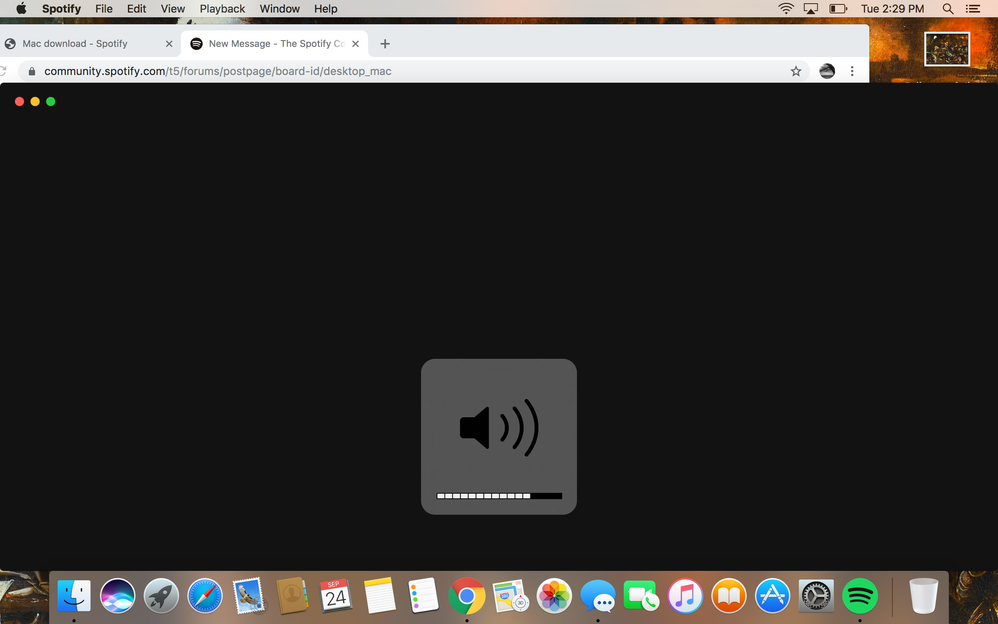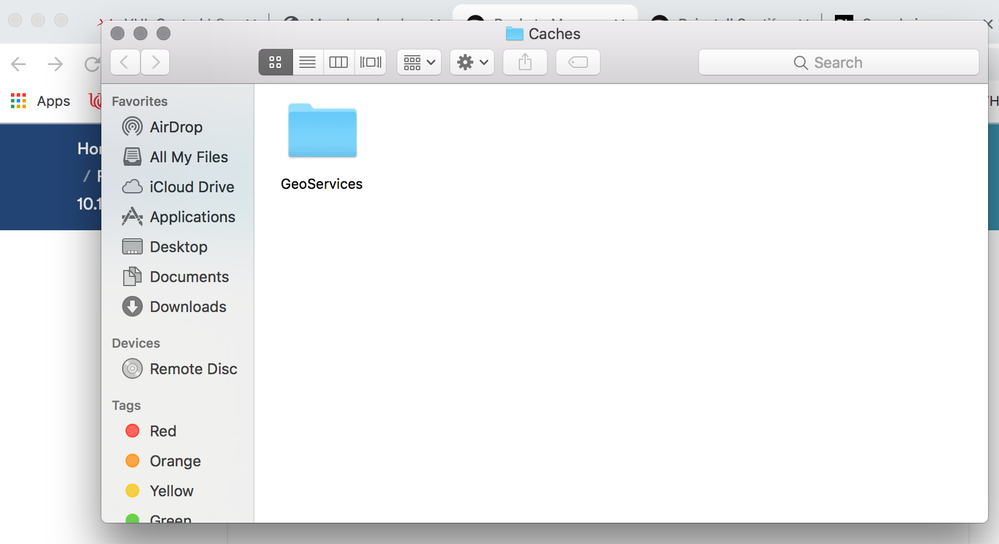- Home
- Help
- Desktop Mac
- Spotify won't download on macOS Sierra 10.12.6
Help Wizard
Step 1
Type in your question below and we'll check to see what answers we can find...
Loading article...
Submitting...
If you couldn't find any answers in the previous step then we need to post your question in the community and wait for someone to respond. You'll be notified when that happens.
Simply add some detail to your question and refine the title if needed, choose the relevant category, then post.
Just quickly...
Before we can post your question we need you to quickly make an account (or sign in if you already have one).
Don't worry - it's quick and painless! Just click below, and once you're logged in we'll bring you right back here and post your question. We'll remember what you've already typed in so you won't have to do it again.
FAQs
Please see below the most popular frequently asked questions.
Loading article...
Loading faqs...
Ongoing Issues
Please see below the current ongoing issues which are under investigation.
Loading issue...
Loading ongoing issues...
Help categories
Account & Payment
Using Spotify
Listen Everywhere
Spotify won't download on macOS Sierra 10.12.6
Solved!- Mark as New
- Bookmark
- Subscribe
- Mute
- Subscribe to RSS Feed
- Permalink
- Report Inappropriate Content
Premium
United States
Device
Macbook Pro 2014)
Operating System
(Sierra 10.12.6)
Hello!
So, Spotify will not completely download onto my desktop. It seems to be finished, but opens to a blank, grey screen. I've tried finding an answer online, however nothing works. I've tried restarting, redownloading, and have gotten error messages. I've included a screenshot of what it looks ilke.
Thank you!
Solved! Go to Solution.
- Labels:
-
Desktop
-
downloading
-
Mac
-
Sierra
- Subscribe to RSS Feed
- Mark Topic as New
- Mark Topic as Read
- Float this Topic for Current User
- Bookmark
- Subscribe
- Printer Friendly Page
Accepted Solutions
- Mark as New
- Bookmark
- Subscribe
- Mute
- Subscribe to RSS Feed
- Permalink
- Report Inappropriate Content
Will do, im installing Mojave now. I’ll post back if it solves the issue!
- Mark as New
- Bookmark
- Subscribe
- Mute
- Subscribe to RSS Feed
- Permalink
- Report Inappropriate Content
Hey @December2, welcome to the Community.
Hope you're doing great!
Could you try disabling Hardware Acceleration by going into the Spotify menu in the Menu bar next to the logo?
Also, I'd suggest updating to macOS Mojave 10.14.6
Thanks 🙂
- Mark as New
- Bookmark
- Subscribe
- Mute
- Subscribe to RSS Feed
- Permalink
- Report Inappropriate Content
Thanks for the help! When I go to perform that function, Spotify won't even open back up and I have to force quit. I'm not sure why it is having performace issues as well.
I would update, but my laptop is too dated to run Mojave 😞
- Mark as New
- Bookmark
- Subscribe
- Mute
- Subscribe to RSS Feed
- Permalink
- Report Inappropriate Content
Hey @December2,
Could you try a quick clean reinstall of the app? Just follow these steps.
Actually it's compatiable not only with macOS Mojave but with Catalina (10.15 which will be available some time in October) as well.
Keep me posted 🙂
- Mark as New
- Bookmark
- Subscribe
- Mute
- Subscribe to RSS Feed
- Permalink
- Report Inappropriate Content
It's so odd, there is nothing about spotify in my caches! Just this geoservice folder.
- Mark as New
- Bookmark
- Subscribe
- Mute
- Subscribe to RSS Feed
- Permalink
- Report Inappropriate Content
Hey @December2,
Try to install it again now after you removed it and restarted your Mac.
If that's still going on try the steps from this Spotify Answer.
Again, if possible, try updating to 10.14.6 as it's the latest version of macOS available.
Hope it helps 🙂
- Mark as New
- Bookmark
- Subscribe
- Mute
- Subscribe to RSS Feed
- Permalink
- Report Inappropriate Content
Hi--
I tried going into the terminal and it won't allow me to enter a password. Spotify was never in my caches either. I would update my laptop, but someone at Apple told me older computers might have an issue running newer software. My laptop runs really hot with Sierra already. Does Spotify have a customer service phone number or something?
Thanks,
Maiana
- Mark as New
- Bookmark
- Subscribe
- Mute
- Subscribe to RSS Feed
- Permalink
- Report Inappropriate Content
Hey @December2,
Undo the process with the terminal and try again logging in.
I'd strongly recommend updating to Mojave as you're system is old.
Thanks 🙂
- Mark as New
- Bookmark
- Subscribe
- Mute
- Subscribe to RSS Feed
- Permalink
- Report Inappropriate Content
Will do, im installing Mojave now. I’ll post back if it solves the issue!
- Mark as New
- Bookmark
- Subscribe
- Mute
- Subscribe to RSS Feed
- Permalink
- Report Inappropriate Content
Yay! It totally the update. Thank you for your suggestions 🙂
Suggested posts
Let's introduce ourselves!
Hey there you, Yeah, you! 😁 Welcome - we're glad you joined the Spotify Community! While you here, let's have a fun game and get…