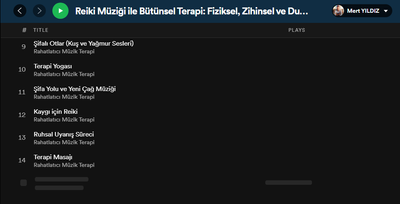- Home
- Help
- Desktop Windows
- Re: 12th track of 12-track albums not appearing pr...
Help Wizard
Step 1
Type in your question below and we'll check to see what answers we can find...
Loading article...
Submitting...
If you couldn't find any answers in the previous step then we need to post your question in the community and wait for someone to respond. You'll be notified when that happens.
Simply add some detail to your question and refine the title if needed, choose the relevant category, then post.
Just quickly...
Before we can post your question we need you to quickly make an account (or sign in if you already have one).
Don't worry - it's quick and painless! Just click below, and once you're logged in we'll bring you right back here and post your question. We'll remember what you've already typed in so you won't have to do it again.
FAQs
Please see below the most popular frequently asked questions.
Loading article...
Loading faqs...
Ongoing Issues
Please see below the current ongoing issues which are under investigation.
Loading issue...
Loading ongoing issues...
Help categories
Account & Payment
Using Spotify
Listen Everywhere
12th track of 12-track albums not appearing properly
12th track of 12-track albums not appearing properly
- Mark as New
- Bookmark
- Subscribe
- Mute
- Subscribe to RSS Feed
- Permalink
- Report Inappropriate Content
Plan
Premium
Country
United States
Device
One of PCs
Operating System
Windows 7 Service Pack 1
Version of Desktop player (Windows)
1.1.64.561.g71bd09eb-a (latest AFAIK)
My Question or Issue
Every 12th track of any 12-track album/compilation release either doesn't appear or doesn't properly appear, especially every time I scroll down the player page. Here are three instances shown in screenshots....
- Subscribe to RSS Feed
- Mark Topic as New
- Mark Topic as Read
- Float this Topic for Current User
- Bookmark
- Subscribe
- Printer Friendly Page
- Mark as New
- Bookmark
- Subscribe
- Mute
- Subscribe to RSS Feed
- Permalink
- Report Inappropriate Content
Hi @GH1687,
Thanks for posting in the Spotify Community!
I first recommend trying a clean reinstall of the Spotify app on your computer, as this can be helpful to get rid of any cached files that might be causing trouble.
Let me know how it goes, as well as if you have any other questions.
Have a good day!
- Mark as New
- Bookmark
- Subscribe
- Mute
- Subscribe to RSS Feed
- Permalink
- Report Inappropriate Content
- Mark as New
- Bookmark
- Subscribe
- Mute
- Subscribe to RSS Feed
- Permalink
- Report Inappropriate Content
Hi @GH1687,
Thank you for your reply!
I have a macOS computer and haven’t encountered this issue on a Windows computer yet. However, if a clean reinstall didn’t resolve this issue for you, I would recommend removing all Spotify entries from your hosts file, as was recommended in this similar thread from a Windows 10 user. You can do so by following the steps provided in this FAQ article for cleaning up your hosts file on Windows:
- Open Notepad as an administrator (right-click - Open as Administrator)
- go to File - Open and navigate to C:\Windows\System32\drivers\etc
- Choose "All Files" instead of "Text Documents" next to the File Name box. You'll see a handful of files. Pick hosts and click on Open
- When the file is open, you’ll see a block of text with # in front of each line and might see entries like 0.0.0.0 website.com or 127.0.0.1 website2.com
- Check for any entries with spotify or fastly in the address. Examples may look like: 0.0.0.0 weblb-wg.gslb.spotify.com or 0.0.0.0 prod.b.ssl.us-eu.fastlylb.net
- If you find any such entries, please delete them
- Save your changes and restart Spotify
I also recommend checking with a different internet connection, if possible, to see if the issue persists.
If you’re still experiencing this issue, can you let me know if you get the same behavior on a different device?
Let me know how it goes, as well as if you have any other questions.
Have a good day!
- Mark as New
- Bookmark
- Subscribe
- Mute
- Subscribe to RSS Feed
- Permalink
- Report Inappropriate Content
Hello
I have a smiler issue, just not the 12th, it's not showing 15th. I think temporary solution not enough, need to find persistent way to fix that.
- Mark as New
- Bookmark
- Subscribe
- Mute
- Subscribe to RSS Feed
- Permalink
- Report Inappropriate Content
Windows 7 or Windows 10? If either, which version of that OS?
EDIT: Almost forgot, what desktop player version?
- Mark as New
- Bookmark
- Subscribe
- Mute
- Subscribe to RSS Feed
- Permalink
- Report Inappropriate Content
Hi @GH1687 and @mertyildiz,
Thank you for your replies!
To confirm, have you already tried using a different device and different internet connection?
I also recommend logging out and logging back in twice, as this will force a cache refresh for the app.
Lastly, can you send the URIs of the albums for which you’re experiencing this issue, so that the Moderator team can take a closer look on their end? To copy the album URIs, you can hold down “Ctrl” or “Alt” while in the share menu, and select “Copy Spotify URI.”
I look forward to your replies, and have a good day!
- Mark as New
- Bookmark
- Subscribe
- Mute
- Subscribe to RSS Feed
- Permalink
- Report Inappropriate Content
Tried a late-2013 macBook Pro laptop, whose latest version is macOS Big Sur 11.5.1. The Spotify app's version on macOS is the same as the one on Windows.
Tried your suggestions, but the issue persists on both Windows and macOS.
Examples based on screenshots:
- 寓言 by Faye Wong : spotify:album:1xMPIm60MpN9miG7vbqRsC
- 林憶蓮's by Sandy Lam (林憶蓮): spotify:album:0ALo1FwFjm2eUm7yEYp81j
- Arrival by ABBA: spotify:album:1V6a99EbTTIegOhWoPxYI9
- Some Turkish-looking album, but I don't see the same error in my area: spotify:album:3tz1iSQO7t1a4aKPdBHb6y
- Another Turkish-looking album, but haven't encountered the same error in my area: spotify:album:6IlOyVPKd4mLV7m1XrP36N
More:
- Lovelines by Carpenters: spotify:album:3OuTpO5GtM22I1TtXMURTP
- Close to You by Carpenters: spotify:album:1CsuCA05y9r7ftG9bGGtWV
- Mark as New
- Bookmark
- Subscribe
- Mute
- Subscribe to RSS Feed
- Permalink
- Report Inappropriate Content
Right now, I see an issue of displaying the last track of a 14-track album release, like this one: spotify:album:0tsghuDsQyMTimnCeOP6YK
- Mark as New
- Bookmark
- Subscribe
- Mute
- Subscribe to RSS Feed
- Permalink
- Report Inappropriate Content
Hi @GH1687,
Thank you for keeping me updated, and for providing these album URIs.
I suggest trying with another Spotify account, to see if that makes a difference.
If nothing changes, can you share when exactly this started occurring (for example, if you noticed this after an update)?
I look forward to your reply, and have a good day!
- Mark as New
- Bookmark
- Subscribe
- Mute
- Subscribe to RSS Feed
- Permalink
- Report Inappropriate Content
Hello everyone,
my OS version is
Windows 10 Pro 21H1, build version : 19043.1110
Player version: 12.0.19041.1110
- Mark as New
- Bookmark
- Subscribe
- Mute
- Subscribe to RSS Feed
- Permalink
- Report Inappropriate Content
@mertyildiz The "12.0.19041.1110" isn't the player version. That was something you copied from the OS's System window (or something like that). To look for the player version, you must open Spotify, click the "..." icon, move your mouse cursor to Help, and then click "About Spotify".
- Mark as New
- Bookmark
- Subscribe
- Mute
- Subscribe to RSS Feed
- Permalink
- Report Inappropriate Content
@Trey: Actually, why don't you try open the albums yourself in the separate player via your account? I bet you can encounter the same issue, can't you?
Honestly, I don't know when I encountered the issue. Maybe after the update, methinks?
- Mark as New
- Bookmark
- Subscribe
- Mute
- Subscribe to RSS Feed
- Permalink
- Report Inappropriate Content
Thank you for your replies, @GH1687 and @mertyildiz!
The Moderator team was unable to reproduce this issue with the albums for which you have shared URIs, @GH1687; nor was I able to reproduce the issue from my end.
@mertyildiz To confirm, have you already tried the suggested troubleshooting steps in this thread?
@GH1687 Can you try with a different Spotify account, to see if that changes anything?
Keep me posted, and have a good day!
- Mark as New
- Bookmark
- Subscribe
- Mute
- Subscribe to RSS Feed
- Permalink
- Report Inappropriate Content
I created another account per suggestion. The issue persists somewhat. I think I might have reproduced the issue.
Well, I scrolled a page of a 12-track album (sometimes all the way) up and down repeatedly. The last track appears, but then it doesn't appear properly. It cyclically appears but then doesn't appear but then appears but then doesn't... and so on. Nonetheless, I could play the last track after playing a penultimate track and then skipping to the last track.
I bet I can use that different account with a macOS device and still encounter the same issue. Amazed that the team couldn't reproduce the same issue.
- Mark as New
- Bookmark
- Subscribe
- Mute
- Subscribe to RSS Feed
- Permalink
- Report Inappropriate Content
It's not the albums only. I play almost always with que (like DJ) and there can be some album for months ghosting in Next Up Here. Sometimes when I que tracks, the last one is/appears gray as in pictures. Of course the GrayTrack does not show now, when needed. Maybe the solution was to shake the window with bar, click-click-click back and forth here and there or add more tracks. My wild guess: Spotify have a problem with playing album/list and que and NextUpHere as it won't let the music stop and populate forever NextUpHere. Once again: Sometimes NUH disappears totally to show up suddenly when the que ends. Now when I deleted so many times NUH-tracks that they don't show up anymore, my adds to que is dropped to NUH and it is wrong! For example.. Dayglow have not album named: Blue Weekend (= Alice Wolf) or belong there at all. At some point (que <2..0) it fixes and tracks bouncing to right place. This has been for years and not fixed yet! Another guess could be the NaN -thing which has changed it's form. Sorry little offtopic.
WIN10
1.1.64.561.g71bd09eb-a
- Mark as New
- Bookmark
- Subscribe
- Mute
- Subscribe to RSS Feed
- Permalink
- Report Inappropriate Content
Thank you for your replies, everyone!
@GH1687 and @mertyildiz, can you let me know your Device + OS version, as well as your exact Spotify version? I might need to pass this info along to the right team.
@GH1687 Just to double-check, have you tried reproducing this issue on a different device with both the new account and old account, to see if there are any changes? Also, can confirm if you experience the same issue on the same device with the new account?
@Blueberry To confirm, have you already tried the troubleshooting steps suggested in this thread, including using a different device and account?
Keep me posted, and have a good day!
- Mark as New
- Bookmark
- Subscribe
- Mute
- Subscribe to RSS Feed
- Permalink
- Report Inappropriate Content
Desktop player version (in both macOS and Windows): 1.1.64.561.g71bd09eb-a (latest so far).
Using the old account, I can still reproduce the issue by simply scrolling a page up and down repeatedly in both late-2013 macBook Pro laptop and a Windows 7 desktop (an Asus hardware within an Azza tower case).
Using the new account, I can still reproduce the issue on the Windows 7 device; I just have to scroll up and down and up and down and so forth. However, I wasn't able to reproduce the issue on macBook Pro, and I don't know why.
- Mark as New
- Bookmark
- Subscribe
- Mute
- Subscribe to RSS Feed
- Permalink
- Report Inappropriate Content
I wasn't supposed to say this, but I have an HP laptop running Windows 7 SP1.
Since you weren't able to reproduce the issue, here goes. When using the old account, I had the old version of Spotify desktop app. Furthermore, I didn't see the issue on the laptop, but that was while simultaneously using both the Asus/Azza desktop and the HP laptop. However, I wasn't able to test it further as I was updating the player, and I just moved ahead without using the "Connect to a device" icon. In other words, there might have been the same issue, which I have failed to inspect further.
After updating to new version, strangely, using the old account, I didn't encounter the same issue on the HP laptop, but that was while using both the HP laptop and the Asus/Azza desktop and playing the music on the desktop device. However, when I switched from the desktop to the HP laptop via the "Connect to a device" icon, then I encountered the same issue. Strangely, while playing the music on laptop, the 12th and final track appears on the tracklist on desktop (NOT laptop). As said before, the opposite is also true, i.e. switching music back from laptop to desktop.
When I switched to the newer account on the HP laptop, I have encountered the same issue while scrolling up and down repeatedly. And it was on the new version. Uncertain about whether the same issue occurred on the old version.
- Mark as New
- Bookmark
- Subscribe
- Mute
- Subscribe to RSS Feed
- Permalink
- Report Inappropriate Content
Almost forgot, to further reproduce the issue, you may wanna shorten/adjust the player's width, especially if the issue is hard to encounter.
Suggested posts
Hey there you, Yeah, you! 😁 Welcome - we're glad you joined the Spotify Community! While you here, let's have a fun game and get…