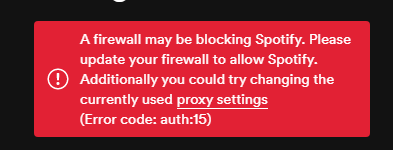- Home
- Help
- Desktop Windows
- A firewall may be blocking. Please update your fir...
Help Wizard
Step 1
Type in your question below and we'll check to see what answers we can find...
Loading article...
Submitting...
If you couldn't find any answers in the previous step then we need to post your question in the community and wait for someone to respond. You'll be notified when that happens.
Simply add some detail to your question and refine the title if needed, choose the relevant category, then post.
Just quickly...
Before we can post your question we need you to quickly make an account (or sign in if you already have one).
Don't worry - it's quick and painless! Just click below, and once you're logged in we'll bring you right back here and post your question. We'll remember what you've already typed in so you won't have to do it again.
FAQs
Please see below the most popular frequently asked questions.
Loading article...
Loading faqs...
Ongoing Issues
Please see below the current ongoing issues which are under investigation.
Loading issue...
Loading ongoing issues...
Help categories
Account & Payment
Using Spotify
Listen Everywhere
A firewall may be blocking. Please update your firewall to allow Spotify. (Error code: auth:15)
Solved!- Mark as New
- Bookmark
- Subscribe
- Mute
- Subscribe to RSS Feed
- Permalink
- Report Inappropriate Content
Plan
Free
Country
USA
Operating System
Windows 10
My Question or Issue
My issue is that I cannot log in to my Spotify, I tried everything to checking my country, delete Spotify, and all of Spotify's files (cache, etc...) Restart my computer and update my computer and drivers, I even changed the proxy to no proxy and updated proxy but nothing worked, and this all happened when I updated Spotify to the newest version (1.1.60.668), can someone please find a fix to my issue?
Solved! Go to Solution.
- Labels:
-
Windows
- Subscribe to RSS Feed
- Mark Topic as New
- Mark Topic as Read
- Float this Topic for Current User
- Bookmark
- Subscribe
- Printer Friendly Page
Accepted Solutions
- Mark as New
- Bookmark
- Subscribe
- Mute
- Subscribe to RSS Feed
- Permalink
- Report Inappropriate Content
Hey there @kodpluto,
Thanks for reaching out here in the Community, and welcome 🙂
Just to confirm, are you currently using a VPN?
Also, keep in mind that some shared or public networks (e.g. schools/work/office) restrict access to certain services. If you're connected to one you can contact those responsible for managing the network for more information.
Keep us posted on how it goes.
- Mark as New
- Bookmark
- Subscribe
- Mute
- Subscribe to RSS Feed
- Permalink
- Report Inappropriate Content
Hey there @kodpluto,
Thanks for reaching out here in the Community, and welcome 🙂
Just to confirm, are you currently using a VPN?
Also, keep in mind that some shared or public networks (e.g. schools/work/office) restrict access to certain services. If you're connected to one you can contact those responsible for managing the network for more information.
Keep us posted on how it goes.
- Mark as New
- Bookmark
- Subscribe
- Mute
- Subscribe to RSS Feed
- Permalink
- Report Inappropriate Content
- Mark as New
- Bookmark
- Subscribe
- Mute
- Subscribe to RSS Feed
- Permalink
- Report Inappropriate Content
Hey @kodpluto,
Thanks for keeping us posted 🙂
Glad to hear it worked out and you can log in to your account again.
The Community is here for you if there's anything else!
- Mark as New
- Bookmark
- Subscribe
- Mute
- Subscribe to RSS Feed
- Permalink
- Report Inappropriate Content
I have the same problem but in MacOS, A firewall may be blocking. Please update your firewall to allow Spotify. (Error code: auth:15), I don´t know what to do!
- Mark as New
- Bookmark
- Subscribe
- Mute
- Subscribe to RSS Feed
- Permalink
- Report Inappropriate Content
Hey there @JossueBarrera,
Thanks for reaching out about this here in the Community.
Could you let us know if you're using any VPN? If so, we suggest that you disable it to see if that makes any difference.
On another note, we'd recommend restarting your router. If this doesn't do the trick, we recommend trying with a different network, for example creating a hotspot on your phone and using that - if that's possible.
Additionally:
- Make sure that the network is listed as Private and not Public.
- Make sure that Spotify is allowed through any Firewall that might be running.
Keep us posted on how it goes.
Suggested posts
Hey there you, Yeah, you! 😁 Welcome - we're glad you joined the Spotify Community! While you here, let's have a fun game and get…