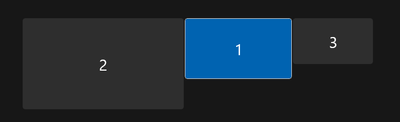Did you find this article helpful?
- Mark as New
- Bookmark
- Subscribe
- Mute
- Subscribe to RSS Feed
- Permalink
- Report Inappropriate Content
Plan
Premium
Device
PC
Operating System
Windows 10
My Question or Issue
I got a weird bug after the latest update on Spotify Desktop. When I shrink the window size to a more compact size and minimize it, Spotify always gets bigger when I open it up again.
I already reinstalled it and still get the same bug.
Solved! Go to Solution.
Reply
Topic Options
- Subscribe to RSS Feed
- Mark Topic as New
- Mark Topic as Read
- Float this Topic for Current User
- Bookmark
- Subscribe
- Printer Friendly Page